Windows 8.1 Sings the Blues
by Jarred Walton on May 30, 2013 2:04 PM EST
There’s a saying dating back to the early MS-DOS days: “Wait for the point release.” The implication was that the x.0 version of any new MS-DOS was sure to have problems (if you were around at the time, 2.0 and 3.0 certainly had some issues), and you should wait for the inevitable x.1 update before upgrading. That attitude later changed to “wait for the first Service Pack” when we moved to Windows 95 and NT, and while there have been occasions where things more or less worked as expected, there are still many users—and even more businesses—who hold off on upgrading to a new Microsoft OS until it’s been out in the wild for a while. (And yes, this same attitude is frequently applied to other OSes, e.g. Linux, Ubuntu, etc.)
It’s no secret that Microsoft is working on the point-release update Windows 8.1, codenamed Windows Blue. For those that prefer to avoid the issues often found on an initial release, this more or less serves as the first service pack for Windows 8. Today, Microsoft revealed additional details about what changes are in store. These changes range from feature enhancements to performance tweaks, modifications to boot options and the Start Screen, a return of the start button, new tile sizes and split-screen/snap options, better personalization, improved Search, tighter Cloud integration, a better Store, and a host of other updates to the various Windows Apps.
Perhaps the most noteworthy item for many is going to be the return of the Start button, but if you’re expecting something like the earlier Start Menu prepare to be disappointed. For now at least, the only change is that the Start button will appear in the bottom-left corner instead of being a hidden hotspot. Clicking that button on the other hand will still drop you into the new Start Screen interface. The button will apparently always be visible on the desktop task bar, but in the modern UI and apps it will only show up if you click on it at least once (this isn't exactly clear); otherwise, if you use the touch or keyboard shortcut it will return to the current behavior. All of this is customizable, of course. This is basically a bone that Microsoft is throwing to users that don’t have a touchscreen and prefer the traditional mouse and keyboard approach, but as I’ve advocated in the past there are better ways to get a real Start Menu if that’s what you want—Start8 and Classic Shell being the two best options in my opinion.
Moving to the personalization category, Windows 8.1 will add a new large and small tile size to the mix. There will also be enhancements to make it “even easier to arrange and group tiles”, though I’m not exactly sure what that means other than press-and-hold or right-click are now required to move things around (so you don’t accidentally move a tile). Additional background colors are also present, along with new background images, and the lock screen can use your desktop wallpaper or, alternately, be set to a slideshow of images (either local or from the cloud via SkyDrive). The lock screen will also allow you to take a picture directly, which is likely more for tablets and smartphones. The Start Screen now has the ability to filter by date installed, name, most used, and category—or you can swipe up from the bottom of the screen to get the “all apps” view. And as a final option in the customization arena, you can configure Windows to boot to something other than the Start Screen now, including the desktop.
For managing multiple applications, Windows 8.1 also brings variable, continuous sizing of snap views and additional options for using multiple apps on the same screen at the same time. Specific mention is made of sharing a screen between two apps in a 50-50 mode, and if you use multiple monitors you can have up to three apps on each screen. There’s also a new option to have multiple windows of the same app snapped together—e.g. two Internet Explorer windows could be open side by side.
Two final changes I want to mention are the PC Settings screen and the new Internet Explorer 11. The latter will build on IE10 and offer improved performance in JavaScript (among other things), judging by early beta reports. IE11 will also let you always show the address bar, you can have as many tabs open as you want, and you can access your open tabs from your other Windows 8.1 devices. The PC Settings screen on the other hand will provide improved access to all of your settings—no more going to the desktop Control Panel is apparently the goal. Among other items, PC Settings will let you change your display resolution, power options, run Windows Update, join a domain, and manage your SkyDrive settings.
There’s obviously more to come, and Microsoft is likely holding many announcements until their Build conference at the end of June. You can read their blog for more details on the improved Store, SkyDrive options, and how Search is going to be the new Command Line (really?). If you’ve already upgraded to Windows 8, the point release will help smooth over some of the rough spots and bring new features and customization options to the table. For those that are still holding off, however, it’s difficult to see any items that would make someone on the fence suddenly change their stance.
Windows 8 was and is an OS designed first and foremost around a touch interface, which means anyone using a mouse and keyboard (or a desktop) may not see much of a point in many of the changes. As someone who has used a variety of laptops with Windows 8, I can attest to the difference a touchscreen makes—the Start Screen seems useful and sensible, whereas with a mouse or keyboard it’s still a bit odd for me. Given the number of laptop vendors I see that still offer Windows 7, it’s clear that Microsoft has created a rift in their user base with Windows 8. The point release takes at least a few small steps towards closing the rift, but I suspect for the time being we’ll continue to see a large number of Windows 7 holdouts.
Source: Microsoft Windows Blog


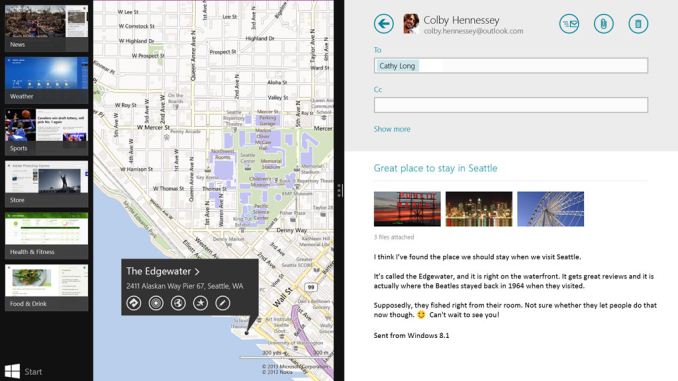














76 Comments
View All Comments
Dentons - Friday, May 31, 2013 - link
It wouldn't be hard for Microsoft to add a start menu, in fact they've done it. As I understand it, pre-release builds of Windows 8 included a fully working start button and start menu that could be activated with a registry edit.The problem is that Microsoft has strategically positioned Windows 8 to save their stagnant mobile platform. To do that, the desktop has to feature Metro. (or is it 'not-metro')
Their mobile platform is in a chicken or egg position. Users won't buy it until it has apps, but app builders won't bother until it has users. It's why they're forcing the start screen onto desktop users. It also why they took away Aero Glass, mobile doesn't have the GPU for it. They're praying that if they force Metro down the throats of every user in Windows ecosystem, the app developers will follow.
Given the recent 14% drop in PC sales, Microsoft's stand on this is only likely to strengthen. They certainly realize that to lose mobile is to lose the war. They know this is a far larger threat to their hegemony than the Internet was in '90s.
Except this time, much of the cost is being paid by Microsoft's biggest customers. Enterprises who are loathe to retrain their employees and system builders who are seeing terribly diminished sales. These customers are not at all happy to paying the price for Microsoft's mobile plans. They're starting to push back. Android and Chrome seem to be the biggest beneficiaries.
It's why Android and Chrome notebooks are being released by all the big names.
haplo602 - Friday, May 31, 2013 - link
On the contrary, tablets and phones DO have the GPU to fully use Aero. They don't have the battery power for it :-)I am quite amused about all the windows 8 discussion. I did not use Windows past XP (I will have to upgrade to 7 on the company laptopt this year however). I ma using XFCE on Linux, a "primitive" desktop by Windows standards. However it has everything I need and more (virtual desktops are a big feature for me). And since Steam on Linux is taking off slowly, my gaming needs will be taken care of in time.
Don't take this as a Linux rant, I just want to point out that different things work for different people and that's the problem with Windows at the moment. Microsoft is restricting options quite heavily.
piiman - Saturday, June 1, 2013 - link
And options is what Windows has always been big on. Now they want to take options away to force us to the metro BS and MS store and services. There should be optoions during install for , Desktop non touch, Desktop touch, Laptop non touch, Laptop Touch and Tablet. Give us back our options MS!EnzoFX - Thursday, May 30, 2013 - link
Like Inteli says, you clearly don't care. There are people who do, who can just as clearly see the painful differences. Furthermore, of course it's all relative, we're talking about just an OS, so throwing around superlatives isn't much of an argument. As far as one aspect of an OS, it is a failure as far as Desktop screens are concerned. Laptops and tablets are another matter.Dentons - Friday, May 31, 2013 - link
Why should we spend money on Windows 8 when it will require third-party utilities (that also cost money or time) just to make Win8 function as well as the Windows 7 we already have?It's clear that Microsoft is forcing Metro down the throats of desktop users in order to buttress their stagnant mobile platform. They're doing this at the cost of their customers. Change has a cost. Retraining has a cost. Change for no good reason has unrecoverable cost.
Microsoft is not doing what their users want or need, they're doing the opposite in order to help Microsoft's strategic vision. They clearly feel that to give users what the want would threaten their business strategy. To that I say, too bad.
My enterprise fully realizes why Microsoft is doing this. That's why we are definitely skipping Windows 8 and are even talking about moving off of Windows entirely. By treating desktop users as fodder for their mobile plans, Microsoft runs a real risk of losing the enterprise desktop, perhaps even the consumer desktop.
James5mith - Friday, May 31, 2013 - link
I'm so glad they are bringing back unified search. It was extremely frustrating that they segmented search in Windows 8. Windows 7 unified search was awesome, and segmenting where the system would search by default was a step backwards for me. Hooray for them listening.Now if only they would return "jumplists/recent items" to items on the Start menu like they were in windows 7, I would have no more complaints about windows 8. It's the last major lament I have about the change. I liked being able to right click on notepad and find recent items, without having to have notepad pinned on my taskbar.
Da W - Friday, May 31, 2013 - link
If don't have a touchscreen, why don't you just stick with Windows 7 and stop bitching and moaning all over the internet?Especially those who bought an Android tablet, it's your fault if Microsoft felt the urge to move that way!
Metro is here to stay. You can either adopt it, move to linux, move to android, move to mac, but please, just shut the &*?&* up.
Written from my surface pro while my desktop is collecting dust and spider webs in the basement.
BMNify - Friday, May 31, 2013 - link
Why buy a Surface Pro when I can just RDP from my Android tablet?Da W - Friday, May 31, 2013 - link
Cause a surface pro is 10X more powerful and i'm not a cheap bastard who buy 200$ pieces of plastic crap.BMNify - Friday, May 31, 2013 - link
My desktop that I RDP into is 10x more powerful than a Surface Pro and stores more than 100x the data. My Android has more than twice the battery life and is powerful enough for what I need. I'm not a fool who wastes a $1000+ on an unnecessary device. Not to mention the apps available for my Android dwarf that of your Surface Pro or that if I were to break or lose it I'm terribly concerned both because it's not expensive and my data is safe and sound on my desktop (with RAID and auto backup to a NAS) not in the "cloud".And just for fun, are you aware that the insurance companies in America are working with OSHA to ban non-portable touch devices (aka touch screen desktops) citing liability concerns to due ergonomics? MS can't win a lobbying war against this kind of force. I'm struggling to see a need for Windows touch at all.
Anyway, enjoy your toy.