Intel Z87 Motherboard Review with Haswell: Gigabyte, MSI, ASRock and ASUS
by Ian Cutress on June 27, 2013 8:00 AM EST- Posted in
- Motherboards
- Intel
- MSI
- Gigabyte
- ASRock
- Asus
- Haswell
- Z87
- Shark Bay
- Lynx Point
MSI Z87-GD65 Gaming Overview
Right at the end of our Ivy Bridge / Z77 coverage, we took delivery and reviewed the MSI Z77A-GD65 Gaming, the first proponent of MSI’s gaming philosophy being applied to motherboards. At the time, the Gaming series was a half-evolution; MSI had planned to introduce the Gaming range with Z87 and Haswell, but due to Haswell delays they felt it made sense to take some of what they wanted on Haswell and put it on a standard Z77A-GD65 to make the Z77A-GD65 Gaming.
At the time of that review, I criticized the Z77A-GD65 Gaming for being that half-evolution. Most of the motherboard was the standard channel Z77A-GD65, but with the Gaming heatsinks, logos, and a couple of feature changes (Killer NIC), and a significant step up in price which made the regular version seem better value. This time around with Z87, we get the Gaming edition before the channel model, and MSI are finally able to put the full range of functionality they wanted in the Gaming series onto the motherboard.
What this means is we still get a Killer NIC from Qualcomm Atheros, designed to make certain programs have higher priority and bypass the Windows network stack for lower latency, Audio Boost (an EM shielded Realtek ALC1150 audio codec with additional filter caps and 600Ω headphone amplifiers), an mSATA connector, a two-stage OC Genie, larger heatsinks and an all 4-pin fan header design. There is also the software and BIOS update too.
The BIOS is improved in terms of look and responsiveness, improving the overall user experience. The MSI BIOS now partitions part of the area off for explanations of various features, and the new Hardware Monitor/Board Explorer options help with both fan controls and diagnosing errors. We still have a small issue of the jumble of overclocking options, but as long as the user is careful overclocking should be easy enough. Software also gets an update, with a new version of Command Center.
Performance wise, the MSI Z87-GD65 Gaming does not throw up that many surprises, performing on par with other motherboards in our test due to implementing MultiCore Turbo by default. A couple of points for concern might be the DPC Latency, which is a fair bit higher than I would have expected (I ideally want sub 100-microseconds), and the audio test put the MSI behind the other ALC1150 enabled boards in this review. We get an x8/x4/x4 PCIe layout for GPUs, meaning our tri-AMD GPU tests are better than those with x8/x8 + x4 arrangements.
For out 18-port Flex IO, we get six SATA 6 Gbps from the PCH and six USB 3.0, leaving six PCIe 2.0 lanes to go between the PCIe 2.0 x1 slots and additional controllers. Aside from the Killer NIC and ALC1150 audio codec, the sole additional controller onboard is an ASMedia SATA 6 Gbps, giving another pair of ports.
In terms of overclocking, the Z87-GD65 Gaming performed very well in both automatic and manual mode with nice temperatures throughout. Despite the fact that users cannot set the VRIN voltage in the BIOS below 1.80 volts (something MSI may change in a later BIOS), the automatic load line calibration seemed to do its job and we hit 4.6 GHz with ease on our good CPU, pushing 4.7 GHz for 90C+ peak temperatures.
While MSI is going after the gaming crowd with its Killer NIC and Audio Boost features, the critical point on whether this will be a good buy is based on the hardware around the same price point. On the face of it we have a Z87 motherboard with an additional SATA 6 Gbps controller and a pair of high-end NIC/Audio controllers, along with features which are becoming commonplace at this price point (V-Check Points, two BIOSes, GoToBIOS). Can a knockout feature be worth it when other motherboards offer more USB 3.0 / SATA 6 Gbps / NICs? Time will tell.
MSI Z87-GD65 Gaming Visual Inspection
From the old Z87-GD65 Gaming the first element of the motherboard we notice is the size of the heatsinks. We still have the dragon motif of the chipset heatsink and the dragon shape of the VRM one, but on the Z87 platform MSI have kicked up the size a notch.
The heatsink area is pretty much on Intel specifications, meaning that large coolers may hinder memory with tall heatsinks, but the first GPU PCIe slot is far enough away to not have any issues. The power delivery heatsinks are connected via a heatpipe, and rather than a PLX chip in the middle of the motherboard we get an mSATA 6 Gbps port which shares bandwidth with one of the SATA ports. Within the region of the socket we have access to four fan headers – one CPU 4-pin between the heatsink and the memory slots, a CPU 4-pin the other side of the memory, a 4-pin SYS fan header above the V-Check points on the right hand side and a 4-pin SYS to the bottom left of the socket. The fifth fan header on board is on the bottom right next to the front panel header.
The memory slots at this price SKU are not using the single sided latch mechanism which I am rather fond of, but in that upper right hand corner we get a pair of the aforementioned fan headers, an array of voltage check points (V-Check), and our 24-pin ATX power connector above the multi-BIOS switch and a pair of BIOS chips.
To the right of the chipset heatsink we get a USB 3.0 header at right angles to the motherboard, which is not the normal way of doing things but it does keep it out of the way of the first PCIe slot when a large GPU is installed. We have a total of eight SATA 6 Gbps ports – the top six from the PCH and the bottom pair from an ASMedia controller. Personally I would prefer these to be a different color to the rest, or at least an indication on the board which are which (such as SATA_E12, rather than SATA_78).
Along the bottom of the board are our front panel audio header (connected to Audio Boost), power/reset switches, the OC Genie switch which now has an accompanying DIP switch for two different levels of OC Genie, a Go2BIOS button for BIOS overclockers, a two-digit debug LED display, a COM port, three USB 2.0 headers and our front panel header.
Moving to the left hand side of the board we have MSI Audio Boost. As we see with most of the boards in this roundup, there is more of an emphasis on applying good quality audio on a motherboard rather than just a simple audio codec. ASUS have SupremeFX on their ROG range, ASRock has Purity Sound on their Z87, Gigabyte has Sound Core3D and now MSI have Audio Boost. Audio Boost follows roughly the same pattern as the others – a high end codec (Realtek ALC1150), an enclosed metal shield to protect the codec from EM interference, high quality Japanese capacitors for filtering, headphone amplifiers for both the rear and front audio to support high impedance headphones up to 600 ohm and Sound Blaster Cinema software. Variations of this theme across other motherboards might limit the headphone amp to one output, or limit the electrical traces of the audio to a single PCB layer. The whole goal of this is to push the audio codec to close to its specifications as possible, which for the ALC1150 is 115 dBA SNR output and 104 dBA SNR input. With a badly designed board, we can see this value drop to the mid-70s with a high level of harmonic distortion. All bodes well for the MSI though, except that in order to get our audio tests to run I had to disable the Sound Blaster Cinema software.
The PCIe layout on the Z87-GD65 Gaming is another typical example of what most of Z87 will apply – three full length PCIe lanes in an x1/x16/x1/x1/x8/x1/x4 layout. The full length slots all use PEG lanes from the CPU, giving a maximum of a PCIe 3.0 x8/x4/x4 configuration in CrossFireX and x8/x8 in SLI. It is worth noting that by placing ANY card into the final x4 slot this will force the second slot down to x4, therefore disabling two-way SLI which requires a minimum of x8 PCIe lanes (either 2.0 or 3.0, it just needs eight of them).
The rear IO of the board removes DisplayPort in favor of dual SPDIF outputs and a Clear_CMOS button. From left to right we get a PS/2 combination port, two USB 2.0 ports, the Clear_CMOS button, dual SPDIF outputs, D-Sub, DVI-D, HDMI, a Qualcomm Atheros Killer E2205 NIC, four USB 3.0 ports and the set of audio jacks.
MSI Z87-GD65 Gaming Features
| MSI Z87-GD65 Gaming | |||||||
| Price | Link | ||||||
| Size | ATX | ||||||
| CPU Interface | LGA-1150 | ||||||
| Chipset | Intel Z87 | ||||||
| Memory Slots |
Four DDR3 DIMM slots supporting up to 32 GB Up to Dual Channel, 1066-3000 MHz |
||||||
| Video Outputs |
D-Sub DVI-D HDMI |
||||||
| Onboard LAN | Killer E2205 NIC | ||||||
| Onboard Audio | Audio Boost (Realtek ALC1150) | ||||||
| Expansion Slots |
3 x PCIe 3.0 x16 (x16, x8/x8, x8/x4/x4) 4 x PCIe 2.0 x1 |
||||||
| Onboard SATA/RAID |
6 x SATA 6 Gbps (PCH), RAID 0, 1, 5, 10 2 x SATA 6 Gbps (ASMedia 1041) 1 x mSATA 6 Gbps (Share with PCH) |
||||||
| USB |
6 x USB 3.0 (PCH) [1 header, 4 IO ports] 8 x USB 2.0 (PCH) [3 headers, 2 IO ports] |
||||||
|
Flex IO x+y+z = 18 |
|
||||||
| Onboard |
8 x SATA 6 Gbps Ports 1 x mSATA 1 x USB 3.0 Header 3 x USB 2.0 Headers 5 x Fan Headers Power/Reset Butons OC Genie Button OC Genie Switch Two Digit Debug 1 x COM Port Front Panel Audio Header Front Panel Header Voltage Check Points Go2BIOS Button |
||||||
| Power Connectors |
1 x 24-pin ATX Power 1 x 8-pin CPU Power |
||||||
| Fan Headers |
2 x CPU (4-pin) 3 x SYS (4-pin) |
||||||
| IO Panel |
1 x PS/2 Port 2 x USB 2.0 Ports 4 x USB 3.0 Ports Clear_CMOS Button SPDIF Outputs D-Sub DVI-D HDMI Killer NIC Audio Jacks |
||||||
| Warranty Period | 3 Years | ||||||
| Product Page | Link | ||||||
Motherboard manufacturers have two ways of marketing a board at a particular price point. They can either go all out on functionality, adding in as many ports and headers as they can within the budget (such as the UD3H), or they can shift that extra budget over the base in a single ‘knockout’ feature. MSI have tried to hit the middle of this attack, using a Killer E2205 network chip (which was arguably a $10 cost on the Z77 Gaming over the standard GD65), and an extra SATA 6 Gbps controller. But the heatsinks are bigger, and there is a two-stage OC Genie as well.






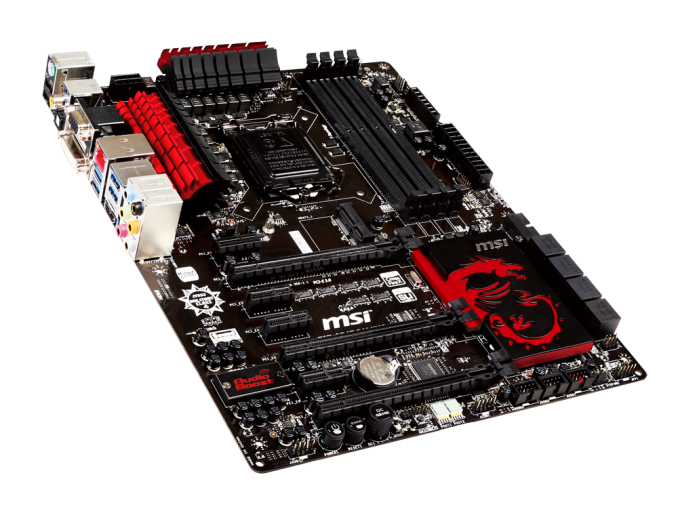
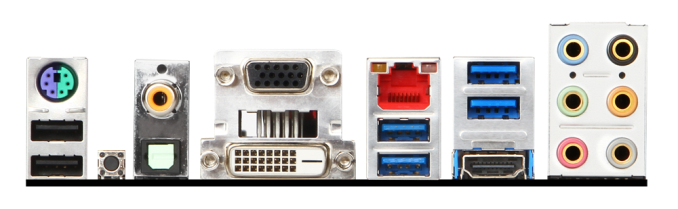








58 Comments
View All Comments
clyman - Tuesday, November 26, 2013 - link
In my personal experience and from ASUS tech support, the safest way to update bios is by first downloading it. This mobo has an excellent update program in bios that only looks at local drives, not online. I found it quite simple at each bios update.silenceisgolden - Thursday, June 27, 2013 - link
Great job Ian, really looking forward to the super high end motherboard review as well! I'm curious though, did you use the VGA port at all in any of these reviews, and also when was the last time you used a VGA port?IanCutress - Thursday, June 27, 2013 - link
My Korean 1440p panels are all via DVI-D. But the VGA comes in use when you have to use a DVI-I to VGA converter for DVI-I cables. Otherwise you need a DVI-D cable.JeBarr - Thursday, June 27, 2013 - link
Great review Ian. I very much appreciate your taking the time to explain the PCIe slot assignment and repeating the less-than-x8-no-good-for-SLI truth that needs to spread far and wide.What I took away from this review when analysing my own usage patterns and component choices is that each of the boards in this review would be better suited to the mATX form factor. There is no point in purchasing these mid-high end boards for multi-GPU, multi-display configs. There are only a handful of full size z87 boards that in my opinion earn their full-size status.
Shadowmaster625 - Thursday, June 27, 2013 - link
If it has fully integrated voltage regulators then why in blazes does it still need $20 worth of components buried beneath $3 heatsinks surrounding the cpu socket? Yeah, that's what I thought....DanNeely - Thursday, June 27, 2013 - link
What FIVR means to Intel isn't quite what you think it means. What's on package is the collection of VRs needed to provide power to all the separate sections of the CPU and to vary them as the chip clocks itself up and down. The motherboard itself still needs to do the heavy lifting to convert the 12V from the PSU to the voltage used by the DRAM and to a single input voltage the that CPU converts to the other levels it uses internally (IIRC this is the full load core voltage).I believe the reason why those regulators can be squeezed into the package while the ones still on the mobo are much larger is that the uncore/cache have relatively low power levels and the lower core voltages are only used at low CPU loads and thus don't need to push nearly as high of a peak current level.
WeaselITB - Thursday, June 27, 2013 - link
Wonderful review, Ian. Any chance of a Z87 vs Z77 vs ... comparison chart? It seems like functionalities of the processor are highly publicized, and the individual motherboard reviews chart the differences between chipset models within that family, but I don't recall seeing a comparison between chipset families. I know the chipset seems to be taking a smaller and smaller role these days, but it would still be helpful to exactly see the differences between generations.Thanks!
Kougar - Thursday, June 27, 2013 - link
It doesn't work with my 30" U3011 monitor either, yet another forum user with the same monitor didn't have any problem. Only difference was he used a Radeon and I use a GTX 480.
Creig - Thursday, June 27, 2013 - link
I only had time so far to skim this article, so I apologize if this question was already answered in the body. Is there any way to find out when each board starts shipping with the C2 stepping of the Z87 chipset? As some people are already aware, the C1 stepping has been shown to have issues with certain USB 3.0 controllers disconnecting when the computer awakes from sleep mode. The C2 stepping is apparently already shipping to manufacturers, but it would be handy to know a way to ensure that a person who orders a board in the near future receives the updated chipset.blackie333 - Friday, June 28, 2013 - link
I'm not sure that C2 stepping shipping already started, according to public available plan from May only samples have been sent to manufacturers. Mass production of C2 should start on 1st of July and manufacturers should start receiving them from the 30th of July. Boards based on C2 stepping should be available for end users from middle August.But you maybe have some more actual/insider information.