Choosing a Gaming CPU at 1440p: Adding in Haswell
by Ian Cutress on June 4, 2013 10:00 AM ESTDiRT 3
DiRT 3 is a rallying video game and the third in the Dirt series of the Colin McRae Rally series, developed and published by Codemasters. DiRT 3 also falls under the list of ‘games with a handy benchmark mode’. In previous testing, DiRT 3 has always seemed to love cores, memory, GPUs, PCIe lane bandwidth, everything. The small issue with DiRT 3 is that depending on the benchmark mode tested, the benchmark launcher is not indicative of game play per se, citing numbers higher than actually observed. Despite this, the benchmark mode also includes an element of uncertainty, by actually driving a race, rather than a predetermined sequence of events such as Metro 2033. This in essence should make the benchmark more variable, but we take repeated runs in order to smooth this out. Using the benchmark mode, DiRT 3 is run at 1440p with Ultra graphical settings. Results are reported as the average frame rate across four runs.
One 7970
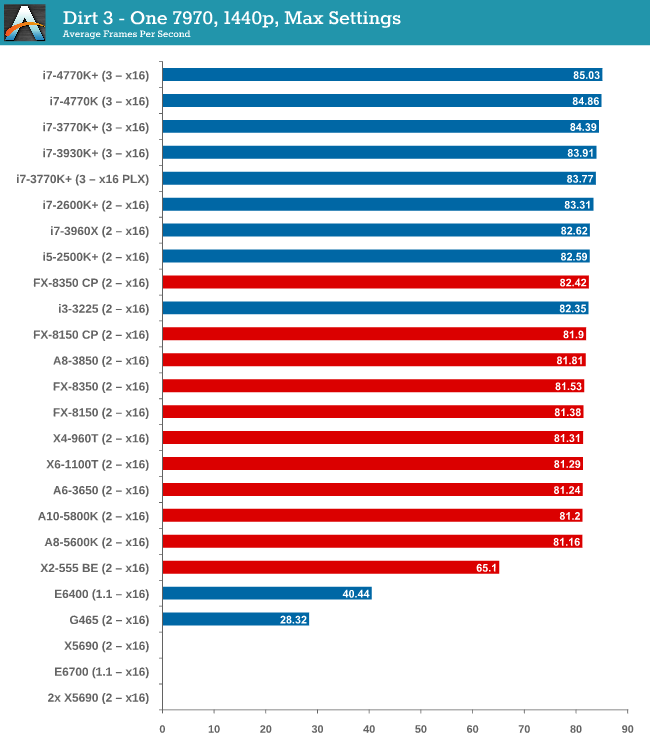
While the testing shows a pretty dynamic split between Intel and AMD at around the 82 FPS mark, all processors are roughly +/- 1 or 2 around this mark, meaning that even an A8-5600K will feel like the i7-3770K. The 4770K has a small but ultimately unnoticable advantage in gameplay.
Two 7970s
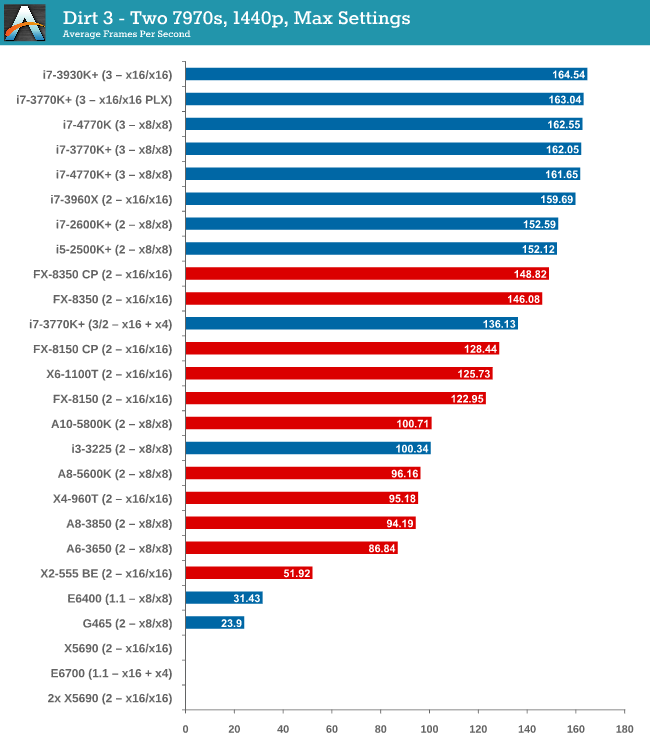
When reaching two GPUs, the Intel/AMD split is getting larger. The FX-8350 puts up a good fight against the i5-2500K and i7-2600K, but the top i7-3770K offers almost 20 FPS more and 40 more than either the X6-1100T or FX-8150.
Three 7970s
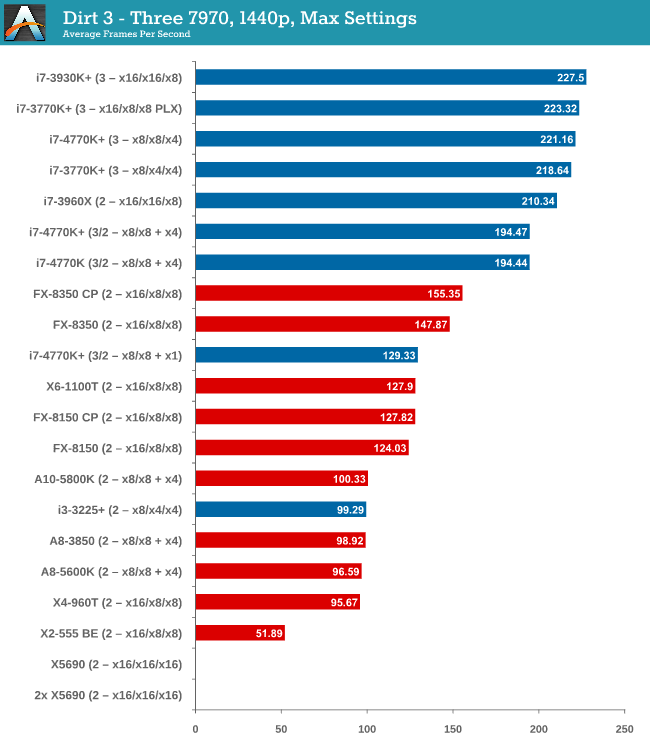
Moving up to three GPUs and DiRT 3 is jumping on the PCIe bandwagon, enjoying bandwidth and cores as much as possible. Despite this, the gap to the best AMD processor is growing – almost 70 FPS between the FX-8350 and the i7-3770K. The 4770K is slightly ahead of the 3770K at x8/x4/x4, suggesting a small IPC difference,
Four 7970s
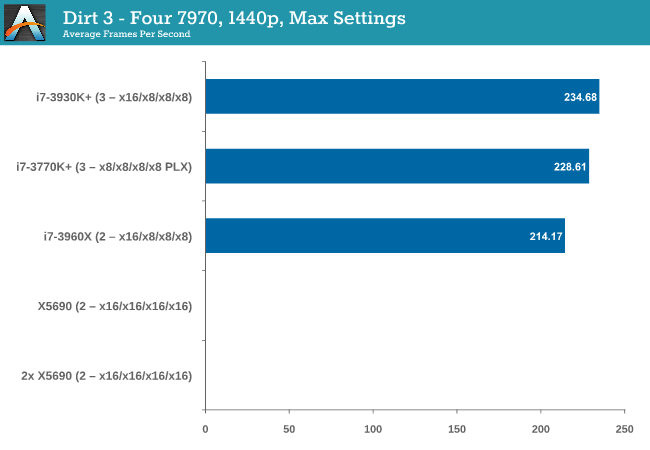
At four GPUs, bandwidth wins out, and the PLX effect on the UP7 seems to cause a small dip compared to the native lane allocation on the RIVE (there could also be some influence due to 6 cores over 4).
One 580
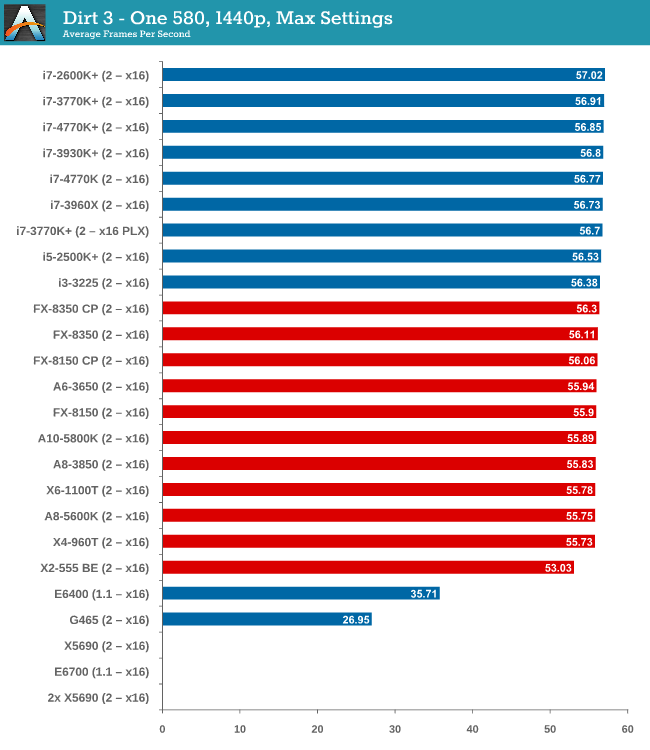
Similar to the one 7970 setup, using one GTX 580 has a split between AMD and Intel that is quite noticeable. Despite the split, all the CPUs perform within 1.3 FPS, meaning no big difference.
Two 580s
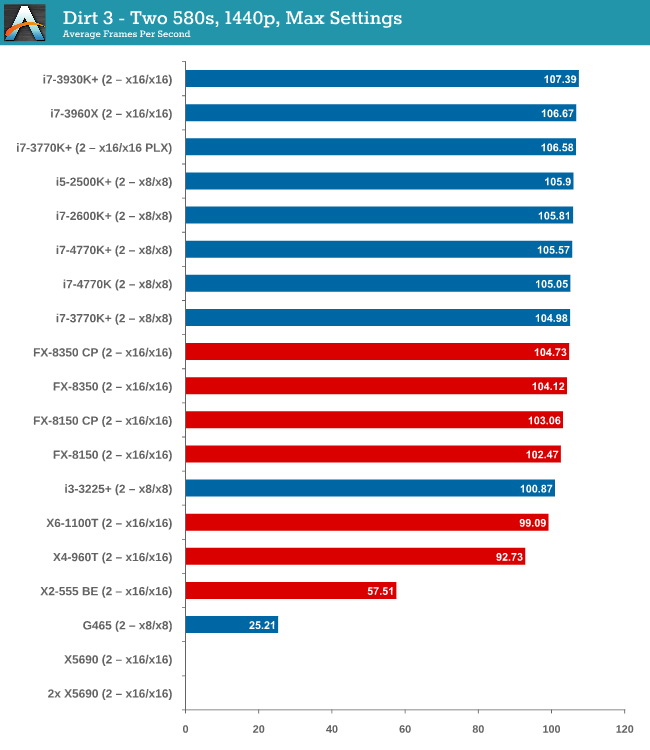
Moving to dual GTX 580s, and while the split gets bigger, processors like the i3-3225 are starting to lag behind. The difference between the best AMD and best Intel processor is only 2 FPS though, nothing to write home about.
DiRT 3 conclusion
Much like Metro 2033, DiRT 3 has a GPU barrier and until you hit that mark, the choice of CPU makes no real difference at all. In this case, at two-way 7970s, choosing a quad core Intel processor does the business over the FX-8350 by a noticeable gap that continues to grow as more GPUs are added, (assuming you want more than 120 FPS).










116 Comments
View All Comments
yougotkicked - Tuesday, June 4, 2013 - link
this sounds quite interesting, though I wonder if the AI is runtime bound rather than solution bound, as this could make the testing somewhat nondeterministic.To clarify what I mean; a common method in AI programming is to let algorithms continue searching for better and better solution, interrupting the algorithm when a time limit has passed and taking the best solution it has found so far. Such approaches can result in inconsistent gameplay when pitting multiple AI units against each other, which may change the game state too much between trials to serve as a good testing platform.
Even if the AI does use this approach it may not bias the results enough to matter, so I guess the only way to be sure is to run the tests a few times and see how consistent the results are on a single test system.
Zoeff - Tuesday, June 4, 2013 - link
Forget about SupCom2 - That game has been scaled down quite a bit compared to SupCom1 and isn't as demanding to CPUs. There's also an active SupCom1 community that has and still is pushing out community made patches. :-)SupCom actually has a build-in benchmark that plays a scripted map with some fancy camera work. Anyone can launch this by adding "/map perftest" to your shortcut. That said, it doesn't seem to be working properly anymore after several patches nor does it actually give any useful data as the sim score is capped at 10k for today's CPUs. And yet it's extremely easy to cripple any CPU you throw at it when simply playing the game. Just open up an 81x81km map with 7 AI enemies and watch your computer slow to a crawl as the map starts filling up.
And yes, the AI is "solution bound". Replays of recorded games with AI in them wouldn't work otherwise.
I wonder if somebody could create a custom SupCom1 benchmark... *Hint Hint*
FBB - Tuesday, June 4, 2013 - link
They've had over 5 million concurrent online users. The total number will be much higher.DanNeely - Tuesday, June 4, 2013 - link
What exactly does Steam count as online? Does just having the client sit in my tray count; or do I need to be playing a steam game at the time to be counted?wicko - Tuesday, June 4, 2013 - link
Definitely just signed in: 823,220 Players In-Game | 4,309,324 Players OnlineSource: http://steamcommunity.com/
chizow - Tuesday, June 4, 2013 - link
Thanks for the tests, there's a lot of data points in there so that's always appreciated.I would've liked to have seen some higher perf Nvidia solutions in there though, at the very least some Kepler parts. It looks like a lot of the higher end Intel parts hit a GPU bottleneck at the top, which is not unexpected at 1440p with last-gen Fermi parts.
What it does show for sure is, you may give pause to going beyond 2-way CF/SLI if you have to go lower than x8 on that 3rd slot. Which means you will probably have to shell out for one of the pricier boards. Hard not to recommend X79 at this point for 3-way or higher, although the lack of official PCIe 3.0 support was a red flag for me.
I went with the Gigabyte Z87x UD4 because I don't ever intend to go beyond 2-way SLI and the 3rd slot being x4 (2.0) was better than the x8/x4/x4 (3.0) config on most boards, which gives me the option to run a PhsyX card and retain x8/x8 (3.0) for my two main cards.
Gunbuster - Tuesday, June 4, 2013 - link
So I'll stick with my 2600K @4.5ghz and continue to ponder what new Korean 27" LCD to get. Tech is pretty boring at the moment.wicko - Tuesday, June 4, 2013 - link
I haven't bothered overclocking my 2600K and I still feel it's plenty powerful. I think I may get a second GTX 670 though, Metro Last Light doesn't run all that great at 2560x1440.kallogan - Tuesday, June 4, 2013 - link
Haswell, haswell, haswell. Making one paper per day about it will not make it better. Boring cpu gen. Wake me up when something interesting shows up.chizow - Tuesday, June 4, 2013 - link
So I guess the solution is to just ignore the launch to placate all those who have no interest in the launch, rather than post reviews and info about it for the ones that actually do? Doesn't make a lot of sense.If it doesn't interest you, move along.