Choosing a Gaming CPU at 1440p: Adding in Haswell
by Ian Cutress on June 4, 2013 10:00 AM ESTCivilization V
A game that has plagued my testing over the past twelve months is Civilization V. Being on the older 12.3 Catalyst drivers were somewhat of a nightmare, giving no scaling, and as a result I dropped it from my test suite after only a couple of reviews. With the later drivers used for this review, the situation has improved but only slightly, as you will see below. Civilization V seems to run into a scaling bottleneck very early on, and any additional GPU allocation only causes worse performance.
Our Civilization V testing uses Ryan’s GPU benchmark test all wrapped up in a neat batch file. We test at 1440p, and report the average frame rate of a 5 minute test.
One 7970
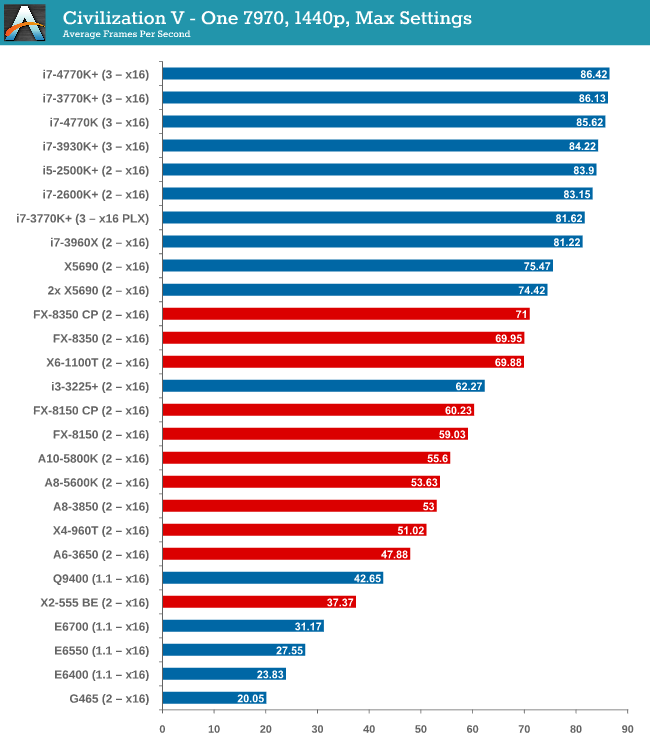
Civilization V is the first game where we see a gap when comparing processor families. A big part of what makes Civ5 perform at the best rates seems to be PCIe 3.0, followed by CPU performance – our PCIe 2.0 Intel processors are a little behind the PCIe 3.0 models. By virtue of not having a PCIe 3.0 AMD motherboard in for testing, the bad rap falls on AMD until PCIe 3.0 becomes part of their main game.
Two 7970s
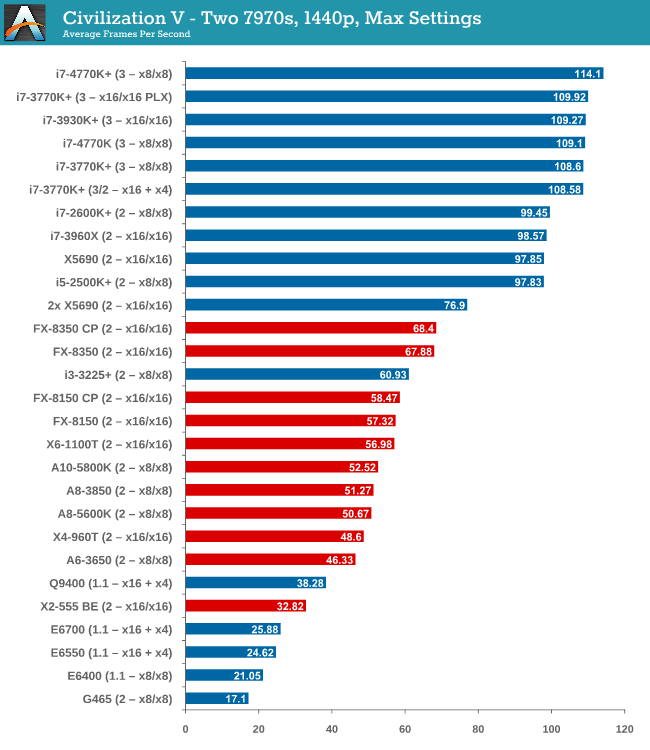
The power of PCIe 3.0 is more apparent with two 7970 GPUs, however it is worth noting that only processors such as the i5-2500K and above have actually improved their performance with the second GPU. Everything else stays relatively similar.
Three 7970s
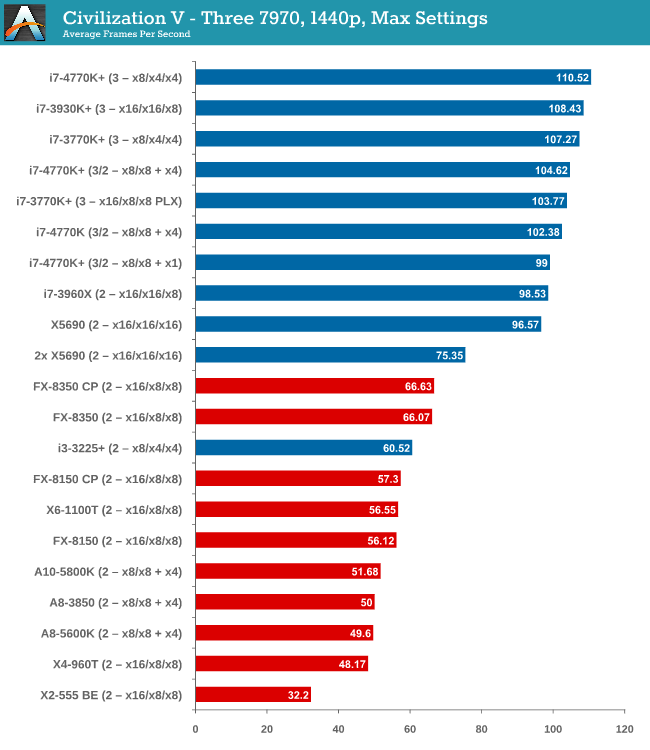
More cores and PCIe 3.0 are winners here, but no GPU configuration has scaled above two GPUs.
Four 7970s
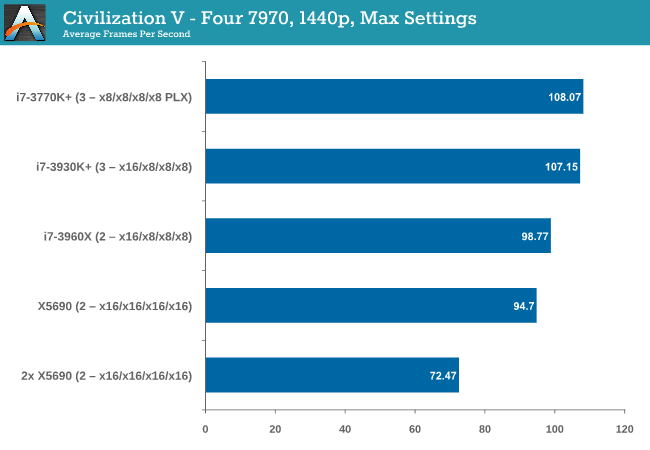
Again, no scaling.
One 580
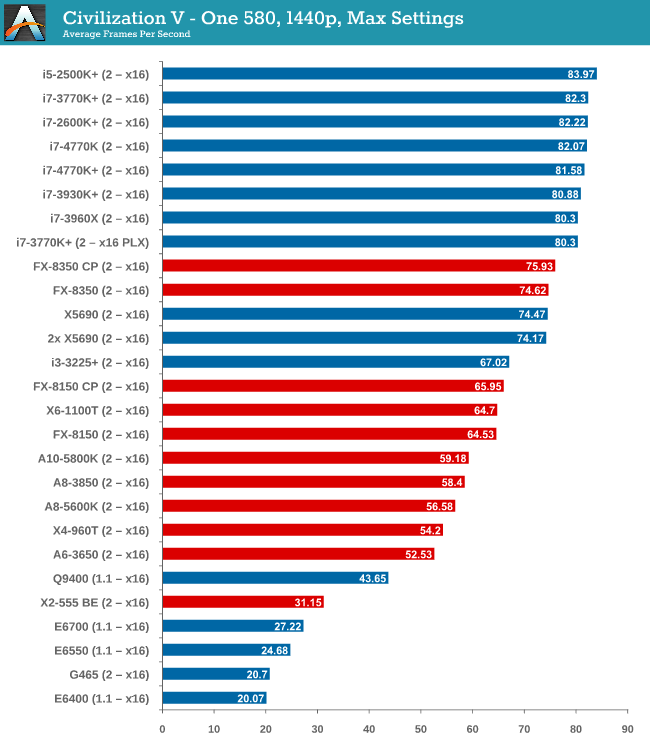
While the top end Intel processors again take the lead, an interesting point is that now we have all PCIe 2.0 values for comparison, the non-hyper threaded 2500K takes the top spot, 10% higher than the FX-8350.
Two 580s
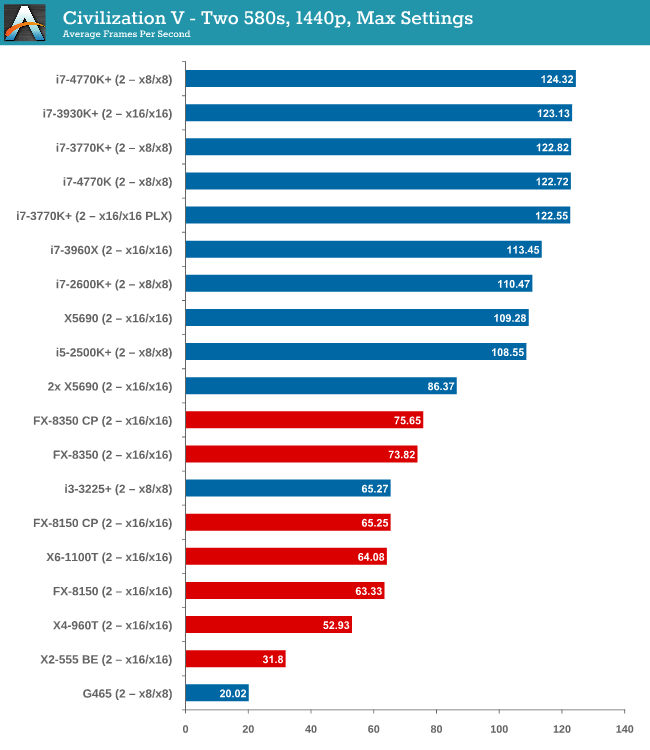
We have another Intel/AMD split, by virtue of the fact that none of the AMD processors scaled above the first GPU. On the Intel side, you need at least an i5-2500K to see scaling, similar to what we saw with the 7970s.
Civilization V conclusion
Intel processors are the clear winner here, though not one stands out over the other. Having PCIe 3.0 seems to be the positive point for Civilization V, but in most cases scaling is still out of the window unless you have a monster machine under your belt.










116 Comments
View All Comments
Mobilus - Tuesday, June 4, 2013 - link
The problem isn't Haswell, the problem is the mainboard. You would need a mainboard that supports dual-link and at least with the older generations that feature wasn't implemented. Unless the usual suspects changed that with their new offerings, you will have to use a displayport to dvi adapter to get that resolution without a dedicated card (hdmi on mainboards is usually restricted to 1080p as well, unless... see above).K_Space - Tuesday, June 4, 2013 - link
I know Anandtech hasn't got to review the Richland desktop variants yet; but surely if the current recommendation is a trinity APU, surely a >10% performance increase and a lower TDP would clench it for Richland?The newly launched top end A8 6600K is £20 more than the A8 5600K.... but that's launch price.
MarcVenice - Tuesday, June 4, 2013 - link
Please, for the love of god, add a game like Crysis 3 or Far Cry 3. Your current games are all very old, and you will see a bigger difference in newer games.garrun - Tuesday, June 4, 2013 - link
Agree with request for Crysis 3. It has enough options to deliver a great visual experience and GPU beating, and it also scales well to multi-monitor resolutions for testing at extremes.BrightCandle - Tuesday, June 4, 2013 - link
gamegpu.ru have done a lot of testing on all games with a variety of CPUs. Anandtech's choice of games actually edge cases. Once you start looking at a wider list of games (Just do a few CPUs but lots of games) you'll see a much bigger trend of performance difference especially in a lot of the non AAA titles. Around 50% of games show a preference for 3930k's at this point over a 2600k, so more multithreading is start to appear but you need to test a lot more games or you wont catch that trend and instead come to a misleading conclusion.ninjaquick - Tuesday, June 4, 2013 - link
I am not sure that the CPU is used any more in more recent games. This is a CPU test, and testing older games that are known to be CPU dependent is a must.Moving forward, with the next gen consoles that is, testing the absolute newest multiplatform games will be a bit more relevant. However, even Farcry 3 and Crysis 3 are mostly GPU bound, so there will be little to no difference in performance by changing the CPUs out.
superjim - Tuesday, June 4, 2013 - link
Was thinking the same. Tomb Raider, BF3, Crysis 3, hell even Warhead would be good.garrun - Tuesday, June 4, 2013 - link
I think Supreme Commander or Supreme Commander 2 would make an excellent CPU demo. Those games have been, and remain CPU limited in a way no other games are, and for good reasons (complexity, AI, unit count), rather than poor coding. A good way to do this is to record a complex 8 player game against AI and then play it back at max speed, timing the playback. That benchmark responds pretty much 1:1 with clock speed increases and also has a direct improvement effect on gameplay when dealing with large, complex battles with thousands of units on map. The upcoming Planetary Annihilation should also be a contender for this, but isn't currently in a useful state for benchmarking.Traciatim - Tuesday, June 4, 2013 - link
I kind of hope Planetary Annihilation will have both server and client benchmarks available, since this seems like it would be a pretty amazing platform for benchmarking.IanCutress - Tuesday, June 4, 2013 - link
Interesting suggestion - is SupCom2 still being updated for performance in drivers? Does playback come out with the time automatically or is it something I'll have to try and code with a batch file. Please email me with details if you would like, I've never touched SupCom2 before.Ian