The AMD Kabini Review: A4-5000 APU Tested
by Jarred Walton on May 23, 2013 12:00 AM ESTKabini Windows 8 Laptop Performance
With the SoC and “lighter device” benchmarks out of the way, let’s also look at what Kabini offers for a full laptop experience. Let me preface this section by simply stating many of our laptop benchmarks really aren’t a good fit for an APU like Kabini—e.g. doing 3D rendering or x264 HD encoding on such a chip is just asking for poor performance. We’re also looking at different OS configurations (Windows 7 vs. Windows 8, IE8/9 vs. IE10), so there’s a slightly higher potential for margin of error here.
Our current list of laptops includes AMD's Brazos E-350 (MSI X370), Kabini A4-5000, and Trinity A10-4600M; on the Intel front we have i7-3517U (Dell XPS 12) and Pentium 2020M (a late addition when we managed to get a laptop for short-term testing). Both of the Intel chips are 22nm parts, but note that the Pentium chip is a 35W part. Sadly, we have not yet been able to get a Pentium 2117U as a comparison. [Note: Some laptops are still being tested on some of the benchmarks; their scores will be added/updated as they complete.]
We do want to see what sort of gains are present relative to Brazos, however, so let’s get started. We’re presenting an abbreviated look at performance here, but we have the full set of benchmark results in Mobile Bench, including some of our older benchmarks that we’ve run against Brazos and other laptops prior to 2013. There are two main questions to consider for each benchmark: how much faster is Kabini than Brazos (and where does it place relative to other options), and does Kabini provide enough performance to handle the task represented by the benchmark?
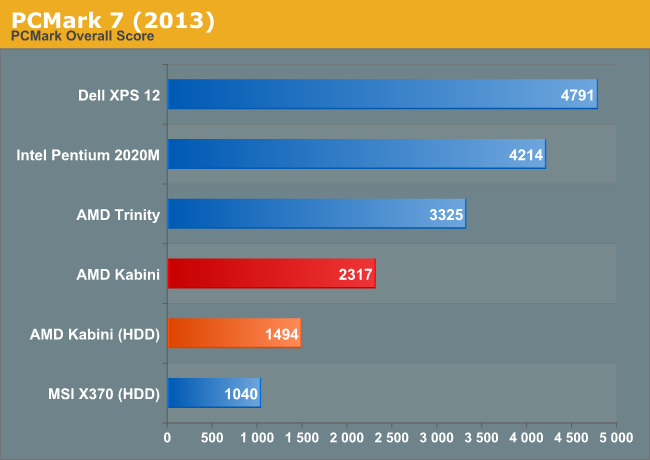
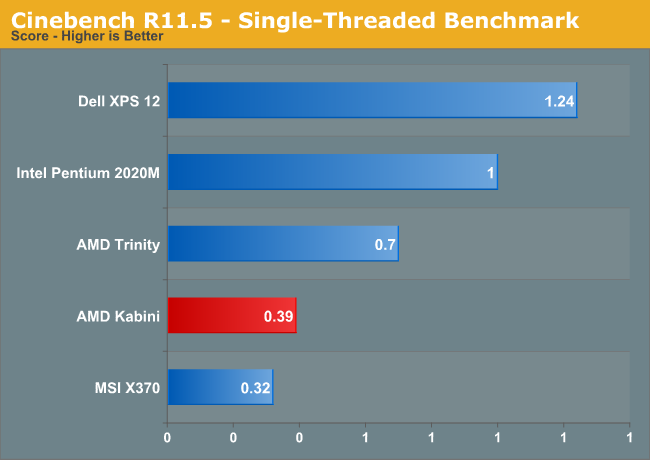
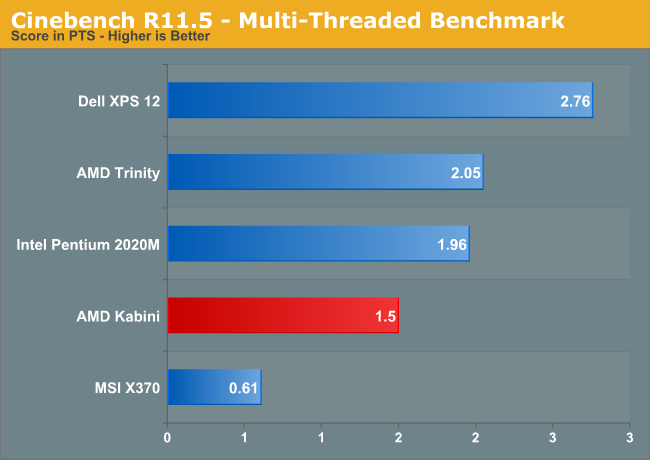
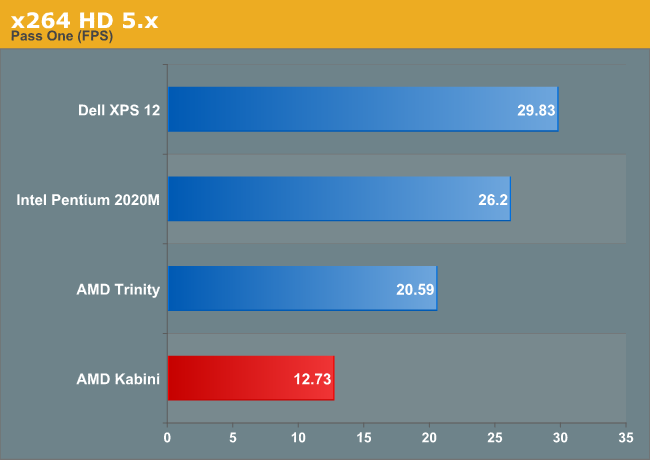
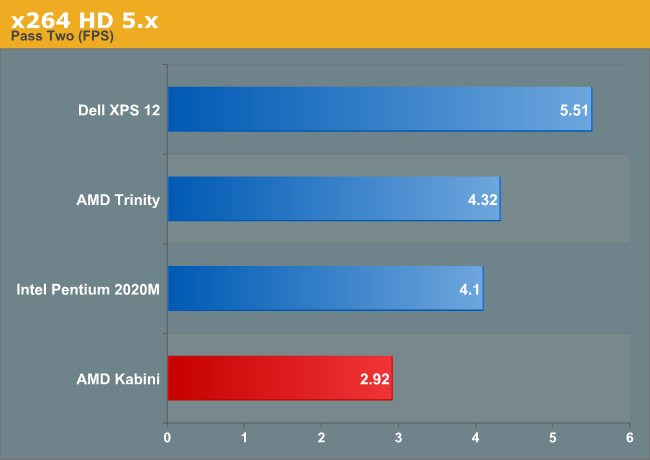
Starting with PCMark 7, we have both HDD and SSD results. As usual, the presence of an SSD boosts performance in the overall score by more than 50%, so Kabini with an SSD can feel far more responsive than Ivy Bridge with an HDD, depending on the task. Relative to Brazos, even with an HDD on both laptops, Kabini is nearly 50% faster. ULV Ivy Bridge on the other hand offers twice the performance of Kabini in the overall score, though Quick Sync skews that pretty heavily. Looking at the individual results, ULV IVB is around 30-50% faster on most CPU tasks, and it’s even a bit faster on the GPU side in most areas as we’ll see in a moment.
Update: We've added Pentium 2020M to the above charts, which lacks Quick Sync support and runs at a maximum clock speed of 1.8GHz. It's clearly slower than the i7-3517U in the Dell XPS 12, but it's also still a healthy step up from Kabini in terms of performance. The 2020M is a full 35W part, like the A10-4600M, and it tends to slightly outperform Trinity on CPU tasks while trailing in GPU performance. On the Kabini front, however, even the Pentium 2020M is able to lead on nearly all the performance metrics.
The CPU performance testing of x264 HD 5.x and Cinebench confirm the CPU deficit AMD faces with Kabini. In heavily threaded workloads, Ivy Bridge ULV is 50-100% faster, but the real problem is in the single-threaded workloads. A single Jaguar core in Cinebench manages to score just 0.39 compared to IVB ULV’s score of 1.24, so worst-case Kabini is one third the speed of Ivy Bridge. Standard Voltage Trinity APUs are likewise a big step up from Kabini, offering roughly twice the CPU performance in some cases. Of course, the power draw from standard Trinity tends to be far higher than Kabini.
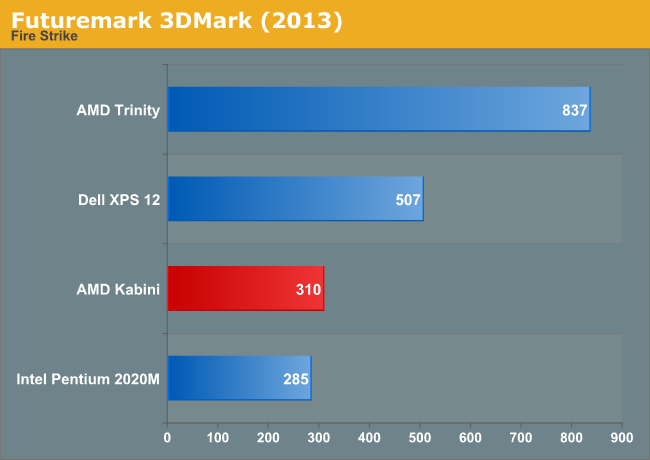
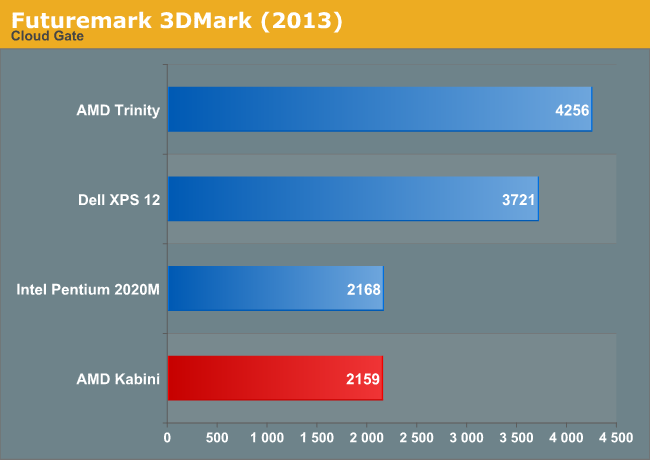
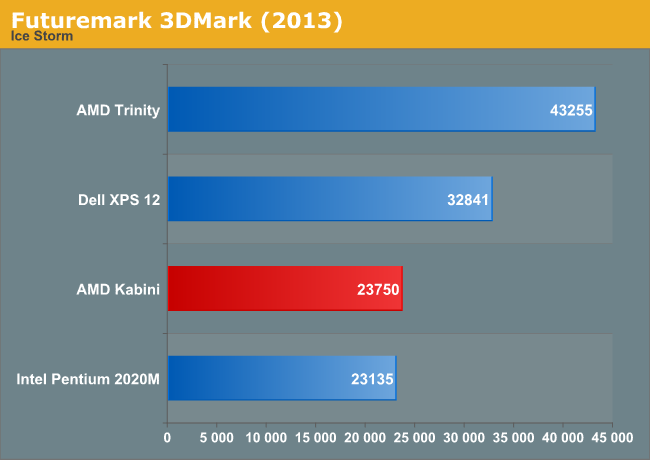
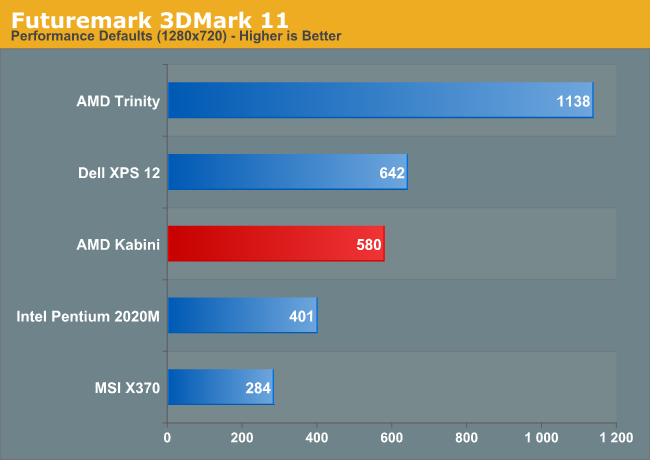
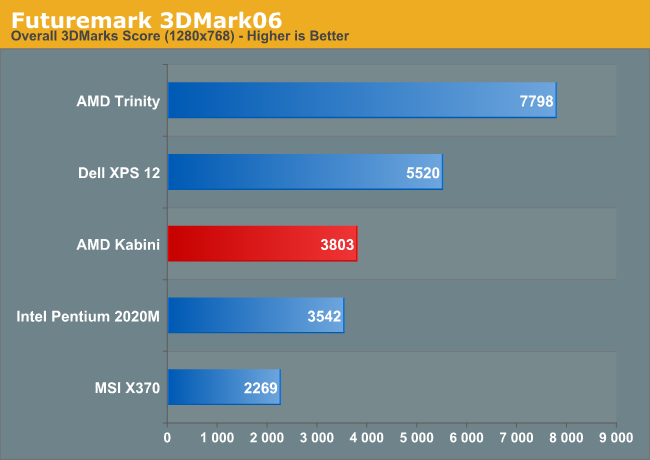
Quickly looking at the 3DMark results, if you were hoping Kabini would be fast enough to handle modern games at moderate detail settings, the relative standings in 3DMark should help prep you for what’s to come. The A10 Trinity can handle many titles at moderate details, but even it struggles with many of the latest releases; Kabini has about a third of the total GPU compute performance of Trinity, and while it’s a bit faster than that in some games, for the most part it’s best suited for older games that don’t require as much from the CPU or GPU.
As for Intel's chips, while the Core i7 ULV part ends up faster than Kabini, the same can't be said of the Pentium 2020M; it's a tie in some tests but falls behind (sometimes significantly, e.g. 3DMark 11) in others. As neither chip is really fit for high-end graphics work, it's not really a major concern. If you want decent graphics performance, you're going to want more than either Kabini or Ivy Bridge has to offer.










130 Comments
View All Comments
darkich - Friday, May 24, 2013 - link
There you go.AnandTech, speak up!
I'll take silence as a confirmation that I was right
JarredWalton - Friday, May 24, 2013 - link
Most of the smartphone/tablet testing is done elsewhere (Brian for Smartphones, Anand for tablets). Given we're looking at tablets and laptops here, comparing performance to a Smartphone would be silly, so then we need to find a tablet with the Octa...which doesn't exist except in prototype form.As for the "octa" having eight cores, that's true, but it typically only runs four at a time -- either the four A7 or the four A15. With the right software (basically only a benchmark designed to do something the Galaxy S4 won't ever do on its own), you can get the theoretical performance, but in practice you won't ever get this (at least not on the only currently shipping Exynos 5 device).
Finally, as pointed about by Kyuu, Geekbench is not a great benchmark. Sure, it can tell you some theoretical performance numbers, but many of the tests have very little to do with real workloads. I don't think we've ever used Geekbench outside of some smartphone testing, just like we don't generally report things like SuperPi or Sandra performance. Then again, I don't necessarily like Cinebench or x264 HD much either. If you want the Geekbench results, here's the 32-bit numbers for the A4-5000: 2987
browser.primatelabs.com/geekbench2/1983485
Exophase - Friday, May 24, 2013 - link
If you're doing an SoC comparison I don't see why it matters if that SoC runs on a phone instead of a tablet. And I understand that this review may not be an SoC review, but that's what a lot of people are looking for right now.Geekbench's integer tests aren't that bad. Crypto, bz2 and jpeg compression/decompression done in native code are actually relatively common tasks on a variety of hardware. The code being ran on the lua test (prime testing) is junk, but since lua is interpreted most of the measurement is with how well it does with interpreters and running junk code doesn't make much difference.
IMO your criticism applies more to Kraken which you conspicuously left out of your list of not so great (but we use them anyway) benchmarks. I gave a bunch of reasons why I don't like it in an earlier post, but I'd like to add a little bit to that - it's not just that it does a lot of DSP (audio and image processing) and crypto stuff but that these tests take up proportionately a lot more of the runtime, drowning out the little path finding and string parsing scores.
These tasks (DSP and crypto) are useful on a variety of platforms like Geekbench's, but the problem is that they're greatly distorted by being executed in Javascript - which is not where it'll usually be ran. It's going to have a hard time optimizing beyond double precision - assuming the code wasn't intended to be double precision in the first place, which would make it even less relevant. It'll have a lot of memory overhead issues and vectorization is pretty much out of the question, despite these being vector-friendly operations. This all makes it a bad proxy for how native code would perform at these tasks, especially if we're comparing with hand optimized SSE and NEON.
Wilco1 - Saturday, May 25, 2013 - link
No, the right software is a Linux kernel patch which allows all 8 cores to be used, and S4 will be upgraded to use it. Although it will improve performance, the actual goal is lower power consumption because you can now mix and match cores. Today a single high performance task forces all processes to use A15 even when they don't need it, and when the task finishes all processes have to be migrated back again. In the new world you enable 1 A15 as needed and keep 1 or 2 A7's running the background processes.Like most benchmarks, Geekbench is not perfect. But I agree with Exophase it is most definitely a lot better than JavaScript benchmarks. Geekbench does test real workloads (many of the tests is actual code people use), quite unlike JS benchmarks, which have nothing to do with browsing performance, let alone CPU performance.
The state of smartphone/tablet benchmarking is a shambles - and this is an opportunity for AnandTech to make a difference. You could take a set of Linux benchmarks (eg. freely available versions of SPEC subsets, Phoronix and other common benchmarks like the ones used in Geekbench) and create an app for Android and iOS.
Thanks for the Geekbench link, integer performance of Jaguar is slightly better than I expected vs Exynos Octa (http://browser.primatelabs.com/geekbench2/compare/... This may be partly due comparing a phone SoC with a laptop SoC (Jaguar has a major advantage on the memory/stream part), but this kind of detailed comparison is far more interesting and revealing relative strengths and weaknesses in the microarchitectures than looking at JS performance.
darkich - Tuesday, May 28, 2013 - link
Wow.. can you give a source about that kernel update?I can imagine all eight cores mixing would be beneficial on all areas.
While four A15 cores can work asynchronously between each other(independently change frequency, idle/sleep state), their voltage is inherently higher that that of A7 cores.
If the A57 soc will be able to mix cores too, then that will be an overall amazing prospect.
And I completely agree about Geekbench.. no matter how realistic workloads it represents, it beyond any doubt DOES give an idea of raw processing power.
It's ridiculous to neglect that.
Wilco1 - Thursday, May 30, 2013 - link
Note there are actually 3 different variants of big.Little software, ARM's hypervisor code which is OS unaware, the Linaro In-Kernel-Switcher and MP switcher (the latter supports 8 cores).This is the team developing the big.Little MP software: https://wiki.linaro.org/projects/big.LITTLE.MP. Here is a presentation: http://www.linaro.org/documents/download/6d58a63e4...
Yes A57 supports big.Little with A53.
darkich - Saturday, June 1, 2013 - link
Thank you.This makes me wonder about the Snapdragon 800 for the Note 3 rumours..an upclocked Octa on that kernel should really be more than good enough.
Only advantage I can see in snapdragon is the GPU..adreno 330 looks like a whole step above from anything on the market right now.
Gaugamela - Thursday, May 23, 2013 - link
This was a really underwhelming review... Comparing Kabini to a Intel Core i5 Ivy Bridge. Really?Why don't you make the charts with relevant comparisons instead of forcing people to dig through benchmarks to find comparable CPUs?
And you just got to wonder what's the point of this sentence:
"After all the bad news in terms of performance (not that it’s really bad, but it can certainly look that way at times), the good news is that not only is Kabini noticeably faster than Brazos, but it’s also mighty frugal when it comes to power use. "
Bad news in terms of performance??? Why, because it doesn't compete with an i5 Ivy Bridge??
If anyone wants to read a decent review to Kabini, with more comparisons to relevant notebooks head on over to Notebookcheck.net.
Here's the link: http://translate.google.com/translate?sl=de&tl...
To sum up: The Kabini A4-5000 is competitive with a Sandy Bridge i3 in terms of CPU and GPU performance (number of cores compensating for lower single thread performance) and it sometimes shadows an Ivy Bridge i3.
JarredWalton - Thursday, May 23, 2013 - link
That's being awfully generous on "competitive". Single-threaded, i3-3217U is about twice as fast as A4-5000; multi-threaded it's only about 20% faster. In their graphics testing, the HD 4000 in an i3-3217U is consistently leading by 20-40%. That's a Core i3 laptop with Ivy Bridge that you can get for under $500, right now, and it's ahead by 20% or more in every test I looked at...and Core i3 with HD 4000 isn't exactly known for being a performance monster.I'd say that AMD is over-reaching with their targets; A6 is more like a match for Pentium, A4 for Celeron, and anything below that isn't really worth discussing (i.e. Atom). When we see the Haswell update next month, the margin in favor of Intel will only increase, but at least I don't think AMD will have to worry about ULV i3 Haswell for a few more months. Based on currently available laptops, Kabini needs to be well under $500 to compete -- or I'd say $500 is acceptable if you get a decent LCD.
Gaugamela - Thursday, May 23, 2013 - link
Considering that Notebookcheck said this:"Even though the A4-5000 on paper only slightly higher clocked than the recently tested A6-1450 , the performance differences in practice are quite large. The reason for this is the higher TDP Classification: Not to exceed its maximum consumption of 8 watts (without "turbo Dock"), the A6-1450 can achieve the full turbo of 1.4 GHz only with utilization of a single core; under full load decreases the frequency contrast decreases to just over 1.0 GHz. Thanks to constant fitting the A4-5000 1.5 GHz can settle in some benchmarks by almost 50 percent, and so makes a clear leap forward.
, When all four cores, the APU beats even just the Core i3-2367M and comes in part the newer Core i3-3217U close. However, the gap in the per-thread performance remains impressive: Even a Pentium 987 per core expects at least 50 percent faster. Although the parallelization of modern applications has been greatly improved, you should not completely exclude this point.
In everyday life, the tester provided by AMD still feels quite fast and responsive. The more power than the A6-1450 or the previous E2-1800 is quite noticeable, could additionally by a turbo mode but even higher - a pity that the A4-5000 have to do without this feature. For office and multimedia applications including full HD video, the rich, however, reserves the APU from perfect. "
I'll go by their words since they have a more thorough review than the poor job you guys did here. The A4-5000 beats the Pentium in their benchmarks - except in single threaded performance - in every aspect. The Kabini GPU is comparable with the HD3000 in many of the graphical benchmarks and can run some non-demanding or old games. Hands-down the A4 eats the Pentium brand, so no AMD isn't over-reaching with their targets - have you tested the A6 yet and compared it with an i3 IB?
And why are you talking about Haswell, when Kabini sits below the Intel Core brand? AMD defeats Intel below the Cores and this just confirms that.
Now if you want to talk about Richland versus Ivy Bridge and Haswell I'll concede that AMD is really behind and Steamroller can't come soon enough.