BenQ XL2720T Gaming Monitor Reviewed
by Chris Heinonen on June 17, 2013 4:35 PM ESTDesigned for gaming use, the BenQ puts a lot of weight into its 120 Hz refresh rate. If you haven’t used a 120 Hz display before, you really need to do it in person to see the extra fluidity that it offers in comparison to 60 Hz. It isn’t something that can be captured in video, since it would be seen on a 60 Hz display, but in person it’s impossible to miss. Simple things like a mouse cursor or dragging a window are much more fluid. Playing games, animations and movement are much more fluid than with 60 Hz, and the change is almost instant to notice. Even myself, who is a casual gamer at best, can notice the difference that it makes in fluidity.
The downsides here are that all 120 Hz monitors seem to currently be limited to 1080p resolution, though some people are overdriving their import 27” IPS LCDs to do 120 Hz as well. Moving to 120 Hz at a higher resolution would also require a much more expensive graphics card, so I can understand the focus on 1080p because of that, but it also makes the monitor not as nice for general work as a higher resolution display is now.
As far as the gaming modes and the quick keys, what these modes are really doing is radically altering the gamma, going from the 2.2 that we might generally want to something closer to 1.4 in my measurements. This brings out things that might be hidden in the shadows, but in doing so it also destroys all the shadow detail and leads to a very washed out, flat looking image that isn’t attractive at all. It might offer you a bit of a performance advantage by seeing more things and not missing someone that is hidden away, but it isn’t nearly as enjoyable to look at in normal use. Perhaps if I was playing in a competitive game against someone I would utilize them, but for solo play I’m almost certain to go back to the calibrated settings, as I far and away prefer the higher contrast ratios and visual pop that it offers.
Update: Lightboost
As many people pointed out in the comments, you can use Lightboost, and some trickery, to get the XL2720T to display at 120 Hz with a strobing backlight. Working much more like a CRT, where you have black frames between objects and not object permenance on the screen, this should provide for better motion resolution and a more CRT-like feel. After I was made aware of this (it's not in the documentation with the monitor, or mentioned by BenQ, or really officially supported) and hooked the XL2720T back up and tested it in this mode.
One thing this does do it lock out all the picture controls except color and brightness. You also take a significant hit to light output in this mode. Motion does look smoother, that I can say for sure. However the extra flickering that this backlight causes also gives me a bit of a headache. I went away from CRTs to LCDs a decade ago because the flicker caused more eye-strain for me, and with the BenQ it seems to bring that feeling back. Games were smoother than before, with a noticeable difference in motion resolution, but it wasn't perfect. Losing all adjustments and the light output is a downside as well.
I also ran the numbers on the display with Lightboost enabled. As all of the controls except for Contrast are really locked off from you, then you need to rely on a video card LUT to calibrate and get anything remotely close to accurate. I also found the maximum contrast level I could drive was 48 without having severe clipping of whites. At this setting your maximum light output is 129 cd/m2. With the contrast at maximum I got 140 cd/m2 but also severe highlight clipping and color distortions.
Lightboost also causes a severe blue-shift in the image. I mean an extreme shift in the image. If you've read our display reviews, you'll know that 6503K is the ideal color temperature (CCT). Lower than that is reddish and higher is bluish. Sometimes we see a display come in around 10,000-12,000K, but that's very high. With Lightboost enabled, the BenQ has an average CCT of 36,025K. It is very, very blue. Here's a table with the data for the BenQ with Lightboost enabled, and after calibration with Lightboost on.
| Lightboost Default | Lightboost Calibrated | |
| Average CCT | 36025K | 6541K |
| Grayscale dE2000 | 19.8149 | 0.9748 |
| Contrast Ratio | 779:1 | 718:1 |
| Peak Light Output | 129.1 cd/m2 | 103.6 cd/m2 |
| Gamma (2.2 target) | 1.29 | 2.15 |
| Color Points dE2000 | 10.6246 | 1.5229 |
| Gretag Macbeth dE2000 | 16.7849 | 1.7451 |
So if you calibrate it, you can get a decent image with Lightboost enabled, but you also have to trade your contrast ratio and peak light output for it. It has to reduce Blue all through the video cart LUT to remove that horrible color cast on the image, and doing that drops the light output. At the default settings, the color tint is extreme and while you might be OK with it for gaming, for any daily use even those unconcerned with a calibration might find it to be way too blue for their liking. Post calibration it looks fine, though. All of the Pre- and Post-calibration charts are in the gallery below.
I wish they would make this a normal choice to use the monitor in, and not hidden away and requiring research and work. If motion resolution is the most important aspect to you, then you'll want to at least test out Lightboost mode on the XL2720T. Just know it does entail a few trade-offs as well.
For lag testing, I’ve settled on using the Leo Bodnar lag tester for reviews. Talking to other reviewers with it, our data indicates consistent results with everything except plasma TVs at this point, and that’s not an issue for PC monitors. It means I can only test 1080p60 over HDMI or DVI inputs, but that is similar to the limitations that SMTT introduced. It also lets me measure across the screen at three points and provide different data that I can then average to an overall lag number. The BenQ measures out at 22.1 ms of lag using the Leo Bodnar test. Using the FPS mode or the regular mode led to the exact same scores, so that didn’t influence it at all. I didn’t notice any perceptible lag in use, but that number is higher than I expected it to be.
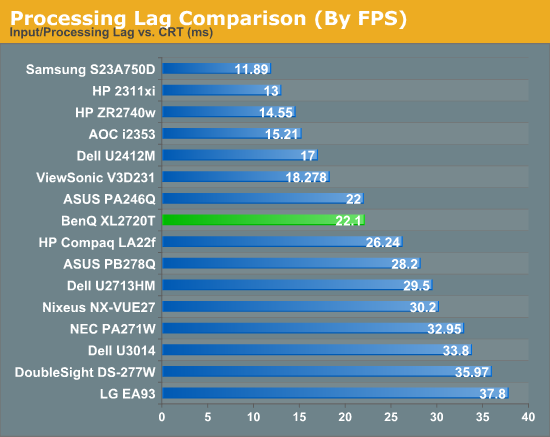
















79 Comments
View All Comments
mdrejhon - Tuesday, June 18, 2013 - link
The XL2720T has better color quality than the VG248QE.Someone owns both monitors, and reported this.
The VG278H is actually pretty competitive to the XL2720T, despite its age.
What makes them really worth it, is the LightBoost.
Death666Angel - Tuesday, June 18, 2013 - link
Wow, this review badly needs a table of the specs on the first page.brandonicus - Tuesday, June 18, 2013 - link
I hate to be "that guy" but I found it really annoying you assumed we knew what the resolution was... unless I'm blind the only place it was mentioned was in the "Posted in" header and the seventh and eighth page. I feel like something that important should be mentioned upfront.blackoctagon - Tuesday, June 18, 2013 - link
Thanks for the review, Chris, but WHY exactly did you choose to measure input lag using the Leo Bodnar test? Apart from the fact that it cannot measure the screen's performance at 120Hz (the refresh rate at which this screen is designed to be played), the test itself seems to not have undergone the same verification as, say, PRAD.de's use of an oscilloscope has...for a review that starts out with a discussion about input lag, and even mentions that you were "still in search of" the ideal test, I expected to hear your reasoning for choosing this methodology over others.cheinonen - Tuesday, June 18, 2013 - link
I actually talked to TFT Central about this, as they have an oscilloscope method as well (which is beyond my means, unfortunately). They've tested multiple ways and feel the Leo Bodnar winds up as the most accurate version out there right now as well, other than a scope method. SMTT was working relatively well, but it has a license, and he stopped selling them. Our license expired, so I can't use it anymore.Searching for a totally accurate, and affordable, lag measurement device continues. I'll look into the Audrino solution that was mentioned here and see how that looks.
blackoctagon - Wednesday, June 19, 2013 - link
Thank you for the reply. Looking forward to seeing where this search leads youmdrejhon - Wednesday, June 19, 2013 - link
I'm the inventor of the Arduino Input Lag Tester, which runs via a USB cable connected to the computer.It features:
- Sub-millisecond accuracy
- Works at all computer resolutions and refresh rates.
- USB cable latency compensation (subtracts calculated USB cable latency)
- Costs only $40 to build.
It's currently undergoing beta testing, with custom software I have created.
Contact me at mark[at]blurbusters.com for more information about the Arudino Input Lag Tester.
blackoctagon - Thursday, June 20, 2013 - link
Interesting. But is it 'Audrino,' 'Arduino' or 'Arudino' test? :)I see all three (mis-?)spellings on this page
mdrejhon - Thursday, June 20, 2013 - link
Apologies. It's a hard word sometimes.The correct spelling is Arduino, which refers to an easy-to-program hobbyist microcontroller:
http://www.arduino.cc/
It's a home made input lag meter involving (1) Almost any Arduino with a USB port, (2) a photodiode, (3) a resistor, and (4) some wires. It's an open source input lag circuit I've developed that is very easy to build (easier than building a computer -- no soldering iron required!). I'll be publishing some software that makes everything run as an accurate input lag tester (including USB cable latency/jitter compensation), since the assembly is connected to a PC displaying flashing squares.
Pastuch - Tuesday, June 18, 2013 - link
Honestly, this review is a huge let down. When I started reading this website 10 years ago the articles were always informed and well researched. This review is sorely lacking in that regard. The only reason people are still buying 120hz displays is for Lightboost capable 2d gaming. The CS, BF and Quake communities LOVE the CRT like motion response of Lightboost and this is one of the better models to have that capability. http://www.blurbusters.com/ has all the relevant info, Mark is an invaluable resource and I implore you to contact him for more info.You complain loudly about IPS color quality in a gaming review but you admit yourself that gaming isn't a hobby you’re interested in. Your conclusion argues that the money could be better spent on an IPS 2560 display. Do you know how many video cards it takes to run Planetside 2 at 2560 at 80FPS+? You need two Geforce 780s! Can I borrow $1200?
I used to own a 2560x1440 IPS for desktop work but I couldn’t play CS on it due to slow pixel response and horrible input lag. Once you try lightboost there is no going back. The motion clarity at 120fps + on a LB capable display genuinely changes the gameplay experience. I don't own a LB display yet but I've tried it at a lan party. I was blown away and I was hoping that Anand would provide a comprehensive review of the Benq 2720T. With the latest Nvidia drivers and LB enabled, gamers are reporting almost 1000 contrast ratio on the 2720 which is better than any other LB monitor. Lightboost is a genuine boon to the gaming market, there are Sony FW900 owners that say the motion clarity of LB is BETTER than the FW900. Do you have any idea how amazing that is? People have been waiting 10 years for a monitor that can replace the FW900 for twitch-gaming.
If you want to read solid monitor reviews go to http://www.tftcentral.co.uk/