ASUS Maximus V Gene vs. Gigabyte G1.Sniper M3 Review
by Ian Cutress on May 13, 2013 10:00 AM EST- Posted in
- Motherboards
- Gigabyte
- Asus
- MicroATX
- Z77
Gigabyte G1.Sniper M3 Overview
Visually, the G1.Sniper M3 looks like it packs a punch. The black and green livery is relatively striking compared to the red and black of other gaming motherboards (ASUS, MSI, ASRock), but on closer inspection we see a diminutive VRM heatsink, no power/reset buttons, no two digit debug, five SATA ports (one perpendicular to the board) and a slightly odd PCIe layout (visually).
Normally for a microATX motherboard, the PCIe layout is such that we have x8/x1/x8/x4, with the first slot being x16 when the second x8 is not populated. If you are not too careful, the G1.Sniper M3 actually has the layout slightly different – x8/x1/x4/x8. Because the final two slots are the same color, it could be very easy to put the GPU in the wrong slot and not notice. In fact, I did that – when I saw my gaming benchmarks performing worse (due to the x4 from the chipset), I had to double check what PCIe slots I was actually putting my GPUs in. As a result, I tested both x8/x8 and x16+x4 configurations in this review. It is worth noting that the x4 slot does not work for SLI, as SLI requires each video card to have an x8 minimum.
The big draw for the G1.Sniper M3 is going to be the audio – Gigabyte has gone with a Creative CA0132 chip, along with additional features on board to improve the quality of the signal. Much like what we see on ASUS motherboards, larger capacitors for filtering and an EM shield is placed around the audio section. However it is worth noting that the audio is not wholly isolated from the board in a separate PCB layer – various other chips do have tracing in and out of the EM shield. Nevertheless, when we tested the sound solution, due to the software included we could not get a clear reading. The only setting that gave any meaningful results with all the features enabled was 16-bit 48 kHz – in order to get the rest of the numbers, all the additional features had to be turned off.
As the Gigabyte G1.Sniper M3 enables multi-core turbo by default (when XMP is enabled), we get relatively good performance across our CPU benchmarks to match the ASUS MVG. The DPC Latency can be high if EasyTune 6 is left enabled, and the power usage seemed a little high in Metro with dual GPUs, but USB performance is reasonable. Overclocking on the G1.Sniper 3 gave results similar to the MVG in both automatic and manual modes, with a variety of options related to LLC adjusted in automatic mode to make temperatures reach near limits (85ºC on an open test bed).
For $170, the Gigabyte G1.Sniper M3 is a tough sell. Sure it is cheaper than the ASUS MVG by $30, but the difference in terms of additional hardware, support, software and features like fan controls is almost night and day.
Visual Inspection
The green of Gigabyte’s gaming range is hard to miss, and after our review of the full sized G1.Sniper 3, it will be interesting to see what exactly has been taken out for the G1.Sniper M3. To start, our VRM heatsink is smaller than that found on the G1.Sniper 3, with the chipset heatsink also petite, with no heatpipe connection between them. The socket area is thus relatively bare, with no restriction above and below for large heatsinks. We have three fan headers near the socket for fans – the CPU 4-pin above the socket, a SYS 4-pin to the top left of the socket, and another 4-pin just below the 24-pin ATX power connector. The final 4-pin is on the bottom right of the board.
The memory slots are not the single sided latched versions which seem to populate the more expensive boards, but moving around the board in a clockwise direction, we have our 24-pin ATX power connector, and then a USB 3.0 header, powered by the chipset. We have only 5 SATA connectors on board – two 6 Gbps in white, two 3 Gbps in black, and another 3 Gbps in black sticking out of the board. It is odd to have a ‘gaming’ motherboard with no extra USB 3.0 or SATA 6 Gbps controllers – hopefully this is reflected in the price.
Continuing around the board and we have our three USB 2.0 headers, one in red to indicate it is the quick charge header. We also have a TPM module, and the front panel audio header.
The audio on the G1.Sniper M3 is worth a closer look – it uses the Creative CA0132 audio codec rather than a Realtek:
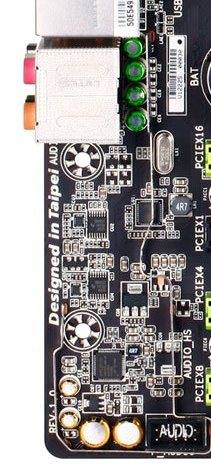
We can quite clearly see a small EM shield around the audio section of the motherboard, as well as a couple of filter caps towards the front panel audio header. While not as extensive as the ASUS SupremeFX audio solution, the proof will be in the testing. After speaking with Gigabyte, it is worth noting that the audio on the G1.Sniper M3 is not in its own isolated later on the motherboard.
The PCIe layout is typical for a mATX, featuring two main PCIe x16 slots separated by an x1 slot and an x4 from the chipset. This would set the system up nicely for a dual double-slot GPU setup with an x4 WiFi or RAID card.
The rear IO is a little confusing. Here we have all the video outputs, but this is a gaming motherboard – surely we would be expecting all users to have a discrete GPU? In this circumstance only one video output should really be considered, and perhaps fill up the space with an OC button, a ClearCMOS button, or a stack of four USB 2.0 ports.
From left to right we have two USB 2.0 ports, a PS/2 combination port, D-Sub, DVI-D, DisplayPort, HDMI, another two USB 2.0 ports, an eSATA 3 Gbps port, an Intel Gigabit network port, two USB 3.0 ports, and our audio jacks.
Board Features
| Gigabyte G1.Sniper M3 | |
| Price | Link |
| Size | mATX |
| CPU Interface | LGA-1155 |
| Chipset | Intel Z77 |
| Memory Slots |
Four DDR3 DIMM slots supporting up to 32 GB Up to Dual Channel, 1066-2800 MHz |
| Video Outputs |
D-Sub DVI-D HDMI DisplayPort |
| Onboard LAN | Intel |
| Onboard Audio | Creative CA0132 |
| Expansion Slots |
2 x PCIe 3.0 x16 (x16/-, x8/x8) 1 x PCIe 2.0 x4 1 x PCIe 2.0 x1 |
| Onboard SATA/RAID |
2 x SATA 6 Gbps (Chipset), RAID 0, 1, 5, 10 3 x SATA 3 Gbps (Chipset), RAID 0, 1, 5, 10 1 x eSATA 3 Gbps (Chipset) |
| USB |
4 x USB 3.0 (Chipet) [2 back panel, 2 onboard] 10 x USB 2.0 (Chipset) [4 back panel, 6 onboard] |
| Onboard |
2 x SATA 6 Gbps 3 x SATA 3 Gbps 1 x USB 3.0 Header 3 x USB 2.0 Header 4 x Fan Headers 1 x TPM Header 1 x Clear_CMOS Jumper |
| Power Connectors |
1 x 24-pin ATX Power Connector 1 x 4-pin CPU Power Connector |
| Fan Headers |
1 x CPU (4-pin) 3 x SYS (4-pin) |
| IO Panel |
1 x Combination PS/2 Port D-Sub DVI-D HDMI DisplayPort 1 x eSATA 3 Gbps 2 x USB 3.0 4 x USB 2.0 1 x Intel GbE 1 x Optical SPDIF Output Audio Jacks |
| Warranty Period | 3 Years |
| Product Page | Link |
If anything, the G1.Sniper M3 feels extremely bare. No additional USB 3.0 ports, no additional SATA 6 Gbps controllers, but a full complement of IO video outputs. By reducing these numbers (a simple gaming machine needs no more than the basics), Gigabyte do not need to invest in a PCIe 2.0 PLX chip to split some of the chipset lanes. This ‘saving’ has gone into the Creative audio solution. I do have a big beef though due to the lack of power/reset buttons on board as well as a two-digit LED debug. When a board goes wrong, having these features helps the rest of us dealing with the issue!



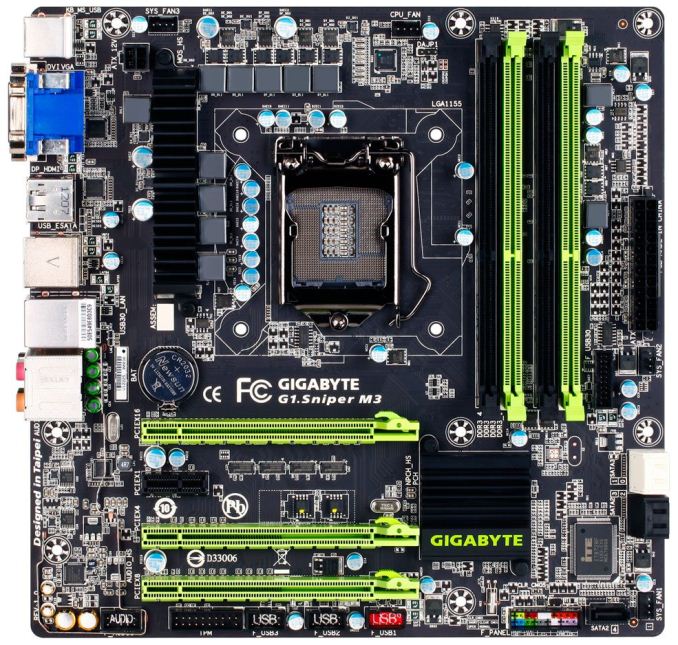

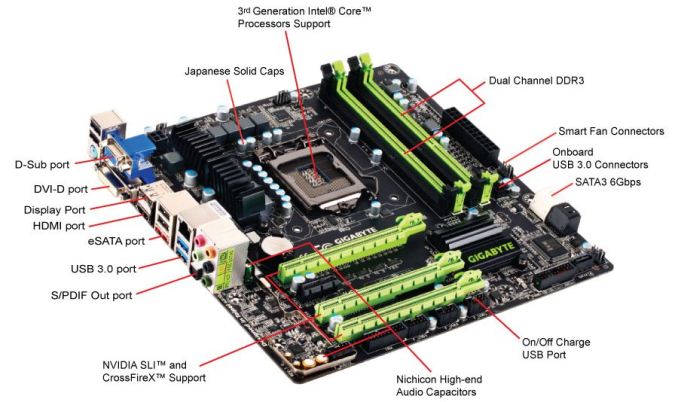















31 Comments
View All Comments
Termie - Monday, May 13, 2013 - link
Ian - thanks for another enthusiast-class review!I've had the MVG since last summer and absolutely love it. But you give it too much credit in one regard - it doesn't have built-in wireless. I did a double-take when I saw you mention that not once, but twice, and went straight to the Asus website: http://www.asus.com/ROG_ROG/MAXIMUS_V_GENE/#specif...
I even read the instruction manual, and sure enough it says the wireless card is sold separately. So, unless it's been updated recently, the wireless mPCIe card does not come with the MVG.
IanCutress - Monday, May 13, 2013 - link
Thanks, though it seems I had a complete brain fart on my end. Up until this point I had always assumed that any ASUS board with an mPCIe Combo Card comes with the WiFi module - the giveaway should have been the lack of WiFi antenna in the box. Typically there's no need for me to install the mPCIe card for every motherboard I test (and I clearly didn't here), though it will become necessary when I've finished updating our WiFi testing scenario. That is a bit disappointing to not come with the WiFi card, though I still stand by my recommendation.Ian
Termie - Monday, May 13, 2013 - link
By the way, two minor typos. On the gaming page, you say "rather ubiquitous to lane counts", but I think you mean ambivalent. Also, the POST graph refers to the MVG as the Maximus V Formula.Great job overall - you're really able to dig deep to illustrate the fairly significant differences between motherboards.
lmcd - Monday, May 13, 2013 - link
On the wireless card -- is it mPCI-e AND mSATA, or mPCI-e OR mSATA?As in, are there places for two expansions there? I'm guessing no but hoping otherwise...
philipma1957 - Monday, May 13, 2013 - link
just one or the other I own both of these boards. I use the mSata on the asus as my boot driveDalekDoc - Monday, May 13, 2013 - link
I thought the PCIe layout on the G1.Sniper M3 made sense. This is the only matx board I've seen in which you can dual-gpu + sound card/other add-on PCIe card.The layout on the Gene and most other matx boards means you're blocking the 4rd PCIe if you go dual gpu as most gpus are dual slot nowadays..
philipma1957 - Monday, May 13, 2013 - link
the gigabyte is far better to run two hd7970's on air cooling due to the better spacing of the slots. the gigabyte is better for two hot cards.the asus msata is nice very stable I do not think it is worth the extra 30 bucks. I rather have 2 of the gigabytes then one of each. which is what I have one each.
JDG1980 - Monday, May 13, 2013 - link
I know it's a longshot, but any chance we will see reviews of LGA 1155 workstation boards? Personally, if I'm going to pay $200+ for a motherboard, I'd rather have rock-solid stability (with ECC) instead of flashy gamer stuff, but I know I'm in a minority here. I'd like to see reviews of the Asus P8C-WS and Supermicro X9SAE-V; both are C216-based boards which give most of the usual desktop features (integrated sound, lots of USB ports/headers, and multiple PCIex16 slots) while supporting Xeon CPUs and ECC RAM.Tros - Monday, May 13, 2013 - link
I had to double-check. Did the MVG fail at 47x multiplier, or was that just lazy-cropping into png?Hrel - Monday, May 13, 2013 - link
I wish you guys did more motherboards under 150. That's my cap and honestly I haven't seen a reason to even get near that, 130 is the most I've ever actually spent; for features I didn't need. 125 is the sweet spot for me; but 150 is a hard cap, soft cap is 130. 200 is just insane.