Origin Genesis Review: Triple Titan Terror
by Ryan Smith on April 23, 2013 9:00 AM ESTTitan Tri-SLI In-Depth: Letting Titan Spread Its Wings
Having taken a quick look at overall system performance, it’s time to get down to the real meat and potatoes of this review and of the Genesis’ existence: gaming.
The Genesis fundamentally exists for two reasons: you’re either playing on a triple monitor 2D/3D surround setup, or you’re playing Crysis 3. There is simply no other scenario where three Titan cards are necessary, as we’ll see. Genesis was meant to play games, and it was meant to do so at the highest resolutions with the highest settings; no compromise gaming at its finest.
To illustrate this point, we’ve run our Genesis system with 1, 2, and 3 Titan cards enabled to look at not only what its shipping performance is, but what scaling is like from 1 GPU to multiple GPUs. As we’ve discussed before, using multiple GPUs is not a foolproof way to improve performance due to the inherent limitations of AFR, but when we’re up to a single Titan card this is the only way to further improve performance.
We’re also throwing in numbers from our GPU testbed, where available. Since we can’t control for the differences in the testbed (not the least the cooling differences) we can’t hold the two of them equal. But we can at least showcase the difference between our testbed and the Genesis due to configuration, cooling, and CPU differences.
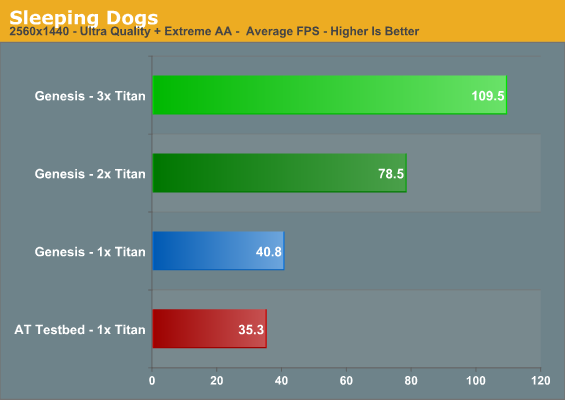
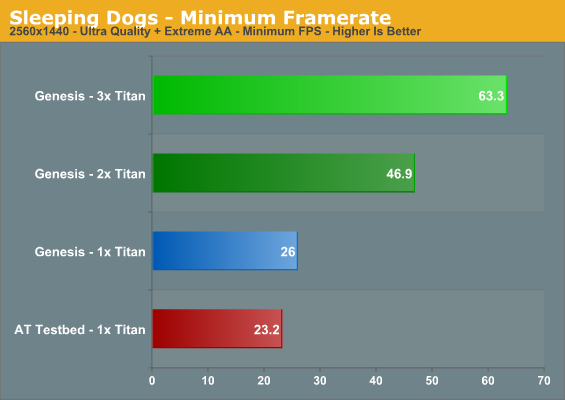
Sleeping Dogs’ benchmark doesn’t work correctly at 5760, so we’re stuck looking at 2560x1440 here. But even so it presents an interesting case study since Sleeping Dogs’ highest settings involve super-sample anti-aliasing nearly the entire screen, a performance-brutal but very effective method of eliminating jaggies. 1 Titan can’t do the job here while keeping average framerates above 60, so 2 are necessary. But to keep the minimum framerates above 60fps becomes a task for no less than 3 Titans.
Scaling ends up being very good here. 1 to 2 Titans is a 92% increase in performance. Meanwhile 2 to 3 Titans is not as great at 39% (out of 50%), but there’s also a very real possibility we’re hitting CPU limits here. As we’ll see, tri-SLI Titans can be very hard to feed even with a 4.9GHz SNB-E processor.
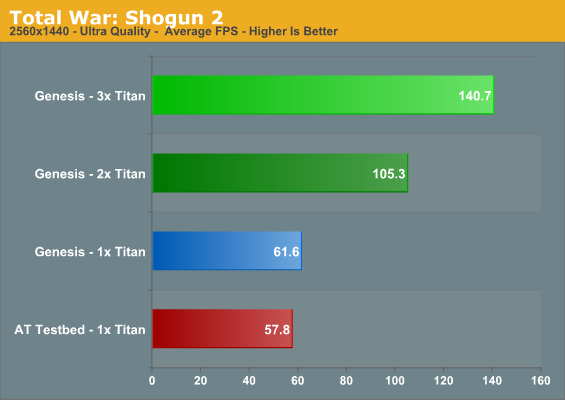
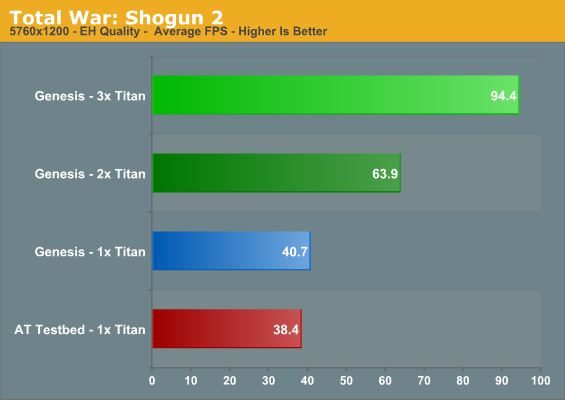
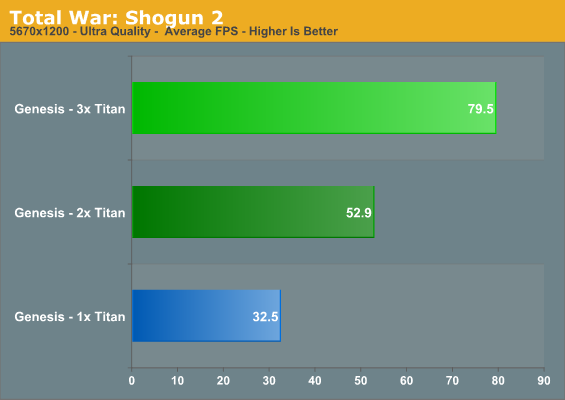
Total War 2 also scales up well with multiple Titans, though as a turn based strategy game there isn’t the same need for incredible performance here as there is with our action games. At 2560 even 1 Titan is more than enough, and at 5760 with absolutely everything cranked up, 1 Titan is still above 30fps. Still, you technically need 3 Titans to get ahead of 60fps. Oddly enough, at times the gains from a 3rd Titan are closer to the theoretical gains we’d expect than adding the 2nd Titan.
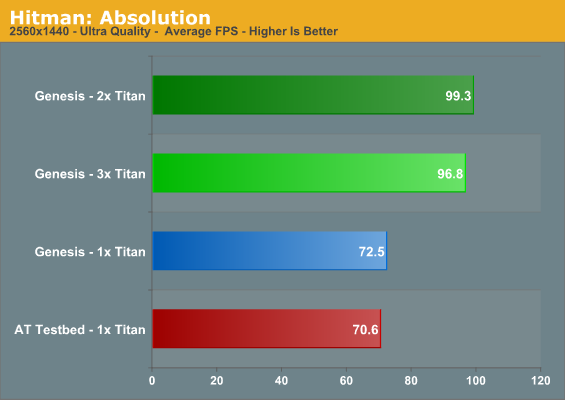
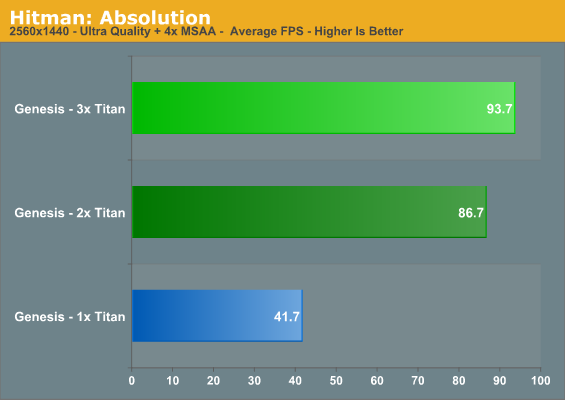
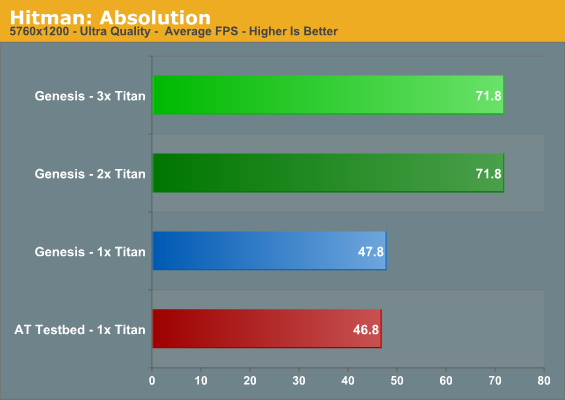
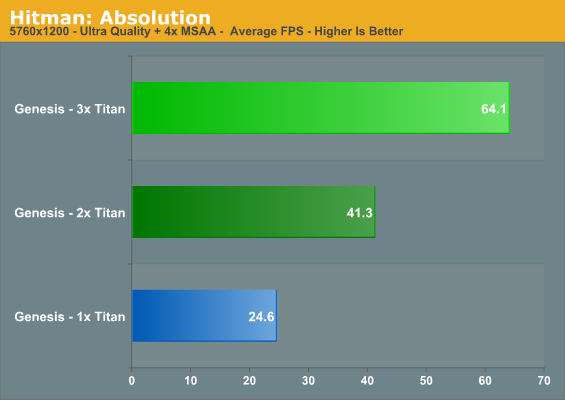
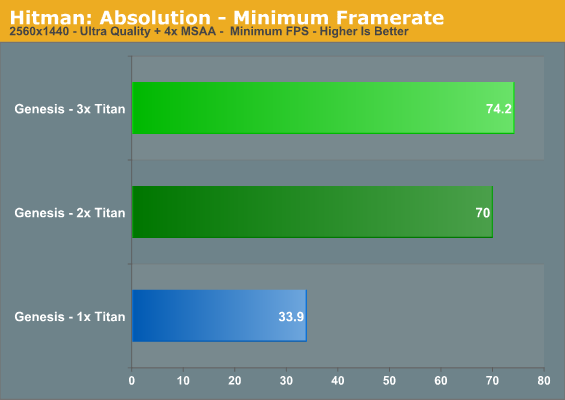
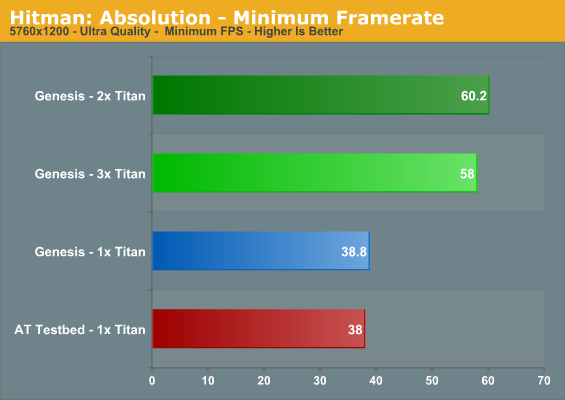
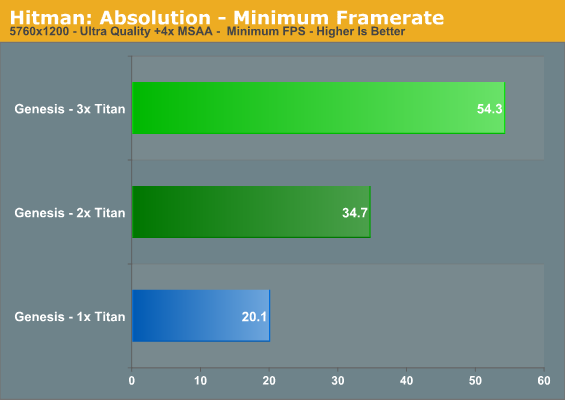
Hitman is our first good example of being CPU limited, which is a big problem any kind of multiple-Titan computer faces, including the Genesis. Thanks to the embarrassingly parallel nature of graphics rendering, the GPU side of the equation gets faster at a much greater rate than the CPUs feeding those GPUs, so it’s easy to get CPU bottlenecked, and even easier when dealing with multiple GPUs. Our in-game experience isn’t quite the CPU limited for the most part, but especially at lower resolutions the performance it’s hard to feed multiple Titans.
Overall anything short of 5760 with 4x MSAA fails to make a 3rd Titan worthwhile. On the other hand, you do need at least 2 Titans to handle MSAA even at 2560, with the 3rd making itself felt at 5760. So there is a use for 3 Titans even in a more CPU limited scenario, but it will require the highest resolutions with anti-aliasing, reinforcing the fact that the Genesis’ capabilities are best suited to driving a surround setup.










63 Comments
View All Comments
shadowofthesun - Tuesday, April 23, 2013 - link
Gotta agree with this- I ended up ditching my HDMI via nVidia setup because it worked extremely poorly in Linux and even in Windows would fail to initialize my HDMI output as an audio device if the screen went to sleep. Luckily the optical out works fine.viliu - Tuesday, April 30, 2013 - link
meh, the same as a Ferrari, it's obviously quick, but noisy, hot and draws a hell of a lot of fuel.But i'l bet ur lick ur back side for one of those... Anyway, there are always beautiful things for car/boats/computers and whatever enthusiasts .I will definitely want one of those, even if i already have a nice car and a good computer, but as human i will always want more and never will be happy whit whatever i have nowwingless - Tuesday, April 23, 2013 - link
Can I finally play a game with triple monitors in 3D on this machine? Barely; Still this is an amazing machine, especially for those in cold climates. I like it!APassingMe - Tuesday, April 23, 2013 - link
Thanks for the great review, it reminds me of all the reasons why I still read AnandTech after all these years.However, could you please run your reviews through a good third party for a quality check? It really is distracting to read through the review and have to pause and think.... what's missing here... Oh, it's just that "of" is left off or something similar, I know it slows down the overall release of the review but please consider it.
Thanks.
-APassingMe
geniekid - Tuesday, April 23, 2013 - link
I feel like the whole point of liquid cooling is to shunt heat to a radiator which is then cooled by a low flow fan. Why then do you need 13 million (possible exaggeration) case fans?A5 - Tuesday, April 23, 2013 - link
There are two reasons to watercool:1) Reduce noise and maximize cooling on modest machines
2) Maximize cooling to reach insane performance heights.
This system is firmly in the second camp. It simply wouldn't be possible to run it at these clocks on air cooling.
A5 - Tuesday, April 23, 2013 - link
Also, in this case, each case fan slot is actually a radiator with 2+ fans on it.DanNeely - Tuesday, April 23, 2013 - link
If it was a more modest setup you wouldn't; but this system has a heavy overclocked CPU and 4 heavily overclocked GPUs; which means it's trying to dump close to 1200W through the radiators. In a more mainstream system you'd have ~80-150W from the CPU and 150-300W from the GPU. In that case a single 3x120 rad with one set of fans (vs push pull) would probably be adequate, and be much quieter under load than the GPUs blower.justaviking - Tuesday, April 23, 2013 - link
Compute performance? I was curious what sort of compute performance you'd get with 3 Titans. Did I just miss that? Of course, it doesn't really matter. I did not find $9k in my pocket this morning. But it would still be interesting to see.colinstu - Tuesday, April 23, 2013 - link
Hope 6-8 years from now this same amount of power can be had in the space of a small matx case and for $600-1200. But then again... just imagine how the games will be (or won't be) by then.