CompuLab Intense PC System Review: Fanless Ivy Bridge
by Dustin Sklavos on April 20, 2013 12:01 AM EST- Posted in
- Systems
- Fanless
- Ivy Bridge
- desktops
- CompuLab
User Experience, Heat, and Noise
If absolutely nothing else, the user experience of the CompuLab Intense PC is a sound one. Since internally we're looking at a pretty basic Ivy Bridge-based system, there's no reason for anything to lack polish, and CompuLab wisely eschews Windows 8 entirely in favor of either Linux or Windows 7. The only place things really trip up are when you have to access the mechanical hard drive, but that's to be expected.
.jpg)
It should go without saying that the Intense PC is dead silent. The dense metal chassis prevents any of the sound of the hard drive from even escaping. The port layout is smart, and the system is surprisingly simple to service: a single screw holds a sliding panel on the bottom into place, and that panel holds the 2.5" drive. From there you can access the RAM and mini-PCIe slots.
Where things begin to get a little hairy is the heat. Since the Intense PC is, as I mentioned before, basically a big heatsink around a computer, that means that thermals can be come an issue. Internal thermals aren't really the problem, as you'll see below.
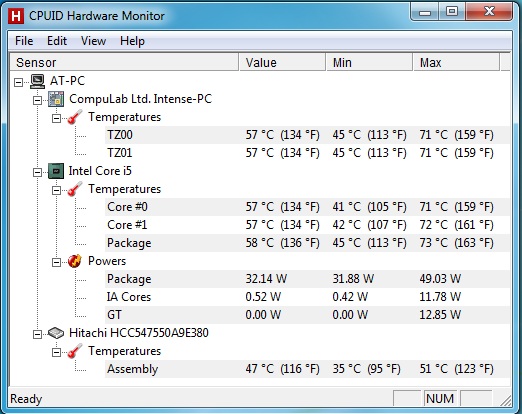
Getting heat off these components isn't a really big deal. The hard drive runs hot, but still well below spec, and the CPU runs comparatively frosty. Yet while the CPU's temperature isn't an issue, the temperature of the surface of the Intense PC is. At idle or under a modest load the Intense PC is safe to touch, but under stress I found the surface painfully hot. You're not cooking any eggs on it, and it's not going to produce third degree burns, but it's definitely too hot to actually handle. This isn't unexpected but it's definitely worth bringing up.
Power Consumption
There are no surprises to be had where power consumption is concerned, since we're talking about a 17W CPU, a QM77 chipset, and a hard drive specced to draw no more than 3W.
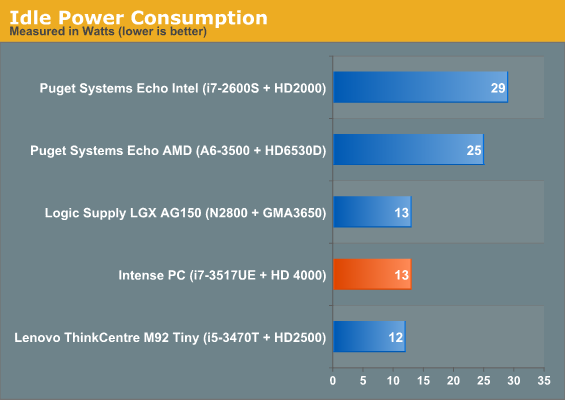
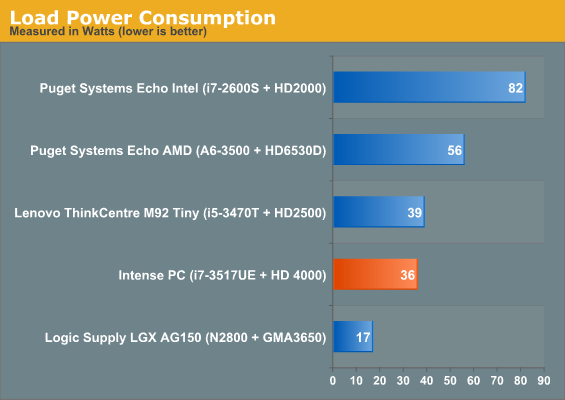
The Intense PC peaks at 36W, which is a little high but still totally reasonable. What I do find interesting is how competitive the higher wattage quad core ThinkCentre M92 is at both idle and load.


_thumb.jpg)
_thumb.jpg)
_thumb.jpg)
_thumb.jpg)
_thumb.jpg)
_thumb.jpg)








44 Comments
View All Comments
SteelCity1981 - Sunday, April 21, 2013 - link
for that much and it doesn't ship with a 256 or even a 128 SSD? yeah that's more then a bitter pill to swallow.sylvez - Sunday, April 21, 2013 - link
They should make it watertight at the back so u can dip it into a shallow pail of waterfteoath64 - Sunday, April 21, 2013 - link
Great board with excellent ports layout and diversity but design-wise, why could they not make a copper based convection fins with heat-pipes going from CPU/chipset to the back of the metal casing. It would give this a wickedly stylish look rather than cylinder head block look and surface temperatures so high, it becomes hard to touch!. Some minor design changes can make this a great device for many uses ...crashtech - Sunday, April 21, 2013 - link
Taller/more fins might have helped. You'd think a design aimed at industrial applications would put functionality over aesthetics.Souka - Sunday, April 21, 2013 - link
One thing missing in the design... a cutout for my coffee cup!if it had that, I'd get one.
Co-worker: "Hey, that's a really spiffy looking cup warmer!"
me: "Yep... and it's also my computer!"
me: "Dang, coffee isn't warm enough... time to run some SETI for a few mins"
:)
Death666Angel - Monday, April 22, 2013 - link
+1! :Dcoolhund - Monday, April 22, 2013 - link
The biggest problem I have with those small barebones is always the lack of enough USB ports.I need at least 10, more like 12 and an USB Hub is not an option because of bandwidth and stability issues.
Solandri - Monday, April 22, 2013 - link
If you still have the review unit, see if the exterior temps get too hot to touch with a low-power fan blowing over it. Yes I know it defeats the purpose of a fanless system, but I ran into the same thing while recovering files from dismounted hard drives. If I ran them just sitting there, they got over 50 C within a half hour and stopped working (one hit 60 C according to its SMART log and has never been the same since).I bought a HDD cage to mount them in which came with I'm guessing a 500-700 RPM fan. It's dead silent, and you can barely feel any airflow even if you put your hand right next to it. But apparently that tiny bit of airflow is enough to keep the drives below 40 C.
So I'm guessing you don't actually need much forced airflow over this to keep the exterior temps at a comfortable level. If you can mount it somewhere where it gets that airflow naturally, whether from an open window or a HVAC vent, the exterior temperature may be much cooler.
Googer - Monday, April 22, 2013 - link
Several companies are selling this same exact kit.http://www.tinygreenpc.com/
CalaverasGrande - Monday, April 22, 2013 - link
Who else want's to mount one in their car?