Samsung Galaxy Note 8.0 Review
by Anand Lal Shimpi on April 17, 2013 11:29 PM EST- Posted in
- Tablets
- Samsung
- Android
- Mobile
- Galaxy Note 8.0
Battery Life
The Galaxy Note 8.0 features an integrated (non-removable) 4600mAh battery. Assuming 3.7V chemistry we’re looking at 17Wh, a 4.4% increase over the iPad mini. The display is higher resolution and the CPU cores run at a 60% higher frequency than they do in the iPad mini (not to mention that there are twice as many cores). Although the GPU is slower, ARM’s Mali 400 doesn’t appear to be as power efficient as PowerVR’s SGX 543MP2. To make a long story short, the Galaxy Note 8.0 might have a slightly larger battery than the iPad mini, but the platform itself should consume (potentially significantly) more power.
To quantify (we love numbers), we once again turn to our own battery life tests. We’ll start with our 2013 web browsing battery life test, first introduced in the iPhone 5 review:
We regularly load web pages at a fixed interval until the battery dies (all displays are calibrated to 200 nits as always). The differences between this test and our previous one boil down to the amount of network activity and CPU load.
On the network side, we've done a lot more to prevent aggressive browser caching of our web pages. Some caching is important otherwise you end up with a baseband/WiFi test, but it's clear what we had previously wasn't working. Brian made sure that despite the increased network load, the baseband/WiFi still have the opportunity to enter their idle states during the course of the benchmark.
We also increased CPU workload along two vectors: we decreased pause time between web page loads and we shifted to full desktop web pages, some of which are very js heavy. The end result is a CPU usage profile that mimics constant, heavy usage beyond just web browsing. Everything you do on your device ends up causing CPU usage peaks - opening applications, navigating around the OS and of course using apps themselves. Our 5th generation web browsing battery life test should map well to more types of mobile usage, not just idle content consumption of data from web pages.
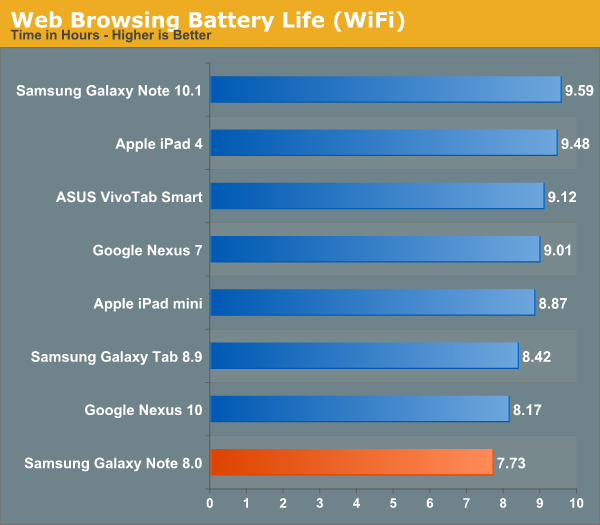
The Galaxy Note 8.0 delivers about 13% lower battery life than the iPad mini in our test. The drop isn’t tremendous, but it’s just beyond the point of being noticeable.
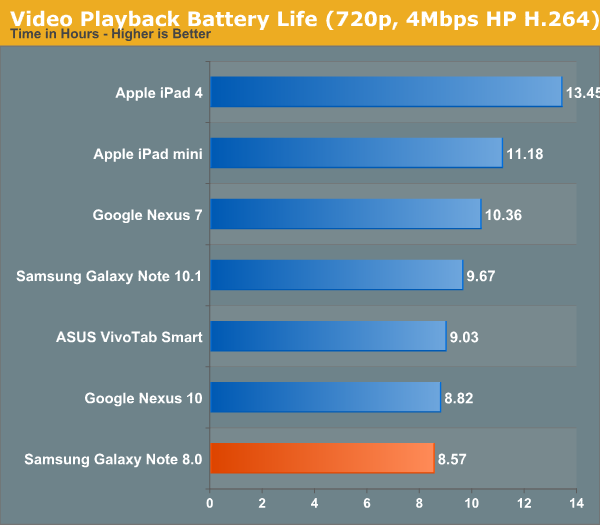
Video playback is much worse. The Note 8.0 shaves off 23% from the iPad mini’s battery life on a single charge. Apple has traditionally done a great job of implementing low power video decode, it seems like Samsung needs to do some work here as even the larger Note 10.1 suffers.
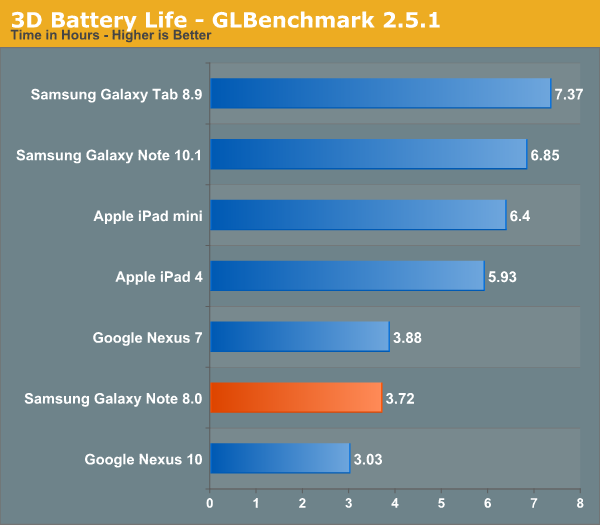
Finally, for the true worst case scenario, we have our GLBenchmark 3D battery life results.
3D battery life is one area where the old Galaxy Tab 8.9 actually leads everything else, the reason being that its hardware is so slow it's simply incapable of drawing all that much power compared to newer, faster tablets. Here we get a good feel for the lower bound in the Note 8.0's battery life - a bit under 4 hours. The 8 ends up with ~ 40% less time on a single charge compared to the iPad mini.
The Note 10.1 does a lot better here simply due to its larger battery (offset by a larger display, but benefitting from a lower power SoC).
Charge Time
Samsung bundles a fairly standard 5V/2A USB charger with the Note 8.0. The Note 8.0 takes a hair under 4 hours to charge from empty to full (no current draw at the wall). This is comparable to the iPad mini.
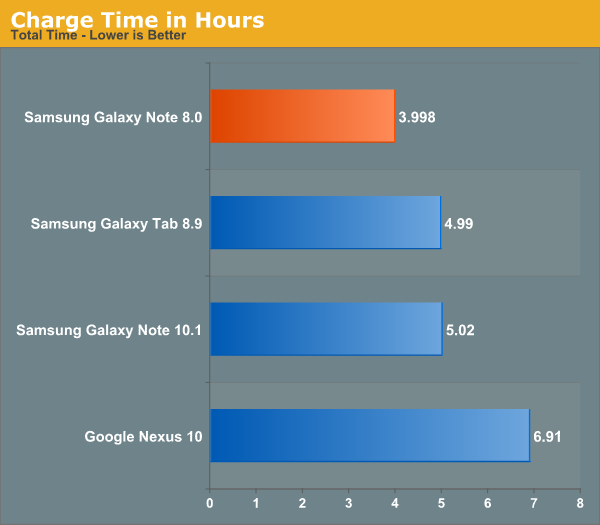


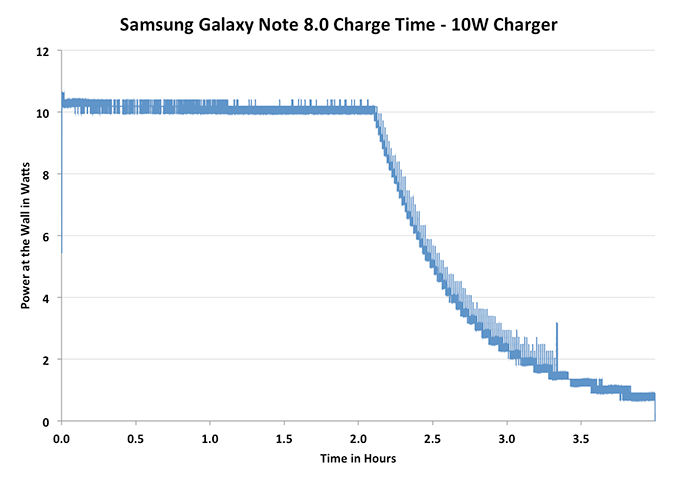








95 Comments
View All Comments
HanakoIkezawa - Thursday, April 18, 2013 - link
Menu or back button. Hardware buttons and the "experience" are completely objective and chanfe from user to user. Ios devices drive me insane because I only have a menu button ans no back button, but my sister loves having only one button on her iphone. I feel lost on nexus devices because of the lack of hardware buttons but im sure some nexus owners how despise the note 8 layout.It's all matter of opinion.
antef - Thursday, April 18, 2013 - link
A menu button need not be in a permanent bar that uses screen real estate, it should be with the app's UI, which is what Google's guidelines indicate. It doesn't make sense for a large screen application to require a tiny button off-screen to be pressed to pull up app functionality. It's disjointed and unintuitive.Sabresiberian - Thursday, April 18, 2013 - link
Heh I suggest that the fact that the Surface Pro is based on any Ivy Bridge Core i5 chip could be the reason it is faster at, oh, everything. :)herts_joatmon - Thursday, April 18, 2013 - link
I mainly want this for sketching. I had no issues when trying it out in the samsung store. I was using Sketchbook pro though not s note. Had 4 layers on there (sketch, inking, backround colour and picture colour). It seemed to work fine through out. I only spent about 15 minutes playing though...GNUminex - Thursday, April 18, 2013 - link
As a college student I constantly see other students struggling to annotate lecture slides or or pdfs on their tablets, and/or struggling to type on their tablets. It really confounds me why no one has set out to make hardware that comprehensively meets the productivity needs of these people and then market the device to them. Keyboards that don't physically connect to the tablets and act as a base are not practical for all situations. The transformer's dock doesn't make a sturdy base. The Surfaces don't sit well on a lap and are too expensive. The Note finally solves the writing problem with it's stylus but has no keyboard, and the more traditional tablet laptops are too big and too expensive.The0ne - Thursday, April 18, 2013 - link
You've been using Win8 tablets for years? How can this be?The0ne - Thursday, April 18, 2013 - link
You've been using Win8 tablets for years? How can this be?nerd1 - Thursday, April 18, 2013 - link
Win8 developer preview was released July 2012 as far as I remember.ezekiel68 - Thursday, April 18, 2013 - link
I came in interested in the Note 8. I left interested in the Nexus 10.haukionkannel - Thursday, April 18, 2013 - link
Well, I came to the same conclusion than the article writer. I would take any day Nexys 7 with a s-pen over this product if it only would be available... Better screen, longer usage time, smaller size...Hopefully we will some day see "note" version of some of those small size Nexus tablets!
I don't mind a little bit weaker CPU or GPU as long as you get better screen and longer battery time!
But not a bad product at all!