FCAT: The Evolution of Frame Interval Benchmarking, Part 1
by Ryan Smith on March 27, 2013 9:00 AM EST
In the last year, stuttering, micro-stuttering, and frame interval benchmarking have become a very big deal in the world of GPUs, and for good reason. Through the hard work of the Tech Report’s Scott Wasson and others, significant stuttering issues were uncovered involving AMD’s video cards, breaking long-standing perceptions on stuttering, where the issues lie, and which GPU manufacturer (if anyone) does a better job of handling the problem. The end result of these investigations has seen AMD embarrassed and rightfully so, as it turned out they were stuttering far worse than they thought, and more importantly far worse than NVIDIA.
The story does not stop there however. As AMD has worked on fixing their stuttering issues, the methodologies pioneered by Scott have gone on to gain wide acceptance across the reviewing landscape. This has the benefit of putting more eyes on the problem and helping AMD find more of their stuttering issues, but as it turns out it has also created some problems. As we laid out in detail yesterday in a conversation with AMD, the current methodologies rely on coarse tools that don’t have a holistic view of the entire rendering pipeline. And as such while these tools can see the big problems that started this wave of interest, their ability to see small problems and to tell apart stuttering from other issues is very limited. Too limited.
In their conversation AMD laid out their argument for a change in benchmarking. A rationale for why benchmarking should move from using tools like FRAPS that can see the start of the rendering pipeline, and towards other tools and methods that can see the end of the rendering pipeline. And AMD was not alone in this; NVIDIA too has shown concern about tools like FRAPS, and has wanted to see testing methodologies evolve.
That brings us to this week. Often evolution is best left to occur naturally. But other times evolution needs a swift kick in the pants. This week NVIDIA has decided to give evolution that swift kick in the pants. This week NVIDIA is introducing FCAT.
FCAT, the Frame Capture Analysis Tool, is NVIDIA’s take on what the evolution of frame interval benchmarking should look like. By moving the measurements of frame intervals from the start of the rendering pipeline to the end of the pipeline, FCAT evolves the state of benchmarking by giving reviewers and consumers alike a new way to measure frame intervals. A year and a half ago the use of FRAPS brought a revolution to the 3D game benchmarking scene, and today NVIDIA seeks to bring about that revolution all over again.
FCAT is a powerful, insightful, and perhaps above all else labor intensive tool. For these reasons we are going to be splitting up our coverage on FCAT into two parts. Between trade shows and product launches we simply have not had enough time to put together a complete and proper dataset for FCAT, so rather than to do this poorly, we’re going to hold back our results until we’ve had a chance to run all of the FCAT tests and scenarios that we want to run
In part one of our series on FCAT, today we will be taking a high-level overview of FCAT. How it works, why it’s different from FRAPS, and why we are so excited about this tool. Meanwhile next week will see the release of part two of our series, in which we’ll dive into our FCAT results, utilizing FCAT to its full extent to look at where FCAT sees stuttering and under what conditions. So with that in mind, let’s dive into FCAT.
Reprise: When FRAPS Isn’t Enough
Since we covered the subject of FRAPS in great detail yesterday, we’re not going to completely rehash it. But for those of you who have not had the time to read yesterday’s article, here’s a quick rundown of how FRAPS measures frame intervals, and why at times this can be insufficient.
Direct3D (and OpenGL) uses a complex rendering pipeline that spans several different mechanisms and stages. When a frame is generated by an application, it must travel through the pipeline to Direct3D, the video drivers, a frame queue (the context queue), a GPU scheduler, the video drivers again, the GPU, and finally after that a frame can be displayed. The pipeline analogy is used here because that’s exactly what it is, with the added complexity of the context queue sitting in the middle of that pipeline.
FRAPS for its part exists at almost the very beginning of this pipeline. It interfaces with individual applications and intercepts the Present calls made to Direct3D that mark the end of each frame. By counting Present calls FRAPS can easily tell how many frames have gone into the pipeline, making it a simple and effective tool for measuring average framerates.
The problem with FRAPS as it were, is that while it can also be used to measure the intervals between frames, it can only do so at the start of the rendering pipeline, by counting the time between Present calls. This, while better than nothing, is far removed from the end of the pipeline where the actual buffer swaps take place, and ultimately is equally removed from the end-user experience. Furthermore because FRAPS is so far up the rendering pipeline, it’s insulated from what’s going on elsewhere; the context queue in particular can hold up to 3 frames, which means the rate of flow into the context queue can at times be very different from the rate of flow outside of the context queue.
As a result FRAPS is best descried as a coarse tool. It can see particularly egregious stuttering situations – like what AMD has been experiencing as of late – but it cannot see everything. It cannot see stuttering issues the context queue hides, and it’s particularly blind to what’s going on in multi-GPU scenarios.



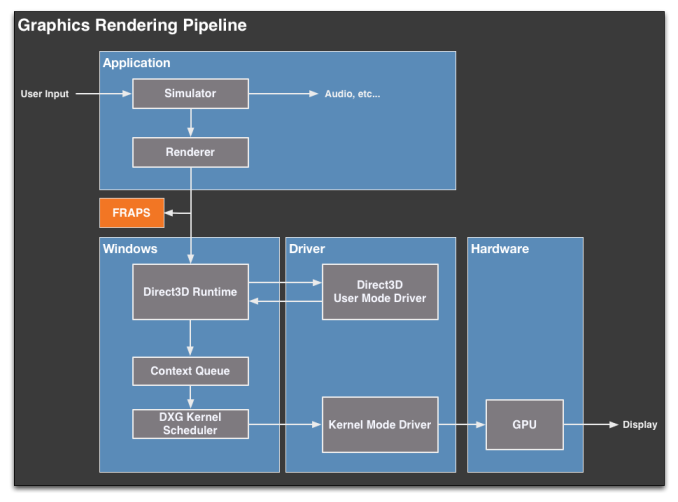








88 Comments
View All Comments
Spoelie - Wednesday, March 27, 2013 - link
On the previous article similar remarks were made: http://www.anandtech.com/comments/6857/amd-stutter...In essence, stuttering in the game simulation is being downplayed maybe a bit too much.
Very intuitively, suppose that in the simulation an object moves from one side of the screen to the other at a constant speed, and suppose there is a stutter in there caused by:
1) the context queue being full
2) the simulation engine being blocked by this fact
(and also assume the simulation timer is written independent of the rendering pipeline of course, otherwise fast/slow rendering would accelerate/decelerate the simulation time).
Then the simulation might simulate like this (samples over time):
[-X-X-X-------X--]
While the graphic subsystem is able to smooth out the stutter via queues, buffers, ... .
[---X---X---X---X]
Frame delivery in that instance might be smooth, however visually the object will not move at a constant speed, moving slower in the beginning and stuttering/jumping or accelerating at a later stage.
... or I misunderstood some of the materials ;)
Spoelie - Wednesday, March 27, 2013 - link
Or said a little differently, the frame intervals actually should match the simulation intervals to not have a disconnect between the simulation and what's being shown on the screen.wavetrex - Wednesday, March 27, 2013 - link
Today's multi-threaded games use a different thread for simulation.The simulation runs at a constant speed, and sets up variables, which the graphic rendering thread pick up when generating frames. It's totally irrelevant if you have 20 frames or 120 or horrible visual stuttering. The simulation itself will be smooth... but the way it's displayed/presented... that's another thing.
xdrol - Wednesday, March 27, 2013 - link
Doesn't matter if the game engine is running on another thread or not, if it expects one frame to be displayed at t+0ms, the next one at t+10ms, third at t+30ms, then an evenly moving object will be at one third it's way on the second compared to the first and third frames.If you even these frames out, and display them at t+0/t+15/t+30, then the object will be seemingly moving twice the speed between the first and second frames compared to between second-third. That is exactly shuttering.
JPForums - Thursday, March 28, 2013 - link
I also agree with you and Spoelie. Simulation step stutter is also an issue that should be covered. It would be really nice to get simulation timestamps directly from the output of the simulator and match them up to their corresponding output frames. However, this would probably require collaboration with game developers that you probably won't get. Until then, using a tool that works at the output of the renderer (like FRAPS) and can associate simulation steps with output frames would be nice.That said, there is really little that AMD or Nvidia can do to fix issues in the application other than trick it into working correctly. These results would be more useful for game developers developing new engines. Also keep in mind, simulation steps are tied loosely (through queues) to GPU's processing capabilities (unless the bottleneck happens to be before the command is dispatched to D3D). Simulation steps should be roughly equal to frame times on average. If the GPU processing were completely consistent, then the latency between the simulation step and output would be fixed and the output would appear smooth. It is variations in frame times that cause variations in simulation steps. On average, the variations of each should be roughly equal. The worse case stutter, which should be something like double the frame time variation (when simulator is compensating it the opposite direction as the frame time variation), is what we need to look out for. That said, variation in frame time is generally smaller than frame time itself. I would suggest that simulation step stuttering is a smaller problem than frame time stuttering and becomes smaller as frame times get shorter. Point of interest, Nvidia's Frame metering may actually increase simulation step stuttering.
xdrol - Wednesday, March 27, 2013 - link
I agree with this. If the frames aren't displayed at the time the game engine is expecting to, then you will have your should-be-moving-smoothly-objects being quirkly-moving-objects redered with a smooth framerate...Sabresiberian - Wednesday, March 27, 2013 - link
I get your concern, but I'm not sure it's valid. The problem here is differences in frame rates, marked jerkiness where the moving images look like they've slowed down or even stopped and then suddenly jump forward. Evening this out by metering the frames ameliorates the issue, but at the cost of overall frame rates.And, really, what's wrong with the technique, unless it were to bring frame rates down to an unacceptable level, and why would you consider it cheating somehow?
JPForums - Thursday, March 28, 2013 - link
IIRC, frame metering occurs right before output and after the feedback loop. It does nothing to smooth out simulation steps. Further, adding random delays completely unknown to the simulator actually makes simulation step stutter worse. However, I believe simulation step stutter will prove to be a smaller problem than frame time stutter (at least until frame times themselves are long enough to be an issue).JPForums - Thursday, March 28, 2013 - link
As far as I can tell it does not reveal instances of frame metering. While I do believe simulation step stutter to be a less significant problem than frame time stuttering, judicious use of frame metering may elevate its position as you are effectively adding random delays to the output that the simulator knows nothing about and therefore cannot compensate. I would encourage the reviewers here not to dismiss FRAPS completely yet. FCAT seems to be the better tool for evaluating the end of the pipeline, but until there is a better tool at the beginning of the pipeline that can see fine grained simulation step times, a coarse tool like FRAPS is still useful for revealing coarse simulation step time inconsistencies.justniz - Thursday, March 28, 2013 - link
...but if they did do frame metering (i.e.delaying faster frames) the overall frame rate would drop, which other benchmarks would pick up easily. I'm sure that ATI and nVidia still care about overall FPS too.