AMD Comments on GPU Stuttering, Offers Driver Roadmap & Perspective on Benchmarking
by Ryan Smith on March 26, 2013 2:28 AM ESTThe Start: The Rendering Pipeline In Detail
Before we can even discuss the concept of stuttering and other frame timing anomalies, we need to first take a look at a high-level overview of the Windows rendering pipeline. The pipeline isn’t particularly complex, but understanding where various stages of the process are in the hands of Windows, the CPU, the driver, and the video card is necessary to understand where bottlenecks and delays can occur.
At its most fundamental level, rendering a frame is a 3 part process. An application needs to pass data to Windows, Windows needs to manage the process and interface with the drivers, and finally once Windows and driver preparation is complete, a frame can be passed off to the GPU for final rendering and display.
At the top of the chain is the application itself. This is where user input is being handled and where in the context of a game the simulation is being executed. From a technical perspective, it is the application that is the first arbitrator for game smoothness; applications are responsible for adjusting the simulation rate in order to keep the flow of frames smooth. If the application cannot ensure an even rate, then nothing else that follows will really matter.
The reality of course is that this is harder than it sounds. It is not an insurmountable problem, but PCs are devices with a wide spectrum of performance and capabilities. A dual-core processor with an iGPU performs very different from a hex-core processor with a small army of GPUs, and an application needs to be able to accommodate this so that the simulation operates as evenly as possible in both CPU and GPU-bottlenecked scenarios.
Ultimately any timing model is going to be reactive, adjusting itself in response to prior events and how long previous frames took to render. Though another option is to shortcut this process entirely and operate at a fixed (or capped) simulation rate, either basing a game around 30Hz/60Hz operation, or decoupling rendering from the simulation entirely. Anyone who has uncapped id Software’s Rage for example will find that the game simply does not behave correctly without its 60Hz cap.
Static or dynamic, once a simulation has a suitable timing model in place we can then begin to look further down the chain, which is where we first encounter Direct3D, Windows’ primary 3D rendering API. Direct3D is nothing short of an enormous, complex structure of API calls and features. We tend to reduce it to version numbers and marque features for the sanity of ourselves and our readers – as we will here – but it goes without saying that Direct3D takes years to master; and for a GPU manufacturer it’s made all the more complex by the simultaneous existence of the modern iteration of Direct3D (DX10+), and the classic iteration that is DX9 and its predecessors.
For the purpose of the rendering pipeline Direct3D has a few different jobs. First and foremost, it is collecting draw calls from the application, combining them, and processing them for further work. Once a complete frame’s worth of draw calls has been collected, Direct3D passes its processed work over to the first component of the video card driver stack, the User Mode Driver (UMD).
It’s the UMD that is primarily responsible for taking the output of Direct3D and turning it into work batches the GPU can handle. These work batches, command buffers (aka Display Lists), are collections of instructions and data suitable for processing by the target GPU. Among other things, the UMD is responsible for shader compilation and assigning rendering elements to the correct (and best) surface formats for the GPU.
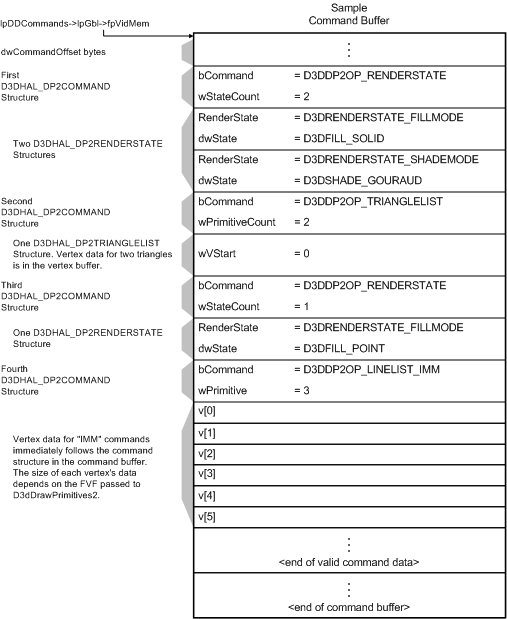
A logical view of single command buffer; from Microsoft's Direct3D documentation
When the UMD’s work is complete, it passes its command buffer back over to Direct3D. Direct3D in turn passes that command buffer to the context queue, our first real bottleneck. We’ll get back to why this is a bottleneck in a bit, but briefly, the context queue is responsible for queuing the individual command buffers in order to smooth out the rendering process. Queuing command buffers at this stage increases frame rendering latency, but by providing a buffer of buffers it allows the rendering pipeline to absorb any variances in rendering time or simulation time to more smoothly render frames.
The context queue has also gone by other names over the years, such as the flip queue and the pre-rendered frames queue. This is the source of the 3 frame render-ahead limit in Windows that is sometimes exposed in games and drivers, as Windows will by default queue up to 3 frames in this manner. This can be controlled by application developers, but most will leave it at 3 so long as a game is smoothly moving along.
Beyond the context queue we have Windows’ GPU scheduler, which is what regulates the popping of command buffers off of the context queue to be fed to the kernel mode GPU driver (KMD). Beyond this point the rest of the pipeline is rather simple, with the KMD taking the command buffer and feeding it to the GPU, all the while the KMD and GPU work together to manage the operation of the GPU. When a frame is finally completed, the GPU generates an interrupt to inform the KMD and OS about the completion.
At the end of this process we have a rendered frame sitting in the GPU’s back-buffer, but the frame itself is not displayed automatically. At the end of a batch of command buffers – effectively making the beginning and ends of frames – is the Direct3D Present() call. Present is the command that is responsible for telling the GPU to flip the back buffer to the front and to present the rendered frame to the user. Only once the Present call executes does a frame get displayed. The Present call, though not a command buffer object, still follows the same rendering path as the command buffers, including queuing up in the Context Queue.


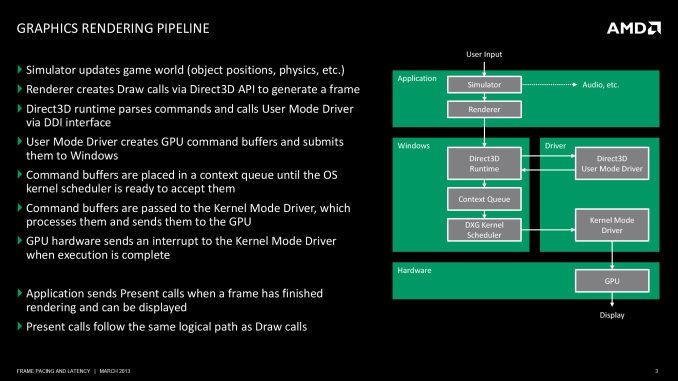









103 Comments
View All Comments
jb14 - Tuesday, March 26, 2013 - link
Perhaps a small typo: 'without'? Pg 4 para 2."AMD, quite bluntly, has a problem with how FRAPS is being used in some cases. To be clear here FRAPS is a wonderful tool, and withOUT it we would be unable to include a number of different games in our hardware reviews."
Very interesting article, still digesting it all, thank you for taking the time & effort to share it.
Deo Domuique - Tuesday, March 26, 2013 - link
I told you... AMD Peasants, that's what we are. Stuttering, Microstuttering, Flashing/Flickering black artifacts on DX9 games, many times we're forced to disable GPU acceleration on very few programs outside gaming that use the card, like Firefox, Flash and even Windows...I'd seriously prefer sporadic issues on games, but at least all the programs and Windows to be working flawlessly. Even on video occasionally we get problems...
I guess I learnt the hard way that all "rumors" about bad AMD drivers experience are god damn true... And no, Nvidia isn't like that nor in the slightest. In my many years experience with Nvidia cards, I can only name you one serious problem I faced, but the solution came relatively fast, 275.33 drivers started Browser TDR, it ended with 290.26 drivers.
polaco - Wednesday, March 27, 2013 - link
What are you talking about? I have had ATI / AMD cards for years almost 10 years. Never ever an issue like the one you are describing. Disable GPU acceleration? Serioulsy? that's incredibly ridiculous.alacard - Tuesday, March 26, 2013 - link
Sanctimonious.Guys, i know you think you're Gods one true miracle to tech news, but would it be so much to ask to stop writing your articles as if there were no question as to the veracity of that claim? You sound so pious, so arrogant, so self-righteous in this article. Please tone it down.
FriendlyUser - Tuesday, March 26, 2013 - link
Fantastic article! The presentation is very clear and clarifies the situation, especially the question of whether FRAPS is an appropriate tool. The whole latency has been way overblown by techreport and the nvidia fanboys. Anyway, the AMD engineers have done a great job on improving things.GordonM256 - Tuesday, March 26, 2013 - link
Very nice "damage control" article for both AMD and Anandtech! Well done with excuses like "FRAPS sux anyways so we will wait for "better tools", giving AMD more time to fix the issues, which aren't really issues anyways because most people won't notice any stuttering" ;-)P.S: Yes, I know that FRAPS has issues (Scott himself said that), but you could've said it in more neutral way and much earlier.
JonnyDough - Tuesday, March 26, 2013 - link
Does this mean that they will be updating OLD drivers as well? Specifically for a VERY LARGE base of HD4800 series users?croc123 - Tuesday, March 26, 2013 - link
Totally NOT about the article.... You had a comment regarding Dr. Pabst, that (being blue) I thought might be a link to something bearing some information regarding the venerable Dr. Tom... But no... It just linked back to Tom's hardware, which I am sure Dr. Pabst would have considered an insult. Tsk Tsk...StevePeters - Tuesday, March 26, 2013 - link
Great write up.Can someone explain why it is not possible to hook into the interrupt that the GPU generates after rendering a frame to provide the measure that's FRAPS is missing?
pandemonium - Wednesday, March 27, 2013 - link
Superb article! The detail of explanation and the reference citing - absolutely excellent. Thanks, Ryan!