AMD Comments on GPU Stuttering, Offers Driver Roadmap & Perspective on Benchmarking
by Ryan Smith on March 26, 2013 2:28 AM ESTThe Start: The Rendering Pipeline In Detail
Before we can even discuss the concept of stuttering and other frame timing anomalies, we need to first take a look at a high-level overview of the Windows rendering pipeline. The pipeline isn’t particularly complex, but understanding where various stages of the process are in the hands of Windows, the CPU, the driver, and the video card is necessary to understand where bottlenecks and delays can occur.
At its most fundamental level, rendering a frame is a 3 part process. An application needs to pass data to Windows, Windows needs to manage the process and interface with the drivers, and finally once Windows and driver preparation is complete, a frame can be passed off to the GPU for final rendering and display.
At the top of the chain is the application itself. This is where user input is being handled and where in the context of a game the simulation is being executed. From a technical perspective, it is the application that is the first arbitrator for game smoothness; applications are responsible for adjusting the simulation rate in order to keep the flow of frames smooth. If the application cannot ensure an even rate, then nothing else that follows will really matter.
The reality of course is that this is harder than it sounds. It is not an insurmountable problem, but PCs are devices with a wide spectrum of performance and capabilities. A dual-core processor with an iGPU performs very different from a hex-core processor with a small army of GPUs, and an application needs to be able to accommodate this so that the simulation operates as evenly as possible in both CPU and GPU-bottlenecked scenarios.
Ultimately any timing model is going to be reactive, adjusting itself in response to prior events and how long previous frames took to render. Though another option is to shortcut this process entirely and operate at a fixed (or capped) simulation rate, either basing a game around 30Hz/60Hz operation, or decoupling rendering from the simulation entirely. Anyone who has uncapped id Software’s Rage for example will find that the game simply does not behave correctly without its 60Hz cap.
Static or dynamic, once a simulation has a suitable timing model in place we can then begin to look further down the chain, which is where we first encounter Direct3D, Windows’ primary 3D rendering API. Direct3D is nothing short of an enormous, complex structure of API calls and features. We tend to reduce it to version numbers and marque features for the sanity of ourselves and our readers – as we will here – but it goes without saying that Direct3D takes years to master; and for a GPU manufacturer it’s made all the more complex by the simultaneous existence of the modern iteration of Direct3D (DX10+), and the classic iteration that is DX9 and its predecessors.
For the purpose of the rendering pipeline Direct3D has a few different jobs. First and foremost, it is collecting draw calls from the application, combining them, and processing them for further work. Once a complete frame’s worth of draw calls has been collected, Direct3D passes its processed work over to the first component of the video card driver stack, the User Mode Driver (UMD).
It’s the UMD that is primarily responsible for taking the output of Direct3D and turning it into work batches the GPU can handle. These work batches, command buffers (aka Display Lists), are collections of instructions and data suitable for processing by the target GPU. Among other things, the UMD is responsible for shader compilation and assigning rendering elements to the correct (and best) surface formats for the GPU.
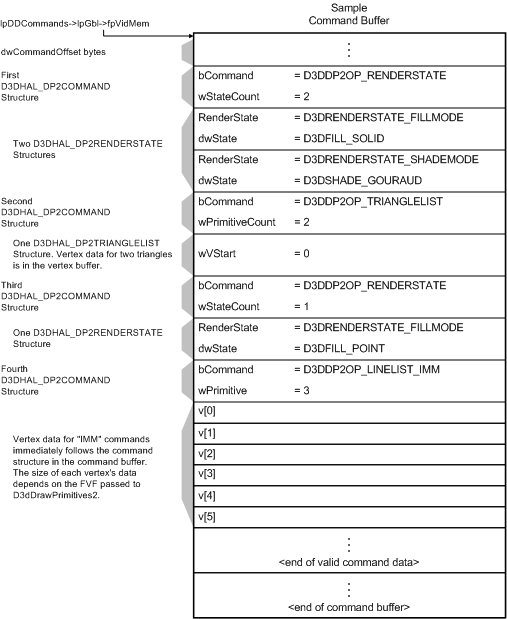
A logical view of single command buffer; from Microsoft's Direct3D documentation
When the UMD’s work is complete, it passes its command buffer back over to Direct3D. Direct3D in turn passes that command buffer to the context queue, our first real bottleneck. We’ll get back to why this is a bottleneck in a bit, but briefly, the context queue is responsible for queuing the individual command buffers in order to smooth out the rendering process. Queuing command buffers at this stage increases frame rendering latency, but by providing a buffer of buffers it allows the rendering pipeline to absorb any variances in rendering time or simulation time to more smoothly render frames.
The context queue has also gone by other names over the years, such as the flip queue and the pre-rendered frames queue. This is the source of the 3 frame render-ahead limit in Windows that is sometimes exposed in games and drivers, as Windows will by default queue up to 3 frames in this manner. This can be controlled by application developers, but most will leave it at 3 so long as a game is smoothly moving along.
Beyond the context queue we have Windows’ GPU scheduler, which is what regulates the popping of command buffers off of the context queue to be fed to the kernel mode GPU driver (KMD). Beyond this point the rest of the pipeline is rather simple, with the KMD taking the command buffer and feeding it to the GPU, all the while the KMD and GPU work together to manage the operation of the GPU. When a frame is finally completed, the GPU generates an interrupt to inform the KMD and OS about the completion.
At the end of this process we have a rendered frame sitting in the GPU’s back-buffer, but the frame itself is not displayed automatically. At the end of a batch of command buffers – effectively making the beginning and ends of frames – is the Direct3D Present() call. Present is the command that is responsible for telling the GPU to flip the back buffer to the front and to present the rendered frame to the user. Only once the Present call executes does a frame get displayed. The Present call, though not a command buffer object, still follows the same rendering path as the command buffers, including queuing up in the Context Queue.


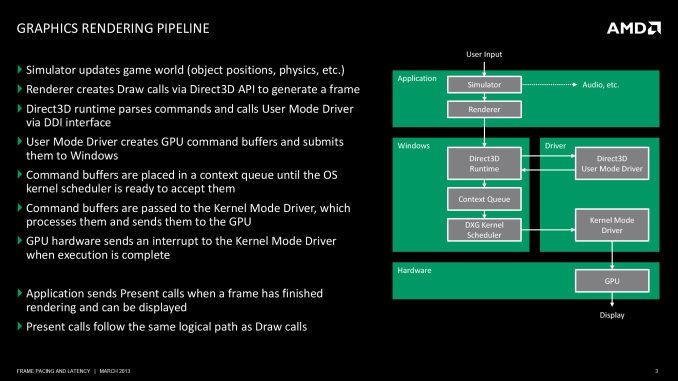









103 Comments
View All Comments
mi1stormilst - Tuesday, March 26, 2013 - link
All of us will benefit from the light shed on the subject with better testing and companies paying closer attention to issues and work arounds related to the subject. Still we would not even be talking about better testing methods right now without the attention it got from The Tech Report. I look forward to more sites implementing some type of real world testing methods that results in a true user experience evaluation. I reread the article and still standby my original conclusion. The Tech Report gets credit, but rather then stopping there this article seems to attack their methodology when they themselves had already admitted that it was less then perfect. To date there are still not better tools being used for reviews and The Tech Report still got the point across with what was available. I am a huge fan for what they did over there as I could not pinpoint why my AMD experience was less than optimal. It forced me to early retire my 6950 grab a very affordable 660 OC and enjoy a much smoother game experience. This is my first nVidia card since my trusty 4200ti and I am not looking back until AMD is on par with nVidia in the stuttering department...it was literally making me motion sick )-:SPBHM - Tuesday, March 26, 2013 - link
"holding back one frame but not another can sometimes make the frame display evenly, but from a simulation step only a few milliseconds after the previous step"wouldn't this also happen with the single GPU "heartbeat stuttering"?
BrightCandle - Tuesday, March 26, 2013 - link
Yes it would, which is exactly the problem with the heartbeat pattern that AMD's problem causes. You can deliver the frames evenly out to the monitor but their contents has a noticeable stutter due to the graphics driver accepting the frames unevenly. The heartbeat is a sign of a real problem without a doubt, all non smooth frame time captures are. What they are not is a sign that the DVI monitor is seeing frames at those periods, but then no one ever said that was what was being measured anyway.The best way to think about it is that this is the problem going into the pipeline, measuring the output also needs to be done to get the smoothness on the output. Only with both can you understand the impact. We have half the picture, and that half is accurately measured by fraps.
Gunbuster - Tuesday, March 26, 2013 - link
Design and launch a product. Ignore user feedback.Did we forget about those people with $2000 laptops sporting AMD mobile card drivers that didn't work correctly for over a year due to some bug with the graphics switching MUX? This seems to be a pattern that revolves around AMD software people being wholly out of their depth, overworked, or just not caring. They don’t even seem to be able to figure out when they have a fix. The laptop GPU story here on AT was presented as AMD sending over beta drives and asking “Did we fix it this time?”
rootheday - Tuesday, March 26, 2013 - link
One minor correction to the description of the submission of commands through the stack - the DirectX runtime under Windows Vista and later does NOT accumulate a frames' worth of draw calls before sending them to the UMD. I believe it sends state and draw calls to the UMD immediately.The UMD accumulates commands in the command buffer and flushes them to the KMD either when a present call occurs, when the command buffer is full, or when the application requests to read back the results of enqueued rendering (Map/Lock/read Query result).
It used to be true under Windows XP that the dx runtime accumulated calls and dispatched them to the driver - but that is because in XP, the driver ran in kernel mode and it was too expensive to make the user mode->kernel mode transition on every "SetState", etc call.
tynopik - Tuesday, March 26, 2013 - link
"frame latter than it would have" -> later (pg 3)cactusdog - Tuesday, March 26, 2013 - link
As a long time ATI/AMD fan this report doesn't fill me with confidence. It appears AMD is using anandtech for their public relations spin on the stuttering issue. I don't blame anandtech for running the story, AMD's comments are newsworthy and anandtech deserves credit for being honest about AMD's intentions. On the negative side, the explanation about fraps not being an effective tool only need to be said once, it seems (by the number of times it was mentioned) that AMD's message is to make sure everyone knows Fraps its not accurate, but doesn't explain why Nvidia performs better.On the issue, it sounds like AMD is conceding and preparing us for much of the same. No where in the explanation do they mention why Nvidia performs better in the latency tests, other than to say its not what the end user is seeing. Well I disagree, users have been complaining about stuttering for years. I just don't believe that AMD have never looked into this issue before. Also with the multi-gpu stuttering. It has been an issue since crossfire/SLI first appeared and nothing has really happened there.
Im a fan of AMD cards but I use both brands and personally I have noticed Nvidia do a better job with latency and general responsiveness in game, whereas ATI/AMD has the edge with image quality. Its subtle, and probably not something the average user notices but a lot of people do notice.. If AMD can solve this issue they would sell many more cards but by the sounds of this article, its too big and complex for them to solve completely without major work. Hence the excuses. Nvidia has to play by the same rules, the same OS etc and they do a better job at latency/stuttering, hopefully AMD can fix it enough to at least perform as good as a NVidia card.
WaltC - Tuesday, March 26, 2013 - link
"NVIDIA made a big deal about moving away from timedemos and average frame rates during the early GeForce FX (NV30) days, when its cards might have delivered a decent gaming experience but were slaughtered in most benchmarks."Well, that's not really what happened at all...;) The chip "slaughtering" everything nVidia made in those days was the ATi R300. Seems rather strange to tell just half of that story. And the problem nVidia had with benchmarks wasn't technical--it was that nVidia was found to be actively cheating in 3dMark (camera on rails), among other cheats/shortcuts/optimizations in their drivers. The benchmarks told a story nVidia couldn't abide, and that was how much better the R300 was than anything nVidia had at the time. R300 was in every sense a revolution in the 3d gpu markets, blowing everything else away. All gpus on the market today are descended from R300 (just as all Intel and AMD x86 cpus are descended from AMD's original 64-bit Opterons.) nVidia did eventually own up to all of it, right before cancelling the nV30 after a month or two in production, however. People kept publishing proof after proof of what nVidia was doing until finally the company said "uncle." nVidia has been a better company since, imo. At least, its products are certainly better.
I'm using a single ATi gpu and over the last few years I have to say that I haven't seen any stuttering worth mentioning. Whenever I have seen stuttering it is usually due to some software condition or other, and rectified by the appropriate patch. I do appreciate your pointing out that Fraps isn't perfect and I think TR should stop pretending that it is. Fraps as you point out was never intended to measure this kind of latency and so using it to produce data other than frame-rate data is an "off-label" use of the program, imo. And also as you point out, I use vsync more often than not.
Really, though, I would loathe seeing AMD optimizing its drivers just to look better in TR's off-label Fraps usage...!...;) Let's hope that doesn't happen as I got quite a belly full of that sort of thing back in the nV30 days--enough to last me a lifetime.
beginner99 - Tuesday, March 26, 2013 - link
How can FRAPS detect any vendor-specific stuttering if it injects itself before the gpu-driver is called?The second thing is that v-sync is just crap. I'm not a professional gamer, not even close but in certain games turning it off made me a much better player and the difference is huge. even more annoyingly it was not directly noticeable. I did not "feel" anything changed. Except that my stats were better. Tearing and stuttering: no issue for me so far.
DanNeely - Tuesday, March 26, 2013 - link
The timing at the point it's measuring is normally blocked until the queue the GPUs feeding from has an open slot?