ASUS Maximus V Formula Z77 ROG Review
by Ian Cutress on March 25, 2013 2:30 PM EST- Posted in
- Motherboards
- Asus
- ROG
- Z77
ASUS Maximus V Formula In The Box
I am always impressed when a motherboard manufacturer can elbow in a decent set of extra kit in with a SKU. With motherboard margins getting tighter as the total motherboards being sold in 2012 was lower than 2011, it gets harder and harder to find the perfect package. Some golden rules exist – a decent set of SATA cables (at least ½ the number of SATA ports), antenna if WiFi is included, a USB 3.0 panel/bracket if there are at least two USB 3.0 headers on board, and ideally both a rigid SLI and CrossFireX cable if the motherboard is multi-GPU capable. For the high end products, we want something that differentiates the product line, such as a themed USB 3.0 panel, perhaps a gaming related keychain, or motherboard standoffs for overclocking oriented boards.
The ASUS MVF costs a pretty penny for a non-PLX enabled board, despite the wealth of features on board. In terms of in-the-box contents, this translates to:
Rear IO Shield
User Guide
Driver Disk
ROG Door Sign
Cable Labeling Stickers
Six SATA Cables
Flexi-SLI Bridge
WiFi/mSATA Combo Card
RF Cables and Antenna for WiFi
ROG Connect Cable
Q-Connectors for Front Panel

This is a typical ROG Gene/Formula gamut of box contents, and satisfies most of my in-the-box criteria listed above. Aside from the door sign, there is nothing ROG labeled, though using the ROG Connect cable is an obvious sign of an ROG board. I am becoming a big advocate of systems that include plastic standoffs for overclock testing, like the ASRock Z77 OC Formula, so it would be nice to see some here.
ASUS Maximus V Formula Overclocking
Note: Ivy Bridge does not overclock like Sandy Bridge. For a detailed report on the effect of voltage on Ivy Bridge (and thus temperatures and power draw), please read Undervolting and Overclocking on Ivy Bridge.
Experience with ASUS Maximus V Formula
As luck would have it, conditions were perfect for overclock testing on the MVF. Ambient temperatures were low, giving an idle CPU temperature of 15°C on our open test bed and TRUE Copper cooler.
Automatic overclocking options are found both in the OS and BIOS, and for the most part the options (and the results of those options) were the same. While there was not as many options to choose from compared to the ASRock Z77 OC Formula, all the options worked without much of an issue. A couple of points concerned me however – voltages for various clock speeds seemed high (in order to make sure more processors hit the speeds), and no memory OC took place.
Manual overclocking took advantage of our Z77 and i7-3770K overclocking experiences. The MVF accurately applied our selected BIOS voltage at load, and eventually reached 5.0 GHz at 1.400 volts stable under our testing conditions, hitting only 87°C under OCCT load. We tried for 5.1 GHz, although even at 1.500 volts PovRay was not stable and temperatures hit 99°C. The only other motherboard to hit 5.0 GHz stable in our testing was the Z77 MPower, although air testing is always limited by temperatures. This is one area of testing in our reviews we wish to change in the future, to using chilled water.
Methodology:
Our standard overclocking methodology is as follows. We select the automatic overclock options and test for stability with PovRay and OCCT to simulate high-end workloads. These stability tests aim to catch any immediate causes for memory or CPU errors.
For manual overclocks, based on the information gathered from previous testing, starts off at a nominal voltage and CPU multiplier, and the multiplier is increased until the stability tests are failed. The CPU voltage is increased gradually until the stability tests are passed, and the process repeated until the motherboard reduces the multiplier automatically (due to safety protocol) or the CPU temperature reaches a stupidly high level (100ºC+). Our test bed is not in a case, which should push overclocks higher with fresher (cooler) air.
Automatic Overclock:
CPU Level Up software in the OS offers three settings – 4.2 GHz, 4.4 GHz and 4.6 GHz. These options are mirrored in the BIOS with two additional settings – CPU Level Auto and Gamers’ OC.
Results were as follows:
Overall, I personally found the voltages a little high, especially for CPU Level 1+2. The Gamers’ OC option is a great one button tool to get a nice overclock across the board.
Manual Overclock:
For manual overclocking we used the BIOS, starting at our nominal 4.4 GHz and 1.100 volt starting point. Given our previous overclocking experience, the following settings were also changed:
CPU Voltage Frequency: 500 kHz
CPU Power Phase Control: Extreme
CPU Power Duty Control: Extreme
CPU Current Capability: 140%
For every setting we tested stability using a PovRay run and five minutes of OCCT. While not an extensive stability test by any means, it allows us to quickly evaluate every setting on every motherboard in a similar fashion.
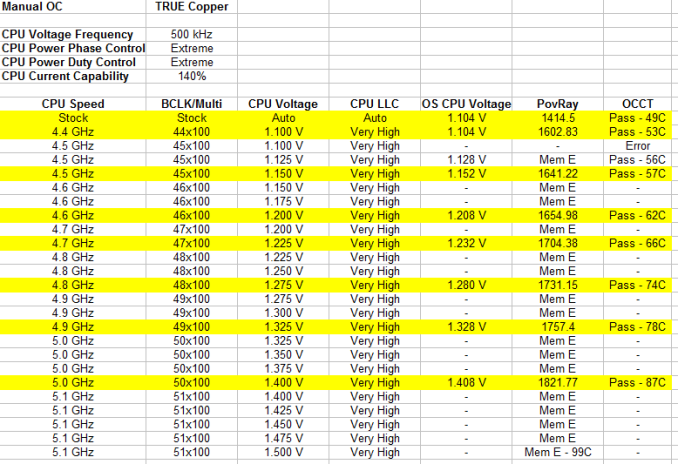
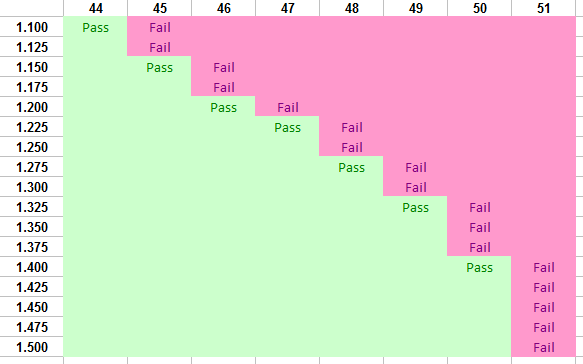
Hitting 5.0 GHz at 1.400 volts on our CPU is great. It is a shame we could not get 5.1 GHz, though I am sure under the right water cooling setup it would be possible.
Memory Overclocking
One common thought of ASUS boards is usually memory compatibility and the ability to push certain memory kits. ASUS spend a lot of time ensuring that those purchasing the high end memory kits can use them and push them to their limits (regardless of what real world effect it may have). For our memory testing I take a G.Skill 2x4 GB 2666 11-13-13 1.65 V kit and see where it goes.
Like all Z77 motherboards, the MVF handled XMP gracefully. Moving up a strap to 2800 C11 also provided no issue, being completely stable. What came next surprised me – the system successfully booted at DDR3-2933 C11! At this speed I was near to either the limit of the memory or that of the CPU IMC, having hit DDR3-2950 for overclock competitions. I nudged the BCLK up using TurboV EVO, managing to get DDR3-2962, a new personal record. At this point after a few seconds the system crashed spectacularly, suggesting that perhaps some more voltage or setting tweaks could get the DDR3-2933 stable. The MVF is the best Z77 motherboard we have tested for peak memory speeds so far under our methodology (I do not doubt that a memory enthusiast could do better!).



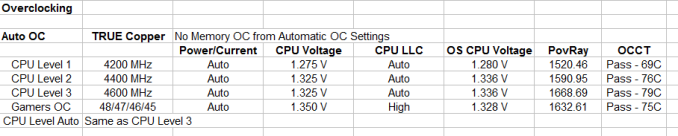








38 Comments
View All Comments
IanCutress - Tuesday, March 26, 2013 - link
Motherboards are a lot more than just performance. If that's all you are after, then sure, go ahead and invest in a better GPU. I for one like to know which boards are good for audio processing, which ones actually take care on layouts and offer the functionality I want, or overclock the best. New Z77 motherboards are still coming out, and *shock horror* I have a list of motherboards manufacturers still want me to review before Z87. :DIan
vvk - Tuesday, March 26, 2013 - link
IanSorry if my comment may have appeared as a criticism for the article. That was not my intent. (The article is great as always on Anandtech and I read it with pleasure). What I was surprised at was that Asus is releasing an enthusiast level MB so close to the Haswell launch. From the comments it seems that the MB has been out for a while it was just that you guys happen to review it now.
If we are to believe Ecclesiastes there is a time for everything but in terms of your review affecting purchasing decisions I hope you will agree that the potential would have been higher if the review was published 5-6 months ago. That reminds me that while I am still patiently waiting for your Nexus 10 review ... :) (BTW I bought it the first week after launch based on Anandtech's preview and other sites full reviews)
Now to address the issue of MB features. I agree that layout, size, expansion slots etc. are important for customizing the computer the way you wanted. However, than why even bother with all the performance graphs that if anything just show that Z77 is Z77 and the results are more or less the same? In terms of overclocking there could be a potential difference but my hunch is it is mostly the luck of the draw when purchasing CPU than the MB (stating from upper-intermediate MB price level and above). Also I personally feel that nowadays the OC is providing so few tangible results that I do it mostly out of habit than hoping to gain any real performance advantages.
So in summary I sympathize with your plight and understand that you guys have to review staff for leaving but my advice is to focus on timely reviews of products like Nexus 10, next Iphone etc, that more people are potentially interested in vs. diligently working on the back-log and reviews of products that have relatively minor audience or have potentially big audience but the product is already in mid or end cycle.
IanCutress - Wednesday, March 27, 2013 - link
One of the big differentiators at stock is MultiCore Turbo, whether the board gives you extra performance in multi threaded load. There's also several boards with USB 2.0 issues, giving 20% less performance, and about 20 different ways split the PCIe layout (including all PLX variations). So yes, some testing does produce similar results - but there are differences between them all. For example, if a motherboard doesn't implement MCT, then how quickly does it respond to variable load changes? Does it stay at the high speed more, or quickly drop down as required? Does it enjoy G.Skill memory, which is quickly becoming the memory of choice for overclocking enthusiasts (it overtook Corsair at HWBot a long time ago). How well does multi-GPU perform, if there's 10 different ways to allocate three lots of PCIe lanes / inc PLX?With that being said, different motherboard companies have different priorities. The overclocking boards tend to go to enthusiast websites first that test sub-zero, whereas we tend to get the mid range models first because that is where most of our positive readership seem to lie. Other popular websites that review motherboards are only just getting the Z77A-GD65, or the P8Z77-V Premium for example, which we reviewed almost 6 months ago. The motherboard workload at the minute is mostly Intel as well, with not much interest in Trinity by comparison and nothing that new from Vishera that any manufacturer wanted us to review. If it was full on from all sides, then chances are we may never have got to review this being knee deep in other boards. But I still have four/five more Z77 boards in to review before I start in earnest on Z87, which will require lots of preparation!
The AnandTech staff is full of people who want to give you the best reviews and the technical side of it all, even if it means we're late to the game compared to some others. But in this review I wrote more about the MVF fan controls, or just the software itself, and went into more detail than some websites write about a whole motherboard. Swings and roundabouts - we could do every board on day 1 when they are released (as long as we get access to it), but the depth of content will suffer.
If there is ever a motherboard you want me to review next (or a test scenario I can easily fit in), please drop me an email (click my name in the review). I have a good amount of leeway in what I review when, so if there's interest in XYZ then I can go after it. No guarantees (for example a request for B75 reviews came at the wrong time with a big backlog along with not much enthusiasm from manufacturers), but I will certainly take it into account :)
Ian
kzinti1 - Thursday, April 18, 2013 - link
Why do you think ASUS has just released this board?I checked my purchase records for Newegg for this year and my board wasn't there.
I then checked my account records for 2012 and found it.
I bought this motherboard on July 9, 2012.
How do you reckon that this board has come out too close to the release of Haswell?
I'm not singling you out, but too many people are acting as if this board is somehow a new release when it clearly isn't.
In fact, by my own standards, I find it to be quite old. Also my favorite, ATM.
Figaro56 - Tuesday, March 26, 2013 - link
Because Sandy Bridge doesn't support PCIx 3.0 or faster memory. USB 3.0 was unstable when supplied outside the chipset. I moved from Z68 to this Z77 board and very glad I did. This is everything that Z68 and Sandy Bridge should have been. Makes no sense to wait on new Z87 because really great boards and fixes for start up problems won't shake out for almost a year just like Z77. Think about it. You pay a price to be cutting edge. Let all the enthusiasts solve the problems first.pandemonium - Tuesday, March 26, 2013 - link
Thanks for the review!UzairH - Tuesday, March 26, 2013 - link
This is the board I want to get EXCEPT I don't get why they have PLX chip that does PCIe3 x8+x8 instead of x16+x16. This does not improve over the standard Z77 x8+x8 functionality, which for me is a bit of a concern. I like to maximize the graphics performance when choosing the system components, so now I will get GTX 670 SLI (Titan is too expensive for being 40% faster), but I would like to get Maxwell SLI (something like GTX 770) in a year or two from now while retaining this board.IanCutress - Tuesday, March 26, 2013 - link
They do not have a PLX8747 on board, they have a PLX8608 chip, which splits one PCIe x1 lane from the PCH into many x1 lanes, for additional controllers.Ian
_Luay_ - Tuesday, March 26, 2013 - link
The most affordable PLX-equipped Z77 motherboard is the $230 Asrock WS. It is a 8-phase motherboard, which is a joke for a work station. Should be called Asrock Z77 games-only and leave the CPU alone.http://www.newegg.com/Product/Product.aspx?Item=N8...
_____________
For Tri-Fire/SLI, how would non-plx 8x8x4, perform against PLX 8x8x8 using gen 3.0 PCI-E?
If the perfromance hit is less than %10, I'd settle for a $150 MSI G45 or G65 and invest in a Xonar soundcard and wireless USB adapter. Don't judge my cheapness.
IanCutress - Tuesday, March 26, 2013 - link
With Tri-GPU, there are several ways:x8/x8/x4, where the final x4 are from the PCH (Z77 OC Formula)
x8/x4/x4, where all are from the CPU (MVF)
x16/x8/x8 via a PLX (Z77X-UP7)
In tri-GPU, via a PLX performs better, as shown in Dirt3, against the others.
UP7 with PLX: 191 FPS
MVF with x8/x4/x4: 185 FPS
Z77 OC with x8/x8/x4: 134 FPS
In the UP7 review I do a direct comparison of exact lane layouts with and without PCH with single GPU (because the board allowed me to). So x16 native vs. x16 via PLX, the difference was ~0.7% in frame rates over most titles.
Ian