ASUS Maximus V Formula Z77 ROG Review
by Ian Cutress on March 25, 2013 2:30 PM EST- Posted in
- Motherboards
- Asus
- ROG
- Z77
ASUS Maximus V Formula BIOS
The most important feature in a BIOS design is responsiveness – if an option does not change immediately, or the user has to wait around, no-one is going to like it regardless of what options you put in. This is unfortunately a poignant truth; discussing with manufacturers about why certain features are not implemented in modern graphical BIOSes brings up the issue of responsiveness - if it will not respond quickly, it cannot go in. So while it might be nice to have an OS-like or Android-like BIOS system that is highly interactive, it might not work as fast as you would like. Surely this should not be an issue – we are dealing with systems built around the latest super fast CPUs, so why should choosing an option in the BIOS be slow? This is all down to the rather legacy way we still deal with the BIOS along with the boot services and old start up POST sequence. The UEFI 2.1 standard does not actually define a user interface, but rather the Human Interface Infrastructure (HII). When reading the HII spec, it makes designing a UEFI sound boring - as simply a list of forms and verbose markup languages alongside static images, which is not ideal if you have to fit everything into a 64 Mbit package and make it look amazing. It makes me wonder how exactly MSI put those games into the early P67 BIOSes.
ASUS tell me they have tested many different ways on how to represent their data. Of course one design does not please everyone perfectly, and it is hard to add in everything that everyone would like due to the human interaction factor, and the need for everything to work in an instant. As a result, what you see is what you get – a form based interface with static images, but at least it looks better than most! ASUS also like to keep options neat and tidy, offering the extreme enthusiasts the ability to tinker, as well as improving compatibility with different types of memory, RAID card et al.
Being an ROG board, first entry into the BIOS is usually to advanced mode, but stepping back out a bit brings us the ROG version of EZ Mode:
The ROG version is essentially a red themed ASUS BIOS, with different text colors, ROG icons, and a red styled background. We get the important info in EZ mode, such as motherboard in use, BIOS version, CPU name and speed, Memory amount and speed, temperatures, voltages, fan speeds and boot priority. ASUS adds in a trio of buttons for system performance – from left to right we have energy saving, normal, or performance. Along the bottom are a series of quick menus, such as shortcuts to areas of advanced mode and straight to the boot menu. In order to change language, the option is on the top right, although a button on the bottom would also be preferable.
Moving into the Advanced Mode we come across Extreme Tweaker, also known as the ASUS overclocking options. Almost similar to what we saw in the ASRock Z77 OC Formula, albeit a lot more varied – in order we have the automatic OC options, CPU and memory options, sub menus for DRAM timings and DIGI Power Control, voltage options and finally skew options.
If you cast your mind back to the BIOS of the ASUS ROG X79 Rampage IV Extreme, we had overclock profiles that catered for different mind sets – the gamer, the overclocker, and the extreme overclocker. The MVF is a little more reserved here, offering a single “Gamers’ OC Profile” and three/four different options via CPU Level Up when you power the system out of the box. The Gamers’ OC Profile gives a staggered multiplier overclock across core loading (48/47/46/45), whereas the CPU Level Up options go for a fixed speed overclock (4.6 GHz, 4.4 GHz, 4.2 GHz) – though neither of them deal with memory.
Manual overclockers can set the AI Overclock Tuner option to ‘Manual’ or ‘XMP’, which gives the user access to adjusting the CPU BCLK and multiplier frequencies on both a per-core and all-core basis. There are additional options for various benchmarking improvements (Xtreme Tweaking/SPI Booster), but all voltage and power options must be performed further down the list.
Underneath the memory selection are a set of four options – DRAM Timing Control, GPU.DIMM Post, CPU Power Management and DIGI Power Control. The first gives the user access to the subtimings for the memory:
There is also a submenu for ASUS recommended sub-timings if you happen to own particular high end memory kits:
The GPU.DIMM submenu in Extreme Tweaker is a useful feature to determine what GPUs and memory the system actually recognizes at POST. Thus if a memory stick has failed, or a GPU is running at the wrong lane allocation, it can all be checked here without fiddling around for a couple of hours determining what is wrong.
The CPU Power Management submenu offers options to enable/disable SpeedStep and Turbo Mode, and the DIGI Power Control contains our regular array of ASUS options for Load Line Calibrations, Phase Control, Current Capabilities and Voltage Frequencies, for CPU, DRAM and VRM options.
Users have access to the ROG forums for extended guides on overclocking the MVF – we will cover our basic overclocking strategy later in the review.
Aside from overclocking, we have our usual array of BIOS options for controller and component settings. In the Advanced menu there is access to SATA configurations (for RAID or IDE, AHCI by default), Intel RST, Intel SRT, iGPU configuration, forced PCIe lane speed settings, USB configurations, Controller (USB 3.0/SATA 6 Gbps/WiFi/BT/LAN/Audio) settings and LED control. The last one is particularly useful if the onboard lights are a distraction in the evenings.
The BIOS also offers the wide array of monitoring menus, for voltages, temperatures (both included and optional sensors) and fan speeds. The fan control settings are in the Monitor -> Fan Speed Control menu:
The fan controls in the BIOS are better than fan controls on most motherboards overall, however the ASUS package offers better fan control in the software package. More on that in the software section of this review.
The Boot menu of the BIOS offers fast boot options, as well as boot order changes. As ASUS has migrated to the CAP BIOS system, this should allow the motherboard to take full advantage of the fast booting options that Windows 8 offers, along with compatible hardware. Fast booting into Windows 8 is great for those that use it.
The MVF BIOS also offers an EZ Flash Tool to update the BIOS, a series of OC Profiles to enable enthusiasts to save settings, a Go Button file to enable a one push overclock, and an SPD information tool.
Overall, the ASUS BIOS is well laid out and offers a wide variety of functionality. In direct comparison to the ASRock Z77 OC Formula BIOS, I would give the nod on looks to the ASRock. The ASRock offers a nice background (subjectively speaking), more detailed icons, more Auto-OC options, a few little quirky tools and more content on the screen due to the smaller font size. The ASUS in contrast caters well for the overclocker wanting to push the boundaries with the wide variety of options.






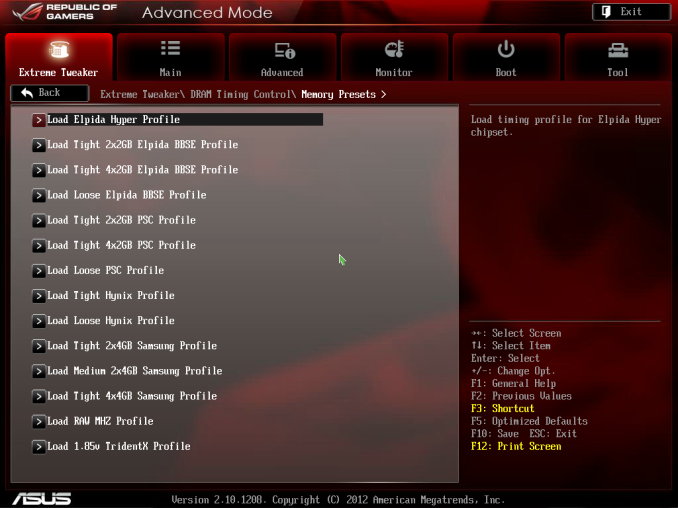



















38 Comments
View All Comments
IanCutress - Tuesday, March 26, 2013 - link
Motherboards are a lot more than just performance. If that's all you are after, then sure, go ahead and invest in a better GPU. I for one like to know which boards are good for audio processing, which ones actually take care on layouts and offer the functionality I want, or overclock the best. New Z77 motherboards are still coming out, and *shock horror* I have a list of motherboards manufacturers still want me to review before Z87. :DIan
vvk - Tuesday, March 26, 2013 - link
IanSorry if my comment may have appeared as a criticism for the article. That was not my intent. (The article is great as always on Anandtech and I read it with pleasure). What I was surprised at was that Asus is releasing an enthusiast level MB so close to the Haswell launch. From the comments it seems that the MB has been out for a while it was just that you guys happen to review it now.
If we are to believe Ecclesiastes there is a time for everything but in terms of your review affecting purchasing decisions I hope you will agree that the potential would have been higher if the review was published 5-6 months ago. That reminds me that while I am still patiently waiting for your Nexus 10 review ... :) (BTW I bought it the first week after launch based on Anandtech's preview and other sites full reviews)
Now to address the issue of MB features. I agree that layout, size, expansion slots etc. are important for customizing the computer the way you wanted. However, than why even bother with all the performance graphs that if anything just show that Z77 is Z77 and the results are more or less the same? In terms of overclocking there could be a potential difference but my hunch is it is mostly the luck of the draw when purchasing CPU than the MB (stating from upper-intermediate MB price level and above). Also I personally feel that nowadays the OC is providing so few tangible results that I do it mostly out of habit than hoping to gain any real performance advantages.
So in summary I sympathize with your plight and understand that you guys have to review staff for leaving but my advice is to focus on timely reviews of products like Nexus 10, next Iphone etc, that more people are potentially interested in vs. diligently working on the back-log and reviews of products that have relatively minor audience or have potentially big audience but the product is already in mid or end cycle.
IanCutress - Wednesday, March 27, 2013 - link
One of the big differentiators at stock is MultiCore Turbo, whether the board gives you extra performance in multi threaded load. There's also several boards with USB 2.0 issues, giving 20% less performance, and about 20 different ways split the PCIe layout (including all PLX variations). So yes, some testing does produce similar results - but there are differences between them all. For example, if a motherboard doesn't implement MCT, then how quickly does it respond to variable load changes? Does it stay at the high speed more, or quickly drop down as required? Does it enjoy G.Skill memory, which is quickly becoming the memory of choice for overclocking enthusiasts (it overtook Corsair at HWBot a long time ago). How well does multi-GPU perform, if there's 10 different ways to allocate three lots of PCIe lanes / inc PLX?With that being said, different motherboard companies have different priorities. The overclocking boards tend to go to enthusiast websites first that test sub-zero, whereas we tend to get the mid range models first because that is where most of our positive readership seem to lie. Other popular websites that review motherboards are only just getting the Z77A-GD65, or the P8Z77-V Premium for example, which we reviewed almost 6 months ago. The motherboard workload at the minute is mostly Intel as well, with not much interest in Trinity by comparison and nothing that new from Vishera that any manufacturer wanted us to review. If it was full on from all sides, then chances are we may never have got to review this being knee deep in other boards. But I still have four/five more Z77 boards in to review before I start in earnest on Z87, which will require lots of preparation!
The AnandTech staff is full of people who want to give you the best reviews and the technical side of it all, even if it means we're late to the game compared to some others. But in this review I wrote more about the MVF fan controls, or just the software itself, and went into more detail than some websites write about a whole motherboard. Swings and roundabouts - we could do every board on day 1 when they are released (as long as we get access to it), but the depth of content will suffer.
If there is ever a motherboard you want me to review next (or a test scenario I can easily fit in), please drop me an email (click my name in the review). I have a good amount of leeway in what I review when, so if there's interest in XYZ then I can go after it. No guarantees (for example a request for B75 reviews came at the wrong time with a big backlog along with not much enthusiasm from manufacturers), but I will certainly take it into account :)
Ian
kzinti1 - Thursday, April 18, 2013 - link
Why do you think ASUS has just released this board?I checked my purchase records for Newegg for this year and my board wasn't there.
I then checked my account records for 2012 and found it.
I bought this motherboard on July 9, 2012.
How do you reckon that this board has come out too close to the release of Haswell?
I'm not singling you out, but too many people are acting as if this board is somehow a new release when it clearly isn't.
In fact, by my own standards, I find it to be quite old. Also my favorite, ATM.
Figaro56 - Tuesday, March 26, 2013 - link
Because Sandy Bridge doesn't support PCIx 3.0 or faster memory. USB 3.0 was unstable when supplied outside the chipset. I moved from Z68 to this Z77 board and very glad I did. This is everything that Z68 and Sandy Bridge should have been. Makes no sense to wait on new Z87 because really great boards and fixes for start up problems won't shake out for almost a year just like Z77. Think about it. You pay a price to be cutting edge. Let all the enthusiasts solve the problems first.pandemonium - Tuesday, March 26, 2013 - link
Thanks for the review!UzairH - Tuesday, March 26, 2013 - link
This is the board I want to get EXCEPT I don't get why they have PLX chip that does PCIe3 x8+x8 instead of x16+x16. This does not improve over the standard Z77 x8+x8 functionality, which for me is a bit of a concern. I like to maximize the graphics performance when choosing the system components, so now I will get GTX 670 SLI (Titan is too expensive for being 40% faster), but I would like to get Maxwell SLI (something like GTX 770) in a year or two from now while retaining this board.IanCutress - Tuesday, March 26, 2013 - link
They do not have a PLX8747 on board, they have a PLX8608 chip, which splits one PCIe x1 lane from the PCH into many x1 lanes, for additional controllers.Ian
_Luay_ - Tuesday, March 26, 2013 - link
The most affordable PLX-equipped Z77 motherboard is the $230 Asrock WS. It is a 8-phase motherboard, which is a joke for a work station. Should be called Asrock Z77 games-only and leave the CPU alone.http://www.newegg.com/Product/Product.aspx?Item=N8...
_____________
For Tri-Fire/SLI, how would non-plx 8x8x4, perform against PLX 8x8x8 using gen 3.0 PCI-E?
If the perfromance hit is less than %10, I'd settle for a $150 MSI G45 or G65 and invest in a Xonar soundcard and wireless USB adapter. Don't judge my cheapness.
IanCutress - Tuesday, March 26, 2013 - link
With Tri-GPU, there are several ways:x8/x8/x4, where the final x4 are from the PCH (Z77 OC Formula)
x8/x4/x4, where all are from the CPU (MVF)
x16/x8/x8 via a PLX (Z77X-UP7)
In tri-GPU, via a PLX performs better, as shown in Dirt3, against the others.
UP7 with PLX: 191 FPS
MVF with x8/x4/x4: 185 FPS
Z77 OC with x8/x8/x4: 134 FPS
In the UP7 review I do a direct comparison of exact lane layouts with and without PCH with single GPU (because the board allowed me to). So x16 native vs. x16 via PLX, the difference was ~0.7% in frame rates over most titles.
Ian