Welcome to AnandTech's 2013 Redesign
by Anand Lal Shimpi on March 9, 2013 1:16 PM EST- Posted in
- Site Updates

In 2010 we went through the single largest redesign in AnandTech history. We modernized the site, finally moved to a tag based architecture and made a number of other tweaks. The web moves a lot quicker than it did even just 3 years ago, so last year we started working on another significant redesign. Today marks the debut of that design.
Going into the redesign we wanted to accomplish three major goals. First, we wanted to have a design that put our smartphone and tablet coverage on equal footing with our traditional PC roots. The redesign consolidates our coverage areas into four major categories: PC Components, Smartphones & Tablets, Desktops & Notebooks and finally Enterprise. The super categories are largely self explanatory and you can drill down into each one of them for more specific navigation.
It's important that our site design reflects our internal focuses. We are as committed as ever to our PC component coverage, but we also devote an equal amount of time to what we're doing in the new mobile space. From my perspective, whether it's a smartphone or a server, we're still talking about some form of computer - just in a different case.
Our second major goal with the redesign was to more prominently feature Pipeline, our short form content section. We launched Pipeline in late 2011 as a way of dealing with content that either didn't demand our full review treatment or that we didn't have time to dedicate deep analysis to. Since then Pipeline has become a very important part of the site, and we wanted to elevate its position on the front page as a result. Pipeline stories on the right are ordered from newest to oldest, with even older pipeline stories appearing under the 2x2 grid of featured articles.
Finally, we wanted a design that would be more accessible and speak to the broader nature of our audience. While you all know why you come to AnandTech, it's very important to our continued success and ability to remain independent that the site accurately reflects the diverse audience. Whether you're coming to us for motherboard reviews, analysis of the latest microprocessor architectures or to figure out which smartphone or tablet to buy, you're likely a person relied on by dozens of others for recommendations. We remain an independent website, which comes with its own challenges when it comes to proving our worth to the agencies and marketing organizations that help keep us operational. Looking the part is just as important as having the content to back it up.
We made sure not to take away any features with the redesign. We still include our well used Print View on all articles, but now allow you to use it both for single page reading as well as for actual printing. The previous Print View didn't have all of the styling of our article pages since it was purely optimized for printing, now we have both modes.
Other features have been enhanced as well. The View All Comments button now actually lets you view all comments on a single page, rather than just showing you 50 comments per page. You can also now permalink to individual comments. I'm always humbled by just how awesome your comments are, now we can finally link directly to individual ones.
We now support larger images inline (we will be adding site-wide retina/hi-DPI support soon!) and our graph style has been updated as well, which you'll start seeing us take advantage of with all new content going forward. The review body text is also larger and hopefully easier to read, which should help when we post some of our ultra long form content.
The Podcast now has a permanent link at the top of the page as well - thanks to all you who have been asking for that.
The Twitter feed on the front page now includes tweets from a number of staff members including Brian, Ganesh, Jarred and myself. We've also made it easier to follow us on Twitter and Facebook with direct links in our header (hint: it helps us tremendously if you do). Our most recommended content on Facebook is also nicely streamed in to the right of the site as well.
There are more functional changes that we'll be introducing throughout the new year. We just had to get the redesign out of the way first so we could start building on it.
I hope you all enjoy the site redesign. I know big changes aren't always easy to get used to, and as always you have my commitment to fix/improve anything that truly needs it. I'd love to hear your feedback on the design in the comments below.
I'd like to close with a thanks to all of you for continuing to read and support the site. I've always said that AnandTech is your site and I do firmly believe that. We are here to serve you and you are what make this site possible. Thank you for reading, and thanks for making the past 16 years possible. If you are a relative newcomer, please be sure to check out our About page that helps explain the philosophies that drive us.


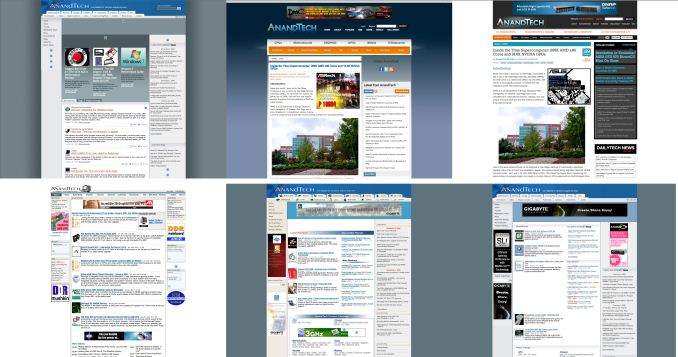








465 Comments
View All Comments
jjcrandall - Saturday, March 9, 2013 - link
+1 Wide screen optimization and inverse color scheme please.Jambe - Saturday, March 9, 2013 - link
+2, although I don't necessarily prefer inverse, just less in-your-face brightness. Making the site less eyestrain-inducing is more important to me than making it stretch to fill wide screens, too.Anand Lal Shimpi - Saturday, March 9, 2013 - link
So the previous site design featured black text on a white background, the differences being that this redesign uses white as the main background color as well (the margins are white instead of blue) and comments are over a white background vs. light blue.Do you believe the eyestrain is caused by the white margin color or the comment background color, or both?
Do any of these options make it any better?
http://images.anandtech.com/reviews/grey.jpg
http://images.anandtech.com/reviews/lightergrey.jp...
http://images.anandtech.com/reviews/reallylight.jp...
Take care,
Anand
RSDeuce - Saturday, March 9, 2013 - link
Anand, I can see you posted that response to almost everyone complaining about the white, and almost none (or actually none?) of them responded.I agree that the white is a bit glaring. I think that any one of those greys would tone it down.
If you could, select the "Load all comments" button and scroll down. Those comments are just sparse text on a pure white background. Anything to break that up would be great. Maybe it is the font or something, because I read e-books all the time on this same laptop but the white really jumps out at you on the new page.
Thanks for caring enough to comment back all over this thread.
Anand Lal Shimpi - Saturday, March 9, 2013 - link
I just posted the comments so I suspect responses will come over time. I held off on responding early on because I wanted to get a good feel for the overall concerns so that we can start going through and addressing big groups.Is your complaint primarily about comment background or the site background color as well (margin color I guess)?
Take care,
Anand
EBH - Saturday, March 9, 2013 - link
I like the grey the most.hrrmph - Saturday, March 9, 2013 - link
I'm using FireFox 19 and Chrome 25, both with default settings. The results are much the same - unfortunately, not particularly good.My desktop monitor is 27" 2560 x 1440 with a custom dpi setting of 130% normal (125 dpi) on WinXP. Font size set to Normal. Viewing distance is 20". I use PCMag's WinSizeMe to display two windows side-by-side as my 'normal' viewing mode. Having two windows open side-by-side approximates looking at an open book.
I didn't check my notebook on Win7 yet.
Dark gray margins gives me the least eyestrain.
Monitors are brighter than book paper, so having a lot of white on the screen can give it a glaring appearance.
For each AT webpage that I have open, I'm getting 3 cm white space on each of the left and right margins on Firefox. It makes it look a lot like a page in a book.
Other than glare, another problem with this, in my opinion, is that the resolution of desktop monitors is nowhere near retina. So to get a decently readable display, the font size needs to be more. To get the font size up, that space has to come from somewhere. So typically on other websites the webpages are designed with less margin (rightly so) and much of the margin is actually used for displaying the main content, and isn't used for margin at all.
The new AT website goes in the opposite direction by providing a generous margin. But, the tradeoff is that the font sizes are much reduced. For example, on the homepage, the headlines for the older Pipeline articles are shown in a font that is unbearably small.
The Metro-ish hard square corners add to the jarring effect. I find this on all things Metro-ish on the desktop. I understand that in the mobile space that hard square corners save space, but it hurts the appearance on the desktop.
Someday we're going to think of all this Modern nonsense the way that mainstream interior decorators look at all black and white home interiors - nice for photographing in a magazine and making a "statement." But, in the end: not very comforting and not very practical to live with.
A general observation is that as we all get more interested in mobile, the desktop display experience is becoming degraded. For example, AVG Free with their wannabe Metro look now has a display that looks just awful. It has hard-square corners, blown out font sizes, and cut-off warning messages, such that you cannot understand what they might be warning you about. So it looks like as various folks try to get Modern... were going to have turbulence ahead.
Clearly in web publishing and applications development there is natural pressure to keep up and not get left behind. We all feel it - even just as users.
But, sometimes its good to ask what is better about the new?
After years of using Vista and Win7 at work, I'm still on XP at home, although I allowed Win7 on my ultra-book to take advantage of the 10GB of RAM that it can hold.
Luddite? Not really... I use Android and am getting along with it reasonably well. I have BB10 arriving tomorrow and am eagerly looking forward to learning a 'serious' mobile OS that can run both BB and Android apps. So I'm open to change. I get it that the world needs to move forward. But, at each step I ask "forward to what?" And more importantly, I ask "at what overall cost?"
I work fastest on XP. Less than 5% of what was changed in Vista makes me faster and less than 5% of what's in Win7 makes me faster at getting things done. That would be an improvement, except that 50% of whats new in Vista and Win7 slows me down far more than anything that I'm gaining. Whats more, I own sufficient licenses to all of those to test any operating system that I want.
Many times I wonder if what I really want on the desktop is Windows XP with 128GB of RAM. Hmmm... WinServer 2003 Enterprise on the desktop with a Broadwell CPU and said RAM... that might eventually do it.
Coming back down to Earth, I'm afraid that this is just a repeat of video trying to kill the radio star here. But, I'm not buying it until I see a productivity improvement.
As for the AT site... I rarely use Chrome, so I just went into advanced properties and set it to display at 125%. I guess I'll be using Chrome as my dedicated browser for reading AT. Primarily to get the font sizes cranked up.
Hopefully it goes better on Win 7 on the ultrabook.
Still my all time favorite tech site. The content is what really counts.
-
Tegeril - Sunday, March 10, 2013 - link
I read all of this, and it was quite ramble-y...but please don't increase the font size. Browser scaling exists for a reason. It's already 14px in the comments section.Now a slightly higher contrast division between comments (currently it's light grey on ever so slightly lighter grey background) would be good :)
hrrmph - Sunday, March 10, 2013 - link
Ha... you are kind to only call it ramble-y.I just checked it on Firefox on the Nexus 7 3G-Data... it looks beautiful. No wasted space anywhere, its mostly legible, and pinch to zoom gives you any font size you want. Chrome is almost as good, but fonts are a bit tinier.
The site looks good on the Samsung Galaxy Note 2 using the default browser. Fonts are small, but readable and again, pinch and zoom gets you whatever size you want fairly easily.
The desktop hi-rez monitor and WinXP isn't scaling properly at all. If I let a window occupy the whole screen, then there's tons of wasted space on the left and right - like books-full-o-wasted space. Could be me using too high a rez monitor for XP.
The font size in the comments section is fine... its that bloody Pipeline font size that grates the most.
Just checked it on the Asus Ultrabook with 1920 x 1080 display and IE9... uh oh, horrible. Worse than the desktop (in side-by-side viewing mode). Heaps of wasted space on the borders.
I have a pretty good idea how hard the folks at AT work, and unlike others I'm not about to call them anything less than brilliant, but something's not right here. Its kinda like Win8 booting into Metro and the Desktop mode not having the Start Button and Start Menu. Someday we may understand why it was necessary too do this. But at the moment it seems like our desktops have been left in early sandbox status.
Too much pandering to mobile and too much sacrifice on the desktop. I know it has to be done to get mobile right, but while you're doing it, please don't leave behind the high rez large displays on the desktop or notebooks behind.
Or maybe its just Windows users...?
-
vFunct - Saturday, March 9, 2013 - link
Definitely keep it white. It's the standard background for typography, and every site is converging on a full-white background with black text. There is no better combination, and it pretty much defines good design. The last thing you want is off colors and multiple shadings. Gradients are the worst, and a definite no-no in modern design. You may want to think about turning more items into black-and-white and remove the coloring.Also design is converging on big-pictures and big fonts.
Some sexy examples:
http://www.dazeddigital.com
http://www.purple.fr
http://www.futureclaw.com
http://crfashionbook.com
http://www.dujour.com
http://www.vogue.fr