Philips Hue: Automated Home Lighting Gets Colorful
by Ashu Joshi on March 1, 2013 12:50 AM EST- Posted in
- Gadgets
- Home Automation
- Philips
- Hue
- Lighting
Teardown and Design
The Hue Bridge has two screws that you need to remove before you can pop off the back. Even with the screws out, popping the back off is tricky—it has an interesting snap-in mechanism. Here’s what the back looks look like; the two white “feet” at the bottom are covering the screws. I used tools from iFixIt to get this open.
Once you open it up, you can see the back side of the PCB, and the snap-in connecter I mentioned earlier.
The PCB is connected to the front of the Bridge using a ribbon connector. This cable provides the power and signals for the LEDs and the Link button.
The main PCB has the two primary components of the Hue Bridge, an ST Microelectronics STM32F217VE Microcontrollerand a Texas Instruments CC2530 ZigBee Controller.
There is also an RF range extender (CC2590) coupled to the CC2530. The STM MCU has an integrated Ethernet controller, but as a whole the design has very few components. It’s clear that the majority of the cost for the Starter Pack is in the bulbs and not in the Bridge. (Based on the total kit price, the Bridge is $20 more than the cost of the three bulbs, though of course that leaves plenty of room for profit margins.) The image below shows the antenna for ZigBee:
I’ll cover the technology behind the Hue Bridge in a moment, but the choice of microcontroller for this design is a clear indication that this is primarily a purpose-built device. That is, it does not have the horsepower to extend to different types of applications due to the limitations of the CPU and the amount of memory. Nonetheless, it is well suited for the function at hand; let’s look at the specifics of the technology behind Hue before we get into a discussion of what it can and cannot do.




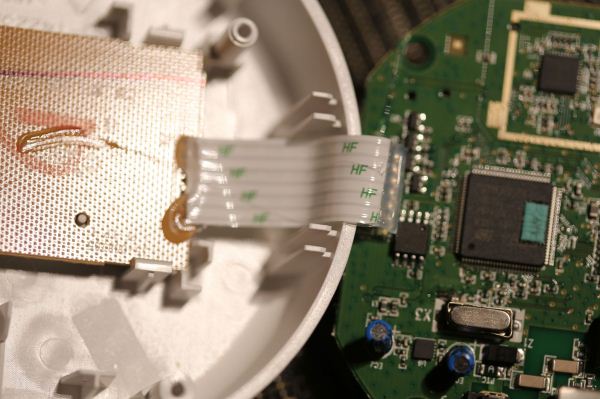
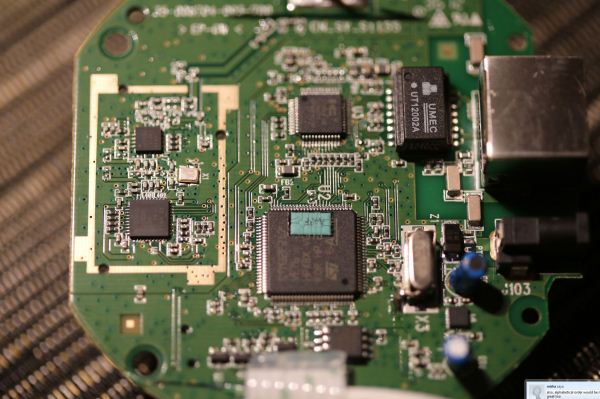















94 Comments
View All Comments
degobah77 - Friday, March 1, 2013 - link
I think I understand your concern. Yes, to have full remote control at all times, the switch for the lamp needs to be in the ON state. But if you just need a quick light but don't want to bother with using the app, you can just use them like a regular bulb, instant on, instant off.I do this quite a bit in the morning. But, I could just as easily schedule some on and off times that coincide with my routine.
darkcrayon - Wednesday, March 6, 2013 - link
Right, if you just want the light on NOW, you could just flick the switch off and back on again and it would turn on in regular "incandescent emulation" mode. It's only the other scenario that would be annoying, if you wanted a light off NOW, so you flick the switch, but later on you'd have to go back and turn it on. Luckily though i can think of far fewer reasons i'd want to turn a light off urgently. (and i have other much quicker ways of remotely turning off the lights than the philips app - through a computer web interface or in some cases i have them set to turn off when my phone (and hence me) move out of my home out of bluetooth range).georgewedding - Friday, March 1, 2013 - link
1. What color temperature settings (degrees Kelvin) are supported? Can users set the bulbs for 6,500K, 5,000K or 3,2000K color temperature?2. Do the bulbs maintain these color temperatures when dimmed? What about as the bulbs age? And what is the projected lifespan of the bulbs?
3. What is the lumens output?
4. What is the resulting illumination level falling on a surface (lux) if the bulb is installed in standard( 8-foot) ceiling fixture?
5. What is the base style? A19? Are the bulbs spots or floods? (They appear to be flood lights). What is the beam spread at an industry standard installation height?
degobah77 - Friday, March 1, 2013 - link
Personal accent lighting. Read the other comments. This isn't a commercial product.aguilpa1 - Friday, March 1, 2013 - link
2 hune dolla!..., fo three bulb...no.I am as mad as hell - Saturday, March 2, 2013 - link
When is this current thingy going to be replaced by Disqus or something similar?This Guy - Saturday, March 2, 2013 - link
Are you sure this guy is a network expert Anand? I'm just a lowly pass average elec eng undergrad and even I know that zigbee supports multiple mesh networks in the same area on the same frequency. When you configure a zigbee mesh deivce you give it a network number. The radio then ignores or relays messages for other networks (depending on the radio's configuration).Zigbee is a low bandwidth, 2.4 GHz protocol. It is designed to ensure data is received. Xbee Pro modules (one implimentation of Zigbee) can send coherent line of sight signals over more than a mile.
Quote:
What isn't clear is whether or not you can increase the total number of devices by adding additional Bridges to the location. Given the use of the ZigBee controller along with the fact that there is no configuration on a per device level to connect it to the network (e.g. you just buy additional bulbs and they apparently broadcast and communicate with any and all Hue devices), we would assume that 50 lights and a single Bridge is about as far as you'll be able to go within a single area. Conceivably, there could also be problems if your immediate neighbor also picked up a Hue—how would the lights know to talk to your Hue network and not his? This is both the blessing and curse of going with an easy to configure technology.
Stuffster - Saturday, March 2, 2013 - link
After reading about these bulbs (closer to 50W each according to the math), my first thought was: what, if anything, can Philips/Google/Apple/whoever glean from my use of the app ?Are any/al of the changes I make in the app visible to these companies (or anyone listening in, such as the NSA :-))? Up till now it's only my electric company that has been remotely in the loop on such things.
I'd be particularly concerned about this when in wifi mode, where I'd expect that no data would need to exit my home. What's the scoop?
chstamos - Saturday, March 2, 2013 - link
There is a kickstarter project called "LIFX" that is based on the same basic principles (although their bulbs are supposed to utilize wifi, not zigbee). Unfortunately, judging from the "pledges" they don't seem to be much cheaper. Though, on the bright side (gettit? gettit? ;-) ) they seem to offer notifications via blinking home lights, and that's pretty nifty.....darkcrayon - Wednesday, March 6, 2013 - link
You should be able to get your hue lamps responding to whatever as well, there may already be implementations of that using the hacked protocol they use - at least anything a computer can script can control the lights. But yeah you're right, i looked at LiFX but they aren't any less expensive than Hue, and Hue is actually available...