Philips Hue: Automated Home Lighting Gets Colorful
by Ashu Joshi on March 1, 2013 12:50 AM EST- Posted in
- Gadgets
- Home Automation
- Philips
- Hue
- Lighting
Technology
Philips Hue uses ZigBee (more specifically ZigBee Light Link) to control the Connected Bulbs. Of course, smartphones and tablets don’t have ZigBee built into them, nor for that matter do PCs and Macs (yes, you could get a ZigBee USB dongle if you wanted), and hence the need for the Hue Bridge. It basically acts as a link between the devices running Apps that use the home network/WiFi and the ZigBee link to the bulbs. The App sends the command to the Bridge, the Bridge converts it to the ZigBee protocol, and vice versa. ZigBee operates in the 900-928MHz band in North America and Australia, 868MHz in Europe, and 900-924MHz plus 2.4GHz worldwide.
You might think that the bridge is simply an additional device; why not make the bulbs WiFi? It’s a valid question and it could be done, but imagine trying to get each bulb connected to the network. Technically savvy users could likely figure it out, but for everyone else it would be a nightmare. I’ve tried helping friends and family with basic WiFi configuration issues over the phone, using PCs where all they need to do is enter the network password, and it can still be a pain. Trying to deal with IP addresses and potential conflicts on a per-bulb basis isn’t something most people would be interested in doing.
There are additional factors as well, such as cost, power consumption of WiFi vs. ZigBee, and range requirements. ZigBee range is typically lower than 2.4GHz WiFi range; however, ZigBee is a mesh network so each device added can function as a repeater to extend the coverage area. That means as long as there are some devices closer to the Bridge coverage should be sufficient. ZigBee also consumes less power than WiFi and usually costs less as well, which is important when you’re looking at integrating the functionality into devices like bulbs.
Ultimately, though, I think managing the setup and being able to control the bulbs effectively are the primary reasons why ZigBee is the right choice. Having the Bridge also makes it far easier to use multiple devices to communicate with the network, and it makes the creation and use of an app a lot simpler as well.


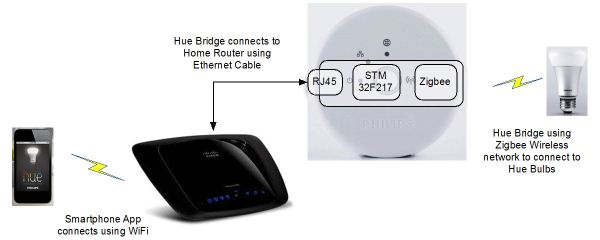








94 Comments
View All Comments
darkcrayon - Wednesday, March 6, 2013 - link
I think the main purpose for this product is the remote control and ability to dynamically adjust the color. "Fun" as it were. The energy savings over incandescent (if anyone still uses those) is more of a bonus. I have a couple of them in floor lamps (with the plastic "bowl" at the top) and they work fine in those, not ultra bright but bright enough for my needs. And again, a lot of fun to be able to bathe my room in blue light leaning back listening to music or what have you.Drizzt321 - Friday, March 1, 2013 - link
Given that I have a Pre3 with webOS, NOBODY has an App for my device. So can I set these up without the app? Is there a web interface that I can use? Or would I have to rely on the hacked HTTP control commands?JarredWalton - Friday, March 1, 2013 - link
If you don't have a smartphone, tablet, or iPod Touch, it appears you'd have to go the hacked support route. Ashu can correct me if I'm wrong. :-)darkcrayon - Wednesday, March 6, 2013 - link
Yeah, you'd have to get a hacked app running on a computer with which you could create a web interface... I did this with my set, there is a handy perl script out called Huepl that lets you control most aspects of the lights from command line commands, so I made a web interface "remote" so i could control the lights easily from any device (the phillips app lets you finely adjust colors and color sets but it isn't as handy and of course it doesn't run natively on a desktop computer).kmmatney - Friday, March 1, 2013 - link
wholly crap, that a lot of lumens...I'm not sure I have any place to put a 2800 Lumen bulb (and it doesn't look like you can dim it) except in my garage. I guess if you only have 1 or 2 light fixtures in a room it would work.Ninhalem - Friday, March 1, 2013 - link
http://arstechnica.com/gadgets/2012/11/in-living-c...Digital Deus - Friday, March 1, 2013 - link
There needs to be an easy way to locally control the light, either at the lamp or on the wall. Having to use an app all the time just to turn on the kitchen light is a non starter.degobah77 - Friday, March 1, 2013 - link
You can still turn on the lights by flipping the switch as you normally would. You just won't be able to dim it or change colors, it acts as a normal bulb at that point. Then as soon as you activate the app, you're in complete control again.Digital Deus - Friday, March 1, 2013 - link
The light always needs to have power. When you turn it off using the switch it's useless as a remote controlled light. The wall or lamp switch needs to be ZigBee.degobah77 - Friday, March 1, 2013 - link
That's what I just said. If you need the immediate gratification of lighting, then you can just flip the switch on and use it as a regular old bulb. If not, just take the 10 seconds to use the app and perform the same action, but with more options. Not sure what the issue is here.