Philips Hue: Automated Home Lighting Gets Colorful
by Ashu Joshi on March 1, 2013 12:50 AM EST- Posted in
- Gadgets
- Home Automation
- Philips
- Hue
- Lighting
Teardown and Design
The Hue Bridge has two screws that you need to remove before you can pop off the back. Even with the screws out, popping the back off is tricky—it has an interesting snap-in mechanism. Here’s what the back looks look like; the two white “feet” at the bottom are covering the screws. I used tools from iFixIt to get this open.
Once you open it up, you can see the back side of the PCB, and the snap-in connecter I mentioned earlier.
The PCB is connected to the front of the Bridge using a ribbon connector. This cable provides the power and signals for the LEDs and the Link button.
The main PCB has the two primary components of the Hue Bridge, an ST Microelectronics STM32F217VE Microcontrollerand a Texas Instruments CC2530 ZigBee Controller.
There is also an RF range extender (CC2590) coupled to the CC2530. The STM MCU has an integrated Ethernet controller, but as a whole the design has very few components. It’s clear that the majority of the cost for the Starter Pack is in the bulbs and not in the Bridge. (Based on the total kit price, the Bridge is $20 more than the cost of the three bulbs, though of course that leaves plenty of room for profit margins.) The image below shows the antenna for ZigBee:
I’ll cover the technology behind the Hue Bridge in a moment, but the choice of microcontroller for this design is a clear indication that this is primarily a purpose-built device. That is, it does not have the horsepower to extend to different types of applications due to the limitations of the CPU and the amount of memory. Nonetheless, it is well suited for the function at hand; let’s look at the specifics of the technology behind Hue before we get into a discussion of what it can and cannot do.




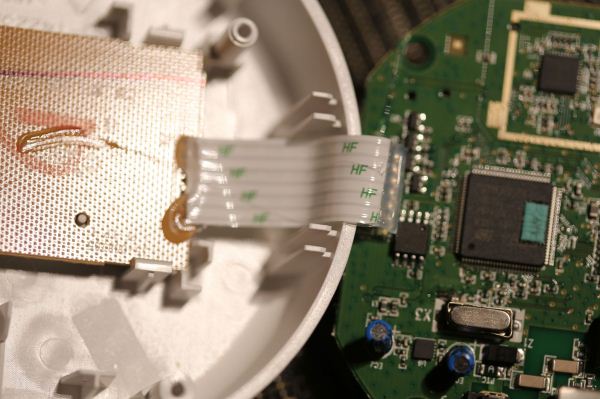
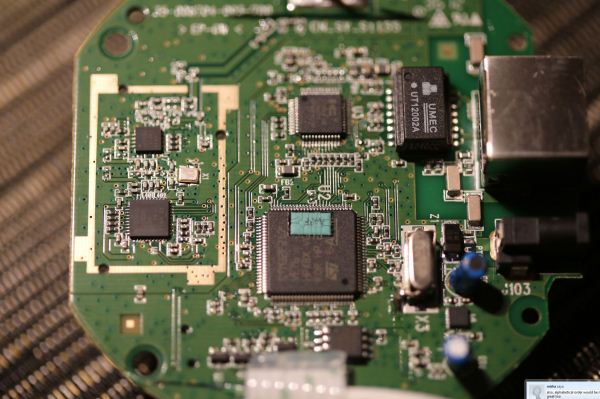















94 Comments
View All Comments
colinw - Friday, March 1, 2013 - link
I was kinda hoping for some cool pictures of coloured lights.degobah77 - Friday, March 1, 2013 - link
I dropped a bit over $400 to give these a shot late last year. Thankfully, I can afford to do nerdy stuff like this, but in any case, I have 7 lights connected to my bridge, 3 in my living room, 1 in my entry way, hallway, and each bedside lamp has one.My SO and I both have control over the system with our Androids, and I also use my iPad to configure, customize, and program "cycles". As in, lights dim at certain times, lights go out at certain times, and I can have all or some of my lights turn on before I even walk in the house - in any color, configuration, and at any brightness I want.
I love the damn things, and everyone I've showed them to want in as well. Of course that all changes when I tell them the entry cost. Definitely a niche product right now, but so damn cool.
superflex - Friday, March 1, 2013 - link
Whoa big fella.You forgot to mention your Tesla Models S and retina MBP.
Image is everything.
degobah77 - Friday, March 1, 2013 - link
Not at all what I was trying to imply, I just like stuff like this, and at the time I could pull it off, so why not?Kranin - Friday, March 1, 2013 - link
I’m with you, brother. Purchasing three quality LED 60W (equivalent) standard bulbs is going to run you roughly $45 anyway. Though I would have a hard time justifying the expense if I had already converted my home from incandescent to LED, it makes the cost of entry that much more reasonable. You don’t have to be a billionaire playboy to justify spending money on something that is fun and functional.andrewaggb - Friday, March 1, 2013 - link
Be nice.My wife and I thought they looked pretty cool. I wasn't sure what I would use them for though. When do you actually use the color changing? My main concern was that after a week or two I'd just use them like normal light bulbs.
degobah77 - Friday, March 1, 2013 - link
The idea is to use the bulbs to match your existing decor. So you take pictures of your living space, load them in the app, then drag the bulbs around the different areas of the picture to accent your room. The color matching can be impressive.For example, we have some plants by the window and one of the bulbs over there does a bright green that makes the entire area glow with life.
All of our walls are painted different colors as well, so it's great to match a blub in a certain area to the paint...everything gets amplified and the effect is pretty bad ass, but you can also contrast as well. When you have 4 or 5 bulbs to work with in one room, you create any number of "scenes". Great for parties.
andrewaggb - Friday, March 1, 2013 - link
That makes sense. Might actually be fun to try out.Rasterman - Tuesday, March 5, 2013 - link
I didn't see in the article how they operate on a switch. Obviously if your switch is off the light is off no matter what, if you turn the switch on do they automatically come on then, or do you have to toggle the switch on/off/on to get them to come on?UberLaff - Friday, March 1, 2013 - link
Can you imagine how cool it would be if the lighting of your room matched what was on your TV?This is going to be killer when we get some compatibility with your home entertainment center. Controlling it manually is cool... but the future is when it changes the mood of your room based on the content you are consuming.