NVIDIA’s GeForce GTX Titan Review, Part 2: Titan's Performance Unveiled
by Ryan Smith & Rahul Garg on February 21, 2013 9:00 AM ESTThe Final Word On Overclocking
Before we jump into our performance breakdown, I wanted to take a few minutes to write a bit of a feature follow-up to our overclocking coverage from Tuesday. Since we couldn’t reveal performance numbers at the time – and quite honestly we hadn’t even finished evaluating Titan – we couldn’t give you the complete story on Titan. So some clarification is in order.
On Tuesday we discussed how Titan reintroduces overvolting for NVIDIA products, but now with additional details from NVIDIA along with our own performance data we have the complete picture, and overclockers will want to pay close attention. NVIDIA may be reintroducing overvolting, but it may not be quite what many of us were first thinking.
First and foremost, Titan still has a hard TDP limit, just like GTX 680 cards. Titan cannot and will not cross this limit, as it’s built into the firmware of the card and essentially enforced by NVIDIA through their agreements with their partners. This TDP limit is 106% of Titan’s base TDP of 250W, or 265W. No matter what you throw at Titan or how you cool it, it will not let itself pull more than 265W sustained.
Compared to the GTX 680 this is both good news and bad news. The good news is that with NVIDIA having done away with the pesky concept of target power versus TDP, the entire process is much simpler; the power target will tell you exactly what the card will pull up to on a percentage basis, with no need to know about their separate power targets or their importance. Furthermore with the ability to focus just on just TDP, NVIDIA didn’t set their power limits on Titan nearly as conservatively as they did on GTX 680.
The bad news is that while GTX 680 shipped with a max power target of 132%, Titan is again only 106%. Once you do hit that TDP limit you only have 6% (15W) more to go, and that’s it. Titan essentially has more headroom out of the box, but it will have less headroom for making adjustments. So hardcore overclockers dreaming of slamming 400W through Titan will come away disappointed, though it goes without saying that Titan’s power delivery system was never designed for that in the first place. All indications are that NVIDIA built Titan’s power delivery system for around 265W, and that’s exactly what buyers will get.
Second, let’s talk about overvolting. What we didn’t realize on Tuesday but realize now is that overvolting as implemented in Titan is not overvolting in the traditional sense, and practically speaking I doubt too many hardcore overclockers will even recognize it as overvolting. What we mean by this is that overvolting was not implemented as a direct control system as it was on past generation cards, or even the NVIDIA-nixed cards like the MSI Lightning or EVGA Classified.
Overvolting is instead a set of two additional turbo clock bins, above and beyond Titan’s default top bin. On our sample the top bin is 1.1625v, which corresponds to a 992MHz core clock. Overvolting Titan to 1.2 means unlocking two more bins: 1006MHz @ 1.175v, and 1019MHz @ 1.2v. Or put another way, overvolting on Titan involves unlocking only another 27MHz in performance.
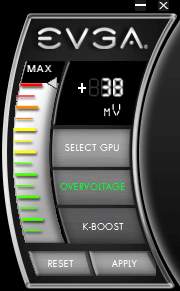
These two bins are in the strictest sense overvolting – NVIDIA doesn’t believe voltages over 1.1625v on Titan will meet their longevity standards, so using them is still very much going to reduce the lifespan of a Titan card – but it’s probably not the kind of direct control overvolting hardcore overclockers were expecting. The end result is that with Titan there’s simply no option to slap on another 0.05v – 0.1v in order to squeak out another 100MHz or so. You can trade longevity for the potential to get another 27MHz, but that’s it.
Ultimately, this means that overvolting as implemented on Titan cannot be used to improve the clockspeeds attainable through the use of the offset clock functionality NVIDIA provides. In the case of our sample it peters out after +115MHz offset without overvolting, and it peters out after +115MHz offset with overvolting. The only difference is that we gain access to a further 27MHz when we have the thermal and power headroom available to hit the necessary bins.
| GeForce GTX Titan Clockspeed Bins | |||
| Clockspeed | Voltage | ||
| 1019MHz | 1.2v | ||
| 1006MHz | 1.175v | ||
| 992MHz | 1.1625v | ||
| 979MHz | 1.15v | ||
| 966MHz | 1.137v | ||
| 953MHz | 1.125v | ||
| 940MHz | 1.112v | ||
| 927MHz | 1.1v | ||
| 914MHz | 1.087v | ||
| 901MHz | 1.075v | ||
| 888MHz | 1.062v | ||
| 875MHz | 1.05v | ||
| 862MHz | 1.037v | ||
| 849MHz | 1.025v | ||
| 836MHz | 1.012v | ||
Finally, as with the GTX 680 and GTX 690, NVIDIA will be keeping tight control over what Asus, EVGA, and their other partners release. Those partners will have the option to release Titan cards with factory overclocks and Titan cards with different coolers (i.e. water blocks), but they won’t be able to expose direct voltage control or ship parts with higher voltages. Nor for that matter will they be able to create Titan cards with significantly different designs (i.e. more VRM phases); every Titan card will be a variant on the reference design.
This is essentially no different than how the GTX 690 was handled, but I think it’s something that’s important to note before anyone with dreams of big overclocks throws down $999 on a Titan card. To be clear, GPU Boost 2.0 is a significant improvement in the entire power/thermal management process compared to GPU Boost 1.0, and this kind of control means that no one needs to be concerned with blowing up their video card (accidentally or otherwise), but it’s a system that comes with gains and losses. So overclockers will want to pay close attention to what they’re getting into with GPU Boost 2.0 and Titan, and what they can and cannot do with the card.


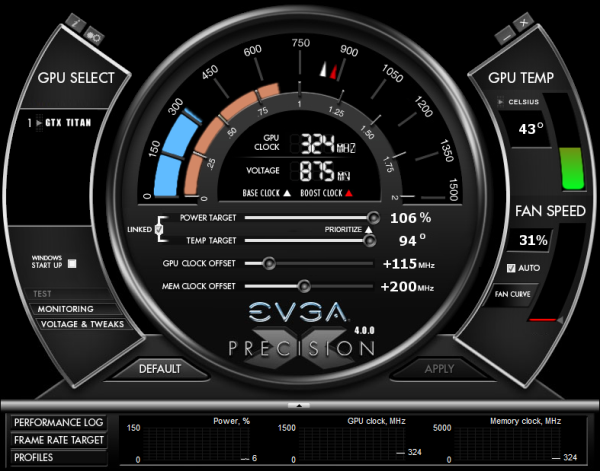








337 Comments
View All Comments
etriky - Sunday, February 24, 2013 - link
OK, after a little digging I guess I shouldn't be to upset about not having Blender benches in this review. Tesla K20 and GeForce GTX TITAN support was only added to Blender on the 2/21 and requires a custom build (it's not in the main release). See http://www.miikahweb.com/en/blender/svn-logs/commi... for more infoRyan Smith - Monday, February 25, 2013 - link
As noted elsewhere, OpenCL was broken in the Titan launch drivers, greatly limiting what we could run. We have more planned including SLG's LuxMark, which we will publish an update for once the driver situation is resolved.kukreknecmi - Friday, February 22, 2013 - link
If you look at Azui's PDF, with using different type of kernel , results for 7970 are :SGEMM : 2646 GFLOP
DGEMM : 848 GFLOP
Why did u take the lowest numbers for 7970 ??
codedivine - Friday, February 22, 2013 - link
This was answered above. See one of my earlier comments.gwolfman - Friday, February 22, 2013 - link
ASUS: http://www.newegg.com/Product/Product.aspx?Item=N8...OR
Titan gfx card category (only one shows up for now): http://www.newegg.com/Product/ProductList.aspx?Sub...
Anand and staff, post this in your news feed please! ;)
extide - Friday, February 22, 2013 - link
PLEASE start including Folding@home benchmarks!!!TheJian - Sunday, February 24, 2013 - link
Why? It can't make me any money and isn't a professional app. It tells us nothing. I'd rather see photoshop, premier, some finite analysis app, 3d Studiomax, some audio or content creation app or anything that can be used to actually MAKE money. They should be testing some apps that are actually used by those this is aimed at (gamers who also make money on their PC but don't want to spend $2500-3500 on a full fledged pro card).What does any card prove by winning folding@home (same with bitcoin crap, botnets get all that now anyway)? If I cure cancer is someone going to pay me for running up my electric bill? NOPE. Only a fool would spend a grand to donate electricity (cpu/gpu cycles) to someone else's next Billion dollar profit machine (insert pill name here). I don't care if I get cancer, I won't be donating any of my cpu time to crap like this. Benchmarking this proves nothing on a home card. It's like testing to see how fast I can spin my car tires while the wheels are off the ground. There is no point in winning that contest vs some other car.
"If we better understand protein misfolding we can design drugs and therapies to combat these illnesses."
Straight from their site...Great I'll make them a billionaire drug and get nothing for my trouble or my bill. FAH has to be the biggest sucker pitch I've ever seen. Drug companies already rip me off every time I buy a bottle of their pills. They get huge tax breaks on my dime too, no need to help them, or for me to find out how fast I can help them...LOL. No point in telling me sythentics either. They prove nothing other than your stuff is operating correctly and drivers set up right. Their perf has no effect on REAL use of products as they are NOT a product, thus not REAL world. Every time I see the word synthetic and benchmark in the same sentence it makes me want to vomit. If they are limited on time (usually reviewers are) I want to see something benchmarked that I can actually USE for real.
I feel the same way about max fps. Who cares? You can include them, but leaving out MIN is just dumb. I need to know when a game hits 30fps or less, as that means I don't have a good enough card to get the job done and either need to spend more or turn things down if using X or Y card.
Ryan Smith - Monday, February 25, 2013 - link
At noted elsewhere, FAHBench is in our plans. However we cannot do anything further until NVIDIA fixes OpenCL support.vanwazltoff - Friday, February 22, 2013 - link
the 690, 680 and 7970 have had almost a year to brew and improve with driver updates, i suspect that after a few drivers and an overclock titan will creep up on a 690 and will probably see a price deduction after a few months. dont clock out yet, just think what this could mean for 700 and 800 series cards, its obvious nvidia can deliverTheJian - Sunday, February 24, 2013 - link
It already runs 1150+ everywhere. Most people hit around 1175 max OC stable on titan. Of course this may improve with aftermarket solutions for cooling but it looks like they hit 1175 or so around the world. And that does hit 690 perf and some cases it wins. In compute it's already a winner.If there is no die shrink on the next gens from either company I don't expect much. You can only do so much with 250-300w before needing a shrink to really see improvements. I really wish they'd just wait until 20nm or something to give us a real gain. Otherwise will end up with a ivy,haswell deal. Where you don't get much (5-15%). Intel won't wow again until 14nm. Graphics won't wow again until the next shrink either (full shrink, not the halves they're talking now).