NVIDIA's GeForce GTX Titan, Part 1: Titan For Gaming, Titan For Compute
by Ryan Smith on February 19, 2013 9:01 AM ESTMeet The GeForce GTX Titan
As we briefly mentioned at the beginning of this article, the GeForce GTX Titan takes a large number of cues from the GTX 690. Chief among these is that it’s a luxury card, and as such is built to similar standards as the GTX 690. Consequently, like the GTX 690, Titan is essentially in a league of its own when it comes to build quality.
Much like the GTX 690 was to the GTX 590, Titan is an evolution of the cooler found on the GTX 580. This means we’re looking at a card roughly 10.5” in length using a double-wide cooler. The basis of Titan’s cooler is a radial fan (blower) sitting towards the back of the card, with the GPU, RAM, and most of the power regulation circuitry in front of the fan. As a result the bulk of the hot air generated by Titan is blown forwards and out of the card. However it’s worth noting that unlike most other blowers technically the back side isn’t sealed, and while there is relatively little circuitry behind the fan, it would be incorrect to state that the card is fully exhausting. With that said, leaving the back side of the card open seems to be more about noise and aesthetics than it does heat management.
Like the GTX 580 but unlike the GTX 680, heat transfer is provided by a nickel tipped aluminum heatsink attached to the GPU via a vapor chamber. We typically only see vapor chambers on premium cards due to their greater costs, but also when space is at a premium. Meanwhile NVIDIA seems to be pushing the limits of heatsink size here, with the fins on Titan’s heatsink actually running beyond the base of the vapor chamber. Meanwhile providing the thermal interface between the GPU itself and the vapor chamber is a silk screened application of a high-end Shin-Etsu thermal compound; NVIDIA claims this compound offers over twice the performance of GTX 680’s grease, although of all of NVIDIA’s claims this is the least possible to validate.
Moving on, catching what the vapor chamber doesn’t cover is an aluminum baseplate that runs along the card, not only providing structural rigidity but also providing cooling for the VRMs and for the RAM on the front side of the card. Baseplates aren’t anything new for NVIDIA, but again this is something that we don’t see a lot of except on their more premium cards.
Capping off Titan we have its most visible luxury aspects. Like the GTX 690 before it, NVIDIA has replaced virtually every bit of plastic with metal for aesthetic/perceptual purposes. This time the entire shroud and fan housing is composed of casted aluminum, which NVIDIA tells us is easier to cast than the previous mix of aluminum and magnesium that the GTX 690 used. Meanwhile the polycarbonate window makes its return allowing you to see Titan’s heatsink solely for the sake of it.
As for the back side of the card, keeping with most of NVIDIA’s cards Titan runs with a bare back. The GDDR5 RAM chips don’t require any kind of additional cooling, and a metal backplate while making for a great feeling card, occupies precious space that would otherwise impede cooling in tight spaces.
Moving on, let’s talk about the electrical details of Titan’s design. Whereas GTX 680 was a 4+2 power phase design – 4 power phases for the GPU and 2 for the VRAM – Titan improves on this by moving to a 6+2 power phase design. I suspect the most hardcore of overclockers will be disappointed with Titan only having 6 phases for the GPU, but for most overclocking purposes this would seem to be enough.
Meanwhile for RAM it should come as no particular surprise that NVIDIA is once more using 6GHz RAM here. Specifically, NVIDIA is using 24 6GHz Samsung 2Gb modules here, totaling up to the 6GB of RAM we see on the card. 12 modules are on front with the other 12 modules on the rear. The overclocking headroom on 6GHz RAM seems to vary from chip to chip, so while Titan should have some memory overclocking headroom it’s hard to say just what the combination of luck and the wider 384bit memory bus will do.
Providing power for all of this is a pair of PCIe power sockets, a 6pin and an 8pin, for a combined total of 300W of capacity. With Titan only having a TDP of 250W in the first place, this leaves quite a bit of headroom before ever needing to run outside of the PCIe specification.
At the other end of Titan we can see that NVIDIA has once again gone back to their “standard” port configuration for the GeForce 600 series: two DL-DVI ports, one HDMI port, and one full-size DisplayPort. Like the rest of the 600 family, Titan can drive up to four displays so this configuration is a good match. Though I would still like to see two mini-DisplayPorts in the place of the full size DisplayPort, in order to tap the greater functionality DisplayPort offers though its port conversion mechanisms.




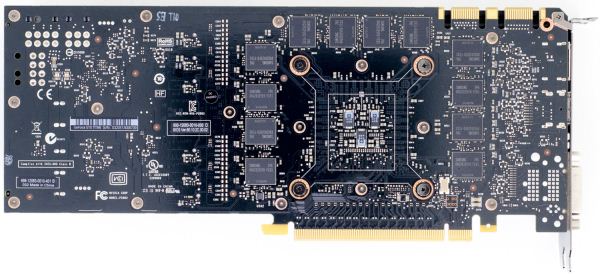









157 Comments
View All Comments
tipoo - Tuesday, February 19, 2013 - link
It seems if you were targetting maximum performance, being able to decouple them would make sense, as the GPU would both have higher thermal headroom as well as run cooler on average with the fan working harder, thus letting it hit the boost clocks higher.Ryan Smith - Tuesday, February 19, 2013 - link
You can always manually adjust the fan curve. NVIDIA is simply moving it with the temperature target by default.Golgatha - Tuesday, February 19, 2013 - link
WTF nVidia!? Seriously, WTF!?$1000 for a video card. Are they out of the GD minds!?
imaheadcase - Tuesday, February 19, 2013 - link
No, read the article you twat.tipoo - Tuesday, February 19, 2013 - link
If they released a ten thousand dollar card, what difference would it make to you? This isn't' exactly their offering for mainstream gamers.jackstar7 - Tuesday, February 19, 2013 - link
I understand that my setup is a small minority, but I have to agree with the review about the port configuration. Not moving to multi-mDP on a card of this level just seems wasteful. As long as we're stuck with DVI, we're stuck with bandwidth limits that are going to stand in the way of 120Hz for higher resolutions (as seen on the Overlords and Catleap Extremes). Now I have to hope for some AIB to experiment with a $1000 card, or more likely wait for AMD to catch up to this.akg102 - Tuesday, February 19, 2013 - link
I'm glad Ryan got to experience this Nvidia circle jerk 'first-hand.'Arakageeta - Tuesday, February 19, 2013 - link
The Tesla- and Quadro-line GPUs have two DMA copy engines. This allows the GPU to simultaneously send and receive data on the full-duplex PCIe bus. However, the GeForce GPUs traditionally have only one DMA copy engine. Does the Titan have one or two copy engines? Since Titan has Tesla-class DP, I thought it might also have two copy engines.You can run the "deviceQuery" command that is a part of the CUDA SDK to find out.
Ryan Smith - Tuesday, February 19, 2013 - link
1 copy engine. The full output of DeviceQuery is below.CUDA Device Query (Runtime API) version (CUDART static linking)
Detected 1 CUDA Capable device(s)
Device 0: "GeForce GTX TITAN"
CUDA Driver Version / Runtime Version 5.0 / 5.0
CUDA Capability Major/Minor version number: 3.5
Total amount of global memory: 6144 MBytes (6442123264 bytes)
(14) Multiprocessors x (192) CUDA Cores/MP: 2688 CUDA Cores
GPU Clock rate: 876 MHz (0.88 GHz)
Memory Clock rate: 3004 Mhz
Memory Bus Width: 384-bit
L2 Cache Size: 1572864 bytes
Max Texture Dimension Size (x,y,z) 1D=(65536), 2D=(65536,65536), 3
D=(4096,4096,4096)
Max Layered Texture Size (dim) x layers 1D=(16384) x 2048, 2D=(16384,16
384) x 2048
Total amount of constant memory: 65536 bytes
Total amount of shared memory per block: 49152 bytes
Total number of registers available per block: 65536
Warp size: 32
Maximum number of threads per multiprocessor: 2048
Maximum number of threads per block: 1024
Maximum sizes of each dimension of a block: 1024 x 1024 x 64
Maximum sizes of each dimension of a grid: 2147483647 x 65535 x 65535
Maximum memory pitch: 2147483647 bytes
Texture alignment: 512 bytes
Concurrent copy and kernel execution: Yes with 1 copy engine(s)
Run time limit on kernels: Yes
Integrated GPU sharing Host Memory: No
Support host page-locked memory mapping: Yes
Alignment requirement for Surfaces: Yes
Device has ECC support: Disabled
CUDA Device Driver Mode (TCC or WDDM): WDDM (Windows Display Driver Mo
del)
Device supports Unified Addressing (UVA): Yes
Device PCI Bus ID / PCI location ID: 3 / 0
Compute Mode:
< Default (multiple host threads can use ::cudaSetDevice() with device simu
ltaneously) >
deviceQuery, CUDA Driver = CUDART, CUDA Driver Version = 5.0, CUDA Runtime Versi
on = 5.0, NumDevs = 1, Device0 = GeForce GTX TITAN
tjhb - Tuesday, February 19, 2013 - link
Thank you!It seems to me NVIDIA are being incredibly generous to CUDA programmers with this card. I can hardly believe they've left FP64 capability at the full 1/3. (The ability to switch between 1/24 at a high clock and 1/3 at reduced clock seems ideal.) And we get 14/15 SMXs (a nice round number).
Do you know whether the TCC driver can be installed for this card?