Calxeda's ARM server tested
by Johan De Gelas on March 12, 2013 7:14 PM EST- Posted in
- IT Computing
- Arm
- Xeon
- Boston
- Calxeda
- server
- Enterprise CPUs
It's a Cluster, Not a Server
When unpacking our Boston Viridis server, the first thing that stood out is the bright red front panel. That is Boston's way of telling us that we have the "Cloud Appliance" edition. The model with an orange bezel is intended to serve as a NAS appliance, purple stands for "web farm", and blue is more suited for a Hadoop cluster. Another observation is that the chassis looks similar to recent SuperMicro servers; it is indeed a bare bones system filled with Calxeda hardware.
Behind the front panel we find 24 2.5” drive bays, which can be fitted with SATA disks. If we take a look at the back, we can find a standard 750W 80 Plus Gold PSU, a serial port, and four SFP connectors. Those connectors are each capable of 10Gbit speeds, using copper and/or fiber SFP(+) transceivers.
When we open up the chassis, we find somewhat less standard hardware. Mounted on the bottom is what you might call the motherboard, a large, mostly-empty PCB that contains the shared Ethernet components and a number of PCIe slots.
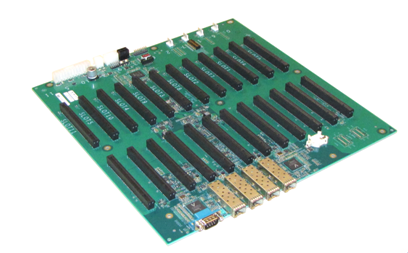
The 10Gb Ethernet Media Access Controller (MAC) is provided on the EnergyCore SoC, but in order to allow every node to communicate via the SFP ports, each node forwards its Ethernet traffic to one of the first four cards (the cards in slots 0-3). These nodes are connected via a XAUI interface to one of the two Vitesse VSC8488 XAUI-to-serial transceivers that in turn control two SFP modules each. Hidden behind an air duct is a Xilinx Spartan-6 FPGA, configured to act as chassis manager.
Each pair of PCIe slots contains what turns this chassis into a server cluster: an EnergyCard (EC). Each EnergyCard contains four SoCs, each with one DIMM slot. An EnergyCard contains thus four server nodes, with each node running on a quad-core ARM CPU.
The chassis can hold as many as 12 EnergyCards, so currently up to 48 server nodes. That limit is only imposed by physical space constraints, as the fabric supports up to 4096 nodes, leaving the potential for significant expansion if Calxeda maintains backwards compatibility with their existing ECs.
The system we received can only hold 6 ECs; one EnergyCard slot is lost because of the SATA cabling, giving us six ECs with four server nodes each, or 24 server nodes in total. Some creative effort has been made to provide air baffles that direct the air through the heat sinks on the ARM chips.
The air baffles are made of a finicky plastic-coated paper, glued to gether and placed on the EC with plastic nails, making it difficult to remove them from an EC by hand. Each EC can be freely placed on the motherboard, with the exception of the Slot 0 card that needs a smaller baffle.
Every EnergyCard is thus fitted with four EnergyCore SoCs, each having access to one miniDIMM slot and four SATA connectors. In our configuration each miniDIMM slot was populated with a Netlist 4GB low-voltage (1.35V instead of 1.5V) ECC PC3L-10600W-9-10-ZZ DIMM. Every SoC provided was hooked up to a Samsung 256GB SSD (MZ7PC256HAFU, comparable to Samsung’s 310 Series consumer SSDs), filling up every disk slot in the chassis. We removed those SSDs and used our iSCSI SAN to boot the server nodes. This way it was easier to compare the system's power consumption with other servers.
Previous EC versions had a microSD slot per node at the back, but in our version it has been removed. The cards are topology-agnostic; each node is able to determine where it is placed. This enables you to address and manage nodes based on their position in the system.





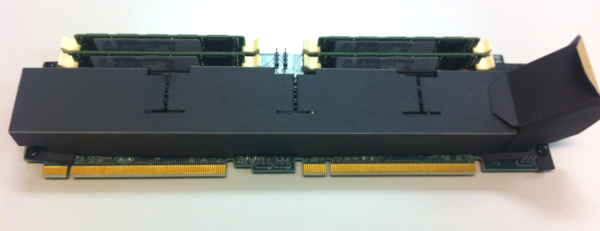








99 Comments
View All Comments
tech4real - Thursday, March 14, 2013 - link
Calxeda quotes 6W for the whole SOC. We don't know how much is used for all these uncore stuff. It's possible A9 core only burns around 800mW. Still quite a gap to 1.25W.Wilco1 - Thursday, March 14, 2013 - link
Assuming the 800mW figure is accurate and the uncore power stays the same, then a node would go from 6W to 7.8W - ie. 30% more power for 100% more performance. Or they could voltage scale down to 1.5GHz and get 65% more performance for 5% more power. While a 28nm A15 uses more power in both scenarios, it is also much faster, so perf/Watt is significantly better.tech4real - Thursday, March 14, 2013 - link
1. I guess we have to wait to see if it's really 2X perf from a9 to a15 in real tests. I personally wouldn't bet on that just yet.2. mostly likely the uncore power will increase too. i don't think the larger memory bandwidth will come free.
Wilco1 - Thursday, March 14, 2013 - link
1. We already know A15 is 50-60% faster than A9 per clock (and often more, particularly floating point), so that gives ~2x gain from 1.4GHz to 1.8GHz.2. The uncore power will be scaling down with process while the higher bandwidth demand from A15 will increase DRAM power. Without detailed figures it's reasonable to assume these balance each other out.
tech4real - Thursday, March 14, 2013 - link
then let's wait to see anand benchmarks the future a15 system.also since the real microserver battle is between the future a15 system and 22nm atom system, I am eager to see how it plays out.
Th-z - Wednesday, March 13, 2013 - link
Very interesting article, thanks! This really piques another curiosity: how does latest IBM Power based server fair these days.Flunk - Wednesday, March 13, 2013 - link
It really doesn't sound like the price\performance is there. Also, lack of Windows support makes it useless for those of us who run ASP.NET websites (like the company I work for).It's still nice to see companies trying something different from the standard strategy. Maybe this is be better in a few generations and take the web server market by storm. If we see a Windows Server arm I could see considering it as an option.
skyroski - Wednesday, March 13, 2013 - link
I agree your testing suite's method is good and ok, so you were testing in consideration with hosting providers, fair enough.However on the topic of if you were serving a single site would a standard Xeon be better or ARM based ones? Which - is the case of consideration to FB/Twitter/Google/Baidu etc..., whom are as I have been led to believe by the media this past year, companies that ARM partners are trying to sell this piece of kit to. This test unfortunately cannot tell us.
A quick search on Google on performance impact of VMs yielded a thread in the VMware community forum by a vExpert/Moderator that mentioned expectation of 90% performance, and frankly, no matter how small you think the performance impact of a VM maybe, it is still using up CPU cycles to emulate hardware, that point will remain true no matter how efficient the hypervisor gets.
Secondly, coupled with the overhead of running 24 physical copies of the OS + Apache + DB on a box that would otherwise be running a single copy of the OS + Apache + DB is total overkill (on that topic)
It would be great if you can also test Xeon's req/sec if it ran a single instance so we can see it from a different perspective, as of now as I said, your test is skewered towards hosting providers whom might invest in Calxeda to provide VPS alternatives. But to them (and their client base), the benefit of a VPS is it's portability, which, 24 physical ARM nodes isn't going to provide, so I don't see them considering it as an alternative solution anyway.
skyroski - Wednesday, March 13, 2013 - link
I also want to ask if your Xeon test server's network adapter is capable of and was using Intel VT-c?JohanAnandtech - Thursday, March 14, 2013 - link
It was using VMDq/Netqueue (via VMXnet) but not SR-IOV/VT-c