Microsoft Surface Pro mSATA SSD Upgrade: Dangerous but Successful
by Anand Lal Shimpi on February 17, 2013 8:29 PM ESTUnlike current ARM or Atom based tablets, Microsoft's Surface Pro integrates a full blown mSATA SSD. My review sample included a 128GB Micron C400, while I've seen reports of users getting Samsung PM830 (OEM SSD 830) based drives. Both of these drive options are great so long as you remember to keep a good amount of space on the drive free (15 - 25% free space is a good rule of thumb). Unfortunately, Microsoft only offers two capacities (64GB and 128GB) despite there being much larger mSATA SSDs available on the market. To make matters worse, supplies have been tight of the 128GB Surface Pro, with 64GB models a little easier to come by.
A few adventurous Surface Pro owners have decided to try to swap out their 64GB mSATA SSDs with larger models. One of our readers (Tim K.) managed to successfully transplant a 240GB Intel SSD 525 in his Surface Pro. The trick is to make sure you clone the original GPT formatted mSATA SSD properly. For this, Tim used Reflect to clone the drive and MiniTool Partition Wizard to expand the data partition to the full capacity of the new SSD.
While he had no issues getting the drive working, his Surface Pro did sustain damage during the upgrade process. As we learned from iFixit's teardown of the tablet, there's a ton of adhesive everywhere and melting/breaking it is the only way to get inside Surface Pro. Unfortunately the cable that drives the touchscreen was pulled up when Tim separated the display from the VaporMg chassis. The tablet works as does the pen, but the display no longer functions as a capacitive touchscreen.
Tim tried to use a conductive pen to restore contact between the cable and the contacts on the back of the display but so far hasn't had any luck (if any MS engineers who worked on Surface Pro are reading this and have any suggestions feel free to comment here or email me). The process of disassembling the Surface Pro isn't easy. It took Tim roughly an hour and a half to get inside. With the knowledge that he now has, Tim believes that he'd be able to get in without damaging the unit but he cautions against anyone else looking to get into Surface Pro. I didn't want to risk tearing apart my Surface Pro review sample, so I'm grateful to Tim for going the distance to prove it works. He's also awesome enough to share photos of the aftermath with us and post a thread in the forums to help other folks brave enough to try this.
John566 over at the tabletpcreview forums managed to get into his Surface Pro safely (it looks like he didn't attempt a complete disassembly, but rather left the cable side of the display in place and just lifted up the other side). He was having issues getting the new SSD (a 256GB Micron C400) recognized however.
Source: AnandTech Forums


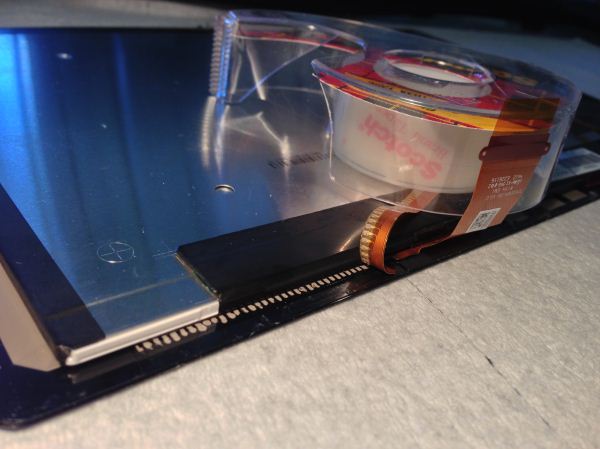














35 Comments
View All Comments
althaz - Sunday, February 17, 2013 - link
I totally agree. I'd buy a 256Gb version for an extra $100-$150 in a heartbeat. (Although I guess seeing as I'll buy a 128Gb one as soon as I am able to get my hands on one, MS may not give a damn).melgross - Monday, February 18, 2013 - link
A bigger drive consumes more power, and with the anemic battery life of about 4.5 hours now, whatever it would result in would be unacceptable. And, as has been said, the price, which is already too high, would be significantly higher.Hubb1e - Monday, February 18, 2013 - link
The extra power consumption would be negligible compared to the rest of the system. It's likely that a higher price version would have created an image that the surface pro is expensive and that's bad PR for a system's first try. They don't want to get a reputation for costing too much. They will likely quietly introduce the 256GB version in a couple months so nobody who writes for a living really notices except enthusiasts who could bear the price increase.nerd1 - Monday, February 18, 2013 - link
But the short battery time and bad upgradability were deal killer for me (Compared to Ativ Pro)Surface looks way better in terms of build, design and accessories - but Ativ pro has physically larger screen, 2hrs longer battery life (laptopmag reports 6:30ish battery time) and easy SSD upgradability. I saw lots of people put 240GB or even 480GB ssd there.
damianrobertjones - Monday, February 18, 2013 - link
I'm hoping that MS releases a battery cover sooner rather than later!Kungpaoshizi - Monday, February 18, 2013 - link
The rumor is a battery in a keyboard that plugs into the bottom connectors I think is what I heard...I think I'll probably just get an external battery to plug into since it charges quite fast and I don't like the keyboards... I'm all about handwriting on it for everything, lovin it.
nerd1 - Monday, February 18, 2013 - link
They do have some additional connectors not used yet, so some new accessories are coming. Maybe a proper keyboard dock with additional battery, full sized SD slot and additional USB3.0 ports?jabber - Monday, February 18, 2013 - link
So what do you do when it fails one week past warranty and it's $500 to repair a dead SSD or screen because it has to go back to the manufacturer?I guess you just toss it in landfill? How eco-unfriendly is that?
We need to make sure gear like this has user replaceable batteries and storage.
So what if it makes the device 2mm thicker. I'll take being able to use such a device for more than 18 months over pure aesthetics.
Disposable and unserviceable tech like this isn't good for anyone except the likes of MS and Apple.
lukarak - Monday, February 18, 2013 - link
So what, well, the device is 2mm thicker. A dealbreaker for some.And the device won't go into a landfill, it can be recycled.
melgross - Monday, February 18, 2013 - link
A bigger deal breaker is the poor battery life. Would you rather carry around an additional battery, or have the tablet a bit thicker and a couple or of ounces or three heavier. At 2 pounds, another two or three ounces wouldn't be that noticeable, but an extra half to one hour more battery life would.