Kingston SSDNow V300 (120GB & 240GB) Review
by Kristian Vättö on April 30, 2013 12:30 PM ESTTRIM Performance
SandForce has always had trouble with TRIM. SandForce's approach of compressing data on the fly definitely complicates things and I believe it's at least partially the reason why TRIM behaves the way it does in SandForce based SSDs. Even though TRIM doesn't work perfectly in any SandForce SSD, there are differences between drives and some do better than others.
As usual, I took a 240GB V300, secure erased it, filled it with incompressible sequential data and then tortured the drive with incompressible 4KB random writes (QD=32, LBA space 100%) for 60 minutes. I then ran AS-SSD after the torture to get dirty-state performance. Finally I TRIM'ed the drive and reran AS-SSD.
| Kingston SSDNow V300 Resiliency - AS-SSD | |||
| Clean | After Torture | After TRIM | |
| Kingston SSDNow V300 240GB | 278.2MB/s | 204.7MB/s | 257.6MB/s |
And the issue still persists. For the most part, this isn't a big issue because the majority of users won't store just incompressible data in their SSD (e.g. Windows is very compressible) but if you know you'll be storing lots of incompressible data (H.264 videos, MP3s or encrypted data), then going with something non-SandForce is a better option.
Power Consumption
In terms of power consumption, the V300 does pretty well. It doesn't break any records but for example Corsair's Force GS draws more power in all of our tests. The utilization of smaller process node NAND (19nm versus 24nm) does have some impact but I wouldn't be surprised if Kingston's customization also has something to do with the lower power draw.
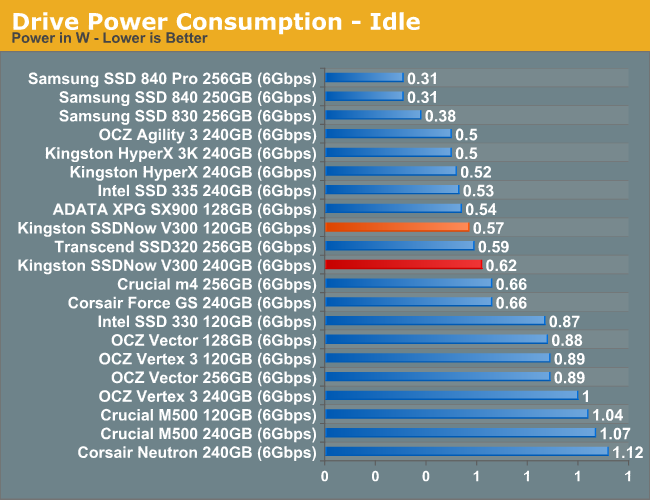
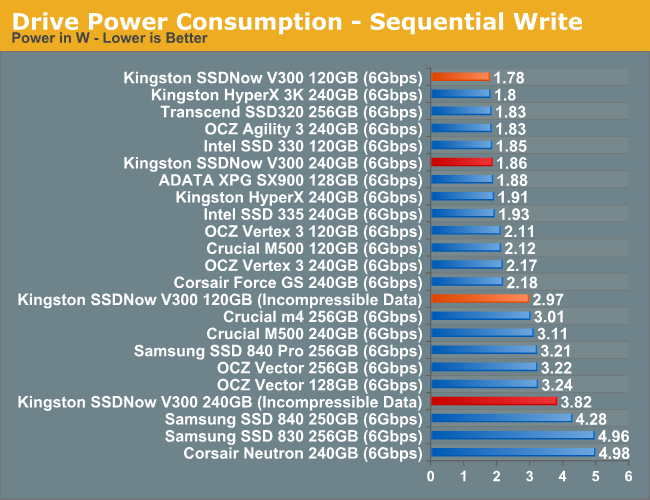
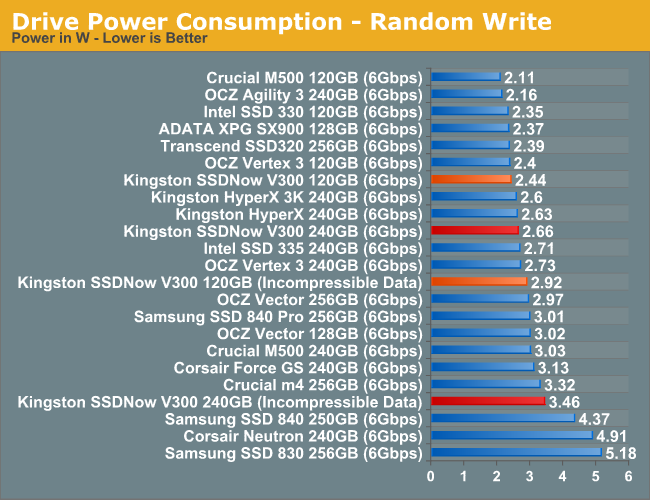










43 Comments
View All Comments
ericgl21 - Monday, May 6, 2013 - link
How do you manually optimize it in Vista?Raikku - Tuesday, June 11, 2013 - link
I bought V300 120Gb, it's with 506 firmware and it doesn't work as it should. It's properly in SATA3-connecter(ASRock Ext4's Intel SATA3, not Marvel) and it give under 200Mb/s reading speeds, more precisely those speeds are around 180Mb/s.My other SSD, which is Vertex 4, give almost 500Mb/s in those same tests.
KevinWinters - Monday, August 4, 2014 - link
I'd like to add this about the product. I have been volunteering my time and money to help my local catholic elementary school upgrade their technology, Let me tell you they, are on an amazingly small budget so anything goes, I even investigated refurbished Dell 755's just to get them onto Windows 7 because all their machines were windows XP.I came upon the idea of turning 30 windows XP laptops into Windows 7 laptops by adding a little memory and an SSD drive, I needed a very cheap SSD drive and did all my research via web reviews, I really hesitated on the Kingston 120 GB drive as almost all reviews were very angry about some NAND changes, but I noticed that each review was followed by a polite response from the vendor so I decided I liked the idea of the vendor keeping responsibility, so I gave it a try. So here is my review:
For the price: a fantastic improvement over HDD, totally worth it, maybe some people who are totally into specs will show how bad it is in some ways, but it has saved the day in this poor, elementary school and I thank Kingston for their low price and significant improvement over a mechanical drive.