Three Months with Microsoft's Office 365
by Vivek Gowri on January 31, 2013 11:59 PM EST- Posted in
- Microsoft
- Cloud Computing
- Office 2013
- SkyDrive
Word 2013 has a couple of nice features worth calling out. One is a viewing mode designed specifically for reading, which is pretty similar in theory to Reader mode in Safari, with text reflowing in columns to fit the display and all navigation and editing tools being hidden to present the document in a consumption-centric manner. The other is much better handling of PDFs - Word 2013 can now open PDFs and treat most content (text, tablets, formatting) exactly the same as standard Word docs. If you’ve ever had to deal with the nightmare of copying content from PDFs to Word, this is wonderful news. Unfortunately, now I’m done with college; it’s unfortunate that Microsoft didn’t decide to implement this in Word 2007 when it would have been legitimately useful to me. (Sidenote: perhaps this is a sign that I’m getting old, but I’ve had a number of moments in the first month of this year when I see new tech products and think to myself “Damn, I would have killed for that 5 years ago when I was an undergrad.”)
PowerPoint comes with significantly better audio and video media support, the ability to add pictures from online directly to the presentation instead of having to save and insert them, a new presenter view when you have a second screen (which is done automatically), more (and better) themes, some cool new transitions (in a category called “Exciting”), and better sharing and editing tools.
Excel’s improvements are primarily related to new charting options, but also a couple of new data tools. The new chart object styles are awesome, and the customizability of the data point styles and transparencies is much easier than it used to be. Other than new content and the visual refresh, the way you interact with the software hasn’t fundamentally changed much with the added features, which is why I’m kind of glossing over Excel and PowerPoint. They’re evolutionary improvements that don’t radically alter the user experience.
Outlook has been redesigned to look like a much more powerful version of the Windows 8 Mail application, with a colour scheme change from gold to blue. Inline replies are now the default, there are plenty of animations, and social networking integration is being touted as one of the more important new features. Clearly, this is not my father’s Outlook we’re talking about. It takes some of the better features from current mobile mail applications and integrates them into what was already the gold standard in desktop mail programs. There are new flyover boxes (called Peeks) to quickly show you schedule, calendar, or contact details without switching windows. The contact manager also does a better job of consolidating multiple contact details into a single card to reduce duplicates. Faster search, better filtering, and new views and in-line attachment and Bing map previews make the 2013 edition the sleekest and easiest version of Outlook yet. After using Outlook for a few days, going back to the Mail app is just a painful and torturous exercise.
With Office 2013, OneNote is making the jump from interesting and useful Office application to really being a vital component of the Office suite. With the rise of tablet computing and the touch-centric nature of Windows 8, this is understandable, particularly since most of the Intel-based tablets are coming with Wacom, N-Trig, or other active (pen-input) digitizers and even the Windows RT slates work well when paired with capacitive styli. That most Windows RT slates don’t come with capacitive pens out of the box is a failing of the device manufacturers, since the platform really lends itself to pen input.
OneNote 2013 features a lot of cross platform integration, with easily embedded objects and Office files (which automatically update when changed). So, if I was to put an Excel grocery list file into OneNote, any changes I made to it in Excel would be reflected in OneNote as well. Outlook meeting integration gives OneNote much more scope in the business realm than it previously had, particularly when combined with the improved search and linked audio features. Better inking, photo snipping, auto-save, and a full-page reading view just improve what OneNote was already great for.


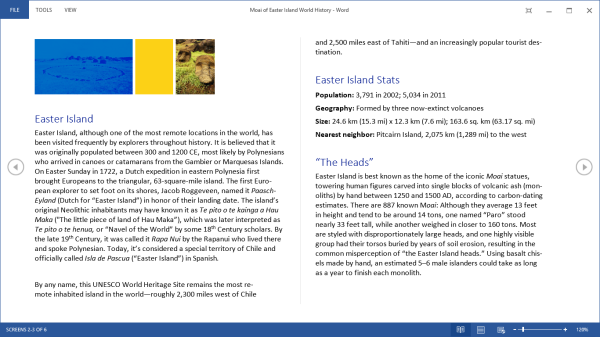
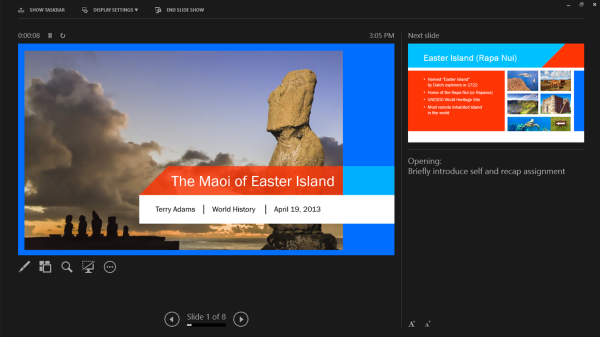
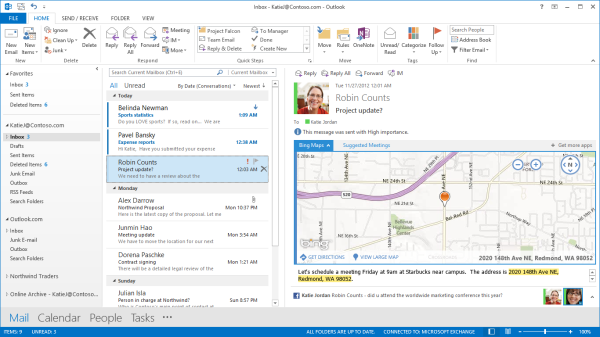
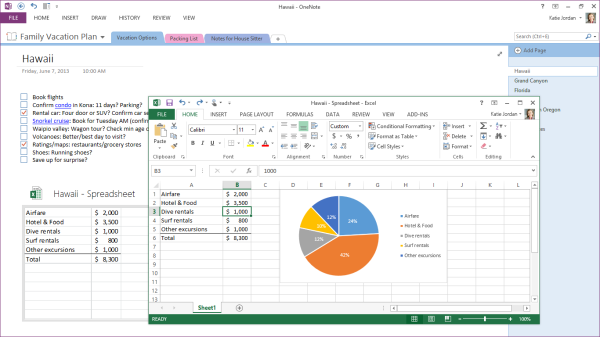








113 Comments
View All Comments
Wolfpup - Thursday, March 7, 2013 - link
Right. Just because somethings the "in" thing to do doesn't mean it makes sense. We have shadows and the like FOR A REASON. It wasn't random, it's to give visual indication of what's clickable, what's on top of what, etc. Taking that away in the service of this year's "style" is inane.guidryp - Friday, February 1, 2013 - link
Color isn't needless crap.Monochrome icons make things harder to discover. I find that I have to look at them longer to identify them. We are only talking seconds, but it is evident that they are less ergonomic.
The flat monochromatic looks is like the early 1990's all over again.
We suffered through that once, no need to do it again.
Microsoft current UI changes suck.
It is bad enough they are forcing Metro on us, but they are also trying to make all their traditional UI's look flat a featureless as well.
name99 - Friday, February 1, 2013 - link
Wow! It's obvious designers have learned NOTHING from the 20th century.100 years after Mies van der Rohe, fifty years after Jane Jacobs and Cabrini-Green and we still have this bizarre "Fsck you, public. We are the designers, we know style, you stupid ignorant opinions mean nothing to us." attitude.
Did people prefer cutting out the "needless crap" of modernist architecture? Was the "machine for living" REALLY more efficient? Yes, Villa Tugendhat, to take one example, looks nice in a photo. But is it ACTUALLY a house you want to live in? Especially taking into account the massive cost to build it, then the massive cost to maintain it (turns out flat roofs leak horribly in a wet climate --- who would have though? turns out glass, especially 1930s glass, doesn't hold heat well in a cold climate --- who'd have thought?).
Have you NO humility man? Are you not the slightest interested in the possibility that perhaps usability matters to people more than pure aesthetics? Are you completely unaware of the historical parallels to your current unbridled arrogance?
steven75 - Sunday, February 3, 2013 - link
You can seriously look at that Outlook screenshot and tell me with a straight face its not a complete chaotic mess?steven75 - Sunday, February 3, 2013 - link
And comparing a website to something like Outlook makes it clear you have no idea what the difference is between a tool (Outlook) and content you passively read like a website.ThePegasi - Thursday, February 7, 2013 - link
How you managed to navigate to this article, let alone type and post a response, is somewhat baffling if all you do is read websites rather than interact with them. Many websites are just as much a tool as Outlook. You use navigation buttons, and even menus, and also read content (whether it be web content or an email). App-style interaction is very common on newer websites (which are the ones we're talking about if the discussion is around the most recent approaches to web design).Tams80 - Friday, February 8, 2013 - link
This website isn't too bad. The Verge on the other hand, that would be a better analogy; i.e. bleurgh!!! (to the people you seem to be trying to preach to).There was no need for Microsoft to not have an option for us to use the older UI, it wouldn't have changed functionality. With what's happened with W8 though, that was never going to happen.
ThePegasi - Thursday, February 7, 2013 - link
Just to be clear, I don't necessarily agree with all the assertions he/she made, but I felt that this particular distinction you made was worth addressing.cyberguyz - Monday, February 4, 2013 - link
Looks like MS Office (and by extension Win 8) was designed by people just like you friend - designers that Just Don't Get It. The whole freaking lot of you should be fired and replaced by 5-year-olds armed with crayons. They couldn't do any worse.I have Office 2013 co-installed with Office 2010 (the 2013 was a freebie upgrade for me) on one of my systems. Y'know what? Outlook 2013 looks so bad that I will just not use it. Guess which MS Office I do use on a regular basis.
Office and Windows may be just dandy feature-wise, but if Microsoft insists on following this butt-ugly UI course there are on, they have seen the last dime of profit they will be making from me. I am voting with my wallet just as all other paying consumers are voting with theirs. Judging from Microsoft's profit reports, I have a pretty good idea how that vote is going.
Murloc - Friday, February 1, 2013 - link
I have to agree with B3an, it's us people becoming older and being nostalgic of old-fashioned stuff.All the design is going in this direction althoguh I like windows 7 aero style more, but I understand that it's old fashioned and I'm behaving like an old woman who keeps wearing clothes that were fashionable in the 50s because it's just what she's used to.
We have to get over it. Colorful icons look too busy and cheap for todays' standards.
In a few years when someone sees a shiny design similar to windows 7, he will say:
"hey the 00s called....".