Microsoft Surface Pro Review
by Anand Lal Shimpi on February 5, 2013 9:00 PM ESTBattery Life: The Downside
Despite having an integrated 42 Wh battery (similar in size to the 3rd and 4th gen iPads with Retina Display), battery life is a real sore spot for Surface Pro. Haswell is really designed to drive platform power down to very low levels, which should help close the gap between ARM/Atom based tablets and Core based tablets. Unfortunately, Haswell for tablets won’t hit until the third quarter of this year, which forced Microsoft to use Ivy Bridge.
In our tablet benchmarks, I never saw Surface Pro break the 6 hour mark on a single charge. In most cases I’d expect to see 5 - 6 hours out of Surface Pro in light, tablet usage. Video playback was especially disappointing as Surface Pro managed to use more power here than during our web browsing battery life test. I suspect this might have to do with the relative power efficiency of Ivy Bridge's video decoder. It'll be interesting to see how Haswell does in this department.
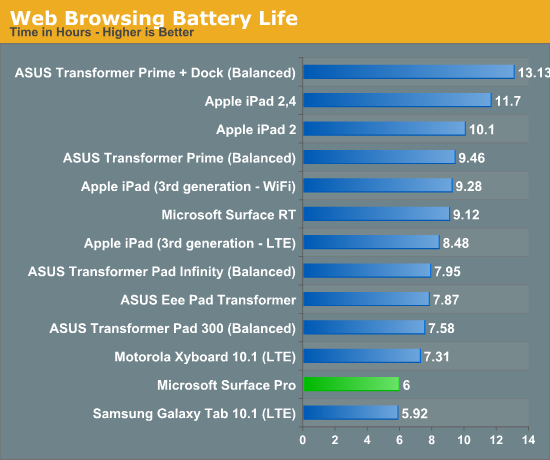
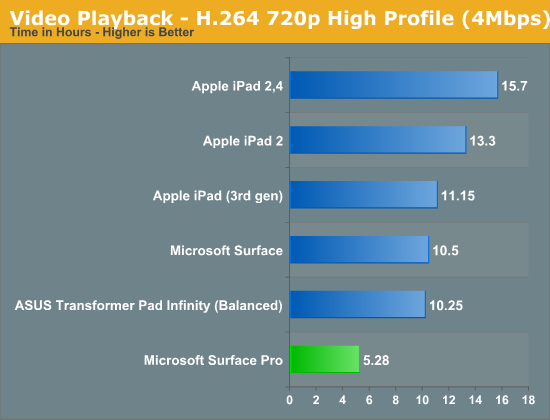
I also put Surface Pro through some of our new notebook battery life tests for 2013, and here it didn’t fare too bad. I only have Acer’s 13-inch S7 to compare to but Microsoft managed 3.85 hours in our medium workload compared to sub-3 hours for the larger Ultrabook:
| Windows 8 Notebook Battery Tests | ||
| Battery Test | Acer Aspire S7 (13-inch) | Microsoft Surface Pro |
| AnandTech 2013 Light | 4.00 hours | 5.2 hours |
| AnandTech 2013 Medium | 2.88 hours | 3.85 hours |
This is easily the biggest disappointment with Surface Pro. You just won’t get the all day battery life you do with an ARM based tablet out of this design. I expect Microsoft will have a solution to this problem with Haswell, but not until the end of the year.
Charging
Surface Pro retains the same large, magnetic power connector as Surface RT. In fact, Surface RT’s power adapter will still charge Surface Pro. The Pro model does however come with its own 48W adapter. It’s a nice looking, but large and still fairly traditional two piece power supply (brick + detachable wall cable). There’s no sophisticated cable management other than a tiny hook to help keep the device end of the cable together. One neat feature is the power adapter does feature an integrated USB port for charging your smartphone.
Under max charging load the power supply will draw around 27W at the wall. Microsoft included a 48W unit in order to be able to charge and power the device without slowing down charge time. It took me 2.692 hours to charge Surface Pro from completely empty to 100% with no additional power draw at the wall. The quick charge time is pretty nice and about the only reprieve here when talking about Surface Pro's battery.
I did notice something odd with the first power supply Microsoft sent me. When charging through my power meter, I picked up some interference in the capacitive touch screen itself resulting in around 10% of my taps not being recognized. Microsoft supplied another power supply that seemed to resolve the issue.



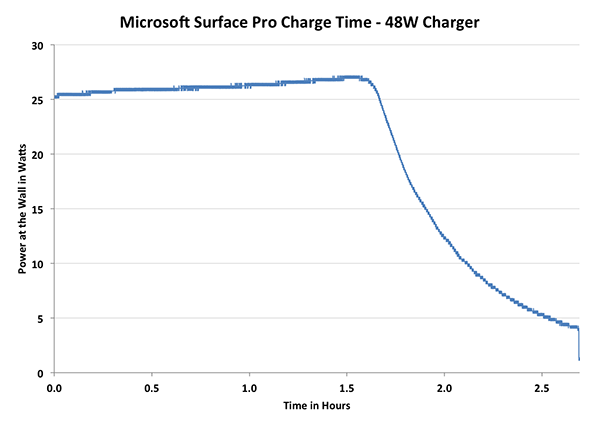









228 Comments
View All Comments
Scootir - Saturday, February 9, 2013 - link
As someone who administers these types of devices for major hospital organizations I can guarantee that docs and nurses (and the administrator's who select what they get to use) would hate this device. it's poor battery life alone makes it a complete failure in this space, not to mention it's price. A clinical shift is 8 to 12 hours, not 3.something. We don't need much at all in terms of processing power - hospital electronic medical records run on Citrix farms and the Citrix receiver runs acceptably on the cheapest smartphone anyone can buy. I'm sorry, but from a healthcare perspective, iOS and Android devices make the Surface Pro look like a joke.jamawass - Wednesday, February 6, 2013 - link
Are you mentioning productivity, then using facebook and light web as examples?Anand clearly stated in the article that the Surface pro isn't for that market but can be used as a laptop replacement so one can use real Adobe products not the kids' version on an ipad for example.
JimTC - Wednesday, February 6, 2013 - link
For consumption I'll stick with my iphone5 - i certainly am not interested in carrying around a bigger version of it.I'm looking for tools I can use. This one seems to be it (or at least getting there).
DogmaHunter - Thursday, February 7, 2013 - link
The "post-pc era" is marketing talk. It doesn't actually exist.Here's why: not a single person who has a smartphone or tablet threw out his laptop or desktop or is planning to do so.
Tablets and smartphones do NOT replace pc's. At the very least, we are in the "pc plus era". And even that is stretching it imo.
And tough to justify that price for media consumption?
Here's the thing... Surface Pro is not a media consumption device. It can consume media, but so can my 4000$ desktop. Surface Pro is just a pc like any other.
If people can justify the price they pay for a desktop, laptop or ultrabook... I see no reason they couldn't justify the price for Surface Pro.
GotThumbs - Thursday, February 7, 2013 - link
Based on your stated needs, it wouldn't make sense to purchase the Surface Pro unless you had money to burn or knew your future needs will need the power/flexibility of full program installs over Apps.But you could still save money and avoid Apple's Walled Garden by purchasing an Android powered tablet.
Your choice at the end of the day,
Best Wishes on your selection,
Daeros - Tuesday, February 5, 2013 - link
Seems a little steep for what you get... I think the Yoga 13 or MBA does better for the same amount of money, and several ultrabooks are a bit less if you don't need the "tablet" experience.DogmaHunter - Thursday, February 7, 2013 - link
I bet you can't find me a single device with the same or comparable specs for much cheaper.Alucard291 - Tuesday, February 19, 2013 - link
Which just means that all typical devices in this spec range cost roughly the same. So you start picking from other things, like battery life (which this piece of trash has none of) and screen quality (welp not this trash again too bad) and so on :)yesno - Tuesday, February 5, 2013 - link
I appreciate the focus on performance, but what about the size, aspect ratio, and weight? The smaller size of the iPad mini, and the ability to read off it one-handed, makes it a better tablet than the iPad 4 in my usage. But it is creamed in every benchmark you could imagine.Whatever its performance, the Surface won't make a good tablet if its not comfortable to use as a tablet--even though this is much more subjective.
LetsGo - Wednesday, February 6, 2013 - link
Agreed, I'd love a true 8Inch portable Windows Pro machine.It should be under 700g if 10inch or greater this is no good.