Microsoft Surface Pro Review
by Anand Lal Shimpi on February 5, 2013 9:00 PM ESTThe Surface Pen
While you don’t get a keyboard with Surface Pro, Microsoft does bundle a digital pen with the device. Based on Wacom’s technology (presumably Electro-Magnetic Resonance), the SurfacePen supports 1024 levels of pressure sensitivity. The pen itself is passive, all of the power consuming circuitry is contained within the display stack itself. A weak EM field is generated by Surface Pro which enduces a current in the digital pen that then powers its resonance circuit, which in turn impacts the EM field and is used to determine the position and angle of the pen itself. Surface Pro will recognize the pen starting from about an inch above the display. The pen won’t work on Surface RT as the requisite Wacom EMR grid and logic don’t exist on that tablet.
It's not clear to me whether or not Microsoft is using Wacom's RRFC to enable capacitive touch in addition to digital pen support. Regardless, I didn't notice any impact on touch response when using Surface Pro without the digital pen.
The Surface Pro pen doesn’t store anywhere inside the device, but it can be docked to the magnetic power connector as long as you’re not charging the tablet. The magnetic dock doesn’t charge/power the pen in any way, it just holds it in place. The tablet is a bit awkward to hold with the pen in place, and there’s also the problem of where do you store the pen if you’re using the tablet while plugged into the wall, but I suppose it’s better than nothing.
Microsoft does a good job of palm rejection with the pen in use, although I did occasionally have to erase an errant line or two caused by the edge of my hand in a drawing app.
Tracking and responsiveness were both excellent in using the pen. I’m not much of an artist but I did have a good experience sketching with Surface Pro’s pen. Creative professionals who are already Wacom users will probably appreciate the inclusion. Surface Pro doesn’t really offer the same drawing surface area as some of the larger Wacom tablets, but I can see how it’d be a nice addition for those who don’t want to carry around a separate drawing tablet.
You can configure Surface Pro to work in second screen mode, allowing you to use the entire display as a pen surface while using the integrated miniDP out to drive your display to an external monitor. In this mode Surface Pro approximates a Wacom digital tablet, although without the software customization that you get with those tablets. The biggest issue I had in second screen mode is the lack of a toggle to switch between pen and mouse positioning, Surface Pro operates exclusively in the former.
In pen positioning, every point on the Surface Pro display corresponds to a similar location on your external display. To draw something in the upper right corner you need to move your pen to the upper right corner of the Surface Pro display and draw there. Wacom’s own tablets let you switch to mouse mode, allowing you to use the pen as a mouse to place your cursor wherever you want it. Pen mode is something you may or may not be able to get used to, but it’s worth pointing out that the inflexibility is a limitation of Surface Pro’s pen implementation.




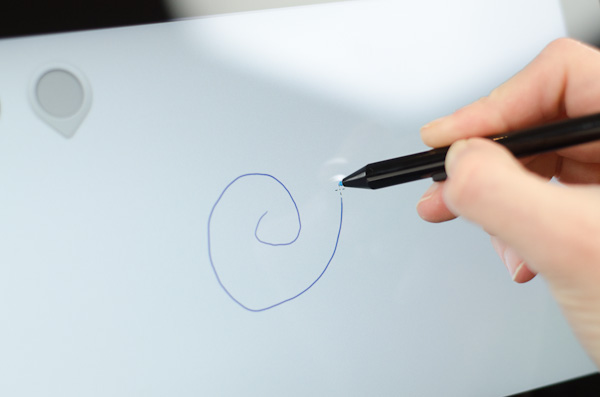
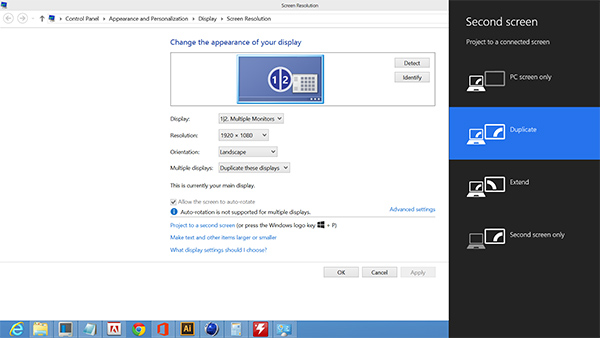








228 Comments
View All Comments
DogmaHunter - Thursday, February 7, 2013 - link
You'ld be surprised.It wouldn't be the first time I see pc's in hospitals or private practices rendering a 3d model of for example shoulder joints or whatever.
Death666Angel - Thursday, February 7, 2013 - link
Consider me surprised. :DI thought that tablets for medical purposes would serve as clients to a server running in the background.
@cknobman: what kind of company do you work for and what did the Atom tablets fail to do? I agree completely that Atom is still anemic. But it would be good enough for my wife for example. Her flash heavy websites would suffer a bit but there would be pros in other areas. :)
Jollydogg - Wednesday, February 6, 2013 - link
I'm a nurse. The last thing I'd want to do is sit down and do productivity work on this tablet during or after a long shift. I own a Nexus 7 (from which I'm using right now while out to lunch) to get me through times I'm not at a PC.I'm also in grad school. I can see one of these being AWESOME for someone who is continually out of the house and is in a grad program that requires short, frequent sessions of checking PDFs and online articles. Then again, any used laptop can do the same thing.......and for far less.......that includes a keyboard.......for far less money........see what I mean?
I think the design is conflicting. Its like its meant for a very narrow, specific target audience, and even at that, its not competitively priced. Its meant to be a laptop replacement with tablet/portability convenience, yet the situations in which you would need to be in to use it effectively are basically the same ones in which you use a laptop. Somewhere stable and comfortable.
I mean, I love this concept, and I really, really want one. I just can't really justify the cost, then having to pay additional for a keyboard, and then also only having 23gb of use able space. I'm not a space hog, but damn, if my unit is going to substitute as a laptop, I'm gonna need more than that.
Jollydogg - Wednesday, February 6, 2013 - link
When I meant used effectively, I meant used effectively for productivity, not just common usage.andrewaggb - Wednesday, February 6, 2013 - link
Any used laptop will be heavy and get lousy battery life. 5-6 Hours battery life is pretty good by laptop standards.It's not that expensive compared to an ipad with the same storage, and intel charges $225 for the cpu, which is basically the entire reason for the price difference between the ipad and surface pro.
I think it'll sell fairly well for a device in it's price range.
Alucard291 - Tuesday, February 19, 2013 - link
5-6 hours of battery is about double compared to this... Shocking piece of... technology...DogmaHunter - Thursday, February 7, 2013 - link
You can free up another 20gb by making a copy of the recovery partition.And I think you miss the point about its versatility... the whole point of it is to be usable as a tablet, a laptop and even as a desktop by attaching additional monitors. And all that without needing to change devices and thus also shifting files around.
You can be working at your desk as if behind a desktop, unplug the screen and take your surface into a meeting. You can go to another physical desk next to a collegue, plug in their and you're back on a desktop setting.
No more running around with docking stations, no more syncing files through cloud or USB, no more cables everywhere.
I think this is the wet dream of mobility.
KoolAidMan1 - Thursday, February 7, 2013 - link
iPads have been used in hospitals for a few years now, things like entering into patient records remotely.You don't need an i5 for that sort of thing, you need something very light with tons of battery life that will either run your applications or a web browser.
DogmaHunter - Thursday, February 7, 2013 - link
I've been in a lot of companies for my job as IT consultant, including hospitals, and I have never seen ipads (or anything from apple) being used for another purpose then the "flash factor" by sales people.And when they return from their sales talk, they sit behind a desk with a windows laptop or desktop.
Reason is simple: they don't want foreign devices (ie: non-windows machines) on their network for security purposes.
While I'm sure you can find a few businesses that actually uses ipads and stuff like you described, I think you'll find these to be a very small minority... most likely with a frustrated and/or angry IT admin.
seapeople - Sunday, February 10, 2013 - link
I think you mistyped your comment... you did mean to say that you've been in a lot of caves for your job as an IT consultant, right?I don't see any other way that you haven't seen the wave of large/small business iPad usage popping up everywhere in your area.