Microsoft Surface Pro Review
by Anand Lal Shimpi on February 5, 2013 9:00 PM ESTBattery Life: The Downside
Despite having an integrated 42 Wh battery (similar in size to the 3rd and 4th gen iPads with Retina Display), battery life is a real sore spot for Surface Pro. Haswell is really designed to drive platform power down to very low levels, which should help close the gap between ARM/Atom based tablets and Core based tablets. Unfortunately, Haswell for tablets won’t hit until the third quarter of this year, which forced Microsoft to use Ivy Bridge.
In our tablet benchmarks, I never saw Surface Pro break the 6 hour mark on a single charge. In most cases I’d expect to see 5 - 6 hours out of Surface Pro in light, tablet usage. Video playback was especially disappointing as Surface Pro managed to use more power here than during our web browsing battery life test. I suspect this might have to do with the relative power efficiency of Ivy Bridge's video decoder. It'll be interesting to see how Haswell does in this department.
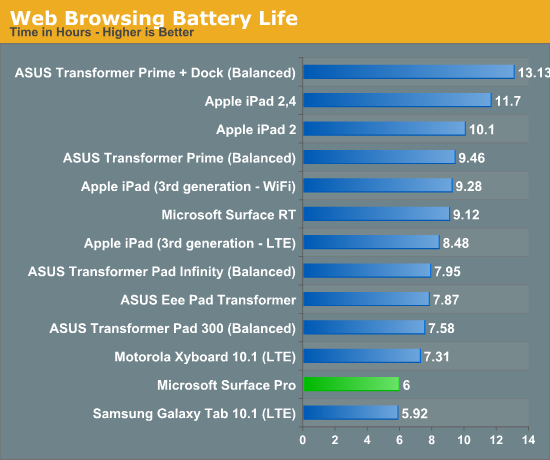
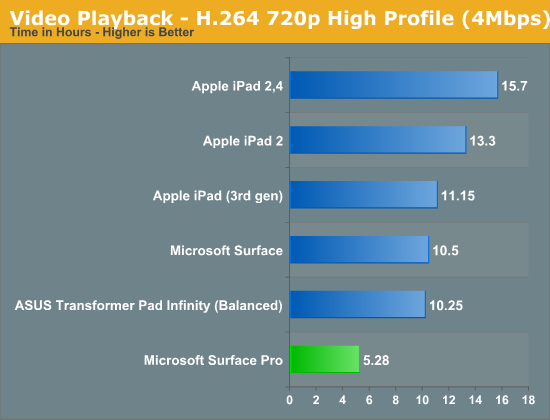
I also put Surface Pro through some of our new notebook battery life tests for 2013, and here it didn’t fare too bad. I only have Acer’s 13-inch S7 to compare to but Microsoft managed 3.85 hours in our medium workload compared to sub-3 hours for the larger Ultrabook:
| Windows 8 Notebook Battery Tests | ||
| Battery Test | Acer Aspire S7 (13-inch) | Microsoft Surface Pro |
| AnandTech 2013 Light | 4.00 hours | 5.2 hours |
| AnandTech 2013 Medium | 2.88 hours | 3.85 hours |
This is easily the biggest disappointment with Surface Pro. You just won’t get the all day battery life you do with an ARM based tablet out of this design. I expect Microsoft will have a solution to this problem with Haswell, but not until the end of the year.
Charging
Surface Pro retains the same large, magnetic power connector as Surface RT. In fact, Surface RT’s power adapter will still charge Surface Pro. The Pro model does however come with its own 48W adapter. It’s a nice looking, but large and still fairly traditional two piece power supply (brick + detachable wall cable). There’s no sophisticated cable management other than a tiny hook to help keep the device end of the cable together. One neat feature is the power adapter does feature an integrated USB port for charging your smartphone.
Under max charging load the power supply will draw around 27W at the wall. Microsoft included a 48W unit in order to be able to charge and power the device without slowing down charge time. It took me 2.692 hours to charge Surface Pro from completely empty to 100% with no additional power draw at the wall. The quick charge time is pretty nice and about the only reprieve here when talking about Surface Pro's battery.
I did notice something odd with the first power supply Microsoft sent me. When charging through my power meter, I picked up some interference in the capacitive touch screen itself resulting in around 10% of my taps not being recognized. Microsoft supplied another power supply that seemed to resolve the issue.



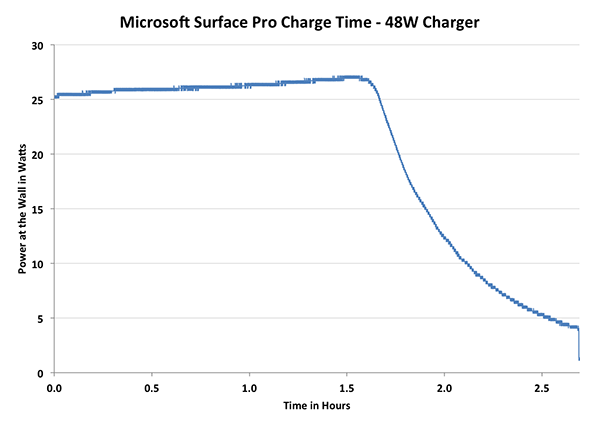









228 Comments
View All Comments
thecoldanddarkone - Tuesday, February 12, 2013 - link
Hopefully I get mine tomorrow. Looking at the model it looks like some an 830 controller (lazy google).thecoldanddarkone - Wednesday, February 13, 2013 - link
Same as yours.dilse - Friday, February 15, 2013 - link
Though i am new-user I like your review very much anandhji....simple yet powerful review covering all aspects without any biasI like""surface pro as a tablet"" part of the review and your comparison with other tablets in the market.
Keep it up and thank you very much
augustofretes - Saturday, February 16, 2013 - link
The way I see it the Surface Pro is just a better ultrabook than the rest (specifically I think is a better ultrabook than the Macbook Air 11"). It's an ultrabook that can also work as a decent tablet. As an ultrabook it's only disadvantage is not being comfortable to use in your lap, which I don't think is a major problem when it has a great screen, touch screen, stylus support and a Micro-SD slot.kelhardy80 - Sunday, March 3, 2013 - link
I did some research on this product and was surprised to see that most customers of the Microsoft Surface Pro are ok with the battery life (about 5 hrs on average with heavy constant use...and 8 hours with usage on- and off). Besides, most of us are near a power outlet anyway! Some customers even said they had no problem using this machine on their lap. For a more detailed look at the Surface Pro from the point of view of actual customers, check out http://ceejay1980.hubpages.com/hub/Best-Windows-8-... for a compilation of customer reviews of the Surface Pro.yos123 - Wednesday, March 13, 2013 - link
another review www.windows8web.com/surface-proalnnn - Sunday, April 7, 2013 - link
"Haswell is part of the solution to this problem, but we’re still talking about waiting until the end of the year before Microsoft can realistically integrate that."Realistically, if we assume that Haswell will launch in June, how long will it take for Microsoft to integrate Haswell into a Surface Pro 2? Q4? Or Q3?
Shockwave241 - Tuesday, March 25, 2014 - link
I, personally, own a Microsoft Surface RT, and I did the exact same benchmark, and I got completely different results. My Kraken Benchmark result was around 25,000 m/s, 1/2 of what these results seem to be. It could have been the WiFi connection at the time, but I'm not sure.