Microsoft Surface Pro Review
by Anand Lal Shimpi on February 5, 2013 9:00 PM ESTFans and Thermals
While Surface RT was passively cooled, Surface Pro features two integrated fans to cool the 17W Core i5-3317U. For most light use cases, those two fans will remain spun down and you can’t hear them. Do any sort of serious multitasking or start using Surface Pro as a real PC instead of a tablet and you’ll quickly hear them spin up. Fan noise is audible but not annoying - it’s very similar to the sound you’d hear out of any ultraportable with a couple of tiny fans spinning up.
In landscape mode with the Type Cover attached, Surface Pro draws in cool air from the sides and exhausts it out of the top of the device. Rotate the device into portrait mode and the fans will switch directions, drawing in cool air from the long edge and exhausting it out of the short edges. The fan direction switch is triggered in tandem with display rotation, so as soon as you see your display rotate you’ll hear the fans change direction.
The two fans do a good job keeping the CPU cool (I saw typical CPU core temperatures between 50C - 60C), but Surface Pro does get warm. I measured a max surface temperature of 41.8C while running 3DMark 11. That’s towards the top of the unit, around where the Core i5 CPU is located. On the edges I measured a max surface temperature of 36.5C. There’s no getting around the fact that Surface Pro gets warm, noticeably more so than the 4th generation iPad. It never gets uncomfortably hot however.

Despite being a tablet, the Core i5-3317U had no issues hitting its max turbo frequency of 2.6GHz. I even saw 2.75GHz for a very short period of time (remember, Intel’s Turbo Boost can exceed max TDP until the silicon gets up to temperature).
Storage and USB 3.0
Surface Pro ships with a micro SDXC slot along the edge of the device. Courtesy of Intel’s HM77 chipset, you also get a full blown 6Gbps SSD and a single USB 3.0 port - both significant upgrades over Surface RT. In my 128GB review sample, Surface Pro features a Micron C400 SSD. Microsoft is sourcing from multiple SSD vendors and claims to be shipping with optimized firmware, but I don’t know what other vendors are in the mix. Update: It looks like the C400 SSD is an mSATA drive, likely similar to the one we reviewed here a while back.
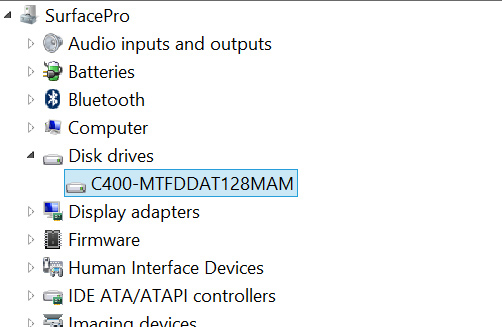
To put this in perspective, the C400 is in the same class of storage device that’s used in Apple’s MacBook Air. Although some ARM based SoCs feature SATA interfaces, pretty much all of them are paired with eMMC based NAND storage solutions that are horribly slow. The fastest sequential transfer rates I’ve managed on the 4th generation iPad are typically on the 20 - 30MB/s range, whereas the C400 in the Surface Pro is good for over 400MB/s in reads and just under 200MB/s in writes.
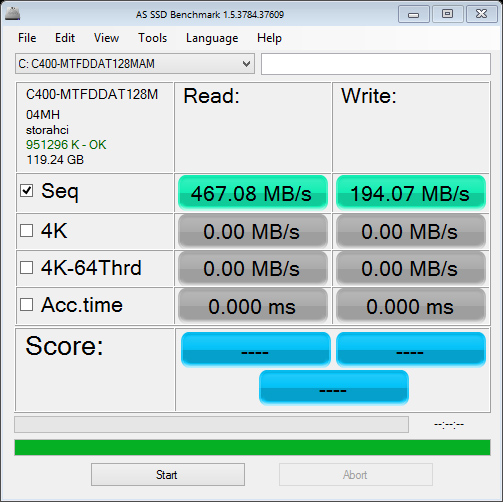
There’s been a lot of debate over the amount of free space available on Windows RT/8 tablets fresh out of the box. My 128GB review sample was partitioned down to 110GB with roughly 8GB used for the recovery partition. Of that 110GB, 89.5GB was free space that remained. I don’t really view this as false advertising by Microsoft (both Macs and PCs have been sold like this for decades), but you do need to know what you’re getting into here. Given the already high price of these systems and the relatively small price differential between a 64GB Surface Pro and a 128GB model, I’d recommend going for the latter. Microsoft claims something like 29GB of free space remains on the 64GB model - enough for some apps and data, but keep in mind like all solid state storage you don’t want to completely fill up your drive either (this is also true for ARM based tablets like the iPad).
USB 3.0 is equally as impressive on Surface Pro. Using a simple USB 3.0 to SATA adapter I could easily read and write at around 200MB/s. Compare this to the ~20MB/s you get on most ARM based tablets and it’s obvious that this Surface deserves its Pro moniker.
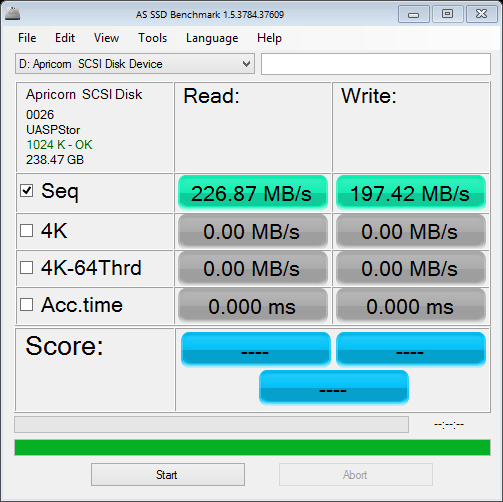
Ultimately Surface Pro’s storage subsystem is a big part of what separates it from the current crop of ARM based tablets. While it’s possible to run productivity workloads on many tablets these days, there’s truly very little that separates what you can do on Surface Pro with what what you can do on a conventional PC.
WiFi Performance
Similar to Surface RT, Surface Pro uses a 2x2 802.11n WiFi controller from Marvell. I believe this is likely the same Marvell Avastar 88W8797 WiFi solution, but connected over USB instead of SDIO.
WiFi performance is appreciably better than on Surface RT, connected to a 5GHz 802.11n network I was able to pull a maximum of 87Mbps compared to 42Mbps on Surface RT. This is competitive with what I’ve seen on other high-end tablets based on ARM architectures, although lower than what I’ve gotten out of a MacBook Air.
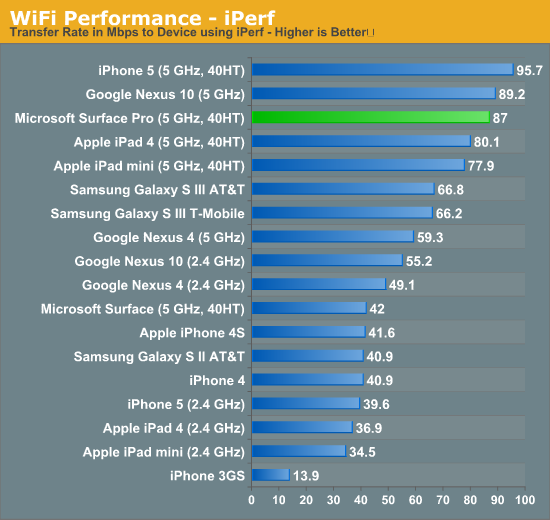
WiFi range is subjectively really good on Surface Pro and a lot better than most ARM based tablets I’ve played with. I ran an iperf test on an iPad 4 and Surface Pro around 100 feet away from an AP through several walls and saw roughly an order of magnitude better performance out of the Surface Pro (8 - 10Mbps vs. 0.95 Mbps).
While peak WiFi performance out of Surface Pro is similar to a high-end tablet, worst case performance is more like a good notebook. Overall I’m pleased with the wireless stack on Surface Pro.










228 Comments
View All Comments
piroroadkill - Monday, February 11, 2013 - link
How about they put all the bulk in the keyboard section, attach it permanently, and get rid of the kickstand? That way you could use it anywhere, even on your lap! Sounds much better.Seriously though, this is a painfully awkward gimmick, and I'd much rather have an ultraportable laptop.
Patrice - Monday, February 11, 2013 - link
I'm a prof photograph and film maker. I use my PCs with adobe production suite and other sotfwares. I have a light version on my laptop too when on a shooting but I thought that the Surface Pro, with a smaller footprint would be the perfect tool as an enhanced monitor and controler (different applications) for my cameras. My wife received an ipad 4 for Christmas and since then I tried to find a usefull application beyond what a 15 year old would do with the thing unfortunately I'm still on the quest of findings something productive (work related) beside converting my ipad into a slate (which I don't need) or a remote control for my tv or my pc.The surface pro looks like a good, (I do not intent to edit or do any post prod on it) idea but if I understand correctly the product has the same disease as the ipad stuff; no video input! I understand Apple's business model to brickwall the user whitin the "I"universe but MS? Why can't I use the Surface as a monitor? After all it offers more than decent quality? Why should it be limited to an AV output??? If my understanding of the product is right, that's a big no no for me, I'm still stuck with a laptop.
The battery drama is real only when you compare the product with non-computer product like Android and the i stuff, I do not have any problem with that as I have a ton of very good batteries that will power the Surface for a long time except that I would need a 12vdc charger (lighter plug) that is not offer on MS shop.
Why is it that when buyng a $1200 I have less technical details then buying a $10 toater? Tried to get an idea about power consumption; over the battery stuff, there is no info, idle power amps, low work load, heavy. I know it depends but would be easy to set a minimum and maximum. The point being that this piece of hardware should be used in more remote location and situation for people than needs the power and freedom of use, this is not for the kids chatting on facebook, this is for working people that needs to do the other stuff.
crispbp04 - Wednesday, February 13, 2013 - link
it has a usb3.0 port, how do you not consider that an option for av input?Soda-88 - Monday, February 11, 2013 - link
Does anyone know what type of SSD is in the Surface Pro? Is it replaceable with bigger mSATA drive for example?Soda-88 - Monday, February 11, 2013 - link
Nevermind, just saw this:Update: It looks like the C400 SSD is an mSATA drive, likely similar to the one we reviewed here a while back.
Marq - Tuesday, February 12, 2013 - link
I feel anandtech is spot on with their view of microsofts product: essentially an ultra book with tablet capabilities. If you were to take such a view you'll find the surface pro rather pleasing. It's funny the way some argue against it. They say the androids and ioses can do the same things and are worth more. A 128gb iPad @ 900usd needs an additional Bluetooth keyboard, can't take USB and is stuck at how much it's given. What's the difference? Yes it gets 9hrs of life. But it can't do photoshop; it can't do GIS applicationS it can't do serious video editing. This device and many others like it (Lenovo, Samsung etc) strides the boundary between tablets and ultra book.This and upcoming generations will make mobile computing true. The androids and iPads are stuck by their oses limitations and will never be able to do what this device does (and they are not meant to).
I will seriously consider this over the MacBook Air if I didn't have one already. The life is similar but the surface pro is smaller and comes with a pen to boot.
dijuremo - Tuesday, February 12, 2013 - link
The Samsung ATIV Pro 700 has been out since December of last year packing the same CPU, 4GB of ram and 128GB SSD. Claiming that the Surface Pro is easily the fastest tablet on the market just sounds as if you were paid to write this review....
http://www.samsung.com/us/computer/tablet-pcs/XE70...
JLQ - Tuesday, February 12, 2013 - link
So far I've actually enjoyed using this device except for the fact that there are no WinTab drivers for the Wacom digitizer. That means no pressure sensitivity in many graphics applications like Photoshop and Corel Painter, which is a huge bummer for me. Lisa Gade is the only reviewer that I've seen that discusses this.For now, I'm waiting and seeing if WinTab drivers will be provided in the near future. Otherwise, I'm making do with ArtRage for the time being, given that it supports Microsoft's newer pen API and thus does register pressure-sensitive input. Touch controls (pan, zoom, rotate) are an added plus.
Imaginer - Saturday, March 30, 2013 - link
I agree with you. I too enjoyed light gaming, CADing, and used ArtRage. Corel Painter 12 doesn't support pressure, but finger pinch zoom and two finger rotate works. I do not understand the people saying the better option is making do with price equivalent of a ARM tablet and a laptop.For as I used my Kindle Fire, I wished I can view things as smoothly as my PC and work with it better in terms of input, both hardware and software. I like my Envy 14 1st generation laptop, but I have and still do an awkward disconnect with using my Intros with it. Even placing the digitizer on tip of the Envy's keyboard still is awkward for lap use as I have to remove it for keyboard use.
Hence I am glad and have gotten a Surface Pro. I was considering the Samsung ATIV 700T, but if its keyboard dock was heavier with a second battery and maybe second removable mSATA SSD, I would have picked that instead.
I hope some group, either one, solves the pen capability in Painter (and PhotoShop and others too).
Bytre - Tuesday, February 12, 2013 - link
My 128GB has a samsung mzmpc128hbfu-000mv. AS SSD clocks in at 471.31MB/sec read, 252.33MB/sec write on the sequential test. 89.4GB free out of the box, 110GB total capacity (as measured by c: properties).