Microsoft Surface Pro Review
by Anand Lal Shimpi on February 5, 2013 9:00 PM ESTSurface Pro as a Tablet
If you can get over the bulk, Surface Pro is easily the fastest tablet on the market today. Apple has done a great job of making relatively slow hardware feel very fast with iOS, but Surface Pro brute forces its way to the top. Web pages load quicker than on any ARM based tablet and multitasking is just awesome on the device. This is where the power of Intel’s Core microarchitecture really comes into play.
Since the introduction of the 3rd generation iPad with Retina Display several folks have pointed out to me that UI frame rate isn’t always so smooth on the device. I personally never noticed because I found that most of the competition was even worse, so it always seemed relatively smooth to me. After playing with Surface Pro however and going back to even the 4th gen iPad all of the sudden frame rate stutters are much more noticeable. Playing around with Bing maps on Surface Pro vs. RT is like night and day. Even if you compare scrolling and zoom performance to native iOS maps on the iPad 4, Surface Pro wins out.
Scrolling in web pages, application install time, file copy time, everything is just significantly faster on Surface Pro than on any competing tablet. Oh, and it boots (from full power off) in less than 10 seconds. It’s really the combination of the great CPU performance and fast SSD that deliver the responsiveness of the Surface Pro.
We’re still lacking good cross-platform performance tests, but there are a few browser based benchmarks that I can use to highlight just how much faster Surface Pro is compared to anything ARM based on the market today:
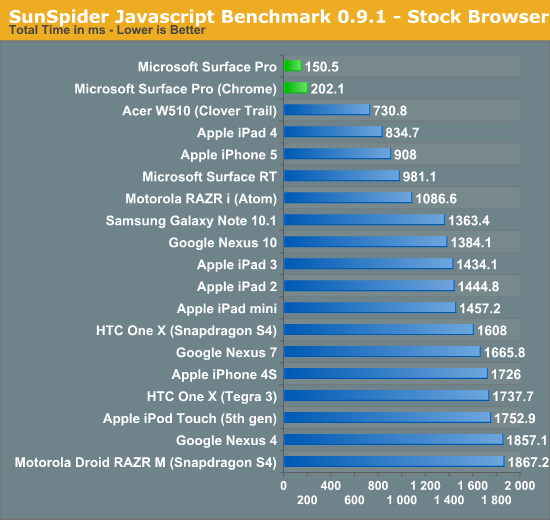
SunSpider is our tried and true quick js benchmark, and here we see huge scaling as we move to Intel's Core i5. Regardless of browser used you're seeing a significant improvement in performance that directly translates to faster web page load times.
Moving on we have Kraken, a seriously heavy javascript benchmark built by Mozilla. Kraken focuses on forward looking applications that are potentially too slow to run in modern browsers today. The result is much longer run times than anything we've seen thus far, and a very CPU heavy benchmark:
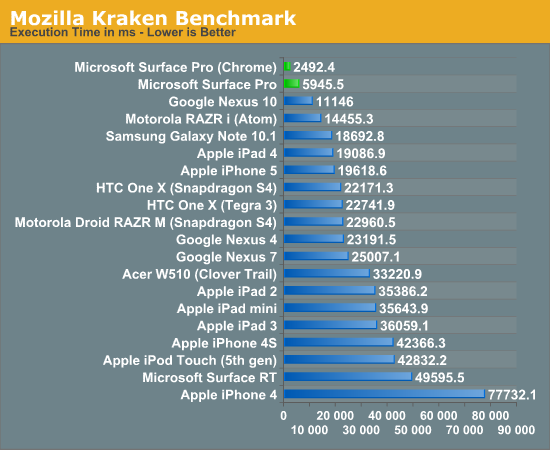
Even when handcuffed by modern IE10 you're looking at almost twice the performance of the Nexus 10. Level the playing field with Chrome as a browser and now Surface Pro completes the test in a bit more than 1/8 of the time of the iPad 4, or 1/4 of the time of the Nexus 10.
Surface Pro manages to deliver almost 5x the performance of the iPad 4 here.
We have one last web-based benchmark: WebXPRT by Principled Technologies (PT). WebXPRT measures performance in four HTML5/js workloads:
Photo Effects: Measures the time to apply effects to a set of six photos. The filters are Sharpen, Emboss, and Glow. WebXPRT applies each filter to two photos. This test uses HTML5 Canvas 2D and JavaScript.
Face Detect: Measures the average time to check for human faces in a photo. WebXPRT runs this test on five photos and uses the average time to calculate the final result. This test uses HTML5 Canvas 2D to get access to photo data. The detection algorithm is implemented in JavaScript.
Stocks Dashboard: Measures the time to calculate financial indicators of a stock based on historical data and display the result in a dashboard. The calculations are done in JavaScript, and the calculated stocks data is displayed using HTML tables and Canvas 2D.
Offline Notes: Measures the time to store notes securely in the browser's HTML5 local storage and display recent entries. This test uses using AES for security.
We're reporting the overall score after all tests have been run:
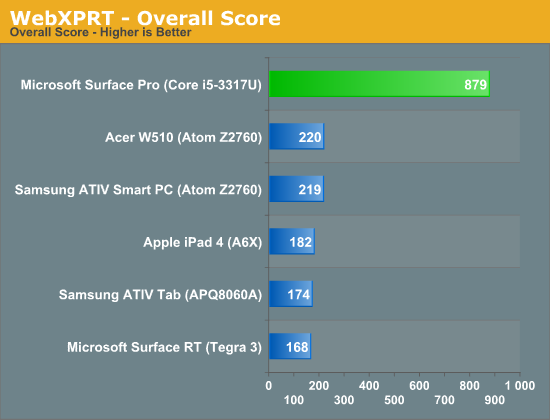
Next up are another set of benchmarks from PT, but unlike the WebXPRT suite these tests don't run in a browser. Once again we're looking at performance in a handful of tasks designed to stress the CPU. Here the performance advantage continues to be quite significant. While Surface RT and the other Windows RT/8 devices still feel a bit sluggish, I have no performance complaints whatsoever about Surface Pro:
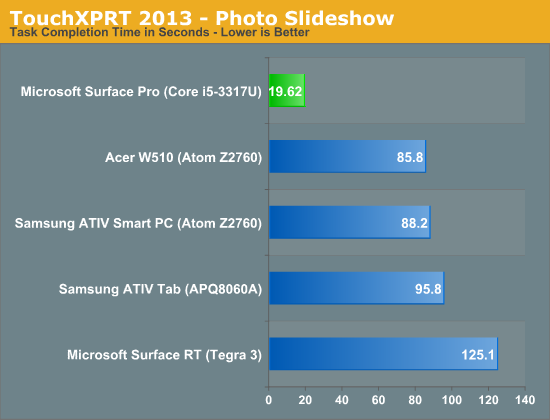
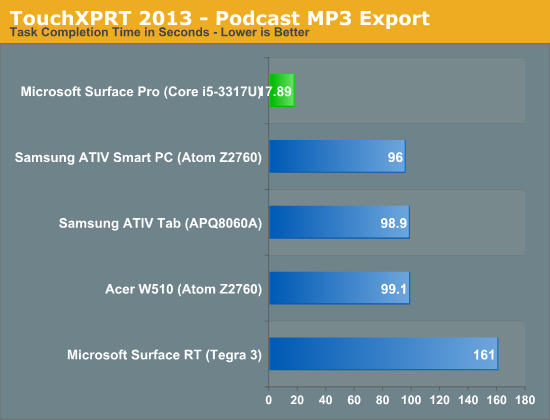
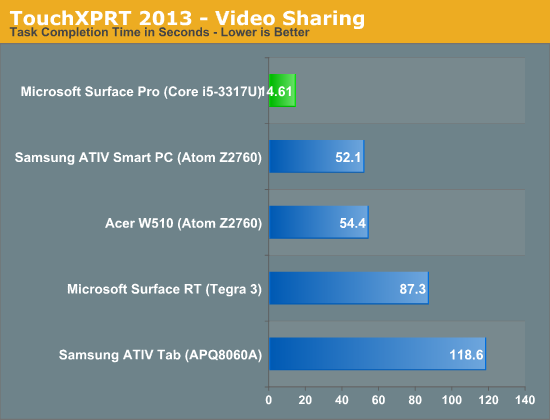
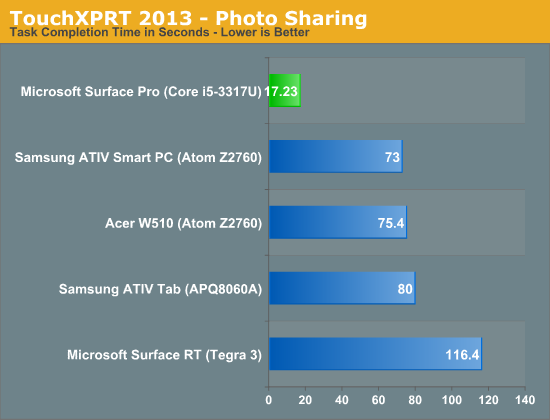
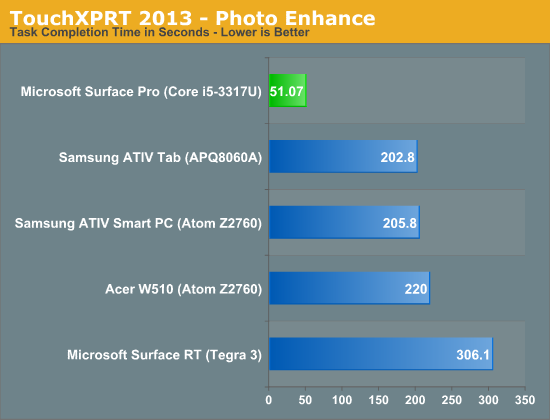
If I had any complaints about using Surface Pro as a tablet outside of weight, they’d be about Windows 8. There are still far too many bugs and quirks in the OS that just don’t make sense. I’ve outlined some of my issues with Windows 8 before. I think the UI works just fine for a tablet, it’s just the unfinished touches that need attention. For example, having to gesture in modern IE10 before being able to switch between tabs seems silly.
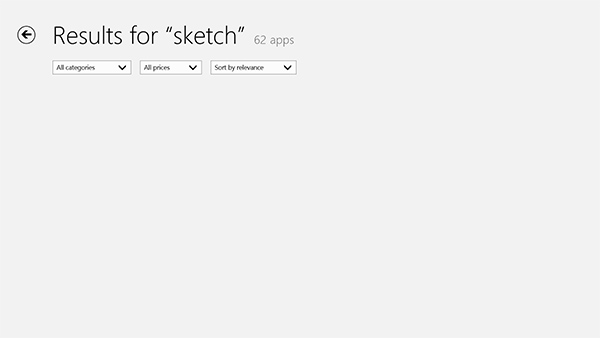
This still happens way too often in the Windows Store, no indication of what's going on just a blank screen
On the bug-front, all too often I’ll wake up the system only to have the lock screen upside down. And despite all of the extra performance under the hood, the time from when you hit the power/lock button to when something appears on the screen is just longer than on an iPad or Android tablet. We’re not talking several seconds, but it’s still noticeably longer.










228 Comments
View All Comments
HoushaSen - Friday, February 8, 2013 - link
Aside from the weight (1.8 lbs), the lenovo's upcoming Core hybrid tablet/ultrabook have one major advantage, which is the battery life. To be honest, 1.8lbs vs. 2.0lbs won't make a difference for me as anything over 1.5 lbs is just not comfortable to hold in one hand i.e. either way it won't work as pure tablet for me.So the true major benefit of getting Helix over the Surface Pro for me was the battery life. Despite both system having the identical battery capacity (42W), Lenovo claims 10 hours battery life because it has the battery equipped keyboard dock.
If MS truly releases one for Surface Pro, and obviously for the reasonable price I think the advantage of Helix goes away (remeber helix starts at $1499).
Plus when MS is designing this new keyboard, I hope they have also put lap friendly design for consideration as well to solve that issue.
But since battery life has been listed as one of the major downside of this device everywhere, I think MS should simply announce the dock on its way officially to at least make most people believe there is a way to extend battery life. Anyways, this is just my opinion.
Jaerba - Friday, February 8, 2013 - link
They teased the hell out of a battery keyboard dock during their AMA, so I expect it's on its way. I just wish they'd 100% confirm it and give a date.Really, a keyboard dock could solve three of its major problems (battery life, multiple viewing positions and keyboard quality.) You'd really just have the text scaling issue as the one major gripe.
IUU - Saturday, February 9, 2013 - link
So you get a computing device that is 5 times to more than an order of magnitude powerful compared to arm devices and still getting half the battery life, for not quite double the price?Not taking into consiferation that the next generation of Intel's processors will be significantly more efficient?
Being able to run any x86(legacy ... lol) program without relying on an "app" store?
Being able to expand and transfer memory any way you want, even managing to run demanding desktop programs, even though a bit slower than a desktop?
Sounds like a pretty good deal to me(compared to arm offerings), though something normal and expected in the pc world!
Tams80 - Saturday, February 9, 2013 - link
It looks good, but I think the Thinkpad Helix will probably be a better option when it's released, even though it will be more expensive. For someone like me, this would be a considerable purchase no matter what, so I'm more than prepared to pay more. The Fujitsu Q702 could be contender, but the display resolution is poor and the Sony Duo 11 is tempting, but is not a dock tablet and has limited keyboard space.My ideal tablet PC is a pipe dream.
-Something like the Fujitsu T902, but being a dockable/detachable, with a swivel 'docking bracket''.
-Ideally a dGPU - an AMD APU (with -G graphics) paired with AMD -M graphics in hybrid crossfire. The dGPU would be in the dock.
-mSata SSD in the tablet/lid
-HHD/SSD in dock
-modular bay in dock
-Anytime USB charge on at least two USB ports
-USB 3.0 ports, one/two on tablet, at least two on dock
-LightPeak/Thunderbolt/whatever that mess seems to be doing
-Active digitiser - Wacom Penabled still appears to be the best
-SD/other card reader
-large trackpad on dock with physical buttons
-13.3 display
-1920x1200 display (or double that resolution)
-ample bezel buttons
-at least acceptable speakers
-1080p webcam, or whatever the marketing term used now is
-some decent microphones
-trackpoint/whatever other companies call it?
-ExpressCard? Is there an updated version?
-not sure about a rear camera - rather pointless on such a device
Yeah. That's never going to happen.
topdomino - Saturday, February 9, 2013 - link
In december, you called the Dell XPS 12 "the coolest ultrabook around" and mentioned that fliping the screen creates a tablet.http://www.anandtech.com/show/6510/holiday-2012-ul...
Given that the specs on the 128 GB Surface Pro and the current base model of the Dell XPS 12 are so similar:
Surface Pro: 1.6GHz base clock, 4 GB Ram @ 1600MHz, Intel HD 4000 graphics, 128 GB SSD, $1,128 (with Type cover);
Dell XPS 12: 1.7GHz base clock, 4 GB Ram @ 1333MHz, Intel HD 4000 graphics, 128 GB SSD, $1,199 (comes with keyboard);
I would have expected a direct comparison between them to be the most useful one.
bogieworf - Saturday, February 9, 2013 - link
Comes down to whether you want a PC that is more like a tablet or a laptop. That smaller dimensions of the Pro are simply more tablet like, Of the two, the XPS is probably the better bet right now.Because it is convertible size, it has fewer tablet like demansd made of it. For example, I never heard of the XPS 12 being slammed for battery life like the Pro because the XPS battery life is in line with most convertibles on the market. The larger size also allows for a better keyboard. It also has a wider, and more convertible like array of specs.
The Pro is tablet size and people expect it to perform like a tablet. Unfortunately, that requires Haswell and probably a cellular option as well. Both will probably come with the Pro 2.
Death666Angel - Sunday, February 10, 2013 - link
All I read there is "cater to the stupidest among us". The XPS12 looks less like a tablet so less people will expect it to behave like a tablet as opposed to the Surface Pro? How brain damaged should we expect consumer to be?Actually, pretty brain damaged if I go by most reviews, which treat the Surface Pro as an iPad competitor and rank it accordingly. It boggled my mind.
damianrobertjones - Saturday, February 9, 2013 - link
How come none of them appeared in the battery life section? They actually, in some cases, destroy the competion in performance and battery life?Death666Angel - Sunday, February 10, 2013 - link
How would an Atom powered anything destroy a Core i-5 powered anything (or anything that is above a Celeron really)? Battery life? Sure. But what good is 6 hours of continuous use when you have to limit what you actually can do with it vs. 3 to 4 hours of continuous use without limits? If you need the battery life and don't need the performance, the choice is clear. And vice versa. :)I would have liked to see a comparison with the Samsung XE700T and the Acer W700 (which is perfect except for lacking a digitizer). But I can understand that they don't have everything.
lmcd - Sunday, February 10, 2013 - link
but I'm more interested in what happens when Google puts out a better version of their Chrome mobile browser. As noted, the Nexus 10 wasn't that horribly off from the Surface Pro, and I think with some OS optimization (or replacement with a nice KDE Plasma Active setup :-) a Nexus 10 + keyboard dock of some kind would knock out the Surface Pro and RT in one shot.