Microsoft Surface Pro Review
by Anand Lal Shimpi on February 5, 2013 9:00 PM ESTThe Surface Pen
While you don’t get a keyboard with Surface Pro, Microsoft does bundle a digital pen with the device. Based on Wacom’s technology (presumably Electro-Magnetic Resonance), the SurfacePen supports 1024 levels of pressure sensitivity. The pen itself is passive, all of the power consuming circuitry is contained within the display stack itself. A weak EM field is generated by Surface Pro which enduces a current in the digital pen that then powers its resonance circuit, which in turn impacts the EM field and is used to determine the position and angle of the pen itself. Surface Pro will recognize the pen starting from about an inch above the display. The pen won’t work on Surface RT as the requisite Wacom EMR grid and logic don’t exist on that tablet.
It's not clear to me whether or not Microsoft is using Wacom's RRFC to enable capacitive touch in addition to digital pen support. Regardless, I didn't notice any impact on touch response when using Surface Pro without the digital pen.
The Surface Pro pen doesn’t store anywhere inside the device, but it can be docked to the magnetic power connector as long as you’re not charging the tablet. The magnetic dock doesn’t charge/power the pen in any way, it just holds it in place. The tablet is a bit awkward to hold with the pen in place, and there’s also the problem of where do you store the pen if you’re using the tablet while plugged into the wall, but I suppose it’s better than nothing.
Microsoft does a good job of palm rejection with the pen in use, although I did occasionally have to erase an errant line or two caused by the edge of my hand in a drawing app.
Tracking and responsiveness were both excellent in using the pen. I’m not much of an artist but I did have a good experience sketching with Surface Pro’s pen. Creative professionals who are already Wacom users will probably appreciate the inclusion. Surface Pro doesn’t really offer the same drawing surface area as some of the larger Wacom tablets, but I can see how it’d be a nice addition for those who don’t want to carry around a separate drawing tablet.
You can configure Surface Pro to work in second screen mode, allowing you to use the entire display as a pen surface while using the integrated miniDP out to drive your display to an external monitor. In this mode Surface Pro approximates a Wacom digital tablet, although without the software customization that you get with those tablets. The biggest issue I had in second screen mode is the lack of a toggle to switch between pen and mouse positioning, Surface Pro operates exclusively in the former.
In pen positioning, every point on the Surface Pro display corresponds to a similar location on your external display. To draw something in the upper right corner you need to move your pen to the upper right corner of the Surface Pro display and draw there. Wacom’s own tablets let you switch to mouse mode, allowing you to use the pen as a mouse to place your cursor wherever you want it. Pen mode is something you may or may not be able to get used to, but it’s worth pointing out that the inflexibility is a limitation of Surface Pro’s pen implementation.




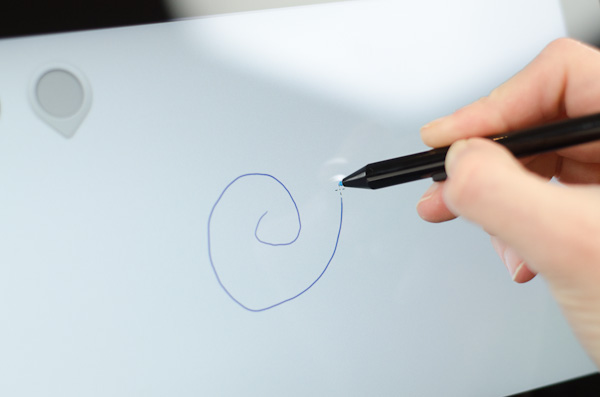
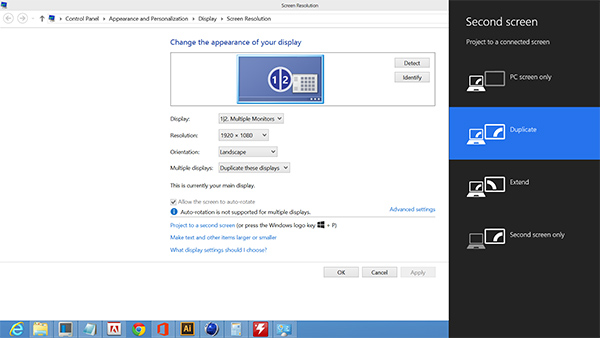








228 Comments
View All Comments
HoushaSen - Friday, February 8, 2013 - link
Aside from the weight (1.8 lbs), the lenovo's upcoming Core hybrid tablet/ultrabook have one major advantage, which is the battery life. To be honest, 1.8lbs vs. 2.0lbs won't make a difference for me as anything over 1.5 lbs is just not comfortable to hold in one hand i.e. either way it won't work as pure tablet for me.So the true major benefit of getting Helix over the Surface Pro for me was the battery life. Despite both system having the identical battery capacity (42W), Lenovo claims 10 hours battery life because it has the battery equipped keyboard dock.
If MS truly releases one for Surface Pro, and obviously for the reasonable price I think the advantage of Helix goes away (remeber helix starts at $1499).
Plus when MS is designing this new keyboard, I hope they have also put lap friendly design for consideration as well to solve that issue.
But since battery life has been listed as one of the major downside of this device everywhere, I think MS should simply announce the dock on its way officially to at least make most people believe there is a way to extend battery life. Anyways, this is just my opinion.
Jaerba - Friday, February 8, 2013 - link
They teased the hell out of a battery keyboard dock during their AMA, so I expect it's on its way. I just wish they'd 100% confirm it and give a date.Really, a keyboard dock could solve three of its major problems (battery life, multiple viewing positions and keyboard quality.) You'd really just have the text scaling issue as the one major gripe.
IUU - Saturday, February 9, 2013 - link
So you get a computing device that is 5 times to more than an order of magnitude powerful compared to arm devices and still getting half the battery life, for not quite double the price?Not taking into consiferation that the next generation of Intel's processors will be significantly more efficient?
Being able to run any x86(legacy ... lol) program without relying on an "app" store?
Being able to expand and transfer memory any way you want, even managing to run demanding desktop programs, even though a bit slower than a desktop?
Sounds like a pretty good deal to me(compared to arm offerings), though something normal and expected in the pc world!
Tams80 - Saturday, February 9, 2013 - link
It looks good, but I think the Thinkpad Helix will probably be a better option when it's released, even though it will be more expensive. For someone like me, this would be a considerable purchase no matter what, so I'm more than prepared to pay more. The Fujitsu Q702 could be contender, but the display resolution is poor and the Sony Duo 11 is tempting, but is not a dock tablet and has limited keyboard space.My ideal tablet PC is a pipe dream.
-Something like the Fujitsu T902, but being a dockable/detachable, with a swivel 'docking bracket''.
-Ideally a dGPU - an AMD APU (with -G graphics) paired with AMD -M graphics in hybrid crossfire. The dGPU would be in the dock.
-mSata SSD in the tablet/lid
-HHD/SSD in dock
-modular bay in dock
-Anytime USB charge on at least two USB ports
-USB 3.0 ports, one/two on tablet, at least two on dock
-LightPeak/Thunderbolt/whatever that mess seems to be doing
-Active digitiser - Wacom Penabled still appears to be the best
-SD/other card reader
-large trackpad on dock with physical buttons
-13.3 display
-1920x1200 display (or double that resolution)
-ample bezel buttons
-at least acceptable speakers
-1080p webcam, or whatever the marketing term used now is
-some decent microphones
-trackpoint/whatever other companies call it?
-ExpressCard? Is there an updated version?
-not sure about a rear camera - rather pointless on such a device
Yeah. That's never going to happen.
topdomino - Saturday, February 9, 2013 - link
In december, you called the Dell XPS 12 "the coolest ultrabook around" and mentioned that fliping the screen creates a tablet.http://www.anandtech.com/show/6510/holiday-2012-ul...
Given that the specs on the 128 GB Surface Pro and the current base model of the Dell XPS 12 are so similar:
Surface Pro: 1.6GHz base clock, 4 GB Ram @ 1600MHz, Intel HD 4000 graphics, 128 GB SSD, $1,128 (with Type cover);
Dell XPS 12: 1.7GHz base clock, 4 GB Ram @ 1333MHz, Intel HD 4000 graphics, 128 GB SSD, $1,199 (comes with keyboard);
I would have expected a direct comparison between them to be the most useful one.
bogieworf - Saturday, February 9, 2013 - link
Comes down to whether you want a PC that is more like a tablet or a laptop. That smaller dimensions of the Pro are simply more tablet like, Of the two, the XPS is probably the better bet right now.Because it is convertible size, it has fewer tablet like demansd made of it. For example, I never heard of the XPS 12 being slammed for battery life like the Pro because the XPS battery life is in line with most convertibles on the market. The larger size also allows for a better keyboard. It also has a wider, and more convertible like array of specs.
The Pro is tablet size and people expect it to perform like a tablet. Unfortunately, that requires Haswell and probably a cellular option as well. Both will probably come with the Pro 2.
Death666Angel - Sunday, February 10, 2013 - link
All I read there is "cater to the stupidest among us". The XPS12 looks less like a tablet so less people will expect it to behave like a tablet as opposed to the Surface Pro? How brain damaged should we expect consumer to be?Actually, pretty brain damaged if I go by most reviews, which treat the Surface Pro as an iPad competitor and rank it accordingly. It boggled my mind.
damianrobertjones - Saturday, February 9, 2013 - link
How come none of them appeared in the battery life section? They actually, in some cases, destroy the competion in performance and battery life?Death666Angel - Sunday, February 10, 2013 - link
How would an Atom powered anything destroy a Core i-5 powered anything (or anything that is above a Celeron really)? Battery life? Sure. But what good is 6 hours of continuous use when you have to limit what you actually can do with it vs. 3 to 4 hours of continuous use without limits? If you need the battery life and don't need the performance, the choice is clear. And vice versa. :)I would have liked to see a comparison with the Samsung XE700T and the Acer W700 (which is perfect except for lacking a digitizer). But I can understand that they don't have everything.
lmcd - Sunday, February 10, 2013 - link
but I'm more interested in what happens when Google puts out a better version of their Chrome mobile browser. As noted, the Nexus 10 wasn't that horribly off from the Surface Pro, and I think with some OS optimization (or replacement with a nice KDE Plasma Active setup :-) a Nexus 10 + keyboard dock of some kind would knock out the Surface Pro and RT in one shot.