Microsoft Surface Pro Review
by Anand Lal Shimpi on February 5, 2013 9:00 PM ESTSurface Pro as a Tablet
If you can get over the bulk, Surface Pro is easily the fastest tablet on the market today. Apple has done a great job of making relatively slow hardware feel very fast with iOS, but Surface Pro brute forces its way to the top. Web pages load quicker than on any ARM based tablet and multitasking is just awesome on the device. This is where the power of Intel’s Core microarchitecture really comes into play.
Since the introduction of the 3rd generation iPad with Retina Display several folks have pointed out to me that UI frame rate isn’t always so smooth on the device. I personally never noticed because I found that most of the competition was even worse, so it always seemed relatively smooth to me. After playing with Surface Pro however and going back to even the 4th gen iPad all of the sudden frame rate stutters are much more noticeable. Playing around with Bing maps on Surface Pro vs. RT is like night and day. Even if you compare scrolling and zoom performance to native iOS maps on the iPad 4, Surface Pro wins out.
Scrolling in web pages, application install time, file copy time, everything is just significantly faster on Surface Pro than on any competing tablet. Oh, and it boots (from full power off) in less than 10 seconds. It’s really the combination of the great CPU performance and fast SSD that deliver the responsiveness of the Surface Pro.
We’re still lacking good cross-platform performance tests, but there are a few browser based benchmarks that I can use to highlight just how much faster Surface Pro is compared to anything ARM based on the market today:
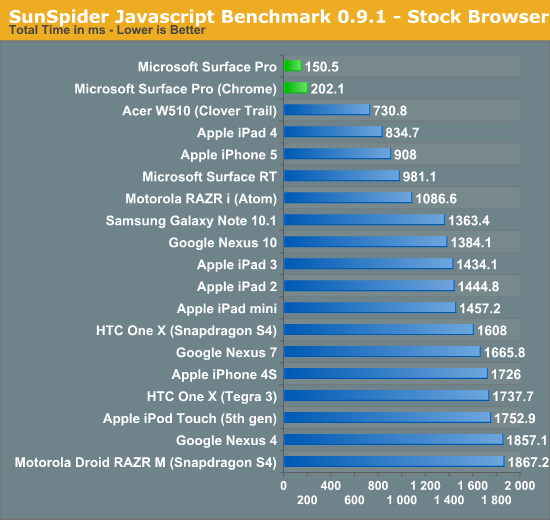
SunSpider is our tried and true quick js benchmark, and here we see huge scaling as we move to Intel's Core i5. Regardless of browser used you're seeing a significant improvement in performance that directly translates to faster web page load times.
Moving on we have Kraken, a seriously heavy javascript benchmark built by Mozilla. Kraken focuses on forward looking applications that are potentially too slow to run in modern browsers today. The result is much longer run times than anything we've seen thus far, and a very CPU heavy benchmark:
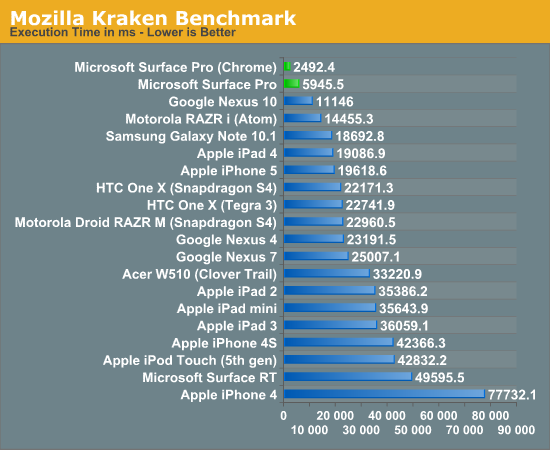
Even when handcuffed by modern IE10 you're looking at almost twice the performance of the Nexus 10. Level the playing field with Chrome as a browser and now Surface Pro completes the test in a bit more than 1/8 of the time of the iPad 4, or 1/4 of the time of the Nexus 10.
Surface Pro manages to deliver almost 5x the performance of the iPad 4 here.
We have one last web-based benchmark: WebXPRT by Principled Technologies (PT). WebXPRT measures performance in four HTML5/js workloads:
Photo Effects: Measures the time to apply effects to a set of six photos. The filters are Sharpen, Emboss, and Glow. WebXPRT applies each filter to two photos. This test uses HTML5 Canvas 2D and JavaScript.
Face Detect: Measures the average time to check for human faces in a photo. WebXPRT runs this test on five photos and uses the average time to calculate the final result. This test uses HTML5 Canvas 2D to get access to photo data. The detection algorithm is implemented in JavaScript.
Stocks Dashboard: Measures the time to calculate financial indicators of a stock based on historical data and display the result in a dashboard. The calculations are done in JavaScript, and the calculated stocks data is displayed using HTML tables and Canvas 2D.
Offline Notes: Measures the time to store notes securely in the browser's HTML5 local storage and display recent entries. This test uses using AES for security.
We're reporting the overall score after all tests have been run:
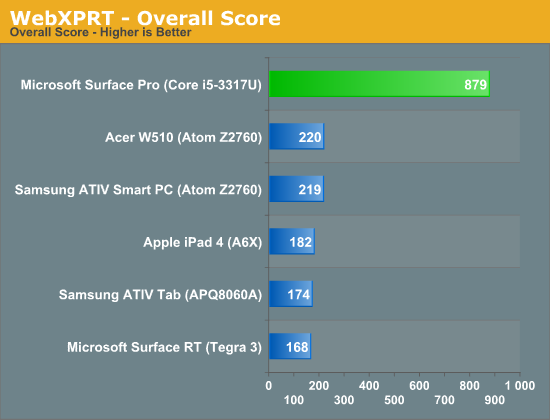
Next up are another set of benchmarks from PT, but unlike the WebXPRT suite these tests don't run in a browser. Once again we're looking at performance in a handful of tasks designed to stress the CPU. Here the performance advantage continues to be quite significant. While Surface RT and the other Windows RT/8 devices still feel a bit sluggish, I have no performance complaints whatsoever about Surface Pro:
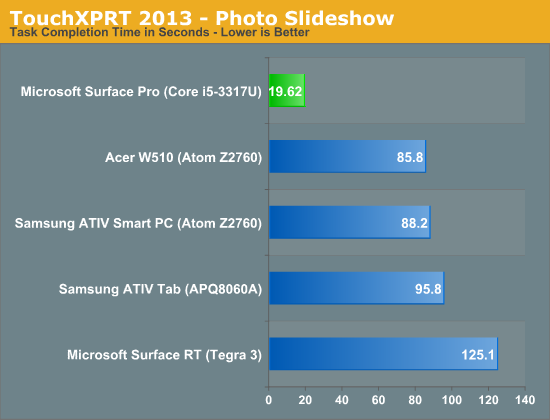
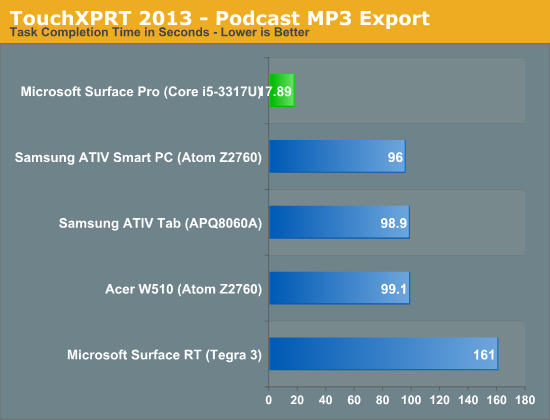
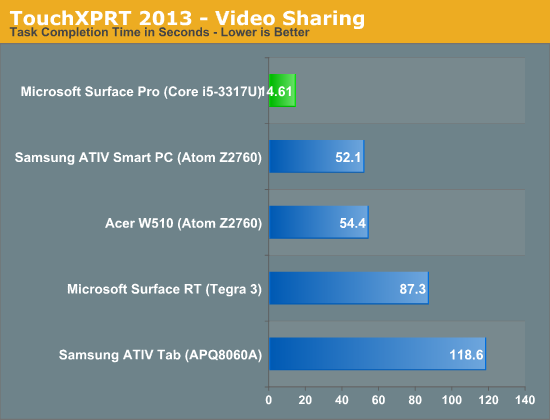
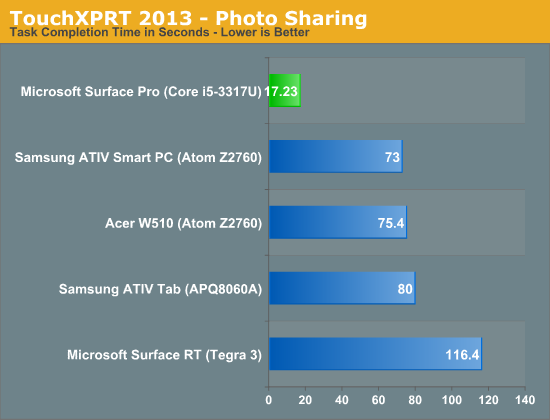
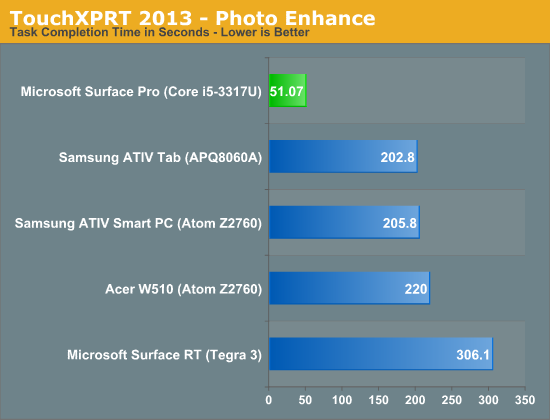
If I had any complaints about using Surface Pro as a tablet outside of weight, they’d be about Windows 8. There are still far too many bugs and quirks in the OS that just don’t make sense. I’ve outlined some of my issues with Windows 8 before. I think the UI works just fine for a tablet, it’s just the unfinished touches that need attention. For example, having to gesture in modern IE10 before being able to switch between tabs seems silly.
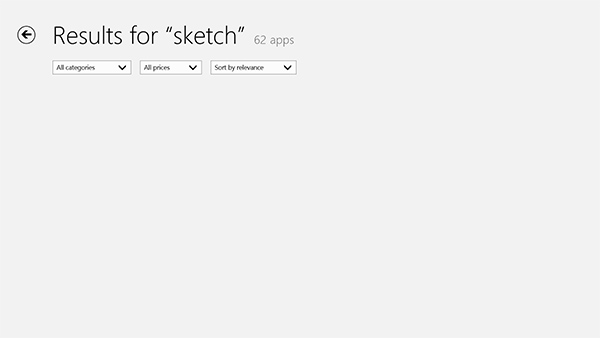
This still happens way too often in the Windows Store, no indication of what's going on just a blank screen
On the bug-front, all too often I’ll wake up the system only to have the lock screen upside down. And despite all of the extra performance under the hood, the time from when you hit the power/lock button to when something appears on the screen is just longer than on an iPad or Android tablet. We’re not talking several seconds, but it’s still noticeably longer.










228 Comments
View All Comments
netmann - Thursday, February 7, 2013 - link
Nice review Anand! It seems there is a lot of interest on this device. If you still have the unit can you please do a quick tear-down of the unit with pictures showing the cooling fans, SSD, memory, etc?Wolfpup - Thursday, February 7, 2013 - link
Fantastic review!Random thought I've had about Surface since it was unveiled...doesn't a keyboard dock like what HP includes with their Envy x2 make more sense than these touch/type covers?
I mean I get that some people use covers anyway, and leave them on (I don't on my iPad 2), and so you're sort of getting a keyboard always there for "free" for those people.
But at least judging by pictures, the touch and even type covers appear to be terrible keyboards, and look really awkward. The kickstand is nifty, I guess, but HP's Envy x2 (and some others) are basically giving you a normal notebook keyboard you plug it into, and it becomes almost indistinguishable from a notebook. That gives you a better keyboard, unlimited angles to put the screen at, and also makes it easier to sit it on your lap and type, if need be.
I haven't used either type of device yet, but from pictures it sure seems like a dock like that would be preferable to a type cover/pad?
This really is an interesting product though...I thought Apple needed to do this 4 years ago, like in place of what the iPad turned out to be, I was hoping it would be a real OS X PC running on Atom with an optional touch interface-basically exactly what Windows 8 ended up being.
I know these will get massively better even later this year with Haswell (or heck, Tegra 4), but I'm still so tempted both by Surface Pro and that Envy x2... (wish that used AMD's Z60 instead of Atom though). Hmm...an additional battery in a keyboard dock could double Surface Pro's battery life too...
And yeah, to me it seems like this ought to come with a type cover. I can understand and accept the price-this is an actual PC running hardware that runs circles around an iPad that's only marginally cheaper-but somehow it just seems like these things should be including keyboards.
TidalWaveOne - Thursday, February 7, 2013 - link
"f you’re shopping for an Ultrabook today and want that tablet experience as well, Surface Pro really is the best and only choice on the market."There is at least one other device for that ultrabook/tablet experience... the Dell XPS 12. I have one on order... there are also more, like the Lenovo Yoga.
Death666Angel - Thursday, February 7, 2013 - link
Different designs in my opinion. The Dell has the burden of always carrying around that keyboard, which means you have a 1.5kg tablet. The CPU, RAM and storage options look pretty good on that. But it lacks a digitizer which might or might not be a huge deal for you. Same thing with the Yoga. Very big (13.3"), low-ish resolution (900p), always a keyboard attatched, no active digitizer. Again, these things might be important enough to make the devices pretty much distinct categories. Or you just want "laptop-ish, touch screen, Core CPU" then they are all comparable. :DThe closest things to the Surface Pro in my mind are:
- Lenovo Helix: 11.6", 1080p, keyboard dock, active digitizer, 3G
- Samsung Ativ PC Pro: 11.6", 1080p, keyboard dock without battery, active digitizer, 3G
With the Lenovo being my dream device, because of the battery built into the keyboard dock mostly. But the dock design is fairly cool, too. :D
travelster - Thursday, February 7, 2013 - link
Almost two years ago I picked up an ASUS EP121 10 inch Tablet. It came with an i5 processor and Windows 7. I now have Windows 8 on it. Win 7 and 8 runs extremely well, as does Word, MS Project, VMWare, RDP, and all other apps I can run on Windows desktops and laptops. I.e. The Surface Pro's grand vision of a full-service Windows tablet was old news even before long it was released!Glenn Rogers
DBGallery Product Manager
sn_85 - Thursday, February 7, 2013 - link
After playing around with this at the Microsoft Store today I came away feel like it was a mixed bag. I feel the build quality is really impressive and I have no qualms about the unusual nature of it's kickstand and keyboard covers. It just feels like a wonderfully solid design that takes on a more business like approach with it's VaporMg and straight line design. Honestly I just wish it came in the form factor of the Surface RT because what a difference a half pound and 3.5mm can really make. The thick form factor and weight just make it much more cumbersome to hold and I wouldn't see myself holding this thing in one for two long at all. Before anyone calls me a weight weenie you really just have to hold it in person and compare the Pro the RT before make a statement, it's a pretty significant difference. I hope the next iteration takes on a diet and comes closer to the form factor of the Surface RT because it still retains the impressive build quality without all the thickness and weight.Battery of course is another area of concern. If this thing got closer to 6-7 hours like some of the longer lasting Ultrabooks it would be a real winner IMO.
The price I feel is fine but the keyboard covers need to be included in the price. I know it's a unique design but there is no reason for MSFT to be nickel and diming here, especially in the case of the Pro. Fact is anyone looking at this device will buy either one of the Touch or Typecovers but to just spend another $120-$130 on it is excessive.
Ultimately I think this device is what most reviews say, you can see the tremendous potential and it is impressive in it's own right. It just misses on a few key things that keep it from being a product that is universally recommended as opposed to what it is right now where you need to know what you're getting into. I feel just like Anand on this, the Surface Pro 2 is simply going to be an awesome product. One that I'd buy on launch day. That being said I still might get this Surface Pro until that time comes.
sirnumbskull@gmail.com - Friday, February 8, 2013 - link
Can you verify whether or not the Surface Pro has Widi support?Kornfeld - Friday, February 8, 2013 - link
WiDi is an Intel technology that requires, among other things, supported Intel WiFi adapters. Since Surface Pro uses a Marvell WiFi adapter, it cannot possibly use WiDi.The real question is whether it will support Miracast which is the larger spec being adopted by the WiFi alliance. I'm not sure if that specific adapter supports Miracast. I found this press release, but I'm not sure about the part numbers: http://www.marvell.com/company/news/pressDetail.do...
The bigger problem with Miracast right now is that there doesn't seem to be any connection software available for Windows. So, I'm sitting around with a Yoga that has a Miracast supported WiFi adapter and I have the latest Netgear device that supports WiDi and Miracast, but no application that can be used to connect to the device.
toyotabedzrock - Friday, February 8, 2013 - link
Looking at the pictures it becomes apparent that they did not pay enough attention to small details. The random 5 pin connector looks ripe for problems. And sticks out like a soar thumb.The display resolution is too low on both models. And there is no excuse for the small batteries.
It seems as if the execs at these PC companies eyes are failing them if they have not noticed these things.
redSn0w - Friday, February 8, 2013 - link
Just wondering if Microsoft could have gotten better battery life by using a Core i3 or even some pentium/celeron derivative. The way i see it, the 3 main drawbacks are the price, battery life and thickness/weight of device. So, maybe using one of the aforementioned processors for the first generation product would have helped. And, they could have moved to Core i5 when Haswell started shipping.I seriously doubt that any power user could replace their notebook/desktop with a Surface pro unless you could dock it to a bigger screen and a proper keyboard. As for the regular users i don't think too many of them would even be interested in a product like this when an iPad works for them.
Anyways, i'm still going to go check it out tomorrow but most likely i'll wait for the next generation product (if it's ever released).