Microsoft Surface Pro Review
by Anand Lal Shimpi on February 5, 2013 9:00 PM ESTSurface Pro as a Tablet
If you can get over the bulk, Surface Pro is easily the fastest tablet on the market today. Apple has done a great job of making relatively slow hardware feel very fast with iOS, but Surface Pro brute forces its way to the top. Web pages load quicker than on any ARM based tablet and multitasking is just awesome on the device. This is where the power of Intel’s Core microarchitecture really comes into play.
Since the introduction of the 3rd generation iPad with Retina Display several folks have pointed out to me that UI frame rate isn’t always so smooth on the device. I personally never noticed because I found that most of the competition was even worse, so it always seemed relatively smooth to me. After playing with Surface Pro however and going back to even the 4th gen iPad all of the sudden frame rate stutters are much more noticeable. Playing around with Bing maps on Surface Pro vs. RT is like night and day. Even if you compare scrolling and zoom performance to native iOS maps on the iPad 4, Surface Pro wins out.
Scrolling in web pages, application install time, file copy time, everything is just significantly faster on Surface Pro than on any competing tablet. Oh, and it boots (from full power off) in less than 10 seconds. It’s really the combination of the great CPU performance and fast SSD that deliver the responsiveness of the Surface Pro.
We’re still lacking good cross-platform performance tests, but there are a few browser based benchmarks that I can use to highlight just how much faster Surface Pro is compared to anything ARM based on the market today:
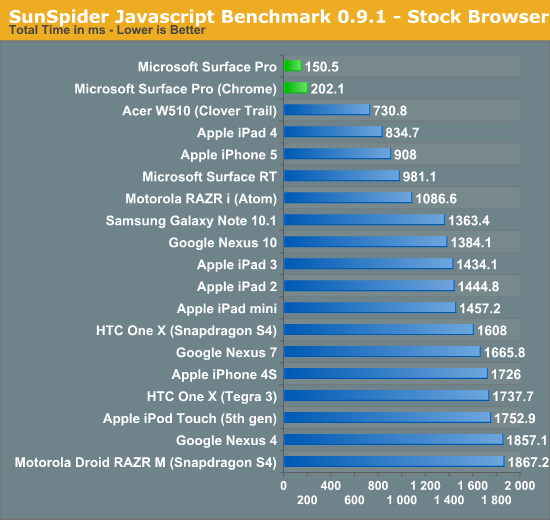
SunSpider is our tried and true quick js benchmark, and here we see huge scaling as we move to Intel's Core i5. Regardless of browser used you're seeing a significant improvement in performance that directly translates to faster web page load times.
Moving on we have Kraken, a seriously heavy javascript benchmark built by Mozilla. Kraken focuses on forward looking applications that are potentially too slow to run in modern browsers today. The result is much longer run times than anything we've seen thus far, and a very CPU heavy benchmark:
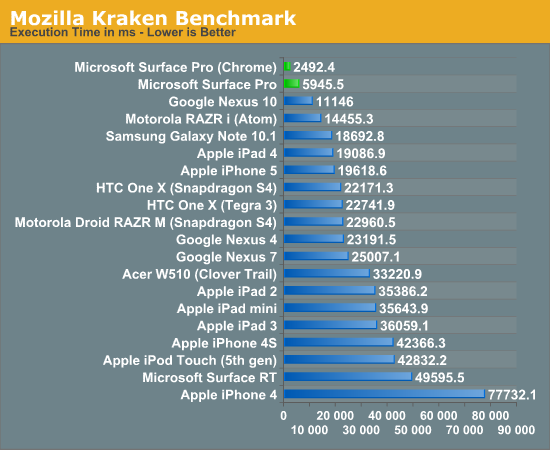
Even when handcuffed by modern IE10 you're looking at almost twice the performance of the Nexus 10. Level the playing field with Chrome as a browser and now Surface Pro completes the test in a bit more than 1/8 of the time of the iPad 4, or 1/4 of the time of the Nexus 10.
Surface Pro manages to deliver almost 5x the performance of the iPad 4 here.
We have one last web-based benchmark: WebXPRT by Principled Technologies (PT). WebXPRT measures performance in four HTML5/js workloads:
Photo Effects: Measures the time to apply effects to a set of six photos. The filters are Sharpen, Emboss, and Glow. WebXPRT applies each filter to two photos. This test uses HTML5 Canvas 2D and JavaScript.
Face Detect: Measures the average time to check for human faces in a photo. WebXPRT runs this test on five photos and uses the average time to calculate the final result. This test uses HTML5 Canvas 2D to get access to photo data. The detection algorithm is implemented in JavaScript.
Stocks Dashboard: Measures the time to calculate financial indicators of a stock based on historical data and display the result in a dashboard. The calculations are done in JavaScript, and the calculated stocks data is displayed using HTML tables and Canvas 2D.
Offline Notes: Measures the time to store notes securely in the browser's HTML5 local storage and display recent entries. This test uses using AES for security.
We're reporting the overall score after all tests have been run:
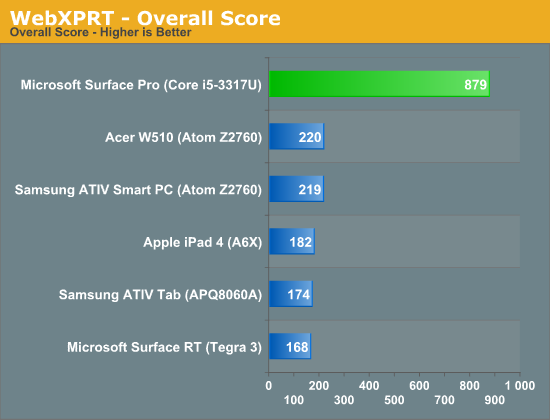
Next up are another set of benchmarks from PT, but unlike the WebXPRT suite these tests don't run in a browser. Once again we're looking at performance in a handful of tasks designed to stress the CPU. Here the performance advantage continues to be quite significant. While Surface RT and the other Windows RT/8 devices still feel a bit sluggish, I have no performance complaints whatsoever about Surface Pro:
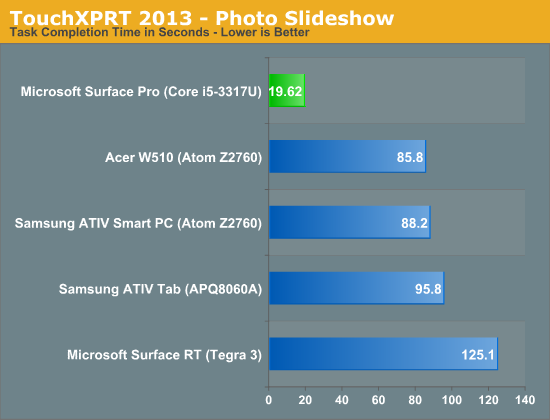
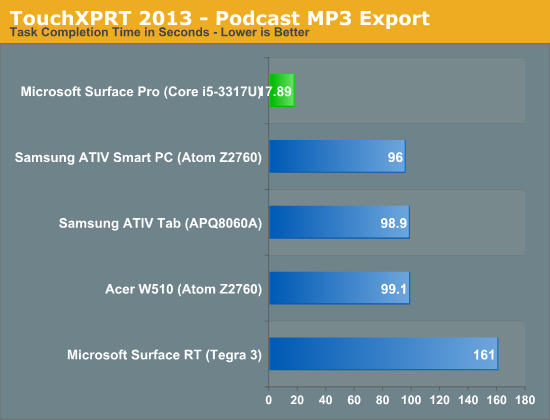
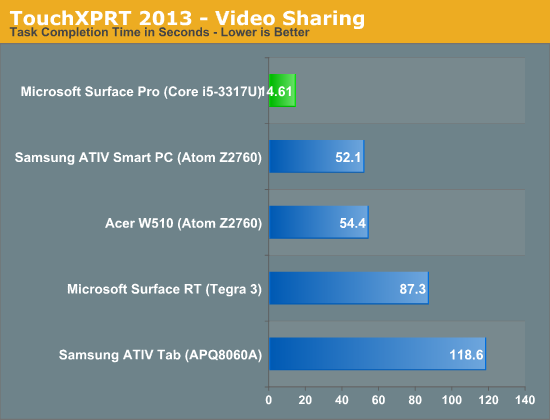
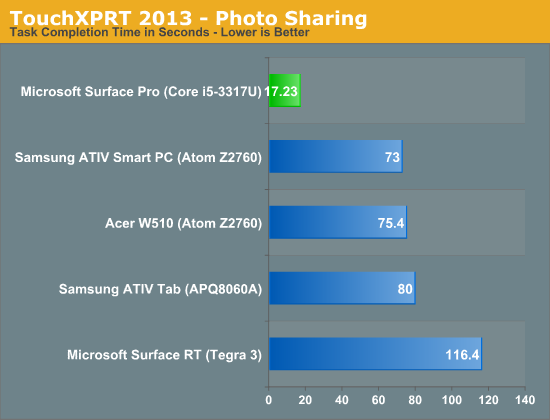
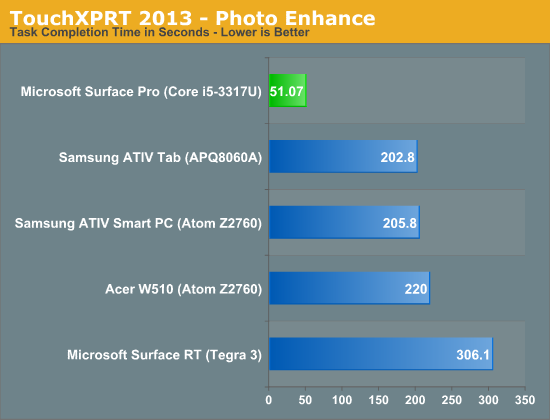
If I had any complaints about using Surface Pro as a tablet outside of weight, they’d be about Windows 8. There are still far too many bugs and quirks in the OS that just don’t make sense. I’ve outlined some of my issues with Windows 8 before. I think the UI works just fine for a tablet, it’s just the unfinished touches that need attention. For example, having to gesture in modern IE10 before being able to switch between tabs seems silly.
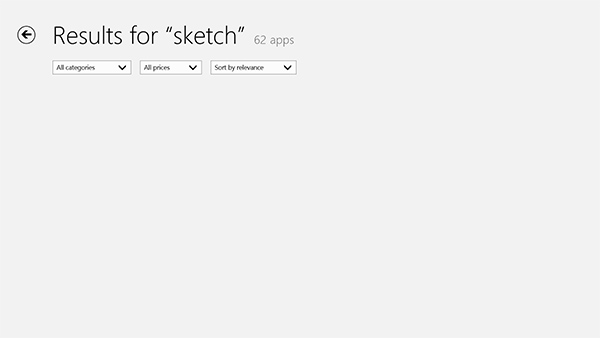
This still happens way too often in the Windows Store, no indication of what's going on just a blank screen
On the bug-front, all too often I’ll wake up the system only to have the lock screen upside down. And despite all of the extra performance under the hood, the time from when you hit the power/lock button to when something appears on the screen is just longer than on an iPad or Android tablet. We’re not talking several seconds, but it’s still noticeably longer.










228 Comments
View All Comments
Dekker - Wednesday, February 6, 2013 - link
I don't even like the 16:9 ratio on desktops or laptops because it letterboxes most of the stuff I work on. Particularly, because toolbars, menus and window borders eat up masses of vertical space.On a tablet, 16:9 is pretty hopeless for the same reason. In addition, for app developers it is next to impossible to write an app that is usable in landscape and in portrait mode.
In that sense, this review is a bit disappointing as it focuses mostly on the specs (if only it were a bit cheaper, less heavy and had more battery) and not enough on the usage model and software needed to support the tablet form factor.
I would be interested to know if Anand was able to write an article while on the go or cover a conference using the Pro. My guess is that it can be done, but it would not be an experience worth repeating.
phillyry - Saturday, February 16, 2013 - link
Anand addressed the form factor in his Surface RT review, which he wrote on the RT.Da W - Wednesday, February 6, 2013 - link
Can you replace the SDD?I would take my Kingston Hyper X 256GB from my soon to be former laptop, i would only need to buy the 899$ 64GB version.
Netscorer - Wednesday, February 6, 2013 - link
No, the SSD is soldered and you can not even access it, anyway. Your options are either to buy a 128GB version or rely more extensively on flash storage that you can add via microSD. Of course, flash is very slow, so you won't be able to drive programs off it.netmann - Wednesday, February 6, 2013 - link
How do you know the SSD is soldered?!! Have you look inside the Surface pro? I don't recall Anand mention it in the review. I have not heard of SSD soldered to motherboard!Jaerba - Wednesday, February 6, 2013 - link
He didn't, but the Surface Pro team just did in their reddit AMA."[–]SurfaceTeam[S] 28 points 5 hours ago
Hi, this is Ed on the development team. The internal solid state drive built into Surface is not accessible for upgrade. However, the recessed micro SD memory card slot gives you unlimited memory expandability. The SDXC slot supports the highest performance SDXC memory cards."
Netscorer - Thursday, February 7, 2013 - link
As Mr. Smith said in Matrix, it was "inevitable". No ultrasmall portable has a luxury of extra space to accommodate for mSATA port and bracket. Same goes for memory.netmann - Thursday, February 7, 2013 - link
Well, the latest update from Anand's review indicates the storage is in fact a Micron mSATA SSD. I suspected this because the MS Surface has eMMC as storage which has a lot slower performance.I do not think mSATA SSD could be soldered onto the motherboard so most likely it is a separate card that is connected to a slot on the motherboard similar to Apple MBP or Asus Zenbook, therefore it could be upgraded to a larger storage and faster mSATA. The question remains if the mSATA is a standard one or is it a propriety Blade (Gum Stick) one?
Death666Angel - Thursday, February 7, 2013 - link
The Samsung ATIV Pro has an mSata SSD which is user replaceable.thecoldanddarkone - Wednesday, February 6, 2013 - link
I really like this review it recognizes the strength and weaknesses of the platform. I've seen a lot of really bad reviews on the surface pro. Some of the complaints are because the reviewer doesn't know how to use windows 8 (it's a desktop os, it has options, it's not Microsoft's fault you couldn't find different lock options...), others want to complain about the kickstand for 5 paragraphs and others expected it to act like an Ipad. It's not a perfect product, but it's what I would consider as a baseline product. I'm hoping this forces oem's to make better and cheaper products that are like this. That will resolve much of the software situation for windows 8, most of the scaling issues are a result of lazy programmers.