Microsoft Surface Pro Review
by Anand Lal Shimpi on February 5, 2013 9:00 PM ESTSurface Pro as a Tablet
If you can get over the bulk, Surface Pro is easily the fastest tablet on the market today. Apple has done a great job of making relatively slow hardware feel very fast with iOS, but Surface Pro brute forces its way to the top. Web pages load quicker than on any ARM based tablet and multitasking is just awesome on the device. This is where the power of Intel’s Core microarchitecture really comes into play.
Since the introduction of the 3rd generation iPad with Retina Display several folks have pointed out to me that UI frame rate isn’t always so smooth on the device. I personally never noticed because I found that most of the competition was even worse, so it always seemed relatively smooth to me. After playing with Surface Pro however and going back to even the 4th gen iPad all of the sudden frame rate stutters are much more noticeable. Playing around with Bing maps on Surface Pro vs. RT is like night and day. Even if you compare scrolling and zoom performance to native iOS maps on the iPad 4, Surface Pro wins out.
Scrolling in web pages, application install time, file copy time, everything is just significantly faster on Surface Pro than on any competing tablet. Oh, and it boots (from full power off) in less than 10 seconds. It’s really the combination of the great CPU performance and fast SSD that deliver the responsiveness of the Surface Pro.
We’re still lacking good cross-platform performance tests, but there are a few browser based benchmarks that I can use to highlight just how much faster Surface Pro is compared to anything ARM based on the market today:
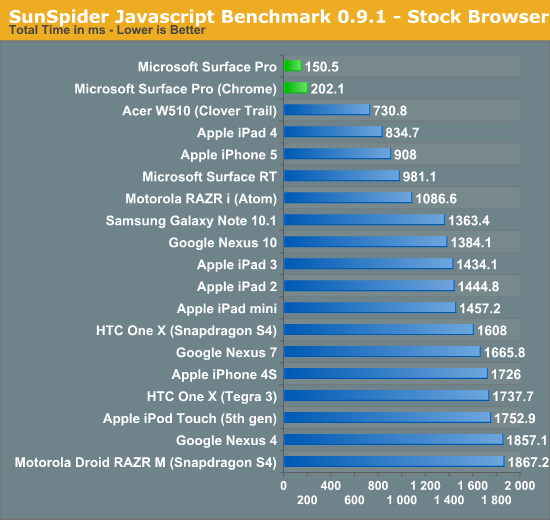
SunSpider is our tried and true quick js benchmark, and here we see huge scaling as we move to Intel's Core i5. Regardless of browser used you're seeing a significant improvement in performance that directly translates to faster web page load times.
Moving on we have Kraken, a seriously heavy javascript benchmark built by Mozilla. Kraken focuses on forward looking applications that are potentially too slow to run in modern browsers today. The result is much longer run times than anything we've seen thus far, and a very CPU heavy benchmark:
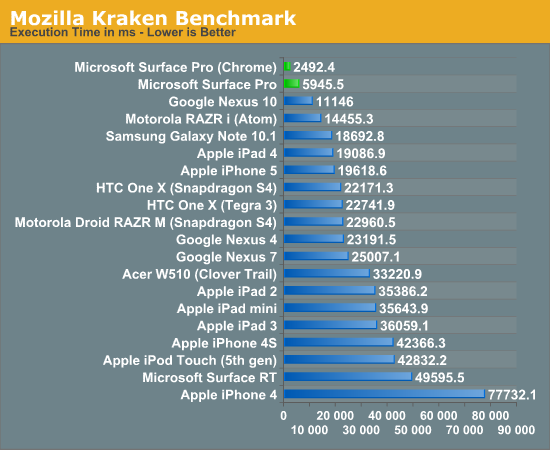
Even when handcuffed by modern IE10 you're looking at almost twice the performance of the Nexus 10. Level the playing field with Chrome as a browser and now Surface Pro completes the test in a bit more than 1/8 of the time of the iPad 4, or 1/4 of the time of the Nexus 10.
Surface Pro manages to deliver almost 5x the performance of the iPad 4 here.
We have one last web-based benchmark: WebXPRT by Principled Technologies (PT). WebXPRT measures performance in four HTML5/js workloads:
Photo Effects: Measures the time to apply effects to a set of six photos. The filters are Sharpen, Emboss, and Glow. WebXPRT applies each filter to two photos. This test uses HTML5 Canvas 2D and JavaScript.
Face Detect: Measures the average time to check for human faces in a photo. WebXPRT runs this test on five photos and uses the average time to calculate the final result. This test uses HTML5 Canvas 2D to get access to photo data. The detection algorithm is implemented in JavaScript.
Stocks Dashboard: Measures the time to calculate financial indicators of a stock based on historical data and display the result in a dashboard. The calculations are done in JavaScript, and the calculated stocks data is displayed using HTML tables and Canvas 2D.
Offline Notes: Measures the time to store notes securely in the browser's HTML5 local storage and display recent entries. This test uses using AES for security.
We're reporting the overall score after all tests have been run:
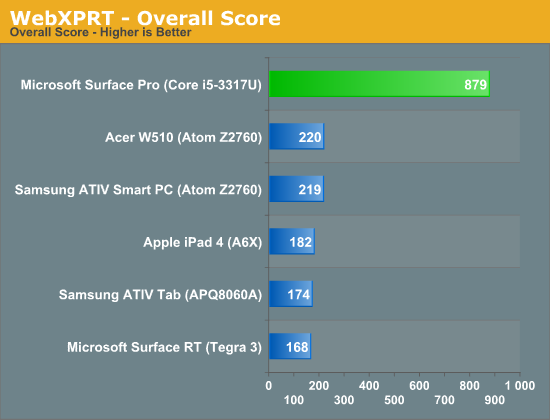
Next up are another set of benchmarks from PT, but unlike the WebXPRT suite these tests don't run in a browser. Once again we're looking at performance in a handful of tasks designed to stress the CPU. Here the performance advantage continues to be quite significant. While Surface RT and the other Windows RT/8 devices still feel a bit sluggish, I have no performance complaints whatsoever about Surface Pro:
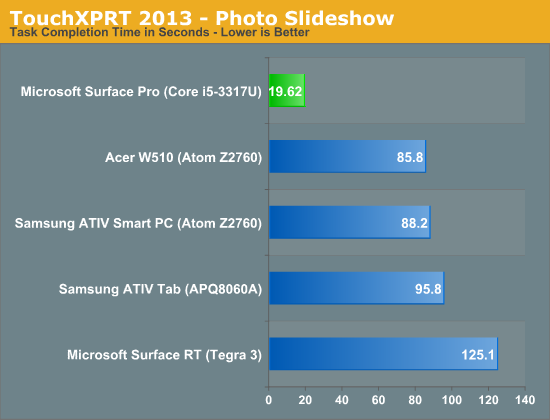
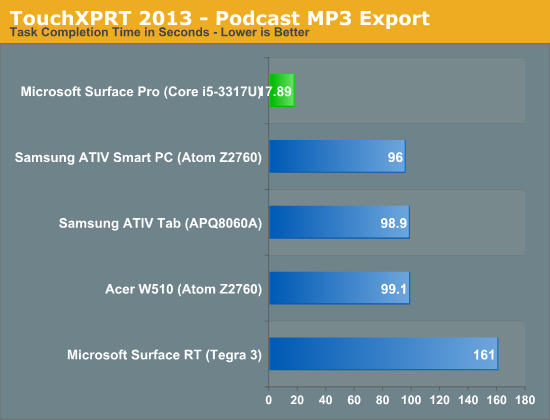
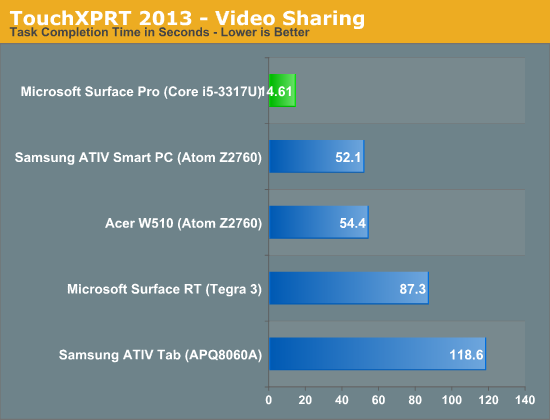
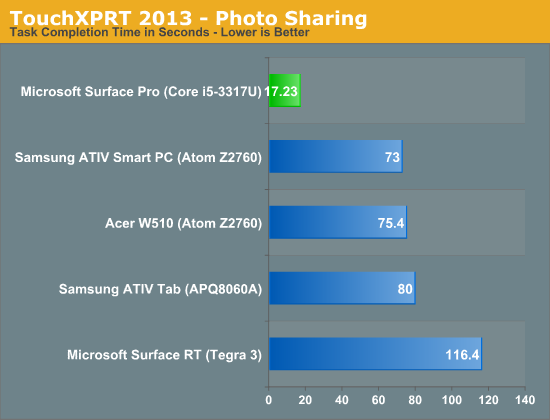
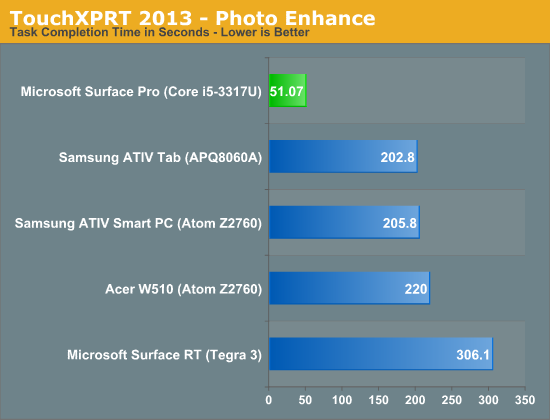
If I had any complaints about using Surface Pro as a tablet outside of weight, they’d be about Windows 8. There are still far too many bugs and quirks in the OS that just don’t make sense. I’ve outlined some of my issues with Windows 8 before. I think the UI works just fine for a tablet, it’s just the unfinished touches that need attention. For example, having to gesture in modern IE10 before being able to switch between tabs seems silly.
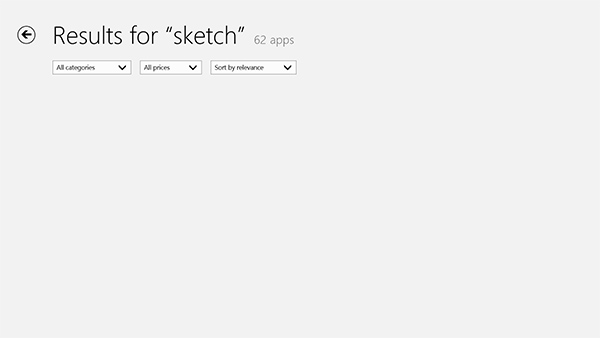
This still happens way too often in the Windows Store, no indication of what's going on just a blank screen
On the bug-front, all too often I’ll wake up the system only to have the lock screen upside down. And despite all of the extra performance under the hood, the time from when you hit the power/lock button to when something appears on the screen is just longer than on an iPad or Android tablet. We’re not talking several seconds, but it’s still noticeably longer.










228 Comments
View All Comments
maximumGPU - Wednesday, February 6, 2013 - link
it might not be the best of both worlds but for a lot of poeple it beats carrying a laptop AND a tablet.LetsGo - Wednesday, February 6, 2013 - link
But you can't use it in your Lap so its rubbish as a laptop, and you can't use it as a tablet because its too heavy. so really its a portable desktop replacement with a digitizer.amdwilliam1985 - Wednesday, February 6, 2013 - link
It really depends on your point of view, what you see as shortcoming is exactly opposite of what I have in mind. I guess everyone has different needs, and NO one size fits all, of course unless you're iSheep, then one size does fit all.Anyway, I would love to give up my Samsung Galaxy S3(4.8" screen) and Google Nexus 7(7" screen) for the upcoming Galaxy Note 3(rumored 6.3" screen).
*YES, I will be holding it next to my face to make phone calls, I'm already doing it on my Nexus 7 with wifi-calling.
*YES, I can do it next to those iTiny with 3.5" or 4.0", so they can laugh at me, or I can laugh at them, lol.
*YES, I am able to fit it into my pocket, I am currently carrying both S3 and N7 in my pockets.
*NO, I do not have oversize pockets, they can easily fit into my work trouser and my jeans.
*NO, I do not care about your opinion of me.
*YES, I believe you over care about what other people thinks.
"It's amazing that some people will do anything to 'fit in' while others will do everything to 'fit out'". -some "wise" guy
beginner99 - Wednesday, February 6, 2013 - link
Considering the hardware the price makes sense but it just feels too expensive. For $999 I expect the full type cover at least.The best thing about this is the USB port on the power brick. So you can live with 1 charger and leave the one for smartphone, eReader and other gadgets at home like when you go on vacation.
Jaerba - Wednesday, February 6, 2013 - link
Thanks for the great review, Anand. It confirmed my worries about the battery life and kickstand/lap usability, so I'm wondering if there's a possible battery keyboard dock on the horizon, like the Helix or Transformer Prime have. Can you even do power transfer through the magnetic clip?It seems like that one accessory would fix all of the major issues.
Byte - Wednesday, February 6, 2013 - link
Been waiting for this since my compaq tc1000. awesome screen, but one q, is it big enough to be able to play starcrft2? Not sur ehow ivy handles sc2 but I'm hoping haswell will be able to handle it.althaz - Wednesday, February 6, 2013 - link
Yes it plays Starcraft 2. I have played SC2 on identical hardware and it works fairly well, obviously you'll not be playing on High or Ultra settings.This is one of the reasons I'm picking one up as soon as is humanly possible. Portable Starcraft machine? Check. Football Mananger PC on the train? Check. Angry Birds/web-browsing from the couch? Check. Can run visual studio and photo shop? Check.
Winner! (I don't care about battery life past 2-3 hours and find the weight quite acceptable, ymmv).
tdtran1025 - Wednesday, February 6, 2013 - link
So it's the fastest tablet out there, but for what? RT is sluggish, Windows 8 did not take off like MS expected it to, what else is there? Maybe XBox 720 will rescue MS.amdwilliam1985 - Wednesday, February 6, 2013 - link
RT will be fine when they get tegra 4 or Snapdragon S4 pro in the next iteration along with more apps.Windows 8 is doing just fine, they're having decent market shares, I also bought a copy for my 5 years old (athlon x2 @ 2.5ghz) and it works great :)
I do plan on getting that awesome Lenovo Yoga to take full advantage of touch.
MS has more than xbox, they have the heart of business world.
The world can live on if suddenly facebook or Apple cease to exist, but the world will crumble if Google or MS falls. Just my 2 cents, probably why Apple(fashion) stocks UPs and DOWNs like crazy, because it can easily be replaced.
Simple test here, imagine tomorrow morning if your iphone/ipad/ipod ceased to exist, huh, just pick up some other replacements. Now imagine, tomorrow windows ceased to exist, lol, god forbid.
duploxxx - Wednesday, February 6, 2013 - link
Scrolling in web pages, application install time, file copy time, everything is just significantly faster on Surface Pro than on any competing tablet. Oh, and it boots (from full power off) in less than 10 seconds. It’s really the combination of the great CPU performance and fast SSD that deliver the responsiveness of the Surface Pro.cpu performance that's all nice, questionable if it is really needed vs the reduced battery life, you get, higher cost, weight and size. but anyhow.
NO GPU performance benchmarks? Is it really usable with the downscaled GPU ghz, typical issues with even general adobe flash games crashing with these kind of gpu, afterall that is where some of these tablets end up, a kid playing on internet games....