Microsoft Surface Pro Review
by Anand Lal Shimpi on February 5, 2013 9:00 PM ESTThere's clearly interest in a device that converges the tablet and notebook. ASUS saw some of the earliest success in this department with its Transformer line of Android tablets. Once the first Windows RT/8 designs started appearing, it became clear that everyone was aiming to deliver something that delivered the best of both worlds. Even listening to Intel's description of Haswell you can get a good idea for where part of the industry is headed: everyone is working towards delivering a platform/device that has the battery life and portability of a tablet, but with the performance and flexibility of a notebook PC. Apple has remained curiously quiet on this front, but I suspect that too will change in good time.
Last year Microsoft unexpectedly threw its hat into the ring with quite possibly the best branding decision since the Xbox. Under the Surface brand, Microsoft would produce two tablets of its own. These Surface devices would be built from the ground up to address this converged tablet/notebook space. The lesser of the two, Surface for Windows RT, would use ARM hardware and serve as a launch vehicle for Windows RT. The big brother in the family, Surface for Windows 8 Pro, would use traditional x86 hardware and come around 3 months later.
Surface RT launched less than four months ago to mixed reviews. I saw potential in the device, but it needed faster hardware and honestly Windows RT needed some sanding around the edges. Today we have the official introduction of Surface Pro. With a higher price, thicker/heavier chassis and lower battery life, could Surface Pro possibly fare any better than Surface RT did last year?
In my opinion? Surprisingly, yes. Let's get to it.
Surface Pro: Heart and Soul
The heart and soul of Microsoft’s Surface Pro is a 17W Intel Core i5-3317U (Ivy Bridge) processor. This is a two core/four thread part with Intel’s HD 4000 graphics and a 3MB L3 cache. Microsoft told me that it simply used the best hardware available when designing Surface Pro, which likely means that it didn’t get early access to any of the 7W SDP Ivy Bridge SKUs (the Intel/Microsoft relationship has seen better days, Intel isn’t super happy about the whole Windows RT thing).
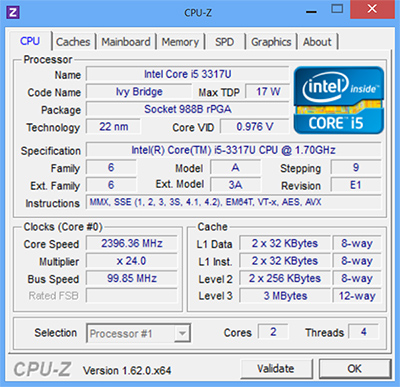
The i5-3317U finds its way into Surface Pro unimpeded. In power saver mode without being plugged into the wall it’ll run both cores at 800MHz just like any other Windows notebook, but in balanced mode you’ll find the cores will start doing work at a 1.7GHz base clock and turbo all the way up to 2.6GHz (and beyond, for short periods of time). This is the same level of CPU performance you can get in most Ultrabooks, and the exact same hardware that’s used in Apple’s 11-inch MacBook Air by default. I won’t spoil the fun, but it’s considerably faster than what you’ll get in any ARM based tablet. That includes Google’s Nexus 10, Apple’s iPad 4, and of course Microsoft’s own Surface RT.
The performance advantage doesn’t stop at the CPU either. Microsoft integrated 4GB of DDR3-1600 memory (dual-channel, soldered on-board) and a full 64GB or 128GB SATA based SSD into Surface Pro. While Surface RT used a single chip eMMC solution, Surface Pro uses a 6Gbps SSD similar to what you’d find in an Ultrabook, MacBook Air or even some desktops. I’ll get to the deltas later in the review, but we’re talking a completely different league of performance here.
The usual tablet bells and whistles are all still here: WiFi, Bluetooth 4.0, ambient light sensor, accelerometer, gyroscope, compass, front and rear facing cameras. The only missing checkbox is the lack of any cellular connectivity. Both of Microsoft’s tablets remain WiFi-only at this point.
| Microsoft Surface Comparison | ||||||||
| Surface RT | Surface Pro | Apple iPad 4 | ||||||
| Dimensions | 10.81 x 6.77 x 0.37" | 10.81 x 6.81 x 0.53" | 9.50 x 7.31 x 0.37" | |||||
| Display | 10.6-inch 1366 x 768 PLS | 10.6-inch 1920 x 1080 PLS | 9.7-inch 2048 x 1536 IPS | |||||
| Weight | 1.5 lbs | 2.0 lbs | 1.44 lbs | |||||
| Processor | NVIDIA Tegra 3 |
Core i5-3317U with HD4000 Graphics (17W Ivy Bridge) |
Apple A6X |
|||||
| Connectivity | WiFi | WiFi | WiFi , Optional 4G LTE | |||||
| Memory | 2GB | 4GB | 1GB | |||||
| Storage | 32GB or 64GB | 64GB or 128GB | 16GB—128GB | |||||
| Battery | 31.5 Wh | 42.0 Wh | 42.5Wh | |||||
| Starting Price | $499 | $899 or $999 | $499 | |||||
Surface Pro comes with a 10.6-inch capacitive touch screen and it runs Windows 8 Pro, meaning it not only runs everything that Surface RT can run, but it also runs all of your legacy Windows applications. Look around the edge of Surface Pro and you’ll find a miniDP output and a USB port. Has the lightbulb gone off yet? Surface Pro has the same underlying hardware as a notebook PC and it has the basic connectivity you need - this is the first tablet that can truly replace your tablet, notebook and desktop if you want. No compromises, no new apps, and no waiting for Flash to die and HTML5 to take over. Surface RT was Microsoft’s first attempt at a convergence device, but Surface Pro really is the first tablet that truly attempts to replace a PC and not just augment it.
All of this of course comes at a price. The CPU from Intel alone retails for $225, that’s over half the price of a Nexus 10. Surface Pro has Ultrabook insides and it’s priced accordingly. The 64GB model retails for $899, while the 128GB model is $999. Compared to similar capacity iPads, you’re looking at a $200 premium. Although to really get full use out of Surface Pro you need either the $119 Touch Cover or $129 Type Cover, so adjust those prices accordingly.












228 Comments
View All Comments
maximumGPU - Wednesday, February 6, 2013 - link
it might not be the best of both worlds but for a lot of poeple it beats carrying a laptop AND a tablet.LetsGo - Wednesday, February 6, 2013 - link
But you can't use it in your Lap so its rubbish as a laptop, and you can't use it as a tablet because its too heavy. so really its a portable desktop replacement with a digitizer.amdwilliam1985 - Wednesday, February 6, 2013 - link
It really depends on your point of view, what you see as shortcoming is exactly opposite of what I have in mind. I guess everyone has different needs, and NO one size fits all, of course unless you're iSheep, then one size does fit all.Anyway, I would love to give up my Samsung Galaxy S3(4.8" screen) and Google Nexus 7(7" screen) for the upcoming Galaxy Note 3(rumored 6.3" screen).
*YES, I will be holding it next to my face to make phone calls, I'm already doing it on my Nexus 7 with wifi-calling.
*YES, I can do it next to those iTiny with 3.5" or 4.0", so they can laugh at me, or I can laugh at them, lol.
*YES, I am able to fit it into my pocket, I am currently carrying both S3 and N7 in my pockets.
*NO, I do not have oversize pockets, they can easily fit into my work trouser and my jeans.
*NO, I do not care about your opinion of me.
*YES, I believe you over care about what other people thinks.
"It's amazing that some people will do anything to 'fit in' while others will do everything to 'fit out'". -some "wise" guy
beginner99 - Wednesday, February 6, 2013 - link
Considering the hardware the price makes sense but it just feels too expensive. For $999 I expect the full type cover at least.The best thing about this is the USB port on the power brick. So you can live with 1 charger and leave the one for smartphone, eReader and other gadgets at home like when you go on vacation.
Jaerba - Wednesday, February 6, 2013 - link
Thanks for the great review, Anand. It confirmed my worries about the battery life and kickstand/lap usability, so I'm wondering if there's a possible battery keyboard dock on the horizon, like the Helix or Transformer Prime have. Can you even do power transfer through the magnetic clip?It seems like that one accessory would fix all of the major issues.
Byte - Wednesday, February 6, 2013 - link
Been waiting for this since my compaq tc1000. awesome screen, but one q, is it big enough to be able to play starcrft2? Not sur ehow ivy handles sc2 but I'm hoping haswell will be able to handle it.althaz - Wednesday, February 6, 2013 - link
Yes it plays Starcraft 2. I have played SC2 on identical hardware and it works fairly well, obviously you'll not be playing on High or Ultra settings.This is one of the reasons I'm picking one up as soon as is humanly possible. Portable Starcraft machine? Check. Football Mananger PC on the train? Check. Angry Birds/web-browsing from the couch? Check. Can run visual studio and photo shop? Check.
Winner! (I don't care about battery life past 2-3 hours and find the weight quite acceptable, ymmv).
tdtran1025 - Wednesday, February 6, 2013 - link
So it's the fastest tablet out there, but for what? RT is sluggish, Windows 8 did not take off like MS expected it to, what else is there? Maybe XBox 720 will rescue MS.amdwilliam1985 - Wednesday, February 6, 2013 - link
RT will be fine when they get tegra 4 or Snapdragon S4 pro in the next iteration along with more apps.Windows 8 is doing just fine, they're having decent market shares, I also bought a copy for my 5 years old (athlon x2 @ 2.5ghz) and it works great :)
I do plan on getting that awesome Lenovo Yoga to take full advantage of touch.
MS has more than xbox, they have the heart of business world.
The world can live on if suddenly facebook or Apple cease to exist, but the world will crumble if Google or MS falls. Just my 2 cents, probably why Apple(fashion) stocks UPs and DOWNs like crazy, because it can easily be replaced.
Simple test here, imagine tomorrow morning if your iphone/ipad/ipod ceased to exist, huh, just pick up some other replacements. Now imagine, tomorrow windows ceased to exist, lol, god forbid.
duploxxx - Wednesday, February 6, 2013 - link
Scrolling in web pages, application install time, file copy time, everything is just significantly faster on Surface Pro than on any competing tablet. Oh, and it boots (from full power off) in less than 10 seconds. It’s really the combination of the great CPU performance and fast SSD that deliver the responsiveness of the Surface Pro.cpu performance that's all nice, questionable if it is really needed vs the reduced battery life, you get, higher cost, weight and size. but anyhow.
NO GPU performance benchmarks? Is it really usable with the downscaled GPU ghz, typical issues with even general adobe flash games crashing with these kind of gpu, afterall that is where some of these tablets end up, a kid playing on internet games....