MSI Z77 MPower Review: The XPower’s Little Brother
by Ian Cutress on January 26, 2013 10:30 AM EST- Posted in
- Motherboards
- MSI
- Z77
- Overclocking
MSI Z77 MPower Software
It is hard to pinpoint the perfect software to complement a motherboard. In a normal environment the software should look nice and work flawlessly, but in an ideal environment it could be tricky to decide what functionality should be there, and what form it would take. Over the past year MSI have used the MSI Control Center as their main detailed interface, and is now combined with MSI Suite as an attempt to roll all the individual programs into one interface access. For the most part, this works quite well.
Everything starts with the Driver CD interface, which MSI has not updated since I started reviewing their motherboards (see an older P67 review). The drivers and utilities are in two separate menus, each with separate buttons for different sections, or a ‘Total Installer’ button. Clicking this gives a check box list of everything available to install, and the user can deselect options they do not want.
The system will then silently install everything selected and reboot the system accordingly. The only things missing from this endeavor are descriptions of what each bit of software is – for example in the picture above, ‘OTPService’ is clearly not a descriptive term.
However after installing the drivers and software, we are good to go. The first thing we notice on reboot is MSI Suite, which greets us with an annoying error – if you did not install Trend Micro SafeSync as part of the package, it suggests that you install it every single time the system reboots. This is quite frankly annoying and somewhat abusive.
MSI Suite
The MSI Suite interface starts as a button on the top of your desktop, which when clicked gives you the menu below. It caters for the majority of the MSI Software (not the latest additions), which from left to right are: SuperCharger, ClickBIOS, Control Center, Audio Genie, Video Genie, Teaming Genie, Live Update and EasyViewer.
The options menu for MSI Suite allows for other utilities to be added as well. Aside from the aforementioned issue regarding Trend Micro SafeSync, MSI Suite looks good and offers quick interaction with the MSI tools.
MSI SuperCharger
MSI, like most motherboard manufacturers, implement a form of fast charging. In the case of MSI it comes via a specific USB 2.0 header on board, allowing up to 1.5 A current draw depending on the device, as well as charging under S5 (off). MSI advertises this feature for iPads, iPhones and ‘mobile’ devices; however it would seem to be dependent on whether your device supports the BC1.1 charging standard, and the device may not feel the full 1.5A.
MSI ClickBIOS II
As mentioned in the BIOS section of the review, depending on what version of the BIOS you are using, the latest version of ClickBIOS II will warn you every time if you do not have Intel ME8 flashed onto the system.
Every mainstream motherboard manufacturer is delving into the abilities to change the BIOS settings on the fly in the operating system. In an effort to bring continuity to the table, MSI’s utility is called ClickBIOS II and is designed to look like the BIOS itself, with a few minor changes. Firstly the fonts are slightly different, given that in the OS there is more scope for definition, but also the layout of the options has been adjusted slightly to give a ‘Help Info’ box, something desperately lacking in the main BIOS. In ClickBIOS II, we can go through the majority of the options found in the BIOS, however some adjustments will require a reboot to take effect.
MSI Control Center
The hub of the action in software comes from MSI’s Control Center, giving us info, overclocking options, power options, recording facilities, fan controls and mobile interfaces. Despite the official lack of ‘Big Bang’ in the motherboard name, we are greeted with a yellow and black skin which is actually pleasing on the eyes. The first page, entitled ‘Overclocking’, gives the information for the motherboard, the CPU, the memory, and voltage options.
Moving into the sub-menus supplies more information, with the ‘Advanced’ option allowing users to decide on CPU ratios per core. As shown in the advanced menu under ‘Core Ratio Limits’, the Z77 MPower uses a form of MultiCore Enhancement/Acceleration/Turbo to give the top turbo multiplier no matter the how much the CPU is pushed.
The OC Genie menu gives a one button click for the OC Genie options defined in the BIOS. At default settings this gives 4.2 GHz on the CPU and XMP ‘minus one strap’ on the memory (e.g. for 2400 memory, it gives 2133) and requires a reboot.
The OS fan controls are in the Green Power menu, and allows for each of the five fan headers a simple two-point gradient to be adjusted. Having this sort of visual functionality in the software is great, however MSI fall into a big trap. The software allows the user to adjust power to the fan, rather than the fan RPM – this is important power-to-RPM graphs for fans are not completely linear. Take for example the fan I used for this review, which follows the following profile:
Below 20% power applied, the fan spins at ~800 RPM, which is not taken into account in the MSI fan software. At 100%, the fan spins at ~2200 RPM, and at 50% this is 1300 RPM, not 1100 RPM as would be predicted with a directly linear power-to-RPM profile. When software developers start realizing this (some already have done), then we are on the road to proper sets of fan controls.
Another feature in the Control Center software is to turn off the blue CPU Phase LEDs on board. During normal operation they do flicker a lot, can be bright, and might upset a certain case/system build based around a color other than blue. If I had to leave a system like this on overnight for processing in the room that I slept in (such as a student or in a studio flat), I would probably be annoyed at the constant flickering of these LEDs.
The recording software is something I have liked about MSI and some other vendors as it gives options of what to follow, over what time, the ability to give system alerts when it goes over a certain value, and each graph line has its own normalized height function. Another positive feature is that the software does not affect DPC Latency, compared to some of the other implementations seen on the motherboard market.
MSI Mobile Control
The last piece of the Control Center software is in Mobile Control, which allows a user to access overclocking controls, fan/temperature sensors, and a remote control through their smartphone. The app is available on both iOS and Android, and it attempts to connect to a Control Center server which initializes on your system when enabled in the software. The app looks for a response on a specific IP (the server icon on the taskbar, when clicked, will tell you the IPs it listens to) and will connect via that. I unfortunately could not get it to work, either via my convoluted ICS setup or when the MSI Z77 MPower was connected to my main DHCP router via the WiFi.
MSI Audio Genie
The Audio Genie software is designed to give the user a different interface for the Creative THX TruStudio PRO software, and help optimize the on board audio setup. Alternatively the native THX TruStudio Pro software is still available for download from the MSI website, where MSI no longer advertise Audio Genie as a specific feature of their motherboards.
MSI Video Genie
Another MSI software element that is no longer advertised on the main website is Video Genie. The software manual states that this software ‘provides the automatic color saturation enhancement, contrast enhancement and intelligent gamma correction – Video Genie not only improves the quality of static images, the video playback will be dramatically enhanced’. As a bit of software, it runs panel agnostic and attempts to adjust the OS controls to optimize low brightness areas for videos and games. Ultimately usage and preference may vary, but the software is a simple on/off switch.

MSI Teaming Genie
Using two network ports together in a single system to increase bandwidth between clients has been part of the Ethernet specification for a long while now, and requires a form of software activation to enable it, as well as an applicable router/switch/DHCP client that can handle the settings. MSI have for a long time included Teaming Genie as part of their package, and allows users to select multiple Ethernet connections to work as one, even if the motherboard (like the MSI Z77 MPower) only has one Ethernet port on board. In order to take advantage of Teaming Genie, users will have to add in their own network interface cards.
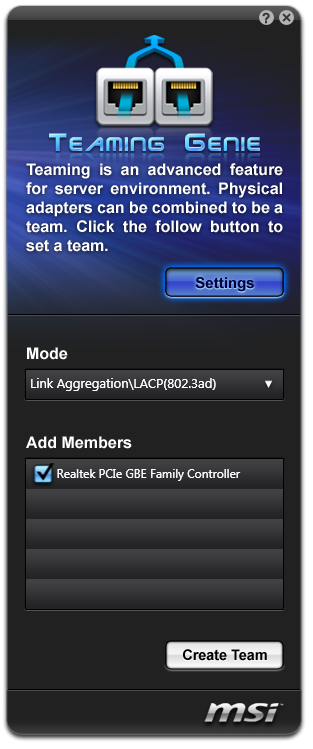
Live Update 5
One of the jewels in the crown of the MSI software setup is Live Update 5, currently unrivalled by any motherboard manufacturer. What we have is an automatic update system for all the drivers, software, and even the BIOS for the motherboard. On installing, it asks if you would like to update to the latest version of LU5, and then it checks regularly with MSI’s servers to see if anything new is there for you.
Previous versions were a little annoying, whereby the software would not tell you the size of the update, meaning that those 150 MB of audio drivers were just labeled as ‘audio drivers’ and there was no suggestion as to how long the download and install would take place. MSI have gone someway to remedy this by informing the user how big the file is while it is being downloaded. All we need now is that information actually present in the table above, and all is well. By being on the wave of the latest MSI has to offer, users should stay ahead of any feature changes by the various software and drivers, which is not always applicable on other motherboards where it is standard to merely install the CD drivers and leave it at that unless an error crops up.
MSI Easy Viewer
Have you ever thought to yourself that the standard Windows image viewer application needed an update? Me neither, but MSI is under the impression it needs a touch up in the form of MSI Easy Viewer. The software lets the user do simple rotation and lighting tasks, as well as view the image full screen or swipe through the images in the same folder. Personally I actually use FastStone Image Viewer as my quick image viewer and editing app, as well as a benchmark in our testing suite.
Network Genie
When a vendor purchases Realtek components, there are various software packages that they also have the option to gain the license to. MSI takes them up on this offer, especially with regards the network ports, and we get an MSI skinned version of Realtek’s Network Genie. This is similar to cFosSpeed that we see on ASRock boards or Network Control on ASUS in that the user can select different modes to give various applications priority on network bandwidth.
This means that gamers can place the VOIP software and game at a higher priority than their email client or messaging applications. Unlike the other tools mentioned, we do not get a bandwidth limiter (for people on fixed usage plans) or a graphical interface to see usage over time.
MSI Fast Boot
If a user feels uncomfortable going into the BIOS to change the fast boot options, or the motherboard is in a case and users cannot access the Go2BIOS button, MSI have provided a software interface for both. It doesn’t get much simpler than this.



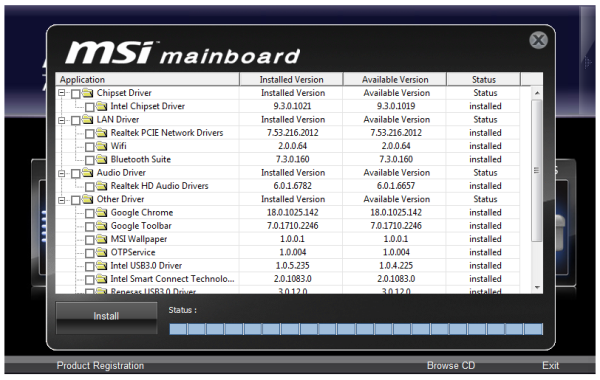
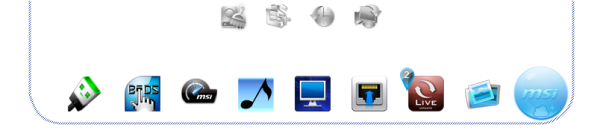
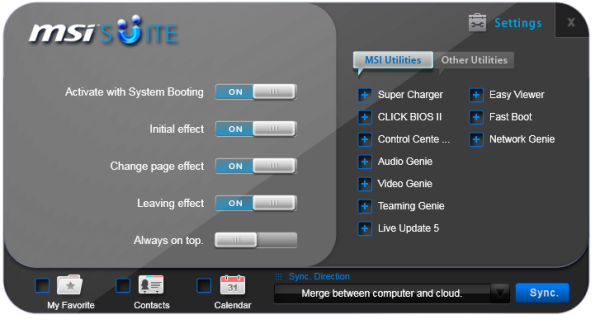
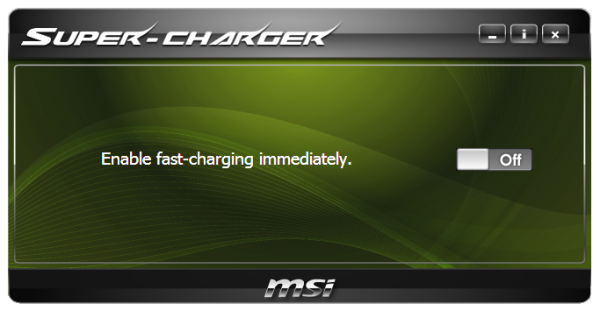

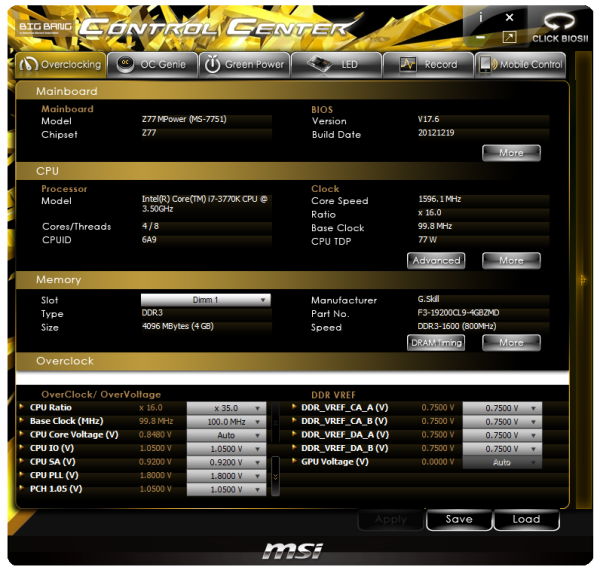


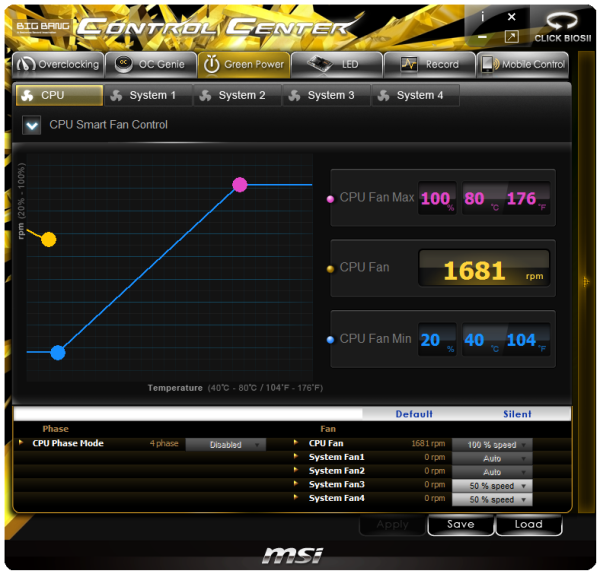
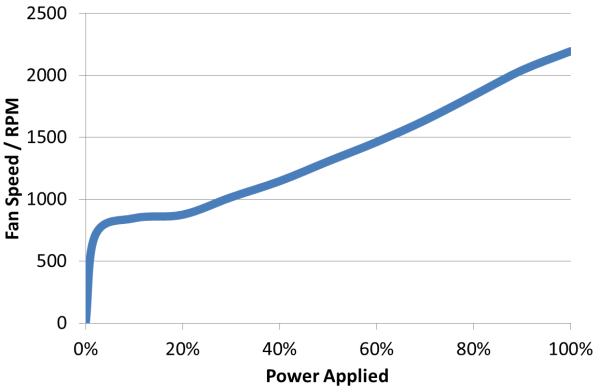
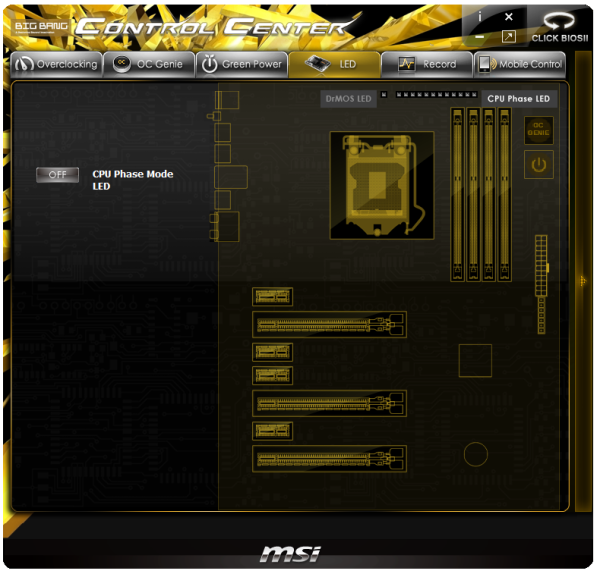




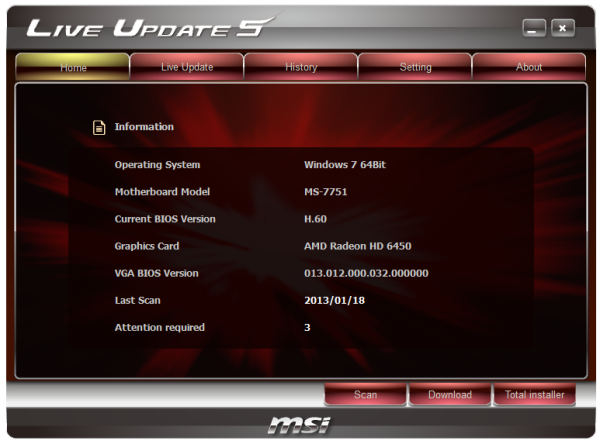
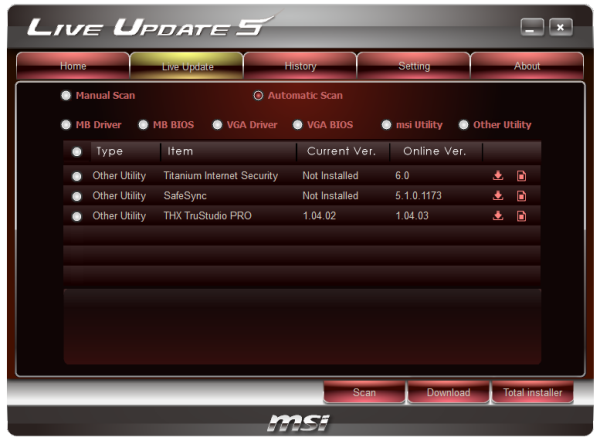
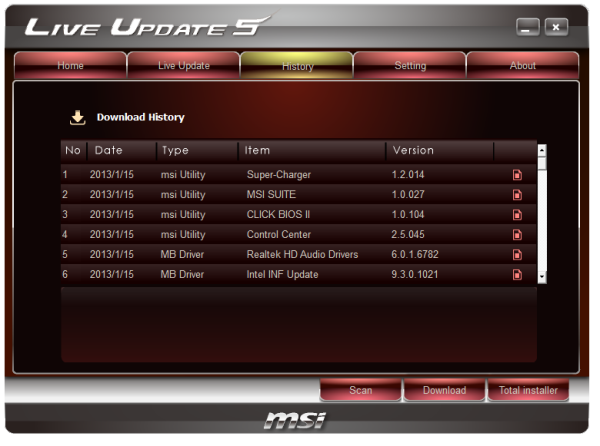


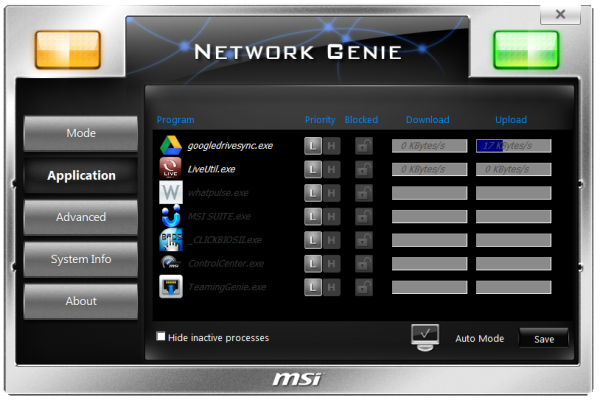














14 Comments
View All Comments
waldojim42 - Wednesday, January 30, 2013 - link
But once more, the audio codec means very little to me. Only the supported features. If Dobly Digital Live or DTS connect were supported, then the analog measurements would mean absolutely nothing to many of us gamers with a real 5.1 system....peckiro - Wednesday, January 30, 2013 - link
Although I have built every system that I have run since 1999 I would certainly not consider myself a "Power User" in any strech of my very limited imagination. Heck, I get nervous when I play around trying to overclock, thinking that I'm going to brick the bios chip (although this board has two). I purchased this board for my latest build and I'm quite satisfied with it. My decision to check this board out for possible purchase was some usual propaganda (advertisement) I caught online. The ad mentioned that MSI had overclocked every single MPower board before leaving their factory to 4.6 GHz for 24 hours straight running Prime95 with limited cooling. So, I began to look at this mainboard as well as a host of others from the usual suspects Asus, Gigabyte, ASRock as well as a few from a couple of smaller players, as I do before every new build. After researching for some time I kind of took a shining to the MSI board, probably because of their overclock shtick. I do most of my hardware shopping on the Egg, and when they offered the this board for $180 WITH 8 Gigs of GSkill 1600 ram thrown in for free to sweeten the deal, I pulled the trigger. I dropped a 3570K processor on it and I'm pretty darned happy with the results. As I stated earlier, I'm too dense to overclock it myself so I let the OC Genie do it's thing. It's been running at 4.25GHz 24/7 for nearly 3 months now with narry a hiccup. I might have gone for a different board at $210, but I'm very pleased with it especially considering what I paid for it. At 4.25 GHz it idles at less than 10 degrees C. above ambient and no matter what I throw at it I have never seen temps over 45C with a Hyper 212 EVO. Of course your milage may vary. This board runs exactly like I want a mainboard to run, stable, stable and again, stable. If your looking to build a Z77 system you may want to consider this board, especially if you can get a helluva deal on it.cjmurph - Friday, February 1, 2013 - link
I've owned this board for about 4 months now and I love it. Lots of useless but fun toys like being able to control it from my phone or tablet. Having the bios in windows is also nice. I've got a mild clock on it 4.6 on a 3770k and it runs cool and silent and has never crashed. Its a keeper.theone2030 - Monday, February 18, 2013 - link
Looks like a good and solid motherboard but i lean more towards Asus plus if you get the F2A85-V PRO FM2 AMD A85X you also receive a bonus Razer Kraken pro headset ! id say thats a sweet deal if you ask me :)http://event.asus.com/au/2013/FM2/