Dragging Core2Duo into 2013: Time for an Upgrade?
by Ian Cutress on January 15, 2013 12:30 PM EST- Posted in
- CPUs
As any ‘family source of computer information’ will testify, every so often a family member will want an upgrade. Over the final few months of 2012, I did this with my brother’s machine, fitting him out with a Sandy Bridge CPU, an SSD and a good GPU to tackle the newly released Borderlands 2 with, all for free. The only problem he really had up until that point was a dismal FPS in RuneScape.
The system he had been using for the two years previous was an old hand-me-down I had sold him – a Core2Duo E6400 with 2x2 GB of DDR2-800 and a pair of Radeon HD4670s in Crossfire. While he loves his new system with double the cores, a better GPU and an SSD, I wondered how much of an upgrade it had really been.
I have gone through many upgrade philosophies over the decade. My current one to friends and family that ask about upgrades is that if they are happy installing new components. then upgrade each component to one of the best in its class one at a time, rather than at an overall mediocre setup, as much as budget allows. This tends towards outfitting a system with a great SSD, then a GPU, PSU, and finally a motherboard/CPU/memory upgrade with one of those being great. Over time the other two of that trio also get upgraded, and the cycle repeats. Old parts are sold and some cost is recouped in the process, but at least some of the hardware is always on the cutting edge, rather than a middling computer shop off-the-shelf system that could be full of bloatware and dust.
As a result of upgrading my brother's computer, I ended up with his old CPU/motherboard/memory combo, full of dust, sitting on top of one of my many piles of boxes. I decided to pick it up and run the system with a top range GPU and an SSD through my normal benchmarking suite to see how it faired to the likes of the latest FM2 Trinity and Intel offerings, both at stock and with a reasonable overclock. Certain results piqued my interest, but as for normal web browsing and such it still feels as tight as a drum.
The test setup is as follows:
Core2Duo E6400 – 2 cores, 2.13 GHz stock
2x2 GB OCZ DDR2 PC8500 5-6-6
MSI i975X Platinum PowerUp Edition (supports up to PCIe 1.1)
Windows 7 64-bit
AMD Catalyst 12.3 + NVIDIA 296.10 WHQL (for consistency between older results)
My recent testing procedure in motherboard reviews pairs the motherboard with an SSD and a HD7970/GTX580, and given my upgrading philosophy above, I went with these for comparable results. The other systems in the results used DDR3 memory in the range of 1600 C9 for the i3-3225 to 2400 C9 for the i7-3770K.
The Core2Duo system was tested at stock (2.13 GHz and DDR2-533 5-5-5) and with a mild overclock (2.8 GHz and DDR2-700 5-5-6).
Gaming Benchmarks
Games were tested at 2560x1440 (another ‘throw money at a single upgrade at a time’ possibility) with all the eye candy turned up, and results were taken as the average of four runs.
Metro2033
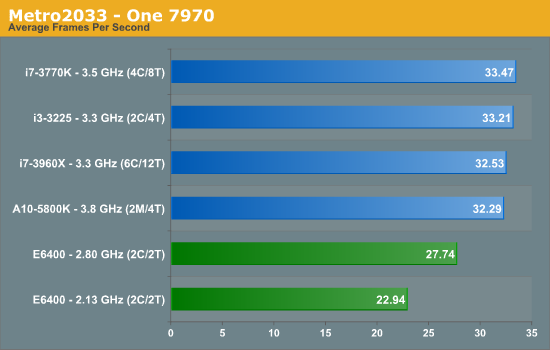
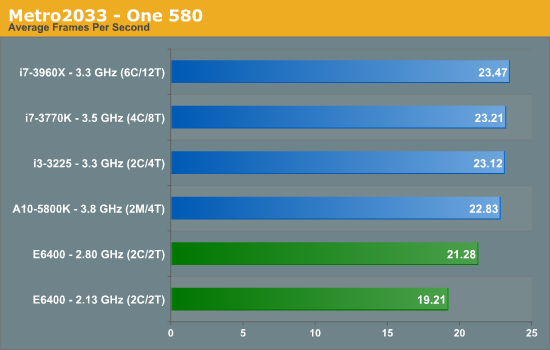
While an admirable effort by the E6400, and overclocking helps a little, the newer systems get that edge. Interestingly the difference is not that much, with an overclocked E6400 being within 1 FPS of an A10-5800K at this resolution and settings while using a 580.
Dirt3
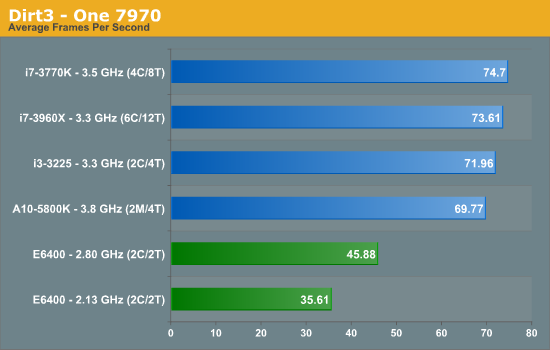
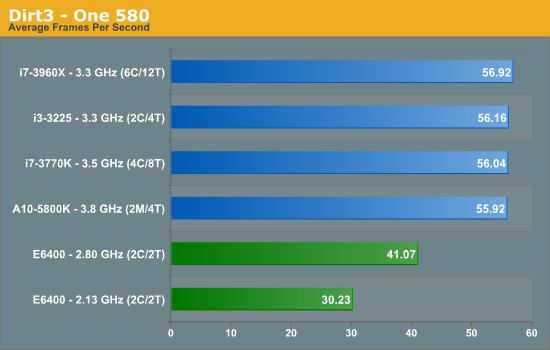
The bump by the overclock makes Dirt3 more playable, but it still lags behind the newer systems.
Computational Benchmarks
3D Movement Algorithm Test
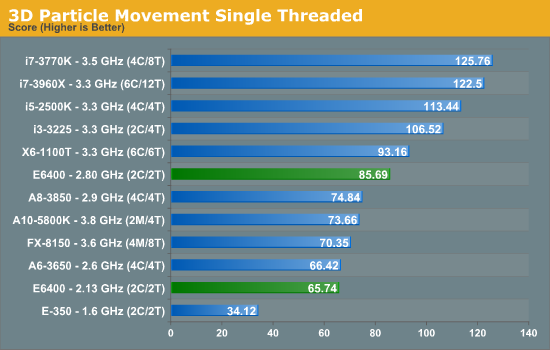
This is where it starts to get interesting. At stock the E6400 lags at the bottom but within reach of an FX-8150 4.2 GHz , but with an overclock the E6400 at 2.8 GHz easily beats the Trinity-based A10-5800K at 4.2 GHz. Part of this can be attributed to the way the Bulldozer/Piledriver CPUs deal with floating point calculations, but it is incredible that a July 2006 processor can beat an October 2012 model. One could argue that a mild bump on the A10-5800K would put it over the edge, but in our overclocking of that chip anything above 4.5 GHz was quite tough (we perhaps got a bad sample to OC).
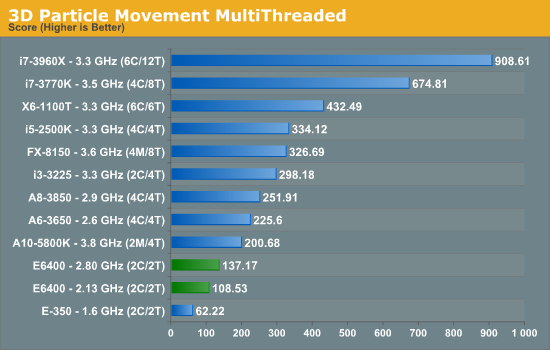
Of course the situation changes when we hit the multithreaded benchmark, with the two cores of the E6400 holding it back. However, if we were using a quad core Q6600, stock CPU performance would be on par with the A10-5800K in an FP workload, although the Q6600 would have four FP units to calculate with and the A10-5800K only has two (as well as the iGPU).
WinRAR x64 3.93 - link
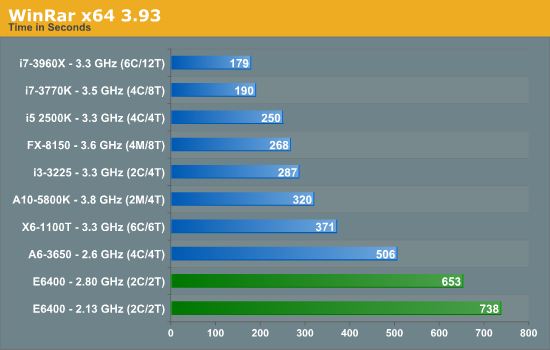
In a variable threaded workload, the DDR2 equipped E6400 is easily outpaced by any modern processor using DDR3.
FastStone Image Viewer 4.2 - link
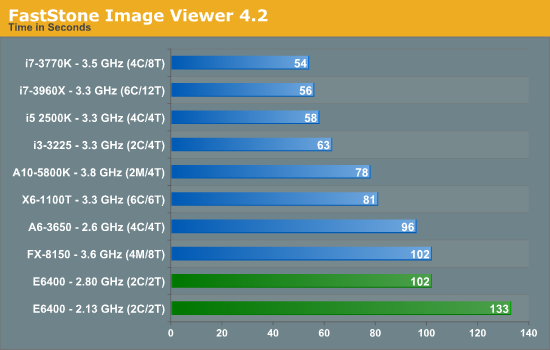
Despite FastStone being single threaded, the increased IPC of the later generations usually brings home the bacon - the only difference being the Bulldozer based FX-8150, which is on par with the E6400.
Xilisoft Video Converter
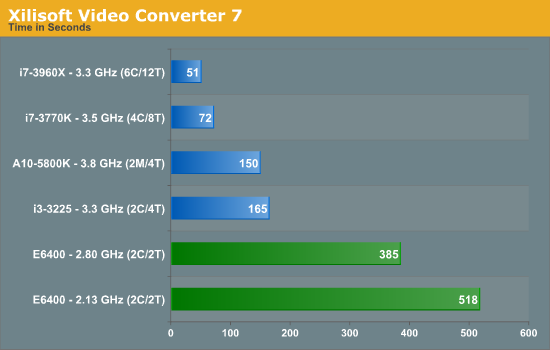
Similarly with XVC, more threads and INT workloads win the day.
x264 HD Benchmark
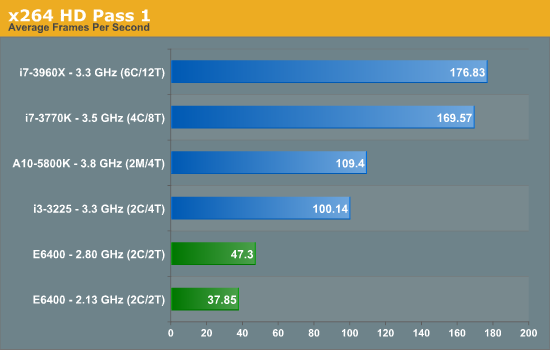
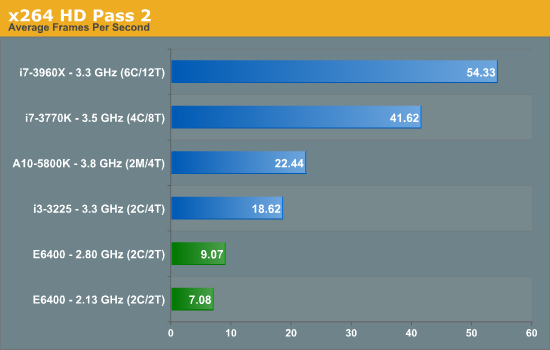
Conclusions
When I start a test session like this, my first test is usually 3DPM in single thread mode. When I got that startling result, I clearly had to dig deeper, but the conclusion produced by the rest of the results is clear. In terms of actual throughput benchmarks, the E6400 is comparatively slow to all the modern home computer processors, either limited by cores or by memory.
This was going to be obvious from the start.
In the sole benchmark which does not rely on memory or thread scheduling and is purely floating point based the E6400 gives a surprise result, but nothing more. In our limited gaming tests the E6400 copes well at 2560x1440, with that slight overclock making Dirt3 more playable.
But the end result is that if everything else is upgraded, and the performance boost is cost effective, even a move to an i3-3225 or A10-5800K will yield real world tangible benefits, alongside all the modern advances in motherboard features (USB 3.0, SATA 6 Gbps, mSATA, Thunderbolt, UEFI, PCIe 2.0/3.0, Audio, Network). There are also significant power savings to be had with modern architectures.
My brother enjoys playing his games at a more reasonable frame rate now, and he says normal usage has sped up by a bit, making watching video streams a little smoother if anything. The only question is where Haswell will come in to this, and is a question I look forward to answering.











136 Comments
View All Comments
pr0t0typ3 - Monday, December 23, 2013 - link
I don't have the $ to get a new rig so recently I've decided to upgrade my 6-7 yo. desktop. It's spent many years in my basement because I was using a laptop instead. I dindn't want to spend a lot as the whole thing is meant to serve a "hot fix" until I can throw some cash at a brand new desktop machine.All I bought was a decent SSD, 2 Gb more RAM and one of the cheapest GPUs I could find to run two 1080p monitors and be able to play Bluray quality videos enjoyably (I'm not a gamer or anything, so it's fine).
So what I now have is:
Windows 8.1
Intel Dragontail DP35DP
Intel Core 2 Duo E6750 (@ 2.66GHz)
4X1Gb Kingston DDR2 667MHz RAM
Samsung 840 EVO 256Gb SSD (The excellent Anandtech review concludes that it's their "mainstream SSD of 2013")
Gainward GT610 (1 Gb DDR3)
All my old really slow hard drives in a storage pool of about 1Tb for storage.
Yes, the SSD is SATA 3 and my mobo only supports SATA 2 so the speed of my SSD is limited, and yes, 4X1Gb RAM performs worse than 2x2Gb would. But still, although I couldn't agree more with the conclusion of the article (more on that later), the performance gains of the upgrade were huge.
I only use my rig for studying, communicating, browsing, working (a lot) in Excel, mindmapping, watching movies, and playing online poker on 16-24 tables, multiple poker sites and using tracking software. And, more often than not, more of those things simultaneously. Before the upgrade, multi-tabling was almost impossible and when I was studying or researching stuff (meaning Chrome with 15+ tabs in multiple windows, Outlook, OneNote, Word and Excel running, Viber, Skype, qBittorrent and the like in the background) it was a real headache. A restart took almost 3 minutes. I didn't know what to expect from the upgrade. I knew an SSD will speed things up and adding more RAM won't hurt either, but in real life that translated into a more than noticeable performance improvement.
After clicking 'restart', I have full control over my desktop within 80 seconds (don't forget that BIOS part of the boot sequence on these ancient mobos take a lot longer than on recent ones), but now that boot time includes loading Outlook, OneNote and Chrome with all the windows and tabs from my last session, because I've added them to my startup programs. Before the upgrade, this would've been a very, very stupid thing to do. Now, right after entering my password, these apps just pop up like it's nothing.
Even when many applications are running the system loads new ones INSTANTLY, and while I was forced to close tabs and disable some extensions in Chrome to reduce memory load before the upgrade, it hasn't happened ever since. I literally haven't experienced ANY LAG. So, for just a bit more-than-average load it could seem like a good idea to upgrade your old machine. With the proper parts it gets the job done really well. Way better than I thought, to be honest.
BUT!!!!!
First of all, with an old system like that, I'm missing features and connectivity that are less than standard in a modern day PC. And many of these make a noticeable difference, even if you don't want to render 6K videos or do hardcore gaming or Photoshopping. I can't make use of the full potential of my SSD because I only have SATA2 (half the bandwidth of SATA3), and I can't transfer large amounts of data fast to external devices due to the lack of USB 3 ports (I copied 800 Gb to an external HDD yesterday and at 30 MB/s, by no means had it been a seamless experience…). DDR2 is also heavily outdated compared to DDR3. My RAM's maximum transfer rate is somewhere around 2 Gb/s as I recall, and recent chips are easily 3-4 times faster than that; not to mention response times, etc. I'm no expert but I think those differences are so huge they could actually be noticeable even under average use.
Also, prices of old but powerful components are unreasonably high. After upgrading and realizing all the benefits, I was playing with the thought of maxing out my mobo with one of the most powerful CPUs with the same socket (Intel's quad-core q6600, that is) and 8 Gb of 800MHz DDR2 RAM. I thought old stuff is cheap so I'll spend almost nothing and use a decent desktop while saving money for a new one. Not really. Q6600 sells for $280 and 4X2Gb of quality 800MHz DDR2 RAM is also over $200 (these are prices from Amazon for good measure, in my country they are even more expensive). So I'd have to shell out about $500 for outdated technology that is way below even mid-class by today's standards. Not to mention reliability , power consumption, compatibility, support, etc…
Conclusion:
I don't have the $ to get a new rig so recently I've decided to upgrade my 6-7 yo. desktop. It's spent many years in my basement because I was using a laptop instead. I dindn't want to spend a lot as the whole thing is meant to serve a "hot fix" until I can throw some cash at a brand new desktop machine.
All I bought was a decent SSD, 2 Gb more RAM and one of the cheapest GPUs I could find to run two 1080p monitors and be able to play Bluray quality videos enjoyably (I'm not a gamer or anything, so it's fine).
So what I now have is:
Windows 8.1
Intel Dragontail DP35DP
Intel Core 2 Duo E6750 (@ 2.66GHz)
4X1Gb Kingston DDR2 667MHz RAM
Samsung 840 EVO 256Gb SSD (The excellent Anandtech review concludes that it's their "mainstream SSD of 2013")
Gainward GT610 (1 Gb DDR3)
All my old really slow hard drives in a storage pool of about 1Tb for storage.
Yes, the SSD is SATA 3 and my mobo only supports SATA 2 so the speed of my SSD is limited, and yes, 4X1Gb RAM performs worse than 2x2Gb would. But still, although I couldn't agree more with the conclusion of the article (more on that later), the performance gains of the upgrade were huge.
I only use my rig for studying, communicating, browsing, working (a lot) in Excel, mindmapping, watching movies, and playing online poker on 16-24 tables, multiple poker sites and using tracking software. And, more often than not, more of those things simultaneously. Before the upgrade, multi-tabling was almost impossible and when I was studying or researching stuff (meaning Chrome with 15+ tabs in multiple windows, Outlook, OneNote, Word and Excel running, Viber, Skype, qBittorrent and the like in the background) it was a real headache. A restart took almost 3 minutes.
I didn't know what to expect from the upgrade. I knew an SSD will speed things up and adding more RAM won't hurt either, but in real life that translated into a more than noticeable performance improvement. After clicking 'restart', I have full control over my desktop within 80 seconds (don't forget that BIOS part of the boot sequence on these ancient mobos take a lot longer than on recent ones), but now that boot time includes loading Outlook, OneNote and Chrome with all the windows and tabs from my last session, because I've added them to my startup programs. Before the upgrade, this would've been a very, very stupid thing to do. Now, right after entering my password, these apps just pop up like it's nothing.
Even with many applications running, the system loads new ones INSTANTLY, and while I was forced to close tabs and disable some extensions in Chrome to reduce memory load before the upgrade, it hasn't happened ever since. I literally haven't experienced ANY LAG. So, for just a bit more-than-average load it could seem like a good idea to upgrade your old machine. With the proper parts it gets the job done really well. Way better than I initially thought, to be honest.
BUT!!!!!
First of all, with an old system like that, I'm missing features and connectivity that are less than standard in a modern day PC. And many of these make a noticeable difference, even if you don't want to render 6K videos or do hardcore gaming or Photoshopping. I can't make use of the full potential of my SSD because I only have SATA2 (half the bandwidth of SATA3), and I can't transfer large amounts of data fast to external devices due to the lack of USB 3 ports (I copied 800 Gb to an external HDD yesterday and at 30 MB/s, by no means had it been a seamless experience…). DDR2 is also heavily outdated compared to DDR3. My RAM's maximum transfer rate is somewhere around 2 Gb/s as I recall, and recent chips are easily 3-4 times faster than that; not to mention response times, etc. I'm no expert but I think those differences are so huge they could actually be noticeable even under average use.
Also, prices of old but powerful components are unreasonably high. After upgrading and realizing all the benefits, I was playing with the thought of maxing out my mobo with one of the most powerful CPUs with the same socket (Intel's quad-core q6600, that is) and 8 Gb of 800MHz DDR2 RAM. I thought old stuff is cheap so I'll spend almost nothing and use a decent desktop while saving money for a new one. Not really. Q6600 sells for $280 and 4X2Gb of quality 800MHz DDR2 RAM is also over $200 (these are prices from Amazon for good measure, in my country they are even more expensive). So I'd have to shell out about $500 for outdated technology that is way below even mid-class by today's standards. Not to mention reliability, power consumption, compatibility, support, etc…
Conclusion:
Have an old desktop? Thinking of upgrading and using it for a few more years? DON'T. Get a new one. Don't have the money and want/need good performance ASAP? Get a decent SSD (it'll work with your future rig, so why not?) and some cheap RAM. Well… 30 bucks for 2 Gb is certainly not cheap, but for a few months of better performance, I'm sold. There you go. You have a neat and completely functional 'temporary PC' for $30 (plus the SSD but you're going to use it anyway).
EnzoFX - Tuesday, January 15, 2013 - link
Yes, useful!I too have 2 systems in heavy use with E8400's, one OC'ed to 3.6, the other at stock 3.0. Both with SSD's and HD6850's. They handle occasional gaming just fine, let alone common tasks.
kyuu - Tuesday, January 15, 2013 - link
I don't think anyone has said CPUs aren't getting faster, just that we've reached a point where even entry-level CPUs are "good enough". You have to spend a great deal of money just for small bumps in performance that most people won't even notice with their work loads.I don't anticipate upgrading my i5-2500k @ 4.4GHz for quite a while, unless something unexpectedly craps out. I also generally look at AMD solutions for notebooks since the CPU performance is more than acceptable while the integrated GPU is far superior to Intel's, especially as GPU-acceleration is becoming more common.
Homeles - Tuesday, January 15, 2013 - link
There's a lot of moaning about the "5-15%" increase in performance in existing applications that Haswell is supposed to bring about. As this article shows quite clearly, it isn't about existing applications; it's about how future applications run. Look how terribly the C2D performs in comparison to even AMD machines in modern applications. 6 years down the road, the C2D chokes. Even dual core i3 fares much, much better.silverblue - Tuesday, January 15, 2013 - link
I'm curious as to FX's performance in FP tests. Sure, there's one FPU per two cores, but each FPU is theoretically twice as capable at 128-bit calculations as any other FPU. They must've really castrated the units, which might also explain poor AVX performance as compared to SB and IVB. Bet they're regretting that now.wifiwolf - Wednesday, January 16, 2013 - link
It's not that simple. Remember that most of the code is Intel optimised. If you want to have a comparable result on FP you would have to use 128bit optimised code path. Their strategy is totaly different:If you want heavy FPU calculations then use on-die GPU cores
Alucard291 - Friday, January 18, 2013 - link
Future applications? For your parent's/brother/grandparents pc? They will still be Office 2002, Email client of some description (but usually gmail/hotmail/yahoo via browser) a browser aaaaand maybe some sort of a movie player. (VLC?) Last one is a big maybe too.6 years down the line? They are likely to be using the same things still.
And no offence but surely the upgrade time should then be when the c2d chokes as opposed to when it still works ok? :)
For geeks like us yes a C2D is long since past its prime. But we've also long since upgraded to w/e suits us better no?
name99 - Tuesday, January 15, 2013 - link
The REAL problem is that in using modern PCs what one should care about in terms of UI is not throughput but "snappiness". The issue is no longer "how long will it take to transcode my mp3s", it's "does the machine respond instantly to everything I do? How often do I have to wait?" Obviously SSDs have done a lot to move us into this world.The problem for a site like AnandTech, then, is that classical benchmarks do a truly lousy job of quantifying "snappiness". We need a new set of relevant benchmarks.
You see the same sort of thing (at a more virulent level) in Android vs iOS fights, where both sides are claiming that their OS runs "smoother", more "like butter", but once again in the absence of actual numbers, both sides are talking past each other. (And the situation is not helped by the fact that the last iPhone Android guy used was an iPhone3GS, while the last Android phone iOS guy used was a Galaxy Nexus. Vague recollections of a phone three years old, and ZERO actual numbers, do not make for enlightening discussion.)
A further complication is that, for internet interaction, the properties of your TCP stack (perhaps tweaked), your router, and your ISP (does it offer "turbo boost" for the first 1MB of downloads) all also affect perceived snappiness, so it's no longer about the pure CPU+RAM.'
I don't have an answer, but I do see these sorts of benchmarks as becoming less and less relevant every year, and the web site that comes up with an alternative will RULE this space.
tim851 - Tuesday, January 15, 2013 - link
Snappiness has been solved since 2009, when SSDs and Windows 7 (RC) came around. Since then, I haven't owned a laggy computer. Even the 2nd gen MacBook Air (Core 2 Duo, 2 gigs of memory) of my wife is butter all the time.On the smartphones, it was a talking point when powerhouse Android phones running Gingerbread were choking compared to old iPhones and Windows 7 phones. Ever since Ice Cream Sandwhich: snappiness achieved.
I don't see what we would be benchmarking here.
DanNeely - Tuesday, January 15, 2013 - link
Microstutter can still be an issue when gaming. Depending on the focus of the site and if all the reviewers are gamers the best ways to evaluate this are either to collect the time between each frame to measure the number of times a frame is slow like Tech Report does; or like [H]ocp play parts of the games at various settings to determine which combination gives the best graphics while remaining fast enough to be playable.The latter is IMO the gold standard; but is only really doable if all the reviewers are gamers. Tech Report's data gathering is more like the common FPS numbers in that anyone equipped with with a loaded steam account can collect the data.