Transcend SSD320 & SSD720 (256GB) Review
by Kristian Vättö on January 25, 2013 11:31 AM ESTTranscend SSD720
Both the SSD720 and SSD320 use matching all-metal chassis. The height of the drives is 7mm, making them viable options for nearly all laptops, including some ultrabooks. Transcend doesn't include anything else but a 2.5" to 3.5" adapter and mounting screws in the retail boxes.
Delving inside the chassis reveals eight 24nm SanDisk Toggle-Mode MLC NAND packages. There are another eight on the other side of the PCB, meaning that the packages are dual-die (2x8GB). This NAND is exactly the same (part numbers are a match) as what Corsair uses in their Force GS SSD.
In addition to the another eight NAND packages, the other side of the PCB houses SandForce's SF-2281 controller. As usual, there's no DRAM present because SandForce relies on on-die caches.
SSD320
The SSD320 is a bit more interesting. That's Micron's 25nm asynchronous MLC NAND but with Transcend's labels. Similar to the SSD720, there is a total of sixteen NAND packages, each consisting of two 8GB dies. It's not abnormal for SSD manufacturers to rebrand the NAND they're using and for example OCZ and Kingston do it, although I'm personally not a big fan of this trend because it adds confusion. I do see the reasons behind it, though, as buying NAND in wafers and then packaging is cheaper than buying pre-packaged NAND straight from the manufacturer.
Transcend's SSD Toolbox: SSD Scope
Transcend offers a toolbox for their SSDs called SSD Scope. There is no software CD included in the packaging, but the toolbox is available as a free download at Transcend's website. The toolbox has no clone function but there is a separate TSClone application included in the SSD Scope installer.
SandForce actually offers a toolbox to their clients, but many have decided not to distribute it (there may be some licensing fees involved). I have a feeling that SSD Scope is essentially SandForce's toolbox with Transcend's own skin. The functions are very basic: It can read your drive and SMART information, diagnose, erase and update the drive. For some reason, only the update function works in addition to SMART data, when trying to scan or erase the drive the software says "selected drive is not supported". It's possible that Transcend simply haven't enabled this function in the software or drive's firmware, but as it stands the toolbox is relatively redundant because there are plenty of freeware SMART tools that can do the same.
Test System
| CPU | Intel Core i5-2500K running at 3.3GHz (Turbo and EIST enabled) |
| Motherboard | AsRock Z68 Pro3 |
| Chipset | Intel Z68 |
| Chipset Drivers | Intel 9.1.1.1015 + Intel RST 10.2 |
| Memory | G.Skill RipjawsX DDR3-1600 2 x 4GB (9-9-9-24) |
| Video Card |
XFX AMD Radeon HD 6850 XXX (800MHz core clock; 4.2GHz GDDR5 effective) |
| Video Drivers | AMD Catalyst 10.1 |
| Desktop Resolution | 1920 x 1080 |
| OS | Windows 7 x64 |



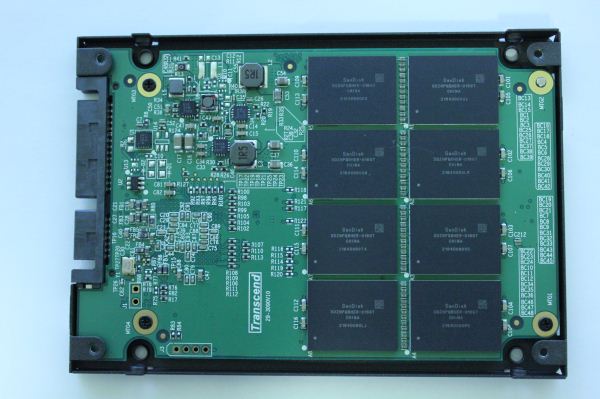

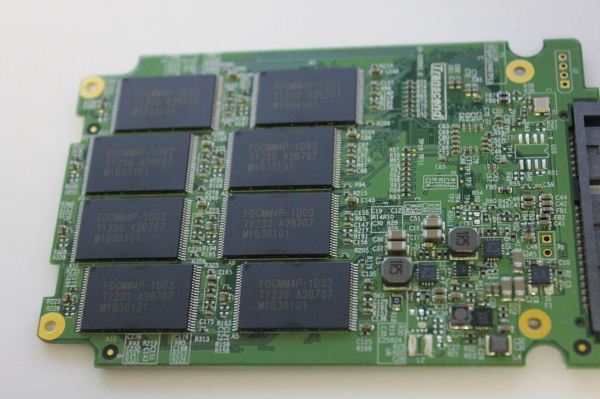

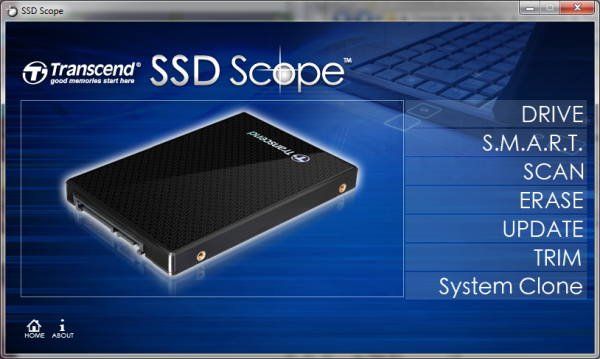
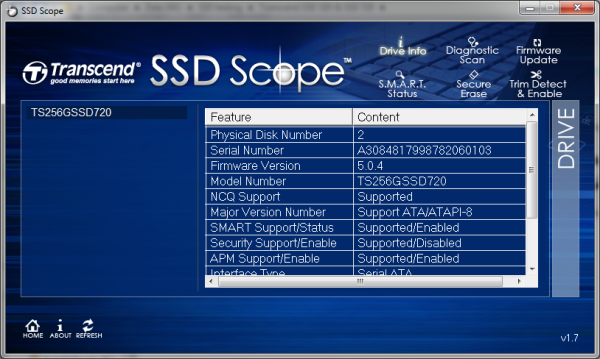








34 Comments
View All Comments
Slash3 - Saturday, January 26, 2013 - link
I picked up one of these (128GB SSD320) when they were about half of the stated market price ($75) during a holiday sale, to put in my Lenovo X230 subcompact laptop. Works great in that capacity, is leaps and bounds above the performance of the stock HDD and adds a margin of shockproofing to a laptop that sees a lot of travel time. At higher prices, it's not as clear cut. If they manage to keep the prices competitive, it's not a bad alternative for a system that needs a basic SSD.Kristian Vättö - Saturday, January 26, 2013 - link
Yup, the regular SSD 840, not the Pro.dj christian - Friday, February 1, 2013 - link
Why not the Pro version?Scour - Saturday, February 16, 2013 - link
Because the Pro is much more expensive?killerbunnies - Saturday, January 26, 2013 - link
Where is the consistency performance for the last two SSD articles?And when can we expect the Intel 520 series 240GB SSD to be included in those graphs?
Kristian Vättö - Saturday, January 26, 2013 - link
There is no point in testing performance consistency with every model. We've tested performance consistency with Intel SSD 335 before, which tells us how SandForce based drives perform. There are no dramatic differences between SandForce based drives, hence we only test consistency when dealing with more unique SSDs.http://www.anandtech.com/show/6428/corsair-neutron...
Nickel020 - Saturday, January 26, 2013 - link
I would have thought that the lower spare area would have an impact on performance consistency. Do you not think that will be the case or is the capacity set apart for RAISE not usable as spare area?Kristian Vättö - Sunday, January 27, 2013 - link
Here are a few graphs of Intel SSD 335 with 25% OP:https://dl.dropbox.com/u/7934241/25%25%20OP_1.png
https://dl.dropbox.com/u/7934241/25%25%20OP_1.png
https://dl.dropbox.com/u/7934241/25%25%20OP%20non-...
Nickel020 - Sunday, January 27, 2013 - link
Thnaks, but I don't quite get it. 25% OP is more than usual, so performance should be more consistent at best, or the same at the worst. The Transcends have less OP though, and I was wondering how you think that would affect consistency?Kristian Vättö - Sunday, January 27, 2013 - link
Oh, sorry, misunderstood your post (I thought you were asking for how more OP would affect the IO consistency on a SandForce drive).Anyway, Transcend only has RAISE disabled - the actual space for OP is the same ~7%. RAISE should not impact consistency because it's just parity data (i.e. the blocks are not empty). However, I haven't tested this so I can't say for sure. Will definitely test, though, didn't even think about it from this angle.