Vizio Thin+Light CT15: Something New and Edgy
by Vivek Gowri on February 14, 2013 9:00 AM EST- Posted in
- Laptops
- Intel
- IPS
- Ivy Bridge
- Vizio
- Ultraportable
- Ultrabook
The display is actually what every single mid-to-high end 15” notebook should aim to ship with. It’s a matte 15.6” 1080p IPS panel made by LG, and it looks awesome. It actually shares the same panel as the HP Envy 15, with a close variant of this panel being used by Sony with the SE series that Jarred reviewed as well as ASUS in the new UX51. It's not necessarily perfect, but it's so far ahead of the most other laptops panels that it may as well be.
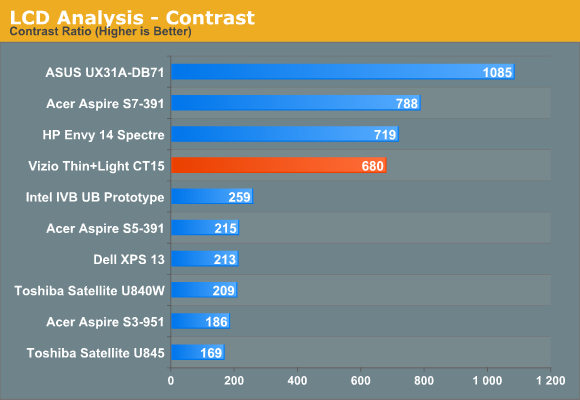
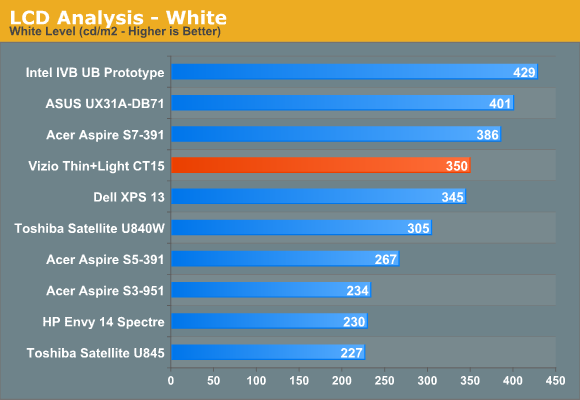
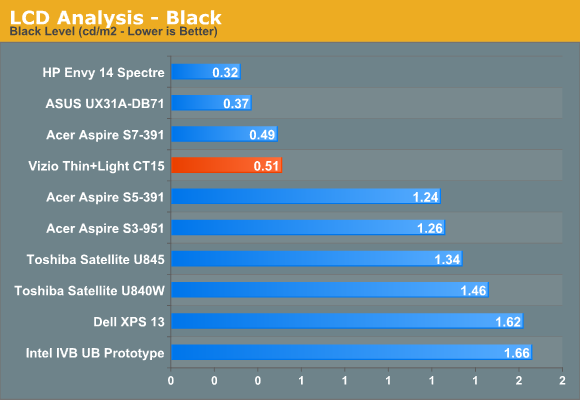
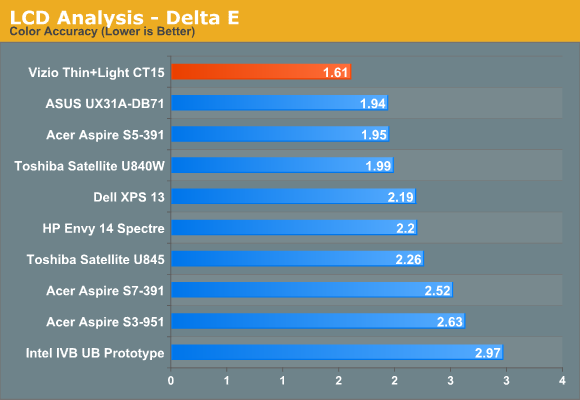
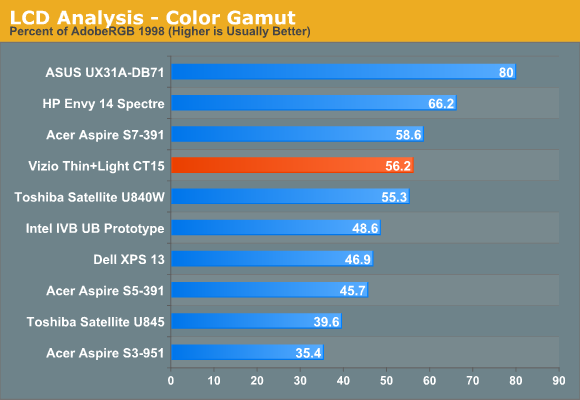
It doesn’t necessarily have the best contrast ratio, though at nearly 700:1 it’s certainly good, but the backlight is strong (350 nit maximum brightness), the matte finish is awesome, and color reproduction is very good. 1080p at 15.6” is essentially the perfect pixel density for a good amount of screen real estate, without making everything too small for comfortable viewing. It’s just really pleasing to the eye. I love it, and it makes up for a lot of the other flaws—every time the keyboard gets on my nerves, I remember how fantastic this display is. It’s just that compelling.
Now, it’s obviously not a touchscreen, and how much that bothers you depends on how much you value melding the traditional clamshell form factor with a touchscreen, and how much that impacts your Windows 8 experience. For me personally, touchscreens stop being useful on notebooks larger than 13”. Any larger than that, and my typical viewing distance is far enough away for it to be a bit uncomfortable to reach out and touch the screen. Not that I couldn’t do it if I wanted, but it’s an actual effort with larger notebooks where it’s almost second nature to use the touchscreen for navigation on 11.6” systems. The line for me is at 13”—anything larger than that, and the amount I use the touchscreen in day-to-day use goes down significantly.
Even though I didn’t particularly miss the touchscreen with the Vizio, all Vizio PCs going forward will have touchscreen displays, including the next revision of the Thin+Light line that we’ve already had a chance to play with. From our brief interaction with it, it seemed like a high quality display, though I’m not sure how much the user experience will change. Portable Windows 8 systems are still undergoing rapid form factor iterations, and manufacturers are still working on finding the sweetspots in the range. I’m not sure that touchscreens have value in large notebooks, but I’m willing to be proven wrong on this.










55 Comments
View All Comments
MarcusMo - Friday, February 15, 2013 - link
Regarding the ports, these two statements are from your preview of the new Vizios at CES as well as the current review:"The selection of ports onboard is pretty disappointing as well"
"I think I’d still like to see some improvements in terms of ports on offer (2xUSB and no SD slot just isn’t enough)"
If you are going to tell someone to have reasonable expectations and "not to cry about ports", it is best not to have done it yourself several times first.
chrnochime - Thursday, February 14, 2013 - link
I don't see the link for the next CT15 announcement that's referred to in this article. Could someone post the link?Ninhalem - Thursday, February 14, 2013 - link
http://www.vizio.com/ces#!/thin-lightvectorm12 - Thursday, February 14, 2013 - link
I've been looking for a decent new laptop for a couple of months now. Thus far the closest I've come are some of the Sony Vaio computers. This version is a nogo for me as I imagine I couldn't live with the flex in the chassi. If some retailer in Sweden starts selling the revamp I'm gonna buy one. Too bad I can't find a single one in Sweden currently carrying Vizio. Here's hoping...kyuu - Thursday, February 14, 2013 - link
The upcoming revision sounds like a real winner if it really fixes the flex/keyboard issues and includes a bigger battery. Also being able to put an AMD A10 in there for some basic gaming on-the-go will be great. I'm just torn between getting this or their upcoming Tablet PC. Hopefully you guys will do a review of that in the near future.I don't really get the complaint about the ports (or lack thereof): I don't see me having a ton of things plugged into what's supposed to be a portable device. Also, while more RAM never hurts, 4GB is more than fine unless you're really going to be doing some serious work on it. Even then, dipping into the page file on an SSD isn't really a trying experience like it is with an HDD.
kyuu - Thursday, February 14, 2013 - link
Also, I have to echo another commenter: where are the temperature and noise sections of this review? I'd like to know if the thing gets hot enough to melt the enclosure to slag or turns into a jet engine under load.VivekGowri - Thursday, February 14, 2013 - link
Typically, I only include those sections on notebooks with GPUs in them. We're at a stage where mostly all systems (the ones without insane form factors at least) that rely on IVB for compute and graphics processing end up being completely fine from heat/noise standpoints unless something drastically goes wrong during the design phase. This is especially true when you have a 17W part in a 15" chassis.kyuu - Friday, February 15, 2013 - link
Fair enough. So I guess what you're saying is you experienced no noticeable noise or heat issues (including hot spots on the chassis) from the Vizio?jeffkro - Thursday, February 14, 2013 - link
Wow, that is so much better than my $300 Lenovo.Subyman - Friday, February 15, 2013 - link
Strange to see people defending Vizio for only offering 4GB of ram. I own a current MacBook Pro with 8GB of ram. I usually have PS CS6, Xcode, iOS simulator, a PDF reader, Safari, and a few miscellaneous development apps open. I easily hit the RAM limit at times, though most users would not multitask this much, I think Vizio is missing out on a robust business market.I'm looking for a Windows laptop for use with Office suite (Access, Excel, and Word) that will also be running proprietary billing software, a browser, and several smaller programs. This is a typical work setup that requires more than 4GB.
Lastly, buying a $1000 laptop isn't so you can scrape by now at the minimum specs, but so you don't have to purchase another device for 3-4 years. 4GB is the bare minimum these days, and it will quickly become useless.