Vizio Thin+Light CT15: Something New and Edgy
by Vivek Gowri on February 14, 2013 9:00 AM EST- Posted in
- Laptops
- Intel
- IPS
- Ivy Bridge
- Vizio
- Ultraportable
- Ultrabook
The display is actually what every single mid-to-high end 15” notebook should aim to ship with. It’s a matte 15.6” 1080p IPS panel made by LG, and it looks awesome. It actually shares the same panel as the HP Envy 15, with a close variant of this panel being used by Sony with the SE series that Jarred reviewed as well as ASUS in the new UX51. It's not necessarily perfect, but it's so far ahead of the most other laptops panels that it may as well be.
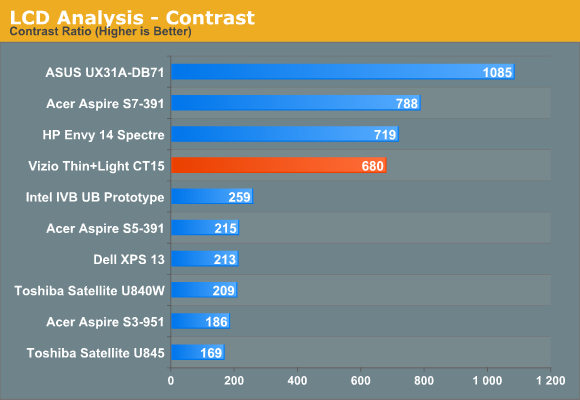
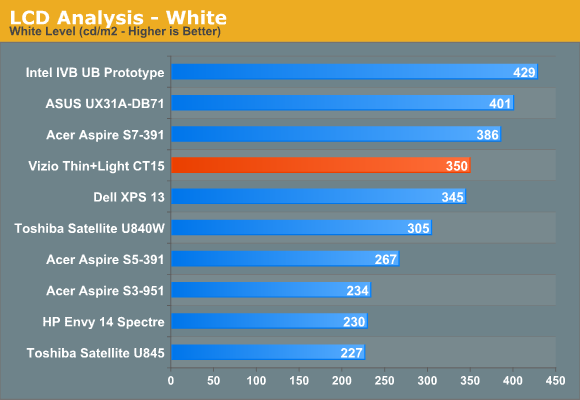
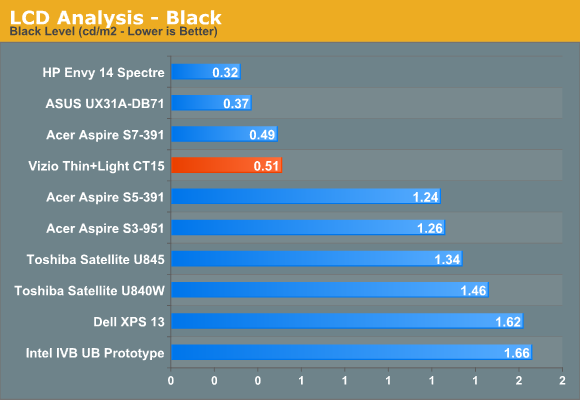
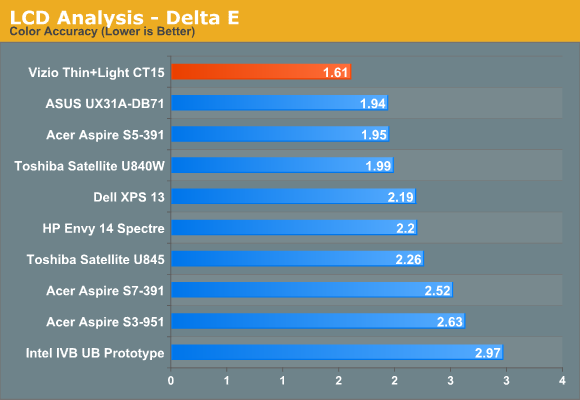
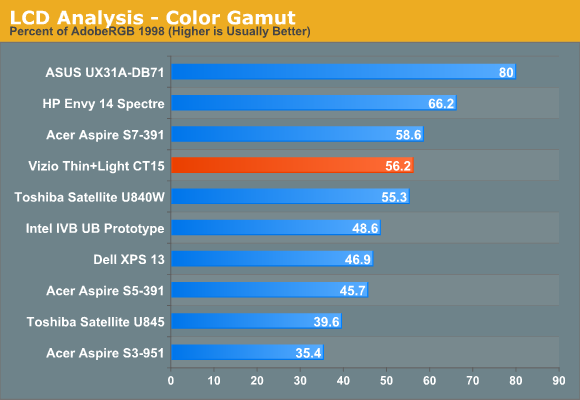
It doesn’t necessarily have the best contrast ratio, though at nearly 700:1 it’s certainly good, but the backlight is strong (350 nit maximum brightness), the matte finish is awesome, and color reproduction is very good. 1080p at 15.6” is essentially the perfect pixel density for a good amount of screen real estate, without making everything too small for comfortable viewing. It’s just really pleasing to the eye. I love it, and it makes up for a lot of the other flaws—every time the keyboard gets on my nerves, I remember how fantastic this display is. It’s just that compelling.
Now, it’s obviously not a touchscreen, and how much that bothers you depends on how much you value melding the traditional clamshell form factor with a touchscreen, and how much that impacts your Windows 8 experience. For me personally, touchscreens stop being useful on notebooks larger than 13”. Any larger than that, and my typical viewing distance is far enough away for it to be a bit uncomfortable to reach out and touch the screen. Not that I couldn’t do it if I wanted, but it’s an actual effort with larger notebooks where it’s almost second nature to use the touchscreen for navigation on 11.6” systems. The line for me is at 13”—anything larger than that, and the amount I use the touchscreen in day-to-day use goes down significantly.
Even though I didn’t particularly miss the touchscreen with the Vizio, all Vizio PCs going forward will have touchscreen displays, including the next revision of the Thin+Light line that we’ve already had a chance to play with. From our brief interaction with it, it seemed like a high quality display, though I’m not sure how much the user experience will change. Portable Windows 8 systems are still undergoing rapid form factor iterations, and manufacturers are still working on finding the sweetspots in the range. I’m not sure that touchscreens have value in large notebooks, but I’m willing to be proven wrong on this.










55 Comments
View All Comments
althaz - Thursday, February 14, 2013 - link
I'm on my lunch break and my machine is currently using ~5.2Gb of RAM. 8Gb is the realistic minimum for a lot of people.4Gb is ok if you don't want to do any multitasking, but I pretty much always have a couple of browsers, Visual Studio, Photoshop and Notepad++ open, so for me it's the more the merrier (I have 16Gb at home, which is probably overkill).
The 4Gb of RAM is also the only qualm I have about buying a Surface Pro (but I'll probably still pick one up, I'm not likely to have VS and PS open at once there).
VivekGowri - Thursday, February 14, 2013 - link
See, the problem with that though is that there is a more than established precedent for $1200 ultrabooks with 4GB of memory. Everyone from Samsung to ASUS to Microsoft to Apple to (I could continue). So while complaints are more than warranted (I can think of at least two places in which I voiced displeasure about it) you really can't rake them over the coals without indicting the entire industry.Which isn't necessarily unwarranted, but a bit out of place in a product review like this. Especially when I, as someone who uses ultrabooks as primary machines, haven't had a single issue with a 4GB RAM limit or even close. 128GB SSD is far more limiting than 4GB of memory on both my Zenbook Prime as well as my Surface Pro.
The battery life is a direct trade-off for the display. Vizio should have seen it coming and specced a bigger battery, but from an evaluation standpoint you'd be surprised how much you're willing to overlook when a system is clean, responsive, and has a great display. Find me another 15" machine anywhere near the $900 mark that comes anywhere close to the Vizio's areas of core competency. It's a surprisingly rare combination in today's world.
nerd1 - Thursday, February 14, 2013 - link
Apple still sells non-retina macbook pro at $1199 - with 1280*800 TN screen, 4GB ram and 5400rpm mechanical HDD.It is plain absurd to bash this bargain laptop for the ram alone. And I doubt any 'serious' user will use this laptop for their main workhorse either. Get a real desktop with real GPU. (Or a gaming laptop / mobile workstation if you really want to work on go)
Homeles - Thursday, February 14, 2013 - link
"I can't run my weather forecasting simulations on this ultrabook! This ultrabook sucks!"I can't believe how clueless these people are. This thing is not a workstation. It's an ultraportable laptop computer. Sacrifices have to be made in oder to cut down on weight and to shrink the size of the device. That means upgradability goes out the window. That means lower performance.
It'd make just as much sense to complain about why I can't upgrade the GPU to a GTX 690.
themossie - Friday, February 15, 2013 - link
Non-upgradable? These aren't high-performance machines, yes.But the price difference for the company to have 8 gigs of RAM is certainly under $30. If the customer can't fix it later, do it right the first time :-)
seapeople - Sunday, February 17, 2013 - link
Ever consider that maybe the user experience is BETTER on this laptop with 4gb of RAM vs 8gb?Advantages of 4gb RAM:
1. Hibernate and recover from hibernate are faster
2. Less drive space wasted on the hibernation file
3. Better battery life (important for this laptop, no?)
Disadvantages of 4gb RAM:
1. You can't run weather simulations
2. If you multitask heavily with VS, Note++++++++, VM's, 1000+ tabs open, then switching to an application may require a page hit from the SSD (ogh noes, not the SSD, those are so slow nowadays!)
3. You lose nerd cred in the dorms
blueboy11 - Friday, February 15, 2013 - link
Agreed. Hell, my current laptop uses 6GB of RAM, and it's 3 years old...What gives? The panel on this laptop is totally worth the price to pay, along with the standard HDMI, which sadly I don't have on my laptop. I fell in love with the display that my aunt had on her laptop and it was an anemic PENTIUM processor at that. Why did others not follow this route with the display, sure it wasn't IPS, but it sure was a hell of a step up from what others and my display is. I would've took it any day!!!aguilpa1 - Thursday, February 14, 2013 - link
Why is a dual core i7 not just an i5 since it is just a dual core? Is it because it has HT? Hyperthreading has been around along time and seems artificial to me to not make it available on the i5 chips.arthur449 - Thursday, February 14, 2013 - link
Because Intel's marketing department is evil and they're getting back at consumers because we use engineering codenames such as Ivy Bridge and Haswell rather than 3rd Generation Core architecture.VivekGowri - Thursday, February 14, 2013 - link
With ultra-low voltage parts, the distinction between i5 and i7 is that the latter has been binned for higher clock speeds and higher turbo frequencies essentially. Both have hyper-threading (2C/4T); it's the i3 that really gets hosed due to lack of turbo.