Acer Aspire S7 Ultrabook: Acer’s Best Foot Forward
by Jarred Walton on January 7, 2013 4:30 AM EST- Posted in
- Laptops
- Acer
- Intel
- Ivy Bridge
- Aspire S7
- Ultraportable
- Ultrabook
Windows 8 Tablet Performance
As noted on the previous page, I’m going to run some of our hybrid laptops like the Aspire S7 through the tests we’re using on tablets. Much ado has been made about the performance of the latest ARM-based SoCs, and I think it’s good to put things in perspective. There are two major items of note: first is that battery life is quite a bit worse with Ivy Bridge compared to Atom and ARM SoCs; the second is that performance is nearly an order of magnitude faster in many tests.
For the tests below, note that I used the same Internet benchmark that we use for tablets, which is far less strenuous than our laptop Internet testing. In fact, the difference in battery life between our “webtest4d” and our idle battery life test is only a few minutes. Display brightness also seems to have a relatively minor impact on battery life with the S7, as it only gains an extra 5-20 minutes going from 200 nits to 100 nits brightness (depending on the test).
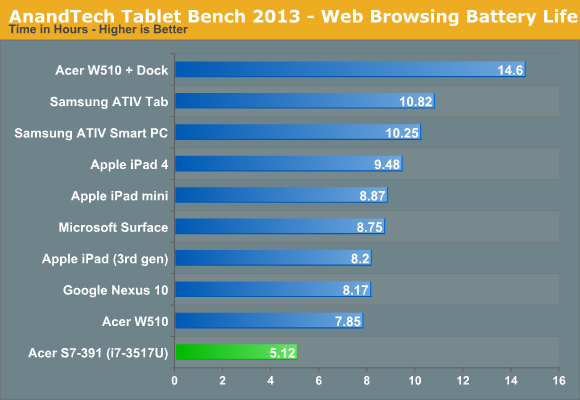
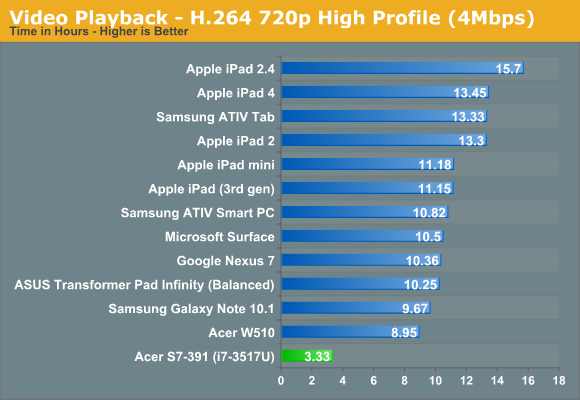
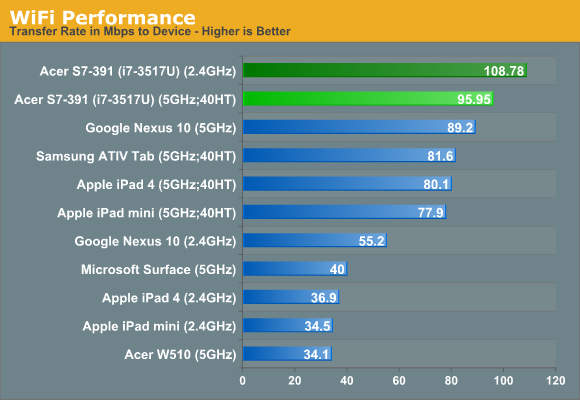
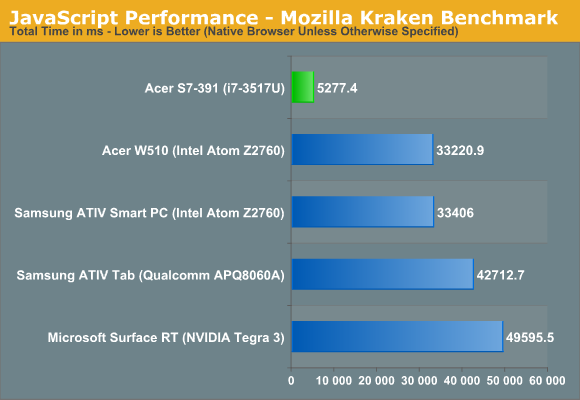
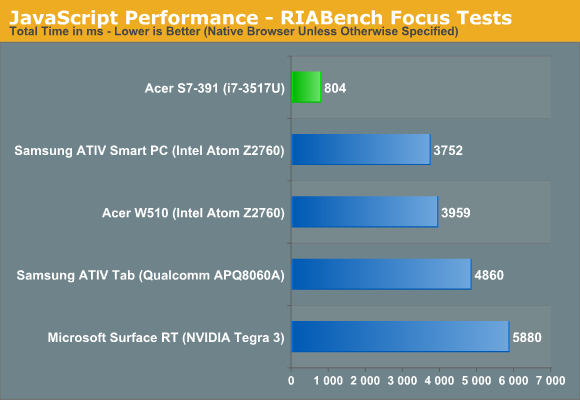
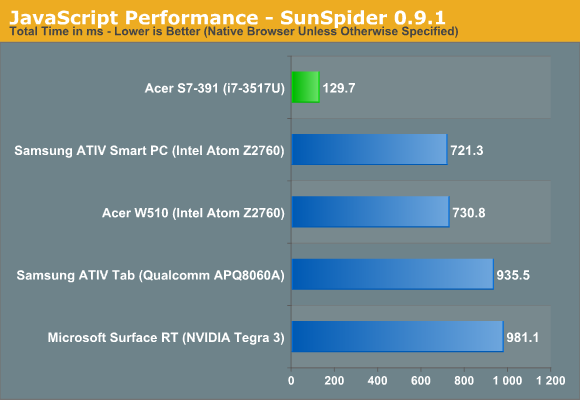
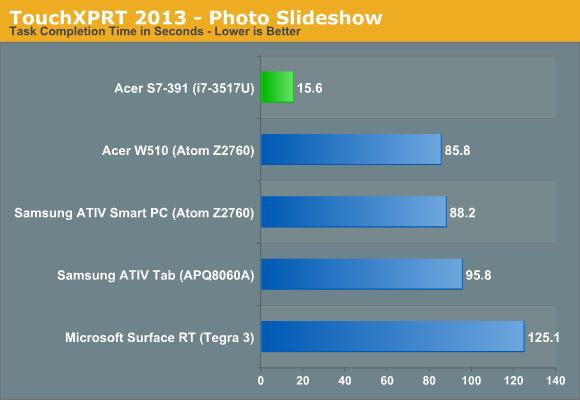
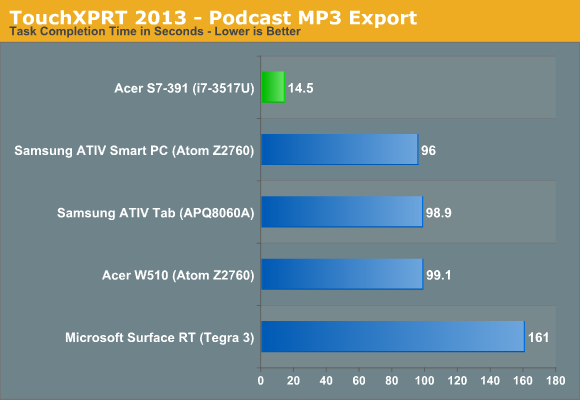
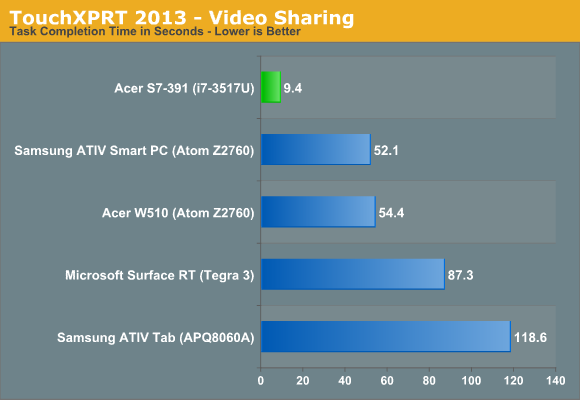
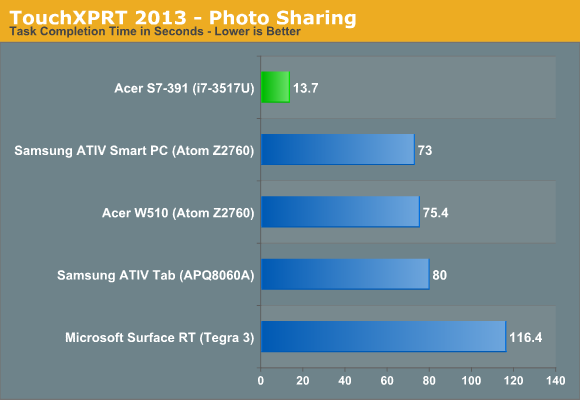
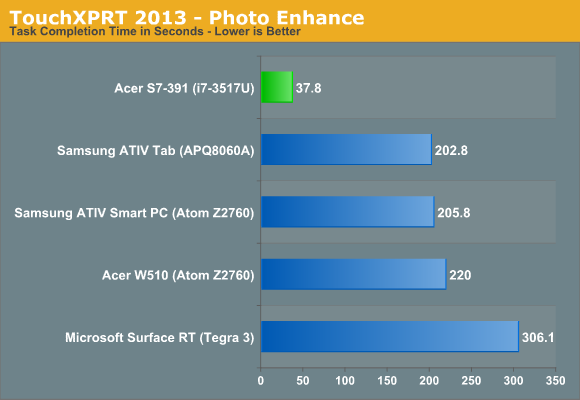
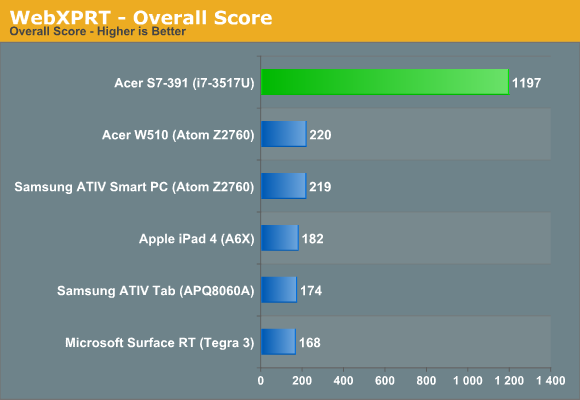
When people say that tablets are taking over for laptops, this is where we continue to fall short, and we’re not even talking about top-end laptop performance here. Bring in Haswell in the next few months and we might even see much of the battery life deficit disappear. Simply stated, ARM tablets will need much more than a doubling of performance to come anywhere near the performance level of Intel’s current ULV processors. Again, depending on what Intel manages with Haswell, it’s much more a question of whether tablets can become “fast enough” than whether they can actually catch Intel any time soon.
In terms of performance, the Aspire S7 is over 6x faster than the closest tablet in Kraken, 4.5x faster in RIABench, 5.5x faster in SunSpider, and basically 5.5x faster an all of the TouchXPRT/WebXPRT tests. In most tests, we’re looking at the Atom Z2760 as the runner up, but let’s focus on Tegra 3 just for a moment. There, Core i7-3517U is anywhere from 7-11x faster; Wayne needs to get here sooner rather than later.
It should go without saying that browsing in the Windows modern UI is smooth on the S7—though interestingly, while the touch screen interface scrolls nicely, using the touchpad to scroll around has some odd stuttering when you “coast”. Considering we have a laptop with four times as much RAM, a substantially faster SSD setup, and all that processing power, the Modern UI never appears to have a problem even on HD 4000. That’s going to make things a bit interesting for the folks at AMD and NVIDIA, depending on how the new UI and apps catch on. Then again, that new UI deserves some commentary.
Thoughts on the Windows 8 UI Experience
At best, I have serious concerns with Windows 8's new UI, at least from a laptop/desktop perspective. I said as much several months ago, and the final release has done virtually nothing to assuage my concerns. Using a touch screen to browse around works well enough, sure, but reaching across the keyboard to do so feels awkward at best. Then there’s the crazy switch between the Modern UI and the Classic Desktop UI, and the touch screen feels all but useless in the latter.
For tablets and smartphones, I think the Windows 8 UI makes tons of sense, but as soon as you slap a keyboard and touchpad in front of the user, it’s a different experience. Windows CE and earlier iterations of Windows Phone felt like Microsoft was trying to cram a full-blown desktop OS onto a handheld device without doing proper optimizations. Windows 8 feels like they’re now going the other way.
As for the Aspire S7, it does okay at straddling the line between the tablet and laptop worlds, but while I thought it was somewhat novel at first, when I got time with a Dell XPS 12 I really started to feel the faults with the S7 approach. Dell’s XPS 12 is much thicker, true, but even though the weight makes for a less than ideal tablet experience, it’s still a better tablet than the S7. Lenovo’s Yoga is another alternative, but I’m still iffy on the idea of having the keyboard exposed in tablet mode—I understand the keys all deactivate, but it just seems like a great way to get a lot of extra dirt into your keys over time. Acer has decided that instead of trying to make a true tablet-like experience, they would allow you to open the hinge 180 degrees and lay the S7 flat. I guess that can work, but in reality I almost never put a tablet flat on a table/desk; I hold it in my hands while I lounge on the couch, and the S7 doesn't feel natural in that environment.










53 Comments
View All Comments
blue_urban_sky - Tuesday, January 8, 2013 - link
Why stop there, make it an even 1" then you could have 2 memory slots and a removable hard drive. Or even better make it 1.5" and have a huge removable battery, an optical drive and a dedicated GPU! No make it 2" and 17" screen then you can have a full sized keyboard top of the range graphics high end CPU tons of storage and neon lights on the top of the shiny plastic case!!1!Not really aimed at you, just all the people who like there £300 lappy and can not possibly imagine a world where other people want different things.
thesavvymage - Tuesday, January 8, 2013 - link
you totally did not comprehend what i meantblue_urban_sky - Wednesday, January 9, 2013 - link
You can't see the point of making the thinest laptop.You think they should have made it fatter and increased the stats.
You justify this by saying people could not tell the difference without a ruler.
You fail to understand that increasing the height from 0.5"->0.7" is a 40% increase in volume where "overall volume are what matters the most" .
rarson - Thursday, January 10, 2013 - link
You completely failed to grasp his point. Making the thinnest laptop possible doesn't make any sense if it adds too much to the price. If it compromises too many variables, then it's obviously more logical to make a slightly thicker device. All you're doing is reconstructing his statements into a straw man. You're also using percentages to make your argument sound stronger, but nobody cares about percentages. We're talking about actual thickness here. You know, real world stuff. Nice try.blue_urban_sky - Friday, January 11, 2013 - link
Joy the straw man miss used again. They were to illustrate that I understood their position thus arguing against "you totally did not comprehend what i meant".Shall we dissect your truism :-
"Making the thinnest laptop possible doesn't make any sense if it adds too much to the price"
Is that too much according to you or is it a standardised figure? So your argument can be read as
"Making the thinnest laptop possible makes sense if it doesn't add too much to the price"
And:-
"If it compromises too many variables, then it's obviously more logical to make a slightly thicker device."
Compromises on variables that you hold above others. So this could be rearranged to
"If it doesn't compromise too many variables, then it's obviously more logical to make a thinner device."
Lastly
"but nobody cares about percentages. We're talking about actual thickness here. You know, real world stuff."
I commend that you went to the trouble of asking everyone (out of interest did you insult them as well?). Ahh I didn't realise we were talking about 'actual' thickness!
You're also using 'actual' to make your argument sound stronger (sry couldn't resist).
The real world works by iterative development things happen in small increments.
rarson - Thursday, January 10, 2013 - link
I'd even argue ergonomics are now more important than overall bulk. Modern laptops just aren't that thick or heavy anymore, so I don't understand why some people are claiming that a pound here or a half-inch there are worth the ridiculous price premium. I also don't understand what a touchscreen has to do with being light and thin, but I digress.I realized how much I appreciate the 15" size when I tried using an 11" netbook for an extended period of time. The keyboard was just far too cramped. 10 inches might be a good size for a tablet, but when I want keys, I'd rather give up some size and thickness for better keys and room for my hands to be comfortable. Having the extra screen space of a slightly larger chassis is a bonus, and coming from an 11" chassis, there's no comparison.
I've got an old PII laptop that until recently I would occasionally use. That thing probably weighs about 9 or 10 pounds. It's nicely built, and even has a matte screen, but it does get heavy to hold. I can't help but think that the 5-and-a-half pound notebook I'm using right now is pretty darn light. It's lighter than the 6-lb bowling ball I used to throw when I was 8. It's also got a bigger screen and a much nicer keyboard than this Acer, and cost about a fourth of the price.
Clearly, these ultrabooks are toys for suckers who think their social status depends on what kind of gadgets they own.
Tech-Curious - Thursday, January 10, 2013 - link
Agreed. Well said.blue_urban_sky - Friday, January 11, 2013 - link
*sigh* You were doing well right up to your last paragraph.B-
dszc - Wednesday, January 9, 2013 - link
Jarred,Thanks for your review. And special extra thanks for emphasizing productivity features and ergonomics for people who actually work.
I am a professional photographer and full-time businessman. I live in Photoshop, Excel, Word, eMail, and web research. That is what I must do and what I enjoy doing. I never play games.
Your comments on the action and utility of the keyboard and its layout are crucial. Also the touchpad. The keyboard and its shortcuts, along with the touchpad is where most true workers live. We can get things done 10x faster with these interfaces than with a touchscreen.
Thank you for continuing to harp on these issues, as they are critical. Yes, a pretty face is nice to look at, but the real beauty of a computer is in its function.
As for price, I am by no means rich, but I am more than willing to pay for an excellent productivity tool. If a laptop must cost $1100 or 1200 or 1300 to have essential features such as a decent IPS panel and a decent backlit keyboard and a decent touchpad, then so be it. But if you take away the backlit keyboard to save $20 or $50 or whatever, then the laptop to me becomes useless.
There are tons of functionally compromised laptops for the masses that are hobbled by pricepoint. But it is not right to reduce those of us who must work for a living to the lowest common denominator.
Kudos to Acer for stepping up with an IPS screen. I would be MORE than willing to pay $1300 for this tool if Acer had bothered to get the little things right - excellent backlit keyboard with great layout; fantastic (rather than mediocre) touchpad; decently calibrated IPS panel. And I'd much rather pay $1400-$1500 to have these things RIGHT, than $1200-$1300 and have them not quite right.
Thanks again, Jarred, for your great reviews.
Thanks, Acer, for moving in the right direction. Please don't stop short of the goal.
bobjones32 - Thursday, January 10, 2013 - link
I'm a huge tech dork as you'd expect considering I'm reading AnandTech. So when my wife decided to get this laptop, I gave her a quick Windows 8 tutorial as if I was teaching an alternate version of myself how to use it."Just click the desktop"
"Just use the trackpad, why use touch?"
"You can mostly ignore the Metro stuff, that's just meant for tablets"
Cut to my surprise when she basically ignores all that advice, and absolutely falls in love with the laptop using touch almost all the time, sticking in Metro apps almost all the time, and barely ever seeing the Desktop.
When the laptop is sitting on a desk, she's always resting on her elbows anyway, so reaching toward the screen is natural. When the laptop is sitting on her lap, her thumbs are right there at the screen, so it's perfectly natural to reach out and touch it. Metro apps meet most of her needs for web browsing, playing games, and chatting with friends, so she really only uses the Desktop for Office.
The keyboard is a bit annoying to her, but everything else about the laptop is nearly perfect. Even the battery life, considering that she's coming from a Vista-era laptop from 5-6 years ago that was upgraded to Windows 7.
After observing her learn to use Windows 8 and eventually fall in love with it and this laptop, it really made me rethink my expectations for the OS in general. Maybe the tech press has it wrong because they're approaching it from expectations that normal people simply don't care about?