Acer Aspire S7 Ultrabook: Acer’s Best Foot Forward
by Jarred Walton on January 7, 2013 4:30 AM EST- Posted in
- Laptops
- Acer
- Intel
- Ivy Bridge
- Aspire S7
- Ultraportable
- Ultrabook
Performance, Now with Windows 8
As this is the first laptop we're testing with Windows 8, we've had to go back and revamp our testing suite a little bit. For example, PCMark Vantage simply refuses to complete under Windows 8 on the S7, and the same goes for a few other old Futuremark programs; we'll add the next versions of PCMark and 3DMark when they become available, but PCMark 7 and 3DMark 06 and 11 are the only Futuremark tests we’ll be running for now.
We're also taking the opportunity to upgrade several of our older benchmarks; we've been using the x264 HD 2.x encoding benchmark for a while now, but we're going to upgrade to 5.x with Windows 8—which, incidentally, takes about 10x as long to run. We will also be adding WinZip as a benchmark, with OpenCL acceleration enabled. Another benchmark we're adding with the S7 is TouchXPRT (currently in preview release) and a similar test from the same company called WebXPRT 2013. Anand has used both on the Clover Trail/Surface reviews, so it will be interesting to see what Ivy Bridge looks like by comparison. I’m not going to spend a lot of time on the tablet comparisons in terms of performance, but I also ran most of the current suite of tablet benchmarks, which we’ll look at on the next page (SunSpider, Kraken, etc.)
For the time being, that should be sufficient, but we'll be certain to add other benchmarks and tests to the mix as we deem them appropriate, so if you have any recommendations or suggestions we're happy to hear them. We will begin as usual with PCMark 7, which gives us at least some inkling of overall performance, along with our usual suite of CPU-centric tests. We shouldn't see any major surprises here, as the Acer S7 has the same components as many other Ultrabooks that we've tested. Here’s the quick overview of the test components for the various laptops:
| Laptop Configuration Overview | ||||
| Laptop | CPU | Graphics | Storage | Battery |
| Acer Aspire S3-951-6432 | Intel i7-2637M | HD3000 | 256GB SSD | 38Wh |
| Acer Aspire S5-391-9860 | Intel i7-3517U | HD4000 | 2x128GB SSD | 35Wh |
| Acer Aspire S7-391-9886 | Intel i7-3517U | HD4000 | 2x128GB SSD | 35Wh |
| Apple MacBook Air 13 (Mid-2012) | Intel i5-3427U | HD4000 | 256GB SSD | 50Wh |
| ASUS Zenbook Prime UX31A-DB71 | Intel i7-3517U | HD4000 | 256GB SSD | 50Wh |
| Dell XPS 13 | Intel i7-2637M | HD3000 | 256GB SSD | 47Wh |
| HP Envy 14 Spectre | Intel i7-3667U | HD4000 | 2x128GB SSDs | 56Wh |
| HP Folio 13 | Intel i5-2467M | HD3000 | 128GB SSD | 60Wh |
| Intel IVB Ultrabook Prototype | Intel i5-3427U | HD4000 | 240GB SSD | 47Wh |
| Toshiba Satellite U845-S406 | Intel i5-3317U | HD4000 | 500+32GB Hybrid | 54Wh |
| Toshiba Satellite U845W-S410 | Intel i5-3317U | HD4000 | 500+32GB Hybrid | 54Wh |
Before we get to the actual tests, I want to make note of the fact that this is bar none the fastest booting laptop or PC that I've ever used! Just how fast does the laptop boot up? How about under 10 seconds? Granted, much of that is probably Windows 8 (Dell’s XPS 12 posts similar boot times), but it's still impressive nonetheless. Shutdown, hibernate, and resume are all equally fast, though if all you do is put the laptop to sleep and wake it up you won’t need to worry too much about such things.
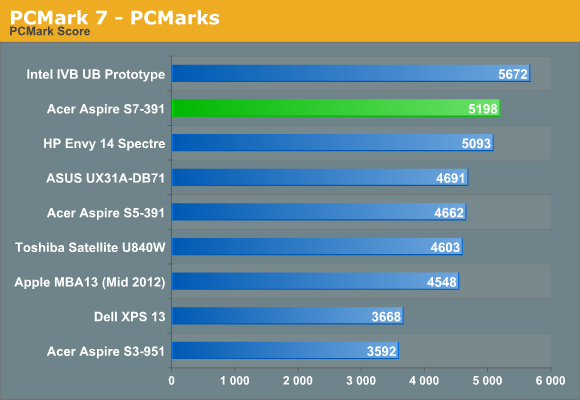
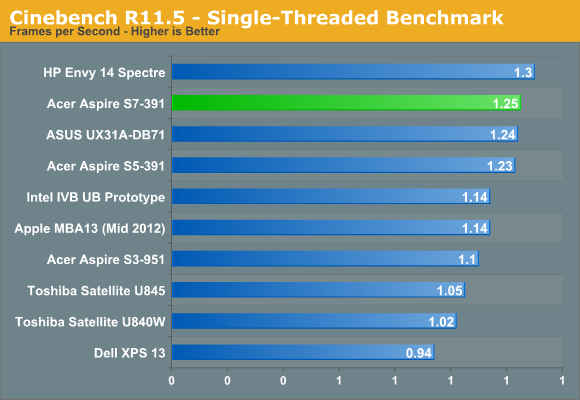
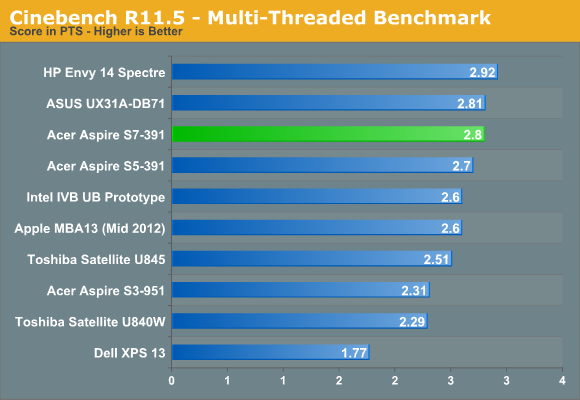
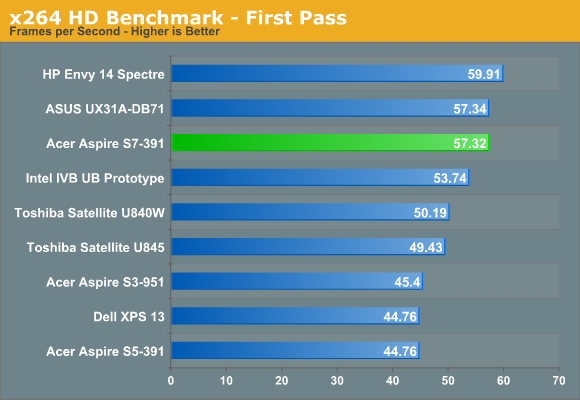
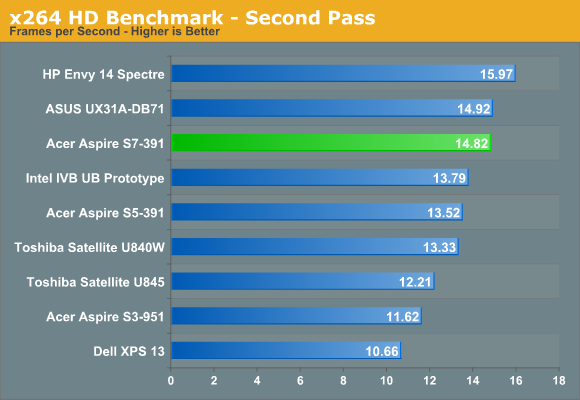
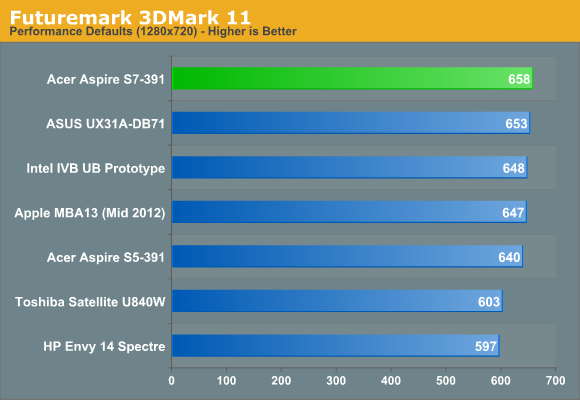
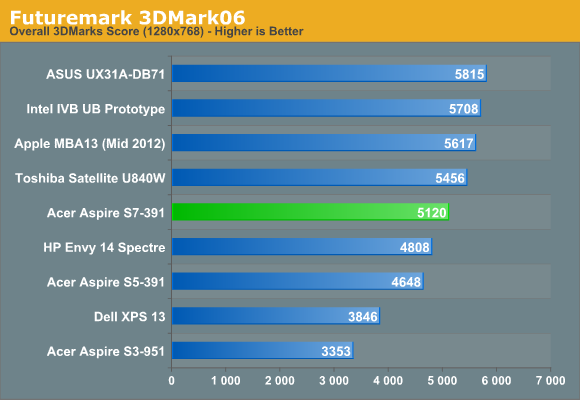
Our benchmarks start with an interesting piece of information: the Ivy Bridge prototype that Intel sent us still manages to hold onto the top spot in the overall PCMark 7 score, thanks in particular to its performance in the Creativity, Entertainment, and Computation suites—and this despite the fact that it’s equipped with a Core i5-3427U compared to the i7-3517U in other systems. (We only show the overall score above, but you can see the full set of PCMark7 results in Mobile Bench.)
It’s not quite clear what’s holding the S7 back, but while it has the top Storage score, it falls well short in the Lightweight and Productivity suites. Possibly Windows 8 is partly to blame, or more likely the combination of components (and possibly that RAID 0 storage setup) are coming into play. Then again, PCMark7 is prone to odd variations, and depending on the drivers (Quick Sync) and storage you can see large differences between what should otherwise be similar laptops—just look at how the earlier Aspire S5 with Windows 7 stacks up to the new Aspire S7!
The other benchmark charts are more in line with what we’d expect. HP’s Envy 14 Spectre snags the top spot for all of the CPU benchmarks, which makes sense considering it has the highest clocked i7-3667U processor of the bunch. The Acer S7 and ASUS UX31A are tied, which goes with their identical CPUs. 3DMark06 does show the Acer falling behind, but here again I’d look more at Windows 8 than anything specific to the S7. The march of time and/or drivers also shows a nice progression when looking at the S3, S5, and S7










53 Comments
View All Comments
cknobman - Monday, January 7, 2013 - link
Hard to sell at such a high price when your competitors sell comparable (or better) items $500+ cheaper.The Asus UX31A is one of my favorites right now. 1080p touch screen, all aluminum build, core i5, 128gb SSD and
UNDER $1100!!!!!!!!!!!!!!!!!!!!!!!!!
I am toying with getting this right now from best buy: http://www.bestbuy.com/site/Asus+-+Ultrabook+13.3%...
Zanegray - Monday, January 7, 2013 - link
I have a ux31a-ab71 (same as db71 except a smaller ssd) and I LOVE the thing. I don't care for Windows so I put Linux on it and find it my favorite computing device. Under my usage the battery also last for 2 to 3 days at a time. It is snappier than I ever expected and the aluminum case is awesome looking.To summarize... It's just plain sexy.
Paid just over 1000 dollars for it on black Friday too :-)
ironargonaut - Monday, January 7, 2013 - link
Is an IPS screen that fantastic on a 14in laptop that I should pay $700 more?kyuu - Monday, January 7, 2013 - link
You're not paying $700 for the IPS screen.drjacko - Monday, January 7, 2013 - link
Original: "I can’t understate how impressively thin this thing is"But the article is very good as a review as well as a commentary of the path taken by Acer.
Would you have considered a side by side shots against MB counterparts and previous version of Acer's ultrabook?
rarson - Monday, January 7, 2013 - link
For the life of me, I can't understand why someone would want one of these over a normal laptop. Am I the only person who cannot stand ultra-thin (and ultra-flimsy) notebooks? I feel like I'm going to break the thing just by opening it up. A crappy keyboard, touchscreen, and absurd pricing makes this about as useful as a Surface tablet. Which is to say, pretty f#&@ing useless.Even if you do like the ultra-thin junk, I still don't see why you'd want to pay such a premium for a touchscreen on a laptop, although I suppose when your keyboard is that crappy, you'll be yearning for some other kind of input device.
If I want a consumption device, I'll buy a Nexus tablet or similar. If I want a computing device, then I'll buy a regular laptop. For the price of one of these, I could buy one of each and STILL save a chunk of change.
kyuu - Monday, January 7, 2013 - link
1) These devices are not "ultra-flimsy", despite being very thin. If you "feel" like you're going to break it, that's your problem. You remind me of my grandmother arguing that you have to drive a gigantic Oldmobile or an SUV to be safe because smaller cars don't "seem" like they could be as safe.2) If you don't see the value proposition in a device like this, then obviously it's not for you. I don't see the value proposition in buying a Mercedes, for example, but that doesn't mean they shouldn't be built.
Tech-Curious - Monday, January 7, 2013 - link
To be fair, your grandmother is right: all else being equal, a lighter car is less safe, possibly a lot less safe depending on the particulars.AnnoyedGrunt - Tuesday, January 8, 2013 - link
Except that all else isn't equal, is it? Cars today are much, much safer than they have ever been, and even a small, modern car would be much safer than Granny's Oldsmobile.As far as the ultra-thin laptops go, I'm not a huge fan, but I can understand how someone who travels would really like the smaller, more portable size. My wife has a Macbook Pro 15 (non-retina), and I have a Dell Precision M4600 for work, and those are reasonable sizes for me.
This Acer is interesting, very similar in cost to a Macbook Air, but with better specs in most areas. However, one thing the Macs have done MUCH better than Windows laptops is make the touchpad useful. I don't know if it's a combination of OSX and hardware, or better drivers, or what, but it is so much easier to use the touchpad on my wife's Macbook than the one on my Dell (and any other Windows laptop I've used). I don't feel the need to use a mouse on the Mac, but on the Dell I always feel handcuffed without it (and this is for things like MS Office, web browsing, etc.).
I would have liked to see some Macbook Air battery life results and performance results, since I feel that is one of the biggest competitors for the Acer.
Ovreall I'm happy to see some in the PC industry making products that move in the direction of quality rather than price. Once you get to the point where the price isn't as much of an issue (especially for something you'll be using for 4-5 years) the enjoyment of using something that has high-quality interface points (monitor, keyboard, etc.) quickly overcomes the cost difference. Still would prefer something a bit thicker with a better keyboard and more battery life, though.
-AG
Tech-Curious - Tuesday, January 8, 2013 - link
As to your first comment, I don't know that that's universally true. Sure, in general, a modern car will have safety advantages an older car doesn't -- but size does matter: Is a 2013 Smart Car as safe as granny's Oldsmobile? Not a chance. All the airbags in the world can't compensate for the loss of mass.Even today, there are significant differences in mass within the same class of car. So if you have a choice between otherwise analogous vehicles, choosing the heavier one is (generally) safer.
The heavier option is probably also less fuel efficient, though, so like everything else, it's a trade-off.
As to the rest, I have to agree.