Closing the Loop: Contained Liquid-Coolers from Corsair and NZXT Compared
by Dustin Sklavos on December 26, 2012 12:01 AM ESTSoftware
Impressively, this new set of contenders boast both fan control software and even, in the case of Corsair's H80i and H100i, upgradable firmware. The Prolimatech Megahalems and Noctua NH-D14 may be big, beefy air coolers, but they don't include those kinds of goodies (though there's something to be said for not having to futz with hardware). The H80i and H100i along with NZXT's Kraken coolers all plug into one of the spare USB 2.0 headers on your motherboard to interface with the rest of your system, and require drivers and software to be installed for you to take full advantage of them. This may seem like a nuisance at first, but it does allow for pretty detailed and specific control.
Corsair Link
Of the two software solutions on hand, Corsair's Corsair Link software is definitely more mature. I've actually been familiarizing myself with it over the past year, both in my home desktop and in my case testbed, and while it's far from perfect (fan control of third party fans has proven to be a substantial hurdle), there's a lot to recommend it.
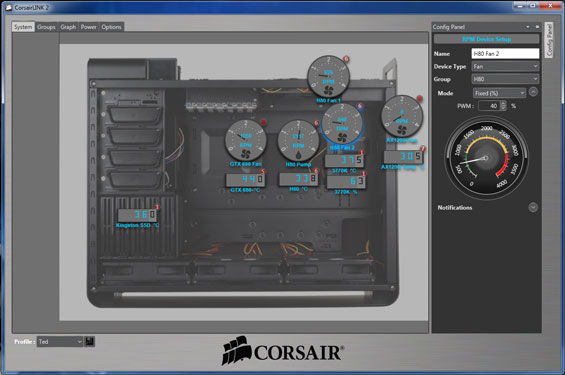
The screenshot above is from my home system, but it's a good indicator of how well Corsair Link can work. Corsair's software can provide basic HWMonitor-level monitoring for system components, while an "i" series PSU like the AX1200i can have its individual rails monitored as well as its fan controlled. Individual fan control options for the H80i and H100i include the three presets I tested with (Quiet, Balanced, and Performance) along with fixed percentage and RPM, or you can even manually set your own cooling curve. You can also use the Corsair Link to configure the LED lighting of the waterblock.
Where you benefit from Corsair Link is really in buying into the whole ecosystem that Corsair is assembling. While the individual Corsair Link box concept never seemed to quite get off the ground, a unified Corsair Link ecosystem that runs at the component level looks to be a more promising route. The H80i and H100i waterblocks both include an additional connector input for other Corsair Link-enabled accessories, making them ideal companions for Corsair's fan controller, LED lighting kit, or especially an "i" series power supply.
Kraken Control
While Corsair Link is pretty robust, Kraken Control still feels very fresh and obviously has some kinks that need to be worked out.
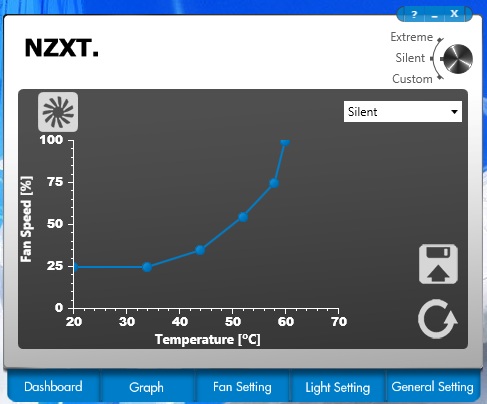
The software is certainly stable and features a programmable fan curve just like Corsair Link, but the fan control is handled entirely by percentage as opposed to also being RPM-configurable. It's also more confusing to work with in some ways, and when the fan is running silently the software actually reports it as being at 0 RPM. Like Corsair Link, NZXT's software lets you control the lighting of the waterblock.
Kraken Control definitely still needs work, but where it scores big is its simplicity. Corsair Link may be robust, but it's also a big program and sometimes it feels a little sluggish. Kraken isn't too much snappier, but it's much simpler to use once you get the hang of it. NZXT doesn't have a whole ecosystem of components to incorporate like Corsair does, and the software is serviceable. The main drawbacks are its relative youth and the open source hardware monitor that has to run separately alongside it, software which really should just be integrated in the first place.










68 Comments
View All Comments
Death666Angel - Friday, December 28, 2012 - link
Maybe different people need different things? The big heatsinks that can compete with these watercoolers usually weigh a lot, restrict access to other components and stress the mounting system. Some also don't fit in all cases because of the width of the case being too shallow (my Scythe Mugen 2 did not fit without the sides of the case bulging out) or they don't fit with certain RAM modules or motherboard coolers.Also, is your heatsink/fan really silent or just silent enough for you? How are the temperatures? Some people like having their CPU under 50°C, others are fine with 90°C. With a better heatsink, could you get higher clocks our of it? I know I could go from 3.3GHz (i7 860) to 3.8GHz stable with my watercooling setup (non-AIO).
Also, no one if forcing you to buy these coolers to replace yours....
And lastly, do you _know_ that these radiators are more surface than a high end aircooler? Because current day tower coolers that may use 2 140mm fans have a lot of surface and my guess is they are at least equal to these higher end watercoolers.
HutchinsonJC - Wednesday, December 26, 2012 - link
Where is the original h100 on the graphs?Why are there so many colors on the graphs? The legend shows a dark blue and a light blue, yet there is red, orange, and green in the charts with no seeming rhyme or reason.
ypsylon - Wednesday, December 26, 2012 - link
It is the problem of all these AIO kits. Mixing aluminum radiator with copper block = degraded performance over time (it is just chemistry cold and unsympathetic). And it is impossible to replace radiator without voiding warranty. Also performance for the price is not exactly top notch. One of the reasons why custom (well big word as you can buy pre-prepared kits and mount everything in the box without any customization actually ;) ) loops more expensive. Copper is expensive and performance always cost. Of course there is 100% difference between H100i and cheapest 240 pre-prepared kit from example EK or XSPC. But over time performance and fully modular setup is well worth extra $$$. Simple as that.As I see it, AIO have only one advantage over air cooling, and that is you don't need behemoths like Phantex/Noctua/Thermalright dual-tower coolers. All of them are extremely heavy, able to deform the board/cpu socket/ memory banks circuitry (like on s1366 which was fairly common) or break it completely. One of the areas where big is not exactly best.
rrohbeck - Wednesday, December 26, 2012 - link
I'd like to see some of the better air coolers on the chart. In the few tests that had both, the top end air coolers generally were in the vicinity of the H100.Hood6558 - Wednesday, December 26, 2012 - link
Very good article, and highly relevant to those of us awaiting availability of the Krakens. Nice to see that they're apparently worth upgrading to, if only for 3 or 4 degrees at load, every little bit helps. Disappointed in the H100i numbers (I'm currently running an H100), how did they lose performance by going with bigger hoses, improved waterblock & pump, and supposedly better fans? Because in all previous reviews, the H100 was champ or at least in top 3. One Point to Corsair for more mature software. Now the big question is, do the NZXT offerings have more clearance issues due to their wider rads - the answer being "of course they do". My H100 in my Carbide 400R just barely clears the VRM heatsink with just 2 fans (I mounted the "pull" fans outside the case) and you have to remove fans to access the CPU fan headers. Of course, that's using the stock centered mounting holes - it's possible to mount the rad offset by lining up some of the holes in the honeycomb with mounting holes - not possible with 140mm rads. I'm pretty sure that in my case, it will hit the heatsinks unless I drill holes and mount as far to the left of center as possible.mayankleoboy1 - Wednesday, December 26, 2012 - link
Why not use a Ivy bridge CPU ? At 4.5 GHZ, and 1.3V, they get very hot very quickly.vanwazltoff - Wednesday, December 26, 2012 - link
i would really like to see how these closed loops compare to the incoming cooler master eisbergjonyah - Wednesday, December 26, 2012 - link
I think money is well spent on a closed loop water cooler. The less stress on the MB, great cooling performance (on par with equally priced heatsink/fans) and low noise level is definitely worth it. If you're putting in a $300+ cpu, it makes sense to take care of it. I've had the H60 for 12 months now and it has performed flawlessly. If you compare it's cooling to the stock cooler it came with (complete crap), it's incredible.I think the article would be better served to include benchmarks of non-water coolers to show how great these really are. I was running in the 70+C range with the stock cooler while pushing it, and now can't push my chip above mid 40's. That alone will keep my chip lasting a lot longer (though I'm probably going to be upgrading it soon).
A5 - Thursday, December 27, 2012 - link
Stock coolers are garbage, everyone knows that. But a $70 air cooler would outperform the H60.vectorm12 - Wednesday, December 26, 2012 - link
Thanks for all your hard work Dustin.As some have already pointed out there's little difference in performance of these coolers and the traditional Aircoolers. However what I&ve been dying to find out all this time is how much internal temps is reduced by the direct exhaust of these kits?
If they are efficient enough it should allow a case to support more TDP in the form of GPUs, Raid-controllers and HDDs. I've also always wondered what happens to the airflow around VRMs and DIMMs when the fan at the socket is transplated. Of course different cases will result in different results but it's still something I'd consider worth looking into.
In a future review I'd very much like to see some values relating to the temps of motherboard,DIMMs, VRMs and so on as well as the effects of transplanting the CPU-fan