The Clover Trail (Atom Z2760) Review: Acer's W510 Tested
by Anand Lal Shimpi on December 20, 2012 10:34 AM ESTGPU Performance
Contrary to popular opinion prior to its launch, the Clover Trail platform and Cloverview SoC feature a PowerVR SGX 545 GPU. The rumored PowerVR SGX 544MP2 won’t show up until Clover Trail+ next year. The SGX 545 is clocked at a fairly aggressive 533MHz.
Architecturally the 545 is very similar to the PowerVR SGX 540 used in Intel’s Medfield smartphone platform, with a handful of additions. The shader array remains unchanged at four USSE pipes. The 545 adds four more 10-bit integer pipes, doubles the triangle setup rate and doubles the number of depth test units as well. DirectX 10 class texture hardware is also a part of the mix, as well as everything else needed to officially support DirectX 10 (D3D feature level 9_3).
Compared to what’s shipping in the latest iPads however, Clover Trail is horribly under-specced. We don’t have good cross-platform (Windows RT/8) GPU tests yet, but based on what I’ve seen thus far it looks like the GPU here is a bit slower than what you get in a Tegra 3.
| Mobile SoC GPU Comparison | |||||||||||
| PowerVR SGX 545 | NVIDIA Tegra 3 | PowerVR SGX 543MP2 | PowerVR SGX 543MP4 | PowerVR SGX 554MP4 | |||||||
| Used In | Clover Trail | Tegra 3 | iPad 2/mini | iPad 3 | iPad 4 | ||||||
| SIMD Name | USSE | "core" | USSE2 | USSE2 | USSE2 | ||||||
| # of SIMDs | 4 | 12 | 8 | 16 | 32 | ||||||
| MADs per SIMD | 2 | 1 | 4 | 4 | 4 | ||||||
| Total MADs | 8 | 12 | 32 | 64 | 128 | ||||||
| GFLOPS @ 300MHz | 4.8 GFLOPS | 7.2 GFLOPS | 19.2 GFLOPS | 38.4 GFLOPS | 76.8 GFLOPS | ||||||
Looking at raw FP performance tells us a lot of the story. The 545’s high clock helps it punch above its weight, but it's still significantly less powerful than the 543MP2 used in the iPad 2/mini (and it’s nothing compared to what’s in the iPad 3/4).
Tegra 3-class GPU performance may have been acceptable a year ago running Android, but it’s just too little too late today. Since Clover Trail has full backwards compatibility with older Windows applications, I can put its GPU performance in perspective. Turning to 3DMark03 and 06, we can get a good idea of the class of performance we’re looking at. For complete (and consistent) comparison points, I've tossed the W510's results into Bench so you can compare to any notebook/mobile GPU you want to there.
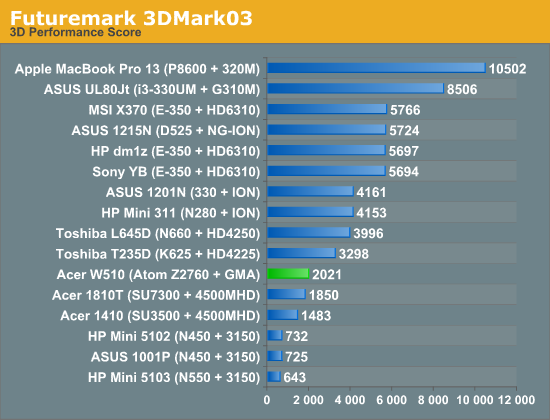
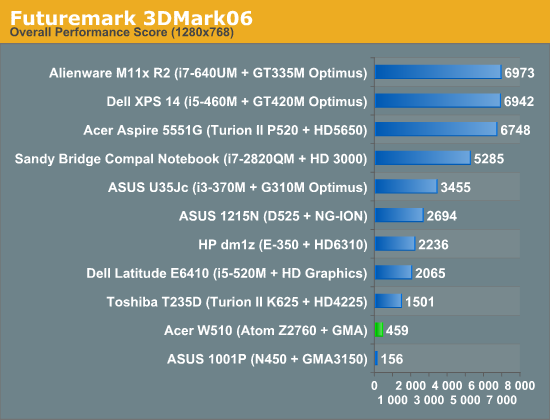
Compared to the old Atom platform with Intel’s GMA 3150, the PowerVR SGX 545 based GMA is around 3x faster. Even Intel's old mobile G45 graphics are actually slightly slower. Performance is still far behind everything else modern though. The GPU is more than adequate for Modern UI acceleration, but if you have secret hopes of being able to run some of your older games on Clover Trail you’ll want to stash those dreams away.
None of this is really Imagination’s fault - Intel remains generations behind in implementing competitive GPUs in its ultra mobile SoCs. Even the jump to PowerVR SGX 544MP2 next year will happen just as Apple likely moves to Img’s Series 6 (Rogue) architecture. It’s definitely a problem if you’re a silicon company that delivers slower silicon than what your customers can put together.










104 Comments
View All Comments
rburnham - Thursday, December 20, 2012 - link
One thing about Windows 8 that continues to bug me is the way that settings are split into two areas. Some settings can be handled from the Start screen, while others take you to the desktop Control Panel. If Microsoft is so keen on this new UI, why not take the entire Control Panel and make it a Modern UI component? I get that they are trying to appeal to touchscreen and desktop users, but merging the settings into one area would help alleviate the schizophrenic feel of the OS a little bit.This is a great review, especially since I have this exact Acer tablet on the way from Newegg. My hope is that I will spend most of my time in the Modern UI, and occasionally fire up desktop software. I am hoping it will be fast to handle some older games, like Icewind Dale, and some non-CPU intense software, like the Zinio desktop app (where I can access publications that the mobile version cannot access). It's going to be an interesting experiment.
My other concern with this tablet is that it is so new, there is a very limited selection of accessories. Specifically, I am having trouble finding some sort of "gel skin" case for this tablet. There are some generic fold out tablet cases, but those are bulky.
By the way, I had hoped to get an AMD Windows 8 tablet, but where are they? I love AMD, but I have to buy based on my needs and what's available, and right now Intel has the only real x86 solution for Windows 8 tablets.
name99 - Thursday, December 20, 2012 - link
"The power adapter itself isn’t anything remarkable, however Acer did use a nifty removable plug that easily twists on/off. The W510 only ships with the plug for whatever region you purchased it in so I’m not sure how useful this feature is, but it’s nice to see design innovation from Acer here."Just for the record, this is not new. Apple's power supplies for MacBooks have done this for, I don't know, 8 years or so. The power supply has a core that is common, and a regional plug that can be slipped on or off. See here:
http://eshop.macsales.com/images/Items/APLMA538LLB...
iPad power adapters are the same. iPhone/iPod are not, I expect because they are so small that they are basically the size of the dongle that would plugin to the socket, so modularizing them this way would basically double their size.
I've no idea if this is original to Apple or not, but it's certainly not original to Acer.
secretmanofagent - Friday, December 21, 2012 - link
I don't think you understand the mechanism. Apple uses a friction fit with a straight downward motion. The connector that Acer uses rotates on, which you can see in the picture the directions to operate. All of the other adapters I've seen (including miscellaneous ones over the years) have been similar to Apple's, usually with a mechanical clip. Acer's method is innovative, but I'm not sure what advantages are offered by it.lorribot - Thursday, December 20, 2012 - link
It's things like that 11GB recovery partition that show how far MS have to go in the light weight sector. The 13 GB for Windows, which will bloat massively with patches and installs is another example of them playing the wrong game.My windows & folder is a typical 21GB add to that a 11 GB recovery partition and that leaves nothing for user docs or programs on a 32GB model.
It would make more sense to stick the recovery partition on a 16GB USB stick or SD Card and use that to recover the system should the need arise and give back some of the expensive internal storage space to the user.
Windows 8, good first attempt but wait for Windows 9 when they fix all the things they didn't have time for and realise two into one doesn't go.
name99 - Thursday, December 20, 2012 - link
Yeah, I was amazed by that 11GB figure.As a point of comparison, the OSX recovery partition is 650MB in size.
Now it it possible that the Win8 recovery partition does more (as opposed to "has more to do [because there are more things that can go wrong]"; I'd be interested in an informed comparison of the two, and a dissection of just what is taking up all that space.
Is it sheer incompetence (for example including 64 bit binaries on a 32bit system)?
Is it including every human language on earth?
Is it because no-one bothered to make an effort to include only the bare minimum OS+support frameworks (as opposed to including the AV subsystem, and .NET, and fifteen ways to talk to a database, and support for MS Office, etc etc etc)?
kyuu - Thursday, December 20, 2012 - link
They do need to do something about the humungous recovery partition, but... you can put the recovery partition on a thumb drive or other removable media and free up that 11GB, if I'm not mistaken.secretmanofagent - Friday, December 21, 2012 - link
It's an incorrect comparison, as the restore for OS X requires an Internet connection."In order to reinstall OS X Lion or OS X Mountain Lion, you will need to be connected to an Ethernet or Wi-Fi network."
"The OS X download is about 4 GB large;"
http://support.apple.com/kb/HT4718
name99 - Friday, December 21, 2012 - link
Yes and no for the Apple restore.The recovery partition has tools that can do a bunch of things, for example run a fsck on the boot drive. If your problem is the sort of thing that can be fixed by fsck, ie some localized damage to the file system, then you will not need the internet connection.
You will need it (sortof) if you want to reinstall the OS.
If MS have the entire OS in their recovery partition, the size makes more sense, but seems more than a little foolish --- wasting so much fast expensive flash when you could ship a cheap USB stick.
In the case of Apple, it is fairly trivial when you first download/install Lion or Mountain Lion to burn a copy to a USB stick, and to use that copy if you don't have an internet connection (or have a slow connection, or pay per MB downloaded, or whatever).
I do think it's less than ideal that they don't include a USB stick of the OS with new machines (they did with the first few iterations of MacBook Air), but it's possible that their numbers tell them that pretty much no-one ever needs to reinstall the OS --- the tools of the recovery partition are acceptable for pretty much all problems. Certainly in my experience that's been true, for both my and friend's machines. I have no comparable experience with Windows.
MonkeyPaw - Thursday, December 20, 2012 - link
Microcenter has the 32GB model on sale for $399, so I took a chance. Your review pretty much matches my conclusions as well. It's generally a nice device, CPU performance is good, etc. The major disappointment for me was terrible game performance. I had lag and choppiness playing Solitaire! In late 2012?! I want to like Windows 8, but to have a card game take up almost 100MB of precious eMMC capacity is just sad. Until storage default size balloons significantly, it's hard to get on board with MS right now.Another thing MS needs to work on is the keyboard auto-correct, or the lack of it. The onscreen keyboard offers no assistance, and text selection is a nightmare. In IE, I could never select text, as double tapping just kept zooming in and out. It was quite frustrating.
I found the camera and its respective app to be horrible. Not just bad, unuseable bad.
I really really wanted to like the W510, but I ended up exchanging it for a Transformer Infinity. I am much happier with it.
kyuu - Thursday, December 20, 2012 - link
As far as the text selection thing goes, if it's anything like Windows Phone, you don't double-tap to select things (as you noticed, that zooms). You long-press instead. It's a little odd if you're in the habit of double-tapping from iOS/Android, but it works just fine for me on my Windows Phone.