The Clover Trail (Atom Z2760) Review: Acer's W510 Tested
by Anand Lal Shimpi on December 20, 2012 10:34 AM ESTCharging, Battery Life & Dock Power
Both the W510 and its optional dock feature integrated 27Wh batteries. As a result, with the dock attached you can expect a near doubling in battery life. It’s not an outright doubling because the dock itself obviously draws some power.
With the dock attached Windows 8 recognizes both batteries and displays individual charge details in desktop mode:
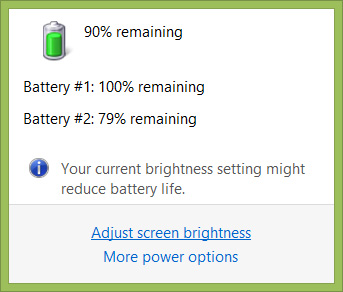
Battery 1 is the W510 tablet, Battery 2 is the dock
The lock screen displays the combined charge percentage across both batteries to keep things simple.
Similar to how things worked with ASUS’ Transformer series under Android, the dock is used to charge the tablet’s battery. Only once the dock’s charge is depleted will the W510’s internal battery start to drain, at which point it will power both the tablet and the dock.
As is the norm with most modern tablets, the W510 introduces Acer’s own proprietary power connector. The connector itself is reminiscent of similar connectors from Apple (prior to Lightning), ASUS and Samsung. Both the tablet and the optional dock feature a power input so you can charge the system regardless of whether or not it’s docked. The same power connector is used to connect the tablet and dock so it functions for both power and data delivery.
Acer bundles an 18W power adapter with the W510. The power adapter itself isn’t anything remarkable, however Acer did use a nifty removable plug that easily twists on/off. The W510 only ships with the plug for whatever region you purchased it in so I’m not sure how useful this feature is, but it’s nice to see design innovation from Acer here.
Charge time on the W510 is pretty reasonable for a 10-inch tablet. I clocked in a full charge from 0% with the tablet off at 3.632 hours. Peak power draw during the charge was 16.74W at the wall.
Note that this is just how long it takes to charge the W510 itself. The dock contains another 27Wh battery which should roughly double charge time.
Intel’s Atom Z2760 inside the W510 is passively cooled, but under load the upper right corner of the tablet can get fairly warm. I measured a max surface temperature of 38.2C under a heavy CPU load.
Battery Life
We've started running our new smartphone web browsing battery life test on tablets as well. If you missed its introduction in our iPhone 5 review, here's a bit about the new test:
We regularly load web pages at a fixed interval until the battery dies (all displays are calibrated to 200 nits as always). The differences between this test and our previous one boil down to the amount of network activity and CPU load.
On the network side, we've done a lot more to prevent aggressive browser caching of our web pages. Some caching is important otherwise you end up with a baseband/WiFi test, but it's clear what we had previously wasn't working. Brian made sure that despite the increased network load, the baseband/WiFi still have the opportunity to enter their idle states during the course of the benchmark.
We also increased CPU workload along two vectors: we decreased pause time between web page loads and we shifted to full desktop web pages, some of which are very js heavy. The end result is a CPU usage profile that mimics constant, heavy usage beyond just web browsing. Everything you do on your device ends up causing CPU usage peaks - opening applications, navigating around the OS and of course using apps themselves. Our 5th generation web browsing battery life test should map well to more types of mobile usage, not just idle content consumption of data from web pages.
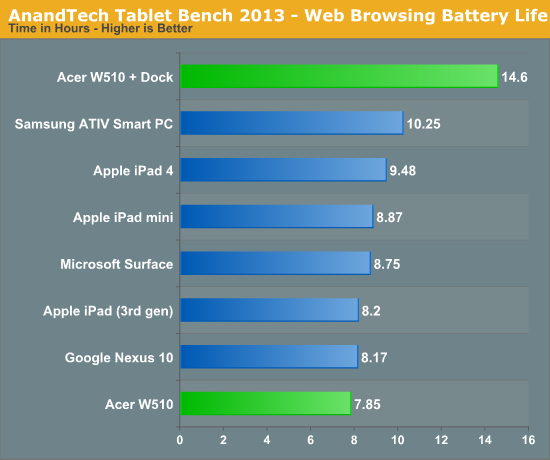
With only a 27Wh battery, the W510 delivers our shortest runtime in our new test thus far. Normalizing for battery capacity however and the W510 looks quite competitive. Note the huge advantage that Samsung's Clover Trail tablet enjoys here however. I suspect there's something more than just a smaller battery holding the W510 back. Running the same test with the dock attached increases battery life by 86%.
Our video playback test remains unchanged from previous tablet reviews. Here I'm playing a 4Mbps H.264 High Profile 720p rip I made of the Harry Potter 8 Blu-ray. The full movie plays through and is looped until the battery dies. Once again, the displays are calibrated to 200 nits:
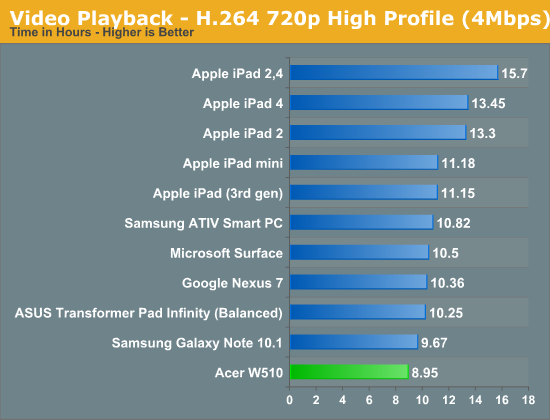
Video playback battery life is a similar story. Equipped with a fairly small battery for its screen size, the W510 weighs in at just under 9 hours of continuous playback. Samsung's 30Wh Clover Trail based ATIV Smart PC does much better by comparison.


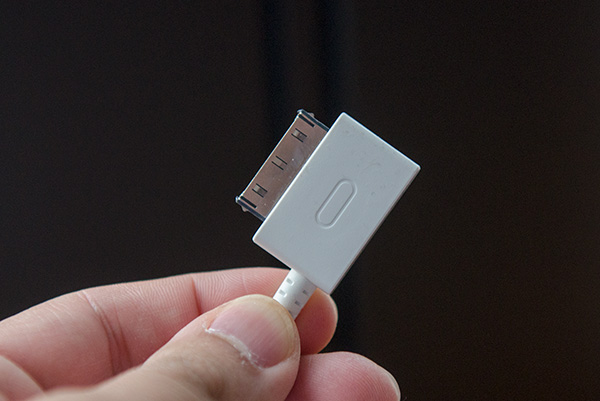
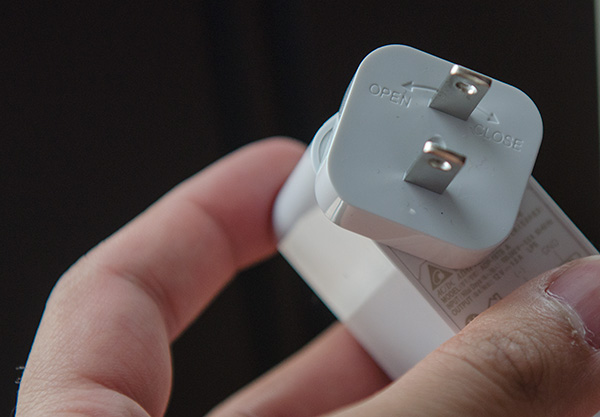
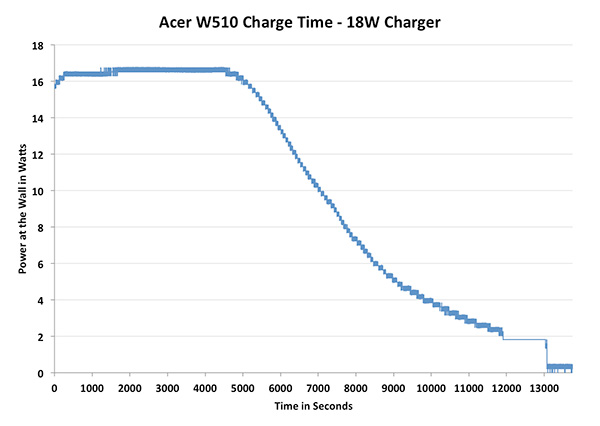








104 Comments
View All Comments
londiste - Friday, December 21, 2012 - link
are the windows x86 drivers for powervr sgx now stable and feature complete? the first batch of reviews for atoms containing these, including the one in anand iirc, complained a lot about the stability of video drivers.the fact that these crashes are system-wide, would rule out specific applications, but not drivers.
windows 8 by itself, especially on x86 (but maybe even more so for the rt on arm) has been very stable.
MFK - Thursday, December 20, 2012 - link
Can we get a detailed write up of how eMMC differs from SATA?I'd be very interested in reading Anandtechs analysis on the differences between them.
It just seems to be the very prevalent now with smartphones and Atom tablets both using it.
DanNeely - Thursday, December 20, 2012 - link
MMC is a memory card standard similar to the more common SD; eMMC is just an embedded version. Outside of the embedded world MMC is mostly used to increase the number of supported formats claimed by card readers.tempestglen - Thursday, December 20, 2012 - link
http://www.anandtech.com/show/6330/the-iphone-5-re...I am very curious about the Z2760 electricity consumption when running kraken.
Anand Lal Shimpi - Thursday, December 20, 2012 - link
Working on something even cooler, give me a few days... :)Take care,
Anand
tempestglen - Friday, December 21, 2012 - link
Great! Hope you use a test application which could utilities all of the CPU cores. Kraken is good but not perfect, could Kraken make 100% usage on dual core?DanNeely - Thursday, December 20, 2012 - link
Could you add dimensions for the combined tablet + dock?mayankleoboy1 - Thursday, December 20, 2012 - link
Clover Trail is a failure. It is competitive with Tegra3. Great.But tegra3 itself is outdated now. Anyone notice that no new top-line smartphone has tegra3. All have Krait4. And will soon have Exynos5.
If all Intel has to show for its efforts is competition with tegra3/A9 , its in some deep shit.
The GPU is particulerly shitty. Either Intel need a node shift to 14nm, or a new arch or both.
jhoff80 - Thursday, December 20, 2012 - link
Maybe I'm being naive, but it sounds like Bay Trail will be exactly that new architecture for Atom that Intel needs.jeffkibuule - Thursday, December 20, 2012 - link
Clover Trail is just a stop gap. It's using a 5 year old architecture with a GPU that even the iPad 2 from 2 years ago could outperform. I think it's purposefully designed to be cheap.I'd be far more interested to see what Bay Trail (next-generation Atom) and Haswell (next-generation Core) bring to the table, because at least it will look like Intel is trying.