The Clover Trail (Atom Z2760) Review: Acer's W510 Tested
by Anand Lal Shimpi on December 20, 2012 10:34 AM ESTWiFi
Connected over the Atom Z2760’s SDIO interface is Broadcom’s 4330 WiFi solution. The 4330 is a single-stream, dual-band (2.4/5GHz) 802.11n device. Wireless performance is reasonable - I was able to pull a maximum of 34Mbps down on a 5GHz network - but not great compared to the likes of the iPad 4 and Nexus 10.
Reception was comparable to most tablets of this size but I have been seeing a weird issue where Windows 8 claims there’s limited connectivity on a known network even if there aren’t any problems. Disconnecting and reconnecting always fixes it. I don’t know if this problem appeared more frequently after one of the latest Windows 8 updates, because I don’t remember having it much when I was testing Surface RT. Occasionally I’ve seen an issue where 5GHz networks won’t appear to the W510 without toggling airport mode. I’ve been chalking these issues up to early Windows 8 problems, but again I don’t remember having them with Surface so it’s unclear how much of this is specific to the W510.
Camera
The W510 features a rear facing 8MP camera (3264 x 2448, 1.4 - 2.5MB compressed JPEG size) and a front facing 2.1MP camera (1920 x 1080, ~600KB compressed JPEG size). Neither is particularly amazing at shooting photos, but like with most tablets the rear facing camera can produce passable results for web use:
The camera UI and preview frame rate are both solid for stills, but there is a strange behavior where you’ll get a split second of live view after you’ve taken a shot using the rear camera before you’re shown a preview of the shot you just took.
Video is recorded in Main Profile (4.0) AVC at around 15Mbps with 2-channel stereo audio:
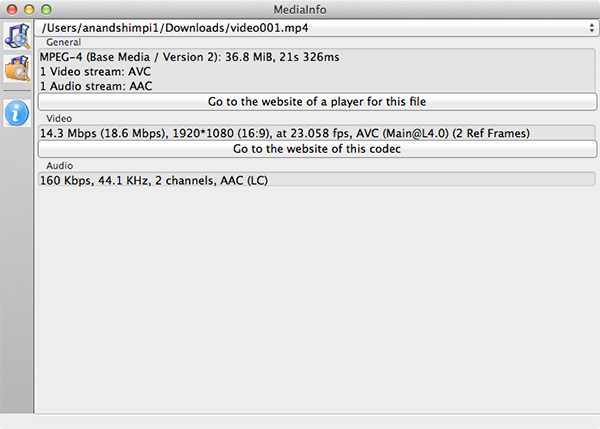
Maintaining 30 fps while shooting 1080p video isn't possible it seems. Video quality is average at best for a tablet using the rear facing camera:



















104 Comments
View All Comments
BSMonitor - Thursday, December 20, 2012 - link
ExactlyNot everyone runs only prepackaged software from Best Buy.
I can write programs in Visual Studio very easily on the PC. With no recompiles, emulators, etc, I can also run that program on the x86 tablets.
Guspaz - Thursday, December 20, 2012 - link
That has nothing to do with x86 compatibility and everything to do with Win32 compatibility, and that's all on Microsoft.If Microsoft had not prevented third-party apps from using Win32 on RT devices, you'd be able to recompile most apps with no code changes for ARM.
Alexvrb - Thursday, December 20, 2012 - link
Well that would be nice for us tech heads, but opening up WinRT like Win8 brings all of the negatives too. For most of your average users, WinRT is better. You can't take it online, click some ads, and get a nice trojan or two. It's really a good tablet platform overall.So now we've got the option of some affordable Atom-based Win8 tablets. So you can pick whatever suits your needs more, WinRT (and its restrictive walls and safety) or Win8 (and all the traditional Windows advantages and disadvantages).
Chamie - Tuesday, March 5, 2013 - link
> You can't take it onlineYou can stop here, lol. (No browsers, only IE) Kidding.
But, actually, you can't get it as easy on x86 Windows too — UAC and other stuff should prevent it. The only thing preventing you from getting the same on RT will be it's lack of popularity for users and, thus, for malware makers. Even WiFi routers suffer from infections (see Psyb0t, Chuck Norris etc.) despite running Linux on MIPS, why would Windows on ARM be any safer?
Guspaz - Thursday, December 20, 2012 - link
Every single app you mentioned there runs on ARM (either the full version or a mobile tablet-oriented version) except for notepad++, and the only reason it won't run on ARM is because Microsoft forbids the use of Win32 on RT.x86 compatibility isn't all its cracked up to be. Most of the software you use on an x86 Linux distribution works just fine on an ARM Linux distribution, including stuff people tend to use on a day to day basis like Chrome or Firefox.
I think you could make a better case for Win32 compatibility, x86 compatibility doesn't mean much for most people.
SM123456 - Wednesday, February 13, 2013 - link
But this netbook costs $600. Ridiculous!Concillian - Thursday, December 20, 2012 - link
Depends entirely on what you want to run.Consider, for example automotive applications that interface with your car. These are very lightweight and old tech. A laptop in the passenger seat with a TN screen is overly bulky and the crappy screen is a liability. A tablet is a huge improvement in ergonomics.
Applications like that are NEVER getting ported to android or iOS, so x86 compatibility is the only answer. I suspect that there are a number of similar industrial applications. At my work, we have some very lightweight applications at work running homemade VB or .Net applicatoins from 1.6GHz P4 machines. With x86, we could run them, but nothing else will. Some of these were developed to run on a 486 and we still use the basic program to run the equipment.
x86 compatibility is meaningful to people who do actual work with these kinds of devices. Those who treat them like toys? Probably not so much.
Slaimus - Thursday, December 20, 2012 - link
There are many such apps for iOS and Android. They interface with a bluetooth OBD transmitter and you can wirelessly view real time information. See: https://play.google.com/store/apps/details?id=org....Concillian - Thursday, December 20, 2012 - link
I know of and have used Torque. It's a toy.It cannot do the same thing that factory diagnostic tools and open source reverse engineered equivalent tools can do (like re-programming the ECU or TCU for your desires). Those tools are specialized by vehicle brand and are (x86) Windows exclusive.
Industrial applications for these kinds of things move at a GLACIAL pace. Less than a decade ago I was regularly using a program that used a *terminal program* to communicate through a serial cable to program the device... It was straight out of the 80s... iOS and Android apps for the stuff that people make money with are not going to spring up overnight.
x86 compatibility is a must for these kinds of applications. They also happen to be applications that are VERY light on hardware, so these kinds of tablets are a good option.
lmcd - Thursday, December 20, 2012 - link
I'm sorry, but you attribute "actually doing work" to "requiring junky legacy apps?" Not every workplace is burdened with those. And most that are depend on the mouse+keyboard interface anyway, so the whole "Win 32' compatibility is irrelevant.Besides, why did you write homemade VB apps anyway? VB is VB... and .Net shouldn't be that hard to port to a new version (which, obviously, would run on RT).