The Clover Trail (Atom Z2760) Review: Acer's W510 Tested
by Anand Lal Shimpi on December 20, 2012 10:34 AM ESTCPU Performance
The heart of the Clover Trail advantage is really Intel’s two 32nm Saltwell Atom cores that are integrated into the Cloverview SoC. Each core is Hyper Threaded making the machine a 2 core, 4 thread beast similar to what we’ve seen from Intel’s other dual-core processors for years now. Despite the 32nm process, these Saltwell cores are direct descendants of the original Bonnell Atom core, first built at 45nm back in 2008. The fact that in five years the Atom core has only progressed by a single process node tells you a lot about how much of a priority this architecture has been for Intel. To Intel’s credit, Cloverview is built on an SoC process at Intel’s fabs that’s slightly different from the standard process used for the Core line of processors. Intel’s low power SoC process roadmap has historically lagged behind the high performance roadmap, although at some point in the not too distant future Intel expects these two to happen in near lockstep.
| Medfield vs. Clovertrail | |||||
| Intel Atom Z2460 | Intel Atom Z2760 | ||||
| Platform Codename | Medfield | Clovertrail | |||
| OS/Platform Target | Android Smartphones | Windows 8 Tablets | |||
| Manufacturing Process | 32nm SoC (P1269) | 32nm SoC (P1269) | |||
| CPU Cores/Threads | 1 / 2 | 2 / 4 | |||
| CPU Clock | up to 2.0GHz | up to 1.8GHz | |||
| GPU | PowerVR SGX 540 | PowerVR SGX 545 | |||
| GPU Clock | 400MHz | 533MHz | |||
| Memory Interface | 2 x 32-bit LPDDR2 | 2 x 32-bit LPDDR2 | |||
The fundamental architecture of each Atom core hasn’t changed. This is still a 2-wide in-order machine with a bunch of power and performance efficiency tricks that make it hit much higher than you’d otherwise expect. As you’ll see in the benchmarks to come, this five year old Atom architecture is still faster than every single ARM based core on the market today with the exception of the Cortex A15. Hampered mostly by really inefficient software and a lack of good platforms, Atom never really had the opportunity to shine in the past. Even with Windows 8 things are better but still not perfect for the soon-to-be-replaced core.
Each core features its own private 512KB L2 cache and can clock up to 1.8GHz. These cores could technically support 64-bit operation, but Intel specifies them as supporting the 32-bit x86 ISA. Windows 8 with Connected Standby (S0ix baby) support only currently exists in a 32-bit version, and Clover Trail is only designed to support Windows 8 at this point which is why these are effectively 32-bit cores.
Backwards compatibility is a major selling point for the Clover Trail platform as being able to run existing Windows applications is something no competing ARM platform can offer. There are two limitations however: 1) Keep in mind that this is still an Atom based SoC, so just because you can run (virtually) all applications it doesn’t mean they will perform well, and 2) These Atom cores only support SSE1/2/3/3S, the newer extensions to x86 aren’t supported (no SSE4 or AVX). The latter isn’t too big of a deal given that those extensions are rarely required for older applications, but it’s a distinction worth noting.
Despite looking at lot like Intel’s Medfield platform, Clover Trail does differ in some fundamental ways. Intel doesn’t have a lot of documentation about this but the memory controller on the Cloverview SoC has been significantly improved over Medfield. It better supports prioritizing GPU accesses to main memory, which in turn helps deliver a very smooth Modern UI experience in Windows 8. The Cloverview/Clover Trail memory controller enhancements will make their way into Medfield’s successor on the smartphone side, as well as future derivatives of Intel’s Atom for tablets.
I mentioned this in our initial Clover Trail analysis piece, but the SoC doesn't support SATA - only eMMC. Only USB 2.0 is supported as well.
As we make our way into 2013, at least on the Windows side of things, I'll be able to move away from js based performance comparisons between tablets. For now, we start off with some of the latest JavaScript tests we've been using in our mobile reviews. All of these were run in Modern IE10 on the Windows devices. I threw in some of our iPad 4 and Nexus 10 for comparison:
| JavaScript Performance | |||||||
| Time in ms (Lower is Better) | Kraken | SunSpider | RIA Bench Focus | ||||
| Acer W510 (Atom Z2760 1.8GHz) | 33220.9ms | 730.8ms | 3959ms | ||||
| Microsoft Surface (Tegra 3 1.3GHz) | 49595.5ms | 981.1ms | 5880ms | ||||
| Samsung ATIV Smart PC (Atom Z2760 1.8GHz) | 33406.0ms | 721.3ms | 3752ms | ||||
| Apple iPad 4 (A6X) | 19086.9ms | 834.7ms | - | ||||
| Google Nexus 10 (Exynos 5 Dual) | 11146.0ms | 1384.1ms | - | ||||
Although CloverTrail manages a win over all platforms in SunSpider, Kraken paints a different picture. In the case of the iPad 4 it's likely showing us browser performance superiority, while in the case of the Nexus 10 it's a combination of that and a simply faster pair of CPU cores.
Principled Technologies, apparently featuring some of the same folks who were responsible for building the old Winstone benchmarks from over a decade ago, actually put out the first cross platform Windows RT/8 benchmark with some help from Intel. Despite Intel’s influence the test appears to have no native code, instead relying on just a heavy workload of large images and videos for its tests.
| TouchXPRT 2013 | |||||||
| Time in Seconds (Lower is Better) | Photo Enhance | Photo Export | Video Transcode | MP3 Transcode | Photo Slideshow Creation | ||
| Acer W510 (Atom Z2760 1.8GHz) | 205.83s | 73.0s | 52.07s | 96.02s | 85.31s | ||
| Microsoft Surface (Tegra 3 1.3GHz) | 306.12s | 116.36s | 87.27s | 160.99s | 125.06s | ||
| ASUS VivoTab RT (Tegra 3 1.3GHz) | 312.14s | 109.89s | 89.69s | 155.84s | 122.65s | ||
The PT folks also put together a suite of HTML5/js tests, once again giving us the opportunity to test cross-platform performance. As these tests are run in the browser, there's good opportunity for browser optimizations to play a role here as well as platform performance:
| WebXPRT 2013 | |||||||
| Time in ms (Lower is Better unless otherwise noted) | Overall (higher is better) | Photo Effects | Face Detection | Stocks Dashboard | Offline Notes | ||
| Acer W510 (Atom Z2760 1.8GHz) | 220 | 2437.2 ms | 2590.3 ms | 1091.5 ms | 1832.4 ms | ||
| Microsoft Surface (Tegra 3 1.3GHz) | 168 | 2790.7 ms | 3482.1 ms | 1696.3 ms | 2288.1 ms | ||
| Apple iPad 4 (A6X) | 182 | 4331.2 ms | 4136.8 ms | 786.0 ms | 1942.6 ms | ||
It doesn’t really matter where you turn, the CPU side of Clover Trail is clearly ahead of anything we’ve seen thus far in the Windows RT camp. Modern UI performance is great, clearly better than Surface, but the Windows 8 desktop experience falls short. UI performance can be sluggish in desktop mode. Scrolling through Control Panel animates at < 30 fps, the same goes for highlighting a group of icons on the desktop. Moving windows around tends to be pretty smooth however, which makes me wonder how much of the UI performance issues are driver related.
On the CPU side of things, you have to keep in mind this is still an Atom based platform. Although things have improved since the original Atom, we’re still talking about a fairly old architecture. Although you can run Photoshop or 3dsmax on here, I wouldn’t recommend it. As with the old netbooks, whether or not Atom is enough depends mostly on what you’re doing.
All of the Office 2010 applications ran wonderfully on the W510. They all launched reasonably quickly and were responsive. Outlook, a major component missing from the Windows RT experience, had no problems running on the W510. The experience does suffer the moment you try to run something truly CPU intensive (by modern notebook standards), but for light office work the W510 excels.
The high CPU utilization under Word 2013 does still exist even on Clover Trail:
I ran our Excel MonteCarlo simulation script on the W510 to get an idea of how a hefty Office workload would fare on the tablet. The result was surprisingly decent thanks to hardware support for 4 threads, but still much slower than a modern CPU:
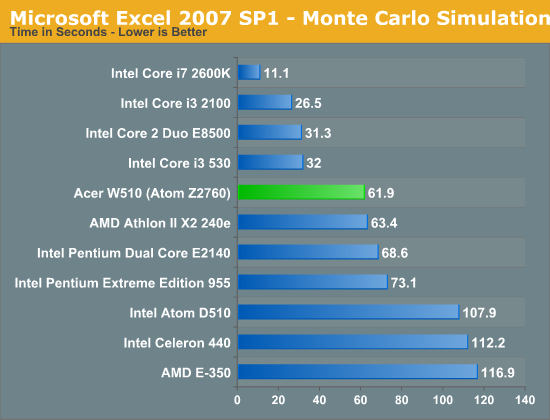
To really put the W510's performance in perspective I compared it to a handful of notebooks:
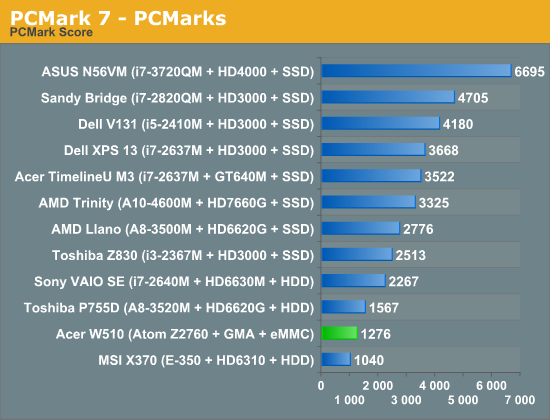
Better performance than AMD's original Brazos platform isn't bad, but in the grand scheme of things you're looking at a much slower system than anything Core based. The W510 comes surprisingly close to the Llano based Toshiba P755D, but I suspect a big part of that is the storage solution. The blessing and curse of the W510 is that it does use solid state storage, so performance will never be as bad as the old netbooks that used 5400RPM hard drives. The solid state storage comes in the form of an eMMC solution, which doesn’t do a great job of delivering high random IO performance.


_575px.png)
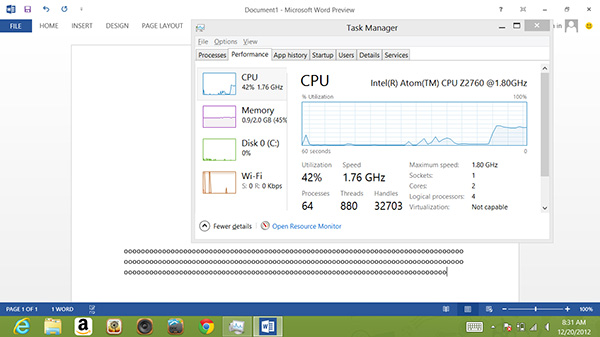








104 Comments
View All Comments
BSMonitor - Thursday, December 20, 2012 - link
ExactlyNot everyone runs only prepackaged software from Best Buy.
I can write programs in Visual Studio very easily on the PC. With no recompiles, emulators, etc, I can also run that program on the x86 tablets.
Guspaz - Thursday, December 20, 2012 - link
That has nothing to do with x86 compatibility and everything to do with Win32 compatibility, and that's all on Microsoft.If Microsoft had not prevented third-party apps from using Win32 on RT devices, you'd be able to recompile most apps with no code changes for ARM.
Alexvrb - Thursday, December 20, 2012 - link
Well that would be nice for us tech heads, but opening up WinRT like Win8 brings all of the negatives too. For most of your average users, WinRT is better. You can't take it online, click some ads, and get a nice trojan or two. It's really a good tablet platform overall.So now we've got the option of some affordable Atom-based Win8 tablets. So you can pick whatever suits your needs more, WinRT (and its restrictive walls and safety) or Win8 (and all the traditional Windows advantages and disadvantages).
Chamie - Tuesday, March 5, 2013 - link
> You can't take it onlineYou can stop here, lol. (No browsers, only IE) Kidding.
But, actually, you can't get it as easy on x86 Windows too — UAC and other stuff should prevent it. The only thing preventing you from getting the same on RT will be it's lack of popularity for users and, thus, for malware makers. Even WiFi routers suffer from infections (see Psyb0t, Chuck Norris etc.) despite running Linux on MIPS, why would Windows on ARM be any safer?
Guspaz - Thursday, December 20, 2012 - link
Every single app you mentioned there runs on ARM (either the full version or a mobile tablet-oriented version) except for notepad++, and the only reason it won't run on ARM is because Microsoft forbids the use of Win32 on RT.x86 compatibility isn't all its cracked up to be. Most of the software you use on an x86 Linux distribution works just fine on an ARM Linux distribution, including stuff people tend to use on a day to day basis like Chrome or Firefox.
I think you could make a better case for Win32 compatibility, x86 compatibility doesn't mean much for most people.
SM123456 - Wednesday, February 13, 2013 - link
But this netbook costs $600. Ridiculous!Concillian - Thursday, December 20, 2012 - link
Depends entirely on what you want to run.Consider, for example automotive applications that interface with your car. These are very lightweight and old tech. A laptop in the passenger seat with a TN screen is overly bulky and the crappy screen is a liability. A tablet is a huge improvement in ergonomics.
Applications like that are NEVER getting ported to android or iOS, so x86 compatibility is the only answer. I suspect that there are a number of similar industrial applications. At my work, we have some very lightweight applications at work running homemade VB or .Net applicatoins from 1.6GHz P4 machines. With x86, we could run them, but nothing else will. Some of these were developed to run on a 486 and we still use the basic program to run the equipment.
x86 compatibility is meaningful to people who do actual work with these kinds of devices. Those who treat them like toys? Probably not so much.
Slaimus - Thursday, December 20, 2012 - link
There are many such apps for iOS and Android. They interface with a bluetooth OBD transmitter and you can wirelessly view real time information. See: https://play.google.com/store/apps/details?id=org....Concillian - Thursday, December 20, 2012 - link
I know of and have used Torque. It's a toy.It cannot do the same thing that factory diagnostic tools and open source reverse engineered equivalent tools can do (like re-programming the ECU or TCU for your desires). Those tools are specialized by vehicle brand and are (x86) Windows exclusive.
Industrial applications for these kinds of things move at a GLACIAL pace. Less than a decade ago I was regularly using a program that used a *terminal program* to communicate through a serial cable to program the device... It was straight out of the 80s... iOS and Android apps for the stuff that people make money with are not going to spring up overnight.
x86 compatibility is a must for these kinds of applications. They also happen to be applications that are VERY light on hardware, so these kinds of tablets are a good option.
lmcd - Thursday, December 20, 2012 - link
I'm sorry, but you attribute "actually doing work" to "requiring junky legacy apps?" Not every workplace is burdened with those. And most that are depend on the mouse+keyboard interface anyway, so the whole "Win 32' compatibility is irrelevant.Besides, why did you write homemade VB apps anyway? VB is VB... and .Net shouldn't be that hard to port to a new version (which, obviously, would run on RT).