Holiday 2012 Ultrabook and Ultraportable Guide
by Jarred Walton on December 12, 2012 4:00 AM ESTHoliday 2012 Ultrabook and Ultraportable Guide
So far this holiday season, we’ve provided some buyer’s guides for system builders—Trinity-based desktops, Small Form Factor builds, and even DIY Workstations. Today we’re going to ditch the DIY sector and instead look at pre-built laptops, with a focus on Ultrabooks and other ultraportables. Not everyone needs or even wants an ultraportable, so we recognize that the recommendations here are for a specific subset of users, but if you’re looking for something highly portable and you don’t mind paying a bit more for quality, we have some suggestions.
Before we get to the recommendations, it’s important to keep in mind the difference between an Ultrabook and other ultraportables. Simply put, Ultrabook is Intel’s big initiative right now to get more of their silicon into laptops, along with some requirements designed to make such laptops more responsive. Unfortunately, the same things that make an Ultrabook faster also tend to make it cost more, and so we have a split between Ultrabooks that have pure SSD storage and those that use a hybrid arrangement with a small caching SSD and conventional hard drive storage.
On the non-Intel side of the equation, AMD’s low-power Trinity APUs tend to have less CPU performance with perhaps better GPU performance, but they’re almost always targeted at the value market. That means that in addition to swapping out the Intel CPU for an AMD APU, you also typically lose the SSD storage. Still, if all you really want is something portable with great battery life that can be a viable compromise.
Ultrabooks and ultraportables do tend to cost more for a similar level of performance compared to regular laptops—just like laptops cost more for a similar level of performance compared to desktops. Making computers smaller is more difficult, and often manufacturers need to bin parts to find those that run cooler and/or use less power. Just like a Core i7-3770K and an i5-3570K are fundamentally the same part—the i7 part just has Hyper-Threading turned on and slightly higher clock speeds—most ULV parts are the same core design as standard voltage chips, but they’re selected to find those than need less power and/or run properly at a lower maximum clock speed. Instead of paying more for a part that can run faster, you end up paying more for a part that doesn’t use as much power and runs cooler.
With that out of the way, we’re targeting three price categories for these Ultrabooks/ultraportables: under $750, around $1000, and the no-holds-barred $1250+ range. We’ve tried to get a feel for everything currently available for the various categories, and we’ve selected a couple options for each price bracket (as well as some honorable mentions where appropriate).


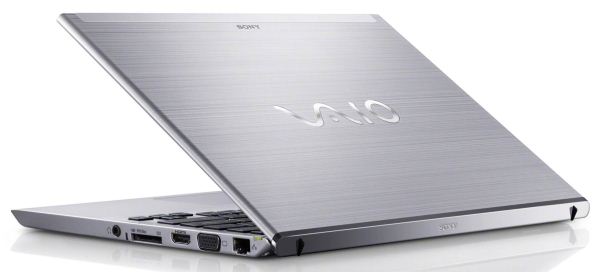








77 Comments
View All Comments
Impulses - Wednesday, December 12, 2012 - link
Many models are only around $1,000 and most $500 laptops have anemic battery capacities... The comparison isn't lopsided enough to make an ultrabook a universal bad value. You'll never find a 1920x1080 IPS display on a $500 laptop either. Now if you have other performance needs then you should obviously take that into consideration, your needs aren't the same as everyone's tho.sigmatau - Wednesday, December 12, 2012 - link
Most $1,000 ultrabooks don't have a 1920x1080 IPS display either.You are basicaly paying an extra $500 for a laptop shell. What do you get for the extra $500? A slower computer with similar or worse battery life.
Where do I sign up?
I said this since ultrabooks came out. I am not paying $500 for a laptop shell.
mrdude - Wednesday, December 12, 2012 - link
They're just thinner... and that's it.Current Ultrabooks are nothing more than netbooks with a metal shell. The issue isn't so much ultrabooks than it is the alternatives to ultrabooks. You can buy a 3.2lb Toshiba R935 with better internals for roughly the same price. Unlike Ultrabooks, it gives you full access to its internals and has a replaceable battery.
I'm surprised the X230 wasn't listed here. I'd take that any day of the week over an Ultrabook.
EnzoFX - Wednesday, December 12, 2012 - link
It's called build quality, maybe you don't understand that concept. I'm not saying it's worth $500 to everyone, but it's worth something to everyone. Some people buy in sooner than others as prices make their way down. It's pretty simple right?I for one can't stand those cheap, huge laptops that last 2 years tops.
mrdude - Wednesday, December 12, 2012 - link
Build quality? You mean those Ultrabooks made of plastic that cost more laptops with better internals? That build quality?Think about what you're giving up and getting for thinner here:
- A CPU that throttles under load, either on the CPU or GPU side, because of TDP constraints and thermal issues.
- Higher price because reasons.
- non-replaceable battery. If you use your laptop as a daily driver that means you're going to have to replace the battery in about 2-3 years.
- Soldered RAM. We all know how much us tech geeks love soldered RAM.
- High price for worse performance. If ULV chips sold for 2/3 the price of 35W cousins I'd be okay with that, but they don't.
And are they any lighter? Are they any quicker? Is the build quality any better? No, no, and nope.
My X220 with a 9-cell battery goes for 12 hrs on a charge, can be tinkered with all I please, and has a great matte display, all at just over 3lbs. Build quality? It's a ThinkPad.
kyuu - Wednesday, December 12, 2012 - link
Except they're usually not slower outside of graphics performance (and are often faster in most tasks due to the inclusion of SSDs instead of 5400RPM laptop HDDs).Also yeah, you're paying more for better build quality -- if build quality isn't important to you, then feel free to pick from the many choices for cheaply made laptop shells. No one is stopping you.
mrdude - Wednesday, December 12, 2012 - link
Jarred has done an article on this already. The GPU in an Ivy ULV with throttle under load due to TDP constraints. It results in stuttering and can be significant depending on the title. I've witnessed this myself.To boot, a lot of Ultrabooks suffer from CPU throttling due to heat as well.
You can also buy laptops with SSDs. The point here is that unlike Ultrabooks, you can actually do this yourself.
And I'd put my X220 against any Apple product when it comes to build quality. Steel hinges, great ventilation, magnesium roll cage and rubberized finish so it doesn't slip out of your hand. Throw in the spill resistant keyboard and sturdy nature of the product and you've got yourself some great build quality.
If you're comparing $500 laptops to $800 Ultrabooks then I don't know what to tell you.
blkle - Saturday, December 15, 2012 - link
Ultrabook is for mobility, to work anywhere with light weight. If it's about gaming, I would rather choose desktop setup than a gaming laptop.Laptop is for mobility, ain't for high performance.
designerfx - Wednesday, December 12, 2012 - link
the phrase is "just because you can, doesn't mean you should".The phrase does tend to apply to ultrabooks.
Flunk - Wednesday, December 12, 2012 - link
I actually bought an XPS 14 ultrabook, I had huge problems with the screen and Wi-Fi. The performance also wasn't great. I returned it and bought an Alienware m14x and all my problems went away. Sure it's heavier, but it will do what I need it to.Ultrabooks are good enough for a lot of things, but if you're a power user, they're not quite ready for prime time. I think they're mostly for people to use as a second machine.