Holiday 2012 Ultrabook and Ultraportable Guide
by Jarred Walton on December 12, 2012 4:00 AM ESTGaming and Midrange Ultrabooks/Ultraportables
Our next step up is the $1000, give or take, which is now firmly into the realm of quality Ultrabooks. I’m going to be a bit of a pill and take a hard stance on size: the screen needs to be between 12.1” and 14”, and weight needs to be under five pounds and (preferably under four pounds); anything smaller or larger isn’t going to be considered. It’s a personal judgment call, so if you disagree you’re welcome to do so in the comments, but I’m trying to pare down the list of candidates to a manageable number.
A Budget Gaming Ultrabook
I initially thought I’d have this on the previous page, as it qualifies based on price, but the fact is when I got through looking at the midrange (around $1000) ultraportables, there wasn’t a lot out there that I really like. Most of the products are basically the higher-spec versions of the midrange stuff we just looked at, so you’re getting Core i5 or possibly Core i7 with 120GB/128GB SSDs. That’s a pretty steep upsell when the cost of the SSD should be under $100 these days. So, I decided to put the budget gaming Ultrabook on this page.
You might wonder how it’s possible to even get “budget”, “gaming”, and “ultrabook” into a single product, but the fact is that there’s exactly one laptop out there that qualifies: the Acer TimelineU M5. It’s not going to win awards for screen quality, but I’ve had one for review (that sort of got pushed to the back burner) and I actually like what Acer has done. Priced at $750 even, the TimelineU M5-481TG-6814 gives you and i5-3317U processor with a 500GB HDD and 20GB SSD (with the SSD being solely for the purpose of fast resume). You also get an optical drive, and to turn all of this into a viable gaming Ultrabook Acer ships it with the GeForce GT 640M LE GDDR5.
The CPU is sufficient for moderate gaming, but the GT 640M LE is actually surprisingly potent, especially when running at the laptop’s native 1366x768. Battery life is also quite good, and while we’re dealing with a 14” Ultrabook the weight is still manageable at 4.3 pounds. Anyone that suggests that AMD’s Trinity is the best mobile gaming solution on a budget needs to take a long look at the M5, as the GT 640M LE beats even the A10-4600M iGPU in gaming potential and the price is similar if not lower. I even like the keyboard layout for the most part, and if you’re not interested in jumping on the Windows 8 bandwagon the M5 still ships with Windows 7.
Best All-Around Midrange Ultrabook
We’re dealing with opinions, naturally, but the best Ultrabook I’ve tested so far is and continues to be the ASUS UX31A. The keyboard feels good, the build quality is excellent, and the display…oh, the display! There are quite a few other Ultrabooks now shipping with 1080p displays, but guess what? Most of them are glossy touchscreens, and they’re all priced higher than $1100 (which is my cutoff point for “Midrange Ultrabook/Ultraportable”). The UX31A-DB51 earned a Bronze Editor’s Choice award back when we reviewed it, and it still holds up well nearly four months later.
The UX31A is now shipping with Windows 8, which may actually be a downgrade in the opinion of some people, but my experience is that all you need to do is install ClassicShell or Start8 and you should be fine. The biggest complaint I have with the UX31A is that it appears ASUS pulled a fast one and started shipping SanDisk U100 SSDs instead of the ADATA SF-2281 SSD we tested; storage performance will be slower, but unless you’re really pounding the SSD it’s not likely to be a huge problem. You can get the UX31A-DB51 with an i5-3317U, 4GB RAM, and 128GB SSD starting at $1030.
Windows 8 Needs a Touchscreen!
With Windows 8 we now have an incentive for including touchscreens on laptops. That means glossy LCDs (matte doesn’t play well with fingerprints!), but more importantly it means we’re actually seeing more IPS panels. If you’re looking for something designed with Windows 8’s touch UI in mind, the least expensive way to get there without making other sacrifices is the Lenovo Yoga 13, tipping the scales at $999 (with the current $100 “YOGADEAL” discount) and shipping with a 1600x900 LCD, 4GB RAM, 128GB SSD, and an i3-3217U processor. The next step up is at our $1100 limit, but it will net you 8GB RAM and an i5-3317U (or $30 more for the orange model).
I was super impressed with the Yoga when I saw it last CES, and the ability to fold the keyboard/base under the display to end up with a tablet is something you really need if you want to use the touchscreen interface. I’m not sure how much I like the keyboard being exposed in this mode, which is my biggest concern (the keyboard is deactivated when you flip it under, but it’s still exposed), but it’s still a very cool looking device. If you want most of the elements but prefer a traditional laptop (and probably higher build quality and materials), Lenovo also has the recently launch X1 Carbon Touch available, albeit starting at $1500 for the base model.
So Why Not Get a MacBook Air?
At this price, you have to wonder: why not just get a MacBook Air? Well, there’s one good reason to not get a MacBook Air: you prefer Windows. The converse of that is the one major reason to actually get a MacBook Air: you prefer OS X. If you’d be happier with OS X than Windows, the latest MacBook Air 11 and MBA 13 are the way to go. If you’re on the fence, you’ll have to head to an Apple reseller and try it out first, but for $1100 the MBA 13 is certainly compelling. The CPU and RAM are basically the same as the ASUS UX31A above, but the SSD is different and Apple goes with a glossy 1440x900 LCD.
The biggest reason to not buy the MacBook Air at this point is that it’s five months old; if you weren’t swayed at launch, nothing has changed in the intervening months that would really change the situation. Even so, if you don’t want to go with the ASUS UX31A, the MBA 13 is probably the only other candidate I’d seriously consider before we get to the high-end offerings on the next page. Actually, there's a second reason to skip the MacBook Air now: the MacBook Pro 13 Retina; I still remain a Windows user so neither option appeals to me, but if you're an OS X person the rMBP 13 is certainly worthy of serious consideration. Obviously, it costs quite a bit more, but rather than list it on the next page I'm just going to mention it here.


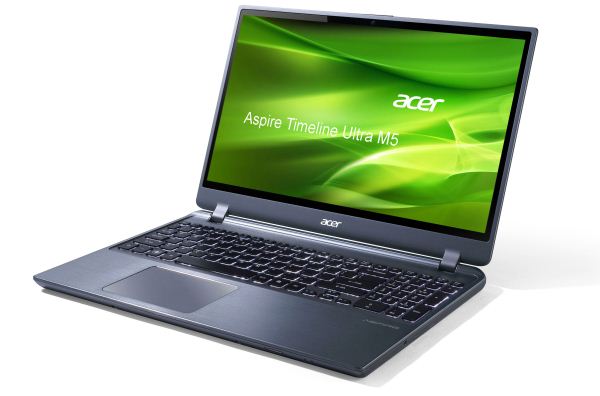











77 Comments
View All Comments
EnzoFX - Wednesday, December 12, 2012 - link
What about build quality? Those cheap laptops are cheap for a reason. They'll last you maybe two years lol. Let alone the merits of portability and usability (What's the point of some bit laptop that you will hate using because it's built so cheaply and it has shitty kb/trackpad/screen, etc).kyuu - Wednesday, December 12, 2012 - link
What you say might hold some weight if other laptops had better battery life than expensive ultrabooks. They don't. Unless you're getting a sheet battery or a gigantic battery that bulges out the bottom.Also, ULV chips really perform pretty much on par with standard laptop chips. I did some research on a particular ULV i5 that was in an ultraportable (though not quite an ultrabook) versus the standard LV i5 that was also an option. My finding was that the ULV i5 had pretty much equal performance in all respects to the standard LV i5, it just drew less power and had a price premium. Not really surprising considering ULVs are generally the same chips as the standard ones, they're just binned to get the ones that run at lower voltages.
SetiroN - Wednesday, December 12, 2012 - link
I'm not using the MBA as an example, we're talking ultrabooks. Apple's ultraportable admittedly is a better option, but no ultrabook is on par with it on multiple sides so considering were're talking ultrabooks, I couldn't care less that you're posting from your macbook air (as if the idiotic smartphone tapatalk signatures weren't enough, btw).As I said, I have an UX31A (the top version with the 1080p screen, i7 and 256Gb SSD), and it's nowhere near worth the price premium.
- the screen is good, but it's a common e-IPS that's not worth $500. Also, 1080p is overkill (and 16:9 is just stupid at small diagonals, give me a freakin' 16:10 display FFS) and not prone to desktop usage
- the ULV i7 performs well, but it's not better than a normal voltage i3 3110m. I find myself limiting the CPU frequency on the go to retain that 1 more hour of battery and I could achieve exactly the same with said i3: at their low power states, 800-1200MHz, they run at the same voltage and consume the same amount of power, something I hadn't considered before
- build quality isn't all that good: the hinge becomes slightly loose over time and the screen gets damaged over contact with the keyboard border when closed). Yeah, it's made out of an aluminium unibody, but it's absolutely not solid, it easily bends and honestly compares to a normal plastic chassis. Macbooks' sturdiness is way above this
- the trackpad SUCKS
- despite the ULV chip, it's still relatively noisy under even slight load
-at 1.4Kg and 18mm, it's not that much more portable than normal 1.8Kg 25mm 13inchers
And that's arguably the best ultrabook on the market I'm talking about here.
So yeah, current ultrabooks are all about style and milking customers.
Unfortunatly Intel and the industry are pushing towards them enough that the great alternative that could easily be possible nowadays doesn't exist.
A more average 13" chassis (Thinkpad 430, Vaio 13s) has equal or better quality than this Asus ultrabook and could easily pack a configuration such as this:
1600x900 non-TN screen
i3 3120m
GF 620m or better
70Wh battery
128GB mSATA SSD + 2,5" HDD
for $700 less than the $1500 I paid for my ultrabook
But no, manufacturers need to follow fashion, stay within Intel's ultrabook specs and push pricey stylish designs, leaving consumers without a smarter option to buy.
Shadowmage - Wednesday, December 12, 2012 - link
I have a Lenovo Yoga, which I bought for $825 shipped off Amazon. It has a 1600x900 13" IPS touchscreen, high quality Lenovo keyboard, and quite decent touchpad. Also, it weighs around 3.4lb and 17mm thin.A Thinkpad T430 costs just a hundred dollars less and is more than 1lb heavier, a larger form factor (14" vs 13"), and doesn't have the touchscreen (which is surprisingly useful).
It's not form over function, this is actually a best-in-class machine.
arswihart - Thursday, December 13, 2012 - link
The trackpad rocks on the UX31A with the latest non-Asus Elantech drivers (I forget the driver number). I use them along with Google TouchFreeze (disables touchpad when typing), and I'm extremely happy with the touchpad.The ASUS touchpad drivers worsen accuracy and sensitivity. They fool you into upgrading to them by incrementing Elantech's driver version number, as if Elantech developed the drivers. Instead, ASUS is hacking on them and making them worse.
Personally I love my UX31A, if you don't need a bunch of CPU power and can deal with the 4GB RAM, it's really a beautiful device with a display that is second to none. Battery life is acceptable but agreed it's not great.
arswihart - Thursday, December 13, 2012 - link
I agree the model you bought (i7 with 256GB SSD) is a waste of money. The base model has essentially identical performance and is a few hundred bucks cheaper.So, I can see how the UX31A sucks for people like you who bought the expensive version.
JNo - Wednesday, December 12, 2012 - link
"I'm not sure what post you've read, but nowhere did I say I needed more performance or heavy graphics."But you did say:
"I'd much rather have a standard i3 (which performs better) than those overpriced ULV cpus, in a thicker laptop that takes advantage of it with a seriously hefty battery and acceptable dedicated, switchable graphics."
You may not have shouted it out directly but I think most would agree that any normal person would infer that you actually find your ultrabook lacking at times and could appreciate some more grunt. You may not *need* it but there' s an implication that it wouldn't go amiss. Maybe you should read your own post more carefully before getting too snarky in your reply...
SetiroN - Wednesday, December 12, 2012 - link
You're right, I apologise for coming out too sour.JarredWalton - Thursday, December 13, 2012 - link
Hey, what do you think you're doing!? This is the Internet. You NEVER, EVER apologize on the Internet! Man, when will people ever learn?;-)
althaz - Thursday, December 13, 2012 - link
No, you pay for portability, screen quality, build quality and battery life. As an added bonus you can pretty frequently also get a huge boost to everyday speed and performance with an included SSD (the best thing about ultrabooks).I don't give a shit about graphics in my portable PC (the HD4000 is no slouch, btw, it's not the integrated graphics of old), I've got a desktop with a 4Ghz i5 and OC'ed GTX670 with 16Gb of RAM for when I want performance.
I can't take my desktop on the train though. But with an ultrabook (I'll be picking one up that is also decent as a tablet as well, thinking the Samsung transformer-esque model with ULV i5 and 128Gb SSD) I can do my University assignments on the train (I work full-time so it's the perfect opportunity to get stuff done) and I can take it hiking or camping as well as watch a movie or read an e-book with it at home. I can also browse the web whilst sitting on the couch or catch up on my work emails while I'm on a plane.
Laptops are universally rubbish for performance, so why not get one that is ACTUALLY portable?