MSI FM2-A85XA-G65 Review: Know Your Platform
by Ian Cutress on December 11, 2012 1:21 AM EST- Posted in
- Motherboards
- MSI
- FM2
- A85X
MSI FM2-A85XA-G65 BIOS
In the land of the evolving BIOS, one everlasting memory of MSI will stick with me always – the propensity for MSI to include games in the BIOS. Back on the initial launch of graphical interface BIOSes (UEFIs) on the P67 chipset, MSI’s initial design was to offer a series of options using colors, but also to include a section involving simple games like Breakout, Pairs, and some Snake derivative. While a baffling situation for any reviewer to be in, it did point out the obvious nature of what a graphical BIOS should be – interactive, appealing and easy to use. As a technical exercise, the games did their job, but the games were clearly not going to stay.
Since then, MSI have taken two steps forward is aesthetics, but two steps back in accessibility and design. What we have had since X79 is literally a ‘winning’ design – technically the third place in an internal competition at MSI to design the next BIOS (those that came first and second were apparently not suitable for implementation). This BIOS is great for information – at the front screen we get vital information that should be in any BIOS: the motherboard and BIOS version, the CPU and CPU speed, the memory count and speed, and the CPU temperature. We also have access to some secondary important characteristics such as boot order, time and date.
The downside in the BIOS lies in the selection of options. Choosing a menu on the side of the BIOS merely gives a textual list of all there is to offer. It does not embrace the spirit of interaction, and when faced with a wall of text (such as the OC menu), it is not pleasing to decipher. To use a baseball analogy, the MSI system is neither a hit nor a strike out/pop-fly – I see it more as a 4-ball walk: enough to get to first base and potential to develop, but could do better.
The options available in the BIOS seem to come from two different sides of the development team. In the Settings Menu we get access to several sub-menus, each relating to their corresponding target – USB Configuration, Hardware Monitor, Power Management et al. In the OC menu however, as shown above, we are presented with the aforementioned wall of text. Each option is on a new line, and no separation between the CPU options, the OCP options, the LLC options, the memory options, and so on. Not only this, some of the options could be construed as confusing at first glance (such as Digital Compensation Level, which may well be VDroop, LLC, or some other term) unless you are completely au fait with MSI terminology. The BIOS does not offer any assistance in learning what each of these commands mean, or whether an extreme overclocker needs 0% or 100% for a particular command as different manufacturers have different interpretations. I would instigate a redesign if I got hold of this BIOS code.
It should also be noted that specific to this BIOS, we can only select up to DDR3-2133. Any increase over this memory speed will also require some BCLK adjustment.
Being a motherboard, controlling the fans is important. Our fans are controlled through the Fintek SuperIO chip – on the MSI FM2-A85XA-G65 this gives our CPU and SYS fan headers two different types of option. The CPU header is a ‘Smart’ target, which allows us to specify a simple gradient between two optimal temperatures. The SYS fan headers in comparison are limited in their speed range, leaving it with a fixed RPM.
Most of the options in this BIOS are no different than options in other vendors’ BIOSes – AHCI is enabled by default for example. There are no automatic overclocking options except ‘OC Genie II mode’, clickable at the top. In the Utilities menu we can activate a BIOS update via a USB stick, or offer a Live Update via the internet if a suitable network configuration is supported.
On top of all the features, there are areas where this BIOS can be improved. A lot of users, myself included, will thoroughly abuse the S3 ‘Sleep’ functionality of Windows, allowing for a quick boot back into the OS. Normally this allows the user to click the mouse or type on the keyboard to turn the PC back on. Unfortunately with this MSI board, the only way to get out of the sleep modes is to press the power button itself.





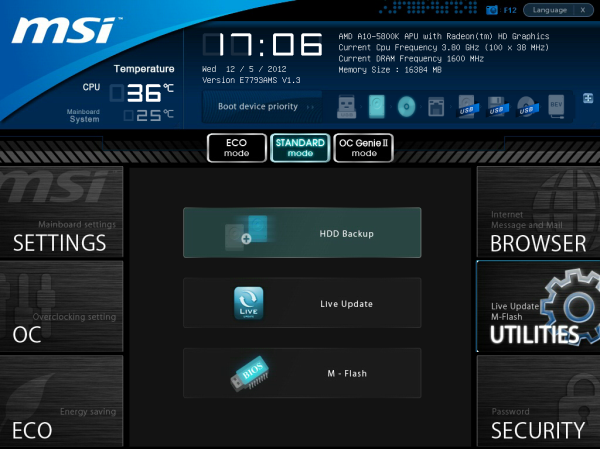














11 Comments
View All Comments
torp - Tuesday, December 11, 2012 - link
It makes no sense to build a system like that, you'd go FM2 if you want to use the integrated video... and then a 3-400W power supply, or even a PicoPSU would suffice.The power consumption test basically gives no useful information.
axelthor - Tuesday, December 11, 2012 - link
If you'd read the article instead of just skimming through it an looking at the graphs you would know why.ssj3gohan - Tuesday, December 11, 2012 - link
Yeah, but just keep in mind that for almost all reviews (especially on anandtech) the power consumption figures are just there as a checkbox feature of the review, they rarely if ever mean something useful. Judging from their more polished reviews and the podcast, it's not a case of lack of intelligence or craftmanship that they bodge up every power measurement, it just seems that they don't have enough time to properly execute this part of a review.So, if I start slagging off these otherwise awesome people I should give them some advice as to how they can properly execute this, right?
First and foremost, and this is not meant as flaming or anything: if you don't know what you're doing, don't publish it. By 'not knowing' I don't mean you're an idiot but I mean that you do not fully understand all aspects of power consumption. Power consumption is a ridiculously complicated matter, it depends not just on recognizable BIOS features, the high-level OS, drivers and hardware composition, but also to a fairly high level on temperature, implementation quirks/bugs and simply offset errors on voltage regulators. The only way to make a truly level playing field is for the reviewer to orthogonalize *all* these factors. Always use the same OS on the same drive with the same BIOS features enabled and verified as working. Measure, directly, the DC power consumption of all non-motherboard components if you just want to isolate the effect of the motherboard. Orthogonalize power distribution by not measuring AC but going for DC power measurements. NEVER extrapolate or guess (e.g. silentpcreview uses a lookup table to go from AC to DC watts, which is categorically wrong), always measure directly. And last but not least: always do a sanity check, look at the manufacturer's data sheets (they are basically always right) and check your findings with other reviewers. It doesn't matter if you differ somewhere, as long as you have a complete explanation of why it differs and why your numbers are correct.
For instance, Anandtech publishes a lot of SSD reviews and always does a power consumption test. These are basically all wrong, as are nigh-on all other SSD power consumption figures on other review sites. They test idle power consumption under a fairly old linux kernel that apparently doesn't understand the DIPM (device initiated power management) power management feature. This is a feature that is supported on every major OS release and chipset since Vista and greatly reduces idle power consumption. The consequence is that measured idle power consumption is galaxies away from actual real-world idle power consumption. Not only that, but they apparently forget that on the first page of their review is a table with manufacturer specs that clearly states *much* lower power consumption. Why doesn't that make them scratch their head and think 'hey... maybe we did something wrong? Shouldn't we go check up on this issue?'. They check every other possible performance metric on these drives and aren't satisfied until everything is explained into great detail, so why not also put some effort into power consumption metrics?
As a result, even though intel specs almost all its consumer drives at 75-150mW idle and 150-400mW load power consumption, all reviews of intel SSDs state their idle power consumption as 0.6W and load at 1.2 or something. So if you're looking for a drive with the lowest possible power consumption for use in e.g. a windows tablet, ultrabook or laptop, you won't find any useful information on the web.
/rant
Wwhat - Wednesday, December 12, 2012 - link
That might scientifically make sense, but in real life the only reason to know the power is to see how much AC you pull and have to pay for (or generate), so in fact you only need to measure the AC pull really.cfaalm - Wednesday, December 12, 2012 - link
I think you're both right. Measuring AC pull is only valid in comparison if you use the same PSU on the same voltage. If you go nitpicking over a couple of mV's then even the efficiency curve of the PSU comes into play. I think it's really hard to get it right.IanCutress - Tuesday, December 11, 2012 - link
In order to keep our testing consistent with ALL other motherboard reviews, we test with multiple GPUs and have to have a power supply capable of 3/4 GPUs at full whack with the CPU as well. We use a 1250W Gold power supply, which as noted in the review has a relatively high efficiency - even more so given that I am on the 240 V input.Two important points:
1) We do not have access to every hardware ever released. In my own testing I use the 1250W gold for desktop environments, and a 500W Platinum for mini-ITX environments, because these are the power supplies I own and allow me to complete testing without spending hours changing everything back and forth. We don't have unlimited space to have 18 test beds set up for individual component XYZ either.
2) Even if you feel the individual values mean nothing to you, then as a comparison against other components put in exactly the same position, conclusions can be drawn as to which is better than the others. You examine the gradient of change rather than the absolute value - a technique used often in scientific circles when the absolutes cannot be obtained.
My testing methodology and scientific background that I do have allow for reasoned interpretation and my testing is equivalent to the rigor I placed in my scientific peer-reviewed papers I published. I never aim to mislead or pre-suppose bias on any bit of kit, and only aim to give the readers the best possible explanation with the tools at my disposal.
woogitboogity - Wednesday, January 2, 2013 - link
It is quite simple. They need to keep things consistent when comparing this motherboard and components to others, including all the crazy SLI/CF rigs. So long as you have a decent power supply in terms of quality the supply will not draw more power than it actually needs.SolMiester - Tuesday, December 11, 2012 - link
What is the point of of building APU, then CF with dGPUS?...ridiculous!..frozentundra123456 - Tuesday, December 11, 2012 - link
I agree with what you are saying, but the tested games were surprisingly playable at demanding settings with the right video card(s). However, I cant see buying such a cheap processor, especially an APU, and pairing it high end cards either.It would have been interesting to test something like a 3570k and FX 6300/8350 under the same conditions (with their appropriate MB of course) to see how much faster they were. Surprisingly, it looks like the tests are GPU bound even with a lowly A10 cpu.
Origin64 - Wednesday, December 12, 2012 - link
I still don't get why people are getting so worked up about this. 2.0 x8 offers 95% of the performance, x16 something like 99. We don't need PCIe 3.0 yet. Probably won't for another year or two, at least.